18 Best Process Modeling Tools and Techniques to Know in '24
Business process modeling tools are applied to improve process transparency and process performance, such as efficiency, effectiveness, and compliance. According to case studies, process modeling can reduce the waiting time in important processes, such as case resolution and approval time, by 75 to 85%.
Despite its benefits, choosing a process modeling tool can be a challenge for two reasons:
- Modeling tool functionalities have changed in recent years
- Tools must correspond to the modeling initiative’s end-goal
For instance, if a firm wants to automate its processes, then the tool it must choose should offer a level of detail and a set of capabilities that serve the automation purpose.
Therefore, we’ll help you understand what process modeling tools are, identify which tools are used, and determine the best fit for your firm.
What is business process modeling?
Process modeling visualizes processes and workflows to provide more process transparency and control over the tasks, activities, parties, and steps involved in the business processes.
With process modeling, users can detect happy paths, failure points, and undesired outcomes. As a result, they can standardize their processes and improve their operational efficiency.
Learn other benefits and best practices to model your processes successfully.
What is a process modeling tool?
Process modeling tools refer to software, process modeling techniques, and diagrams used in process visualization, such as:
- Process maps: Process mapping includes any step, task and activity that is essential to a process.
- Flowchart mapping: They represent simple process flows.
- Journey mapping: It is the map of customer journey with all details, including customers’ perspective.
- Process blueprints: An extended diagram illustrating B2C processes at different levels, such as internal operations, customer-company interactions and other processes related to the main process.
- Data flow diagrams: They show data points in the operating systems.
- PERT Diagrams: These are applied to improve project management by visualizing, organizing and coordinating tasks and activities..
- Functional flow block diagrams: These represent a system’s functional flow.
- Swimlane diagram: These diagrams divide a greater process flow into smaller flows to identify inefficient units. These diagrams are mostly recommended to complex process analysis.
- SIPOC Diagrams: A specific type of swimlane diagram to portray a process with supply, customer, input and outcome aspects.
- UML Diagrams: Unified Modeling language diagrams analyze, design and implement software programs. Some UML diagrams are applicable to business process modeling.
- Gantt Charts: Gantt charts are an outdated methodology for process modeling which shows the time allocated for each task by indicating:
- Start time
- End time
- Time it takes until completed
- Business process management notations (BPMN): It offers a set of notations to streamline collaboration and communication across different departments.
- Value Stream Mapping: Value stream mapping identifies points the process requires improvement.
Read our comprehensive list of process visualization techniques and diagrams for more.
Which are the tools used in modeling the business?
Today, process technologies automatically generate some of these maps and diagrams. These tools collect data from company systems and analyze it to produce a process flow diagram and reports on this diagram (see Figure 1).
In the latest BPM trends and statistics, 70% of business leaders reported that their businesses benefit from software to model their processes. However, 40% of process analysts stated an increasing willingness to replace their current BPM tool with a more intelligent one in the following years.
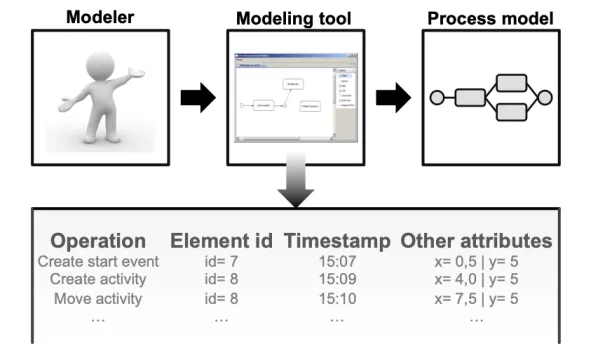
Such technologies include:
1. Business process management (BPM) software
Business process management (BPM) software is a tool to automatically measure and manage processes and workflows to ensure compliance and standardization.
Learn more on BPM by reading:
2. Process Intelligence
Process intelligence consists of different technologies that can gather and analyze process data to discover process workflow, parties involved, and several other performance metrics, such as the time and cost.
2.1 Process mining
Process mining is an analytical discipline and technology that collects and analyzes process data recorded in IT systems to discover and model business processes.
Learn more on process mining use cases, case studies, and benefits.
Learn more on the tool by checking our benchmark on process mining software comparison.
2.2 Task mining
Task mining, also known as task intelligence, monitors and captures user actions on desktops and applications, such as spreadsheets and email. It provides users insights on how certain tasks are handled by employees.
Explore task mining benefits and 3 differences between task mining and process mining.
2.3 Process modeling software
Process modeling software is any kind of capability that is used to model processes and execute these models.
Discover what are the differences between process modeling software vs. process mining.
2.4 A digital twin of an organization
A digital twin of an organization (DTO) refers to virtual models of the processes, services, or organizational structures. DTOs are mostly applied to simulate scenarios in process improvement and automation.
Check out DTO use cases to find out 9 more DTO applications.
3. Other management tools
These tools help manage workflows and tasks within large processes. Such solutions include:
- Workflow management software
- Business process management software
- Low-code/No-code development platform
- Onboarding software
Why is business process modeling software needed?
Business process modeling software enables business leaders to quickly and accurately model business processes for improved efficiency, making it easier to identify areas that need improvement. Additionally, they can benefits:
- Reduce time and cost allocated for process improvement
- Facilitate process management, and compliance
- Ensures prioritizing correct processes and developing accurate strategies
Pros and Cons of Business process modeling Tools
Pros/Benefits
Process modeling tools can help firms:
- Detect manual and repetitive tasks to automate
- Streamline communication and collaboration
- Ease process controls, process efficiency, cycle time and effectiveness
Cons/Downsides
- Difficulties for learning and adopting these tools
- Extra costs
Compare and choose the best process modeling tools
Business analysts and leaders must evaluate all possible options out there and find the best fits their needs. We have already prepared comprehensive and data-driven lists of vendors for these tools so that you can seamlessly compare them:
Also, we compared different process mining vendors based on various sources, user reviews and free trials:
- Analysis of Process Mining Market & Best Software
- Top Celonis alternatives
- Top UiPath process mining alternatives
- Top ARIS alternatives
- Process Mining Software Comparison
Further reading
Explore more on process related concepts by reading:
- 3 Reasons to Apply Process Analysis in Your Business
- Process Knowledge: 3 Steps to Manage it Better
- Process Control: 4 Benefits & 5 Practical Advices
Assess different vendors with a transparent methodology yourself by downloading our checklist:
And if you need more help, always let us know:

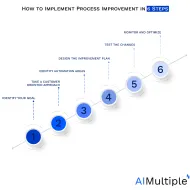

Comments
Your email address will not be published. All fields are required.