RPA is a popular automation technology with various tools available across different platforms.
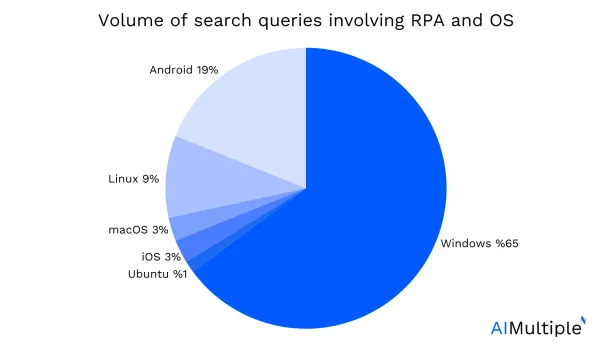
The chart above shows that Windows dominates search interest for RPA platforms, which explains why many RPA tools primarily target Windows. Finding a RPA solutions specifically designed for macOS becomes challenging.
But that doesn’t mean RPA for Mac doesn’t exist. See the following sections for more information:
6 RPA tools for Mac
We have curated a list of all premium RPA tools that run on macOS.
UiPath and IBM are the largest RPA vendors on this list, and anyone looking at RPA for Mac should consider them first.
Best tools for RPA for Mac
IBM
IBM’s RPA offers a Windows-based virtual desktop that is usable on any operating system including Mac (see Figure 2). For example, as free-trial users, we accessed it over the cloud. Leveraging containerization, users can also launch such virtual desktops on their laptops as well.
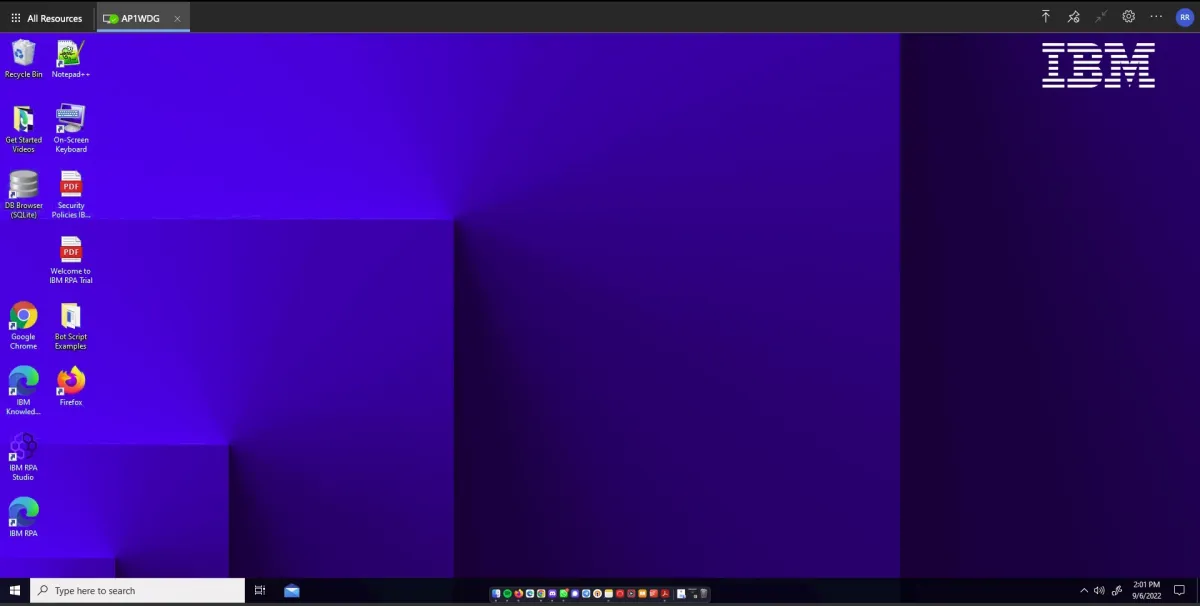
UiPath
UiPath, like IBM, does not1 natively support Mac so users need to use UiPath Studio for bot building on Windows.
UiPath provides several models (e.g. virtualization for setting up UiPath Studio on Mac) for using UiPath Studio on Apple laptops (see Figure 3) but tells2 users to use them “at their own discretion”.
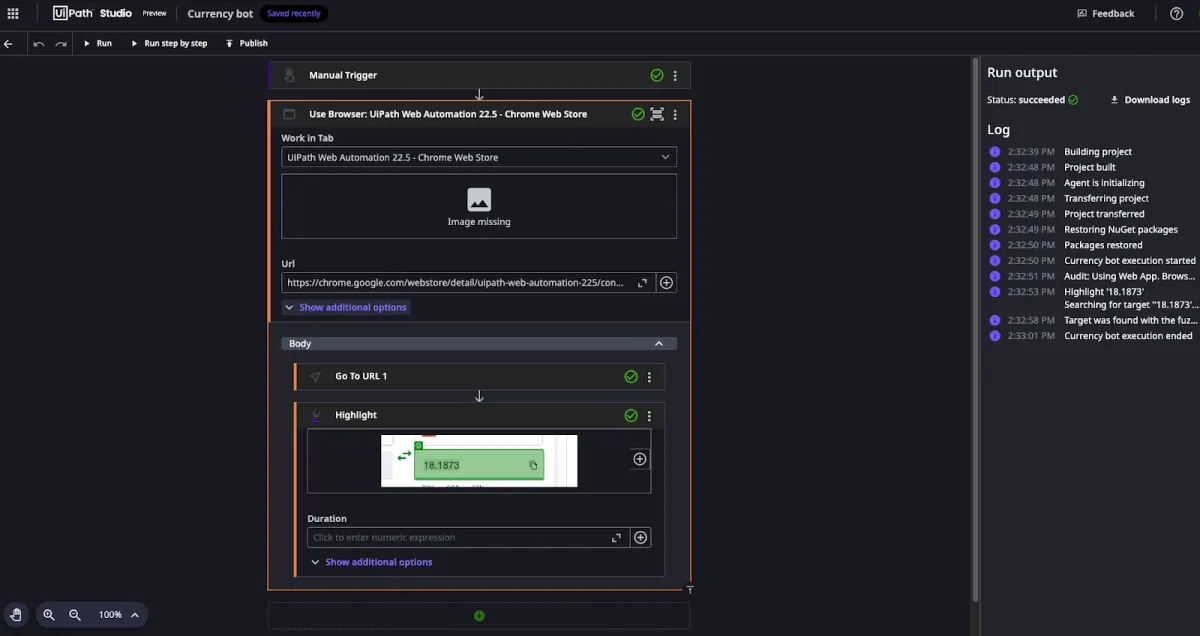
7 Free RPA tools for Mac
Below is a list of free RPA tools that run on Mac.
| Vendor Name | Is it open-source? | Comments |
|---|---|---|
| AirSlate | No | -No code bot configuration and orchestration -Pre-fill workflows with data from Salesforce, GSuite, Office 365 via no-code integrations |
| Automagica (Acquired by Netcall) | No | Automagica is acquired by Netcall and is no longer open-source since October 2020 |
| Hammerspoon | Yes | You can write Lua code that interacts with OS X APIs for: -Applications, -Windows, -Mouse pointers, -Filesystem objects, -Audio devices, -Batteries, -Screens, -Low-level keyboard/mouse events, -Clipboards, -Location services, -Wifi, and more. |
| RoboCorp | Yes | Free if number of users is less than 5 |
| SikuliX | Supports following scripting languages: -Python language level 2.7 (supported by Jython), -RobotFramework text-scripts, -Ruby language level 1.9 and 2.0 (supported by JRuby), -JavaScript (supported by the Java Scripting Engine) |
|
| Tag UI | Yes | Available under Apache 2.0 license which makes it free for commercial and noncommercial use |
| UI.Vision | Yes | -Data extraction and screen scraping capabilities -Produces automation scripts for Windows, Mac, and Linux |
Alternative methods for leveraging RPA on Mac
1. macOS apps for automation
Automator 3 is an Apple application that comes pre-installed on macOS. Automator enables desktop automation of repetitive tasks by creating workflows.
Thanks to this tool, you can automate activities using drag & drop interface, facilitating the customization of particular functions for users with no coding skills.
2. Running MS Windows compatible RPA software on your Apple hardware
Though almost all RPA tools are designed only for Windows operating systems, there are ways to run and install them on the Mac operating system.
Here are your options 4 for installation:
Dual boot solutions
Solutions such as Apple Boot Camp 5 enable you to install a Microsoft Windows operating system and allow both operating systems to work simultaneously.
Remote desktop virtualization
These solutions run on a remote operating system connected to your local Mac device over a network using a remote display protocol. So you can remotely control and run RPA bots on a Windows machine using your macOS device. Solutions you can prefer are:
- Citrix Virtual Apps and Desktops
3. Virtual machines
Applications such as Parallels 6 “Parallels.” and VirtualBox 7 allow users to run a version of Microsoft Windows in a window on Mac.
What is RPA Mac?
RPA for Mac is a vendor’s RPA solution that is accessible, programmable, and usable on Mac computers and laptops. RPA Windows, RPA solutions that work on Windows OS, are more common because PCs are more common in the enterprise.
But with Macs becoming more prevalent in offices8 , big and small RPA vendors are starting to offer their solutions on macOS as well. This expands their market by making RPA tools accessible to more Mac users.
RPA for Mac FAQs
Does IBM’s RPA work on Mac?
IBM’s RPA Mac solution doesn’t run natively on macOS, but it can be accessed via cloud-based virtualization, offering the ability to run robotic process automation (RPA) workflows seamlessly across operating systems, including Mac.
Can Automation Anywhere work on Mac?
You can use Automation Anywhere via virtualization or containerization on Apple hardware, but it doesn’t natively run on macOS. It only supports the Windows operating system.
Can I use UiPath on Mac?
UiPath does not natively run on macOS, but users can leverage virtualization solutions to create and execute automation workflows. Additionally, UiPath’s cloud solutions provide developers with the ability to run automation scripts and verify process workflows independently of their local operating system.
Does Blue Prism run on Mac?
Blue Prism doesn’t run natively on macOS. However, you can use virtualization or remote desktop solutions to access and operate Blue Prism’s robotic process automation tools on Mac.
Does Microsoft’s Power Automate RPA run on Mac?
Microsoft Power Automate does not run natively on macOS. However, it can be accessed via virtualization, enabling users to create automation scripts and process workflows on Mac computers.
Can I automate browser tasks on Mac using RPA tools?
Yes, various RPA tools such as UI.Vision and TagUI offer the ability to automate browser tasks on macOS. These tools allow you to create scripts that automate internet-based processes, including verifying websites, extracting data, and handling images without human intervention.
How can I automate files and workflows on macOS without coding skills?
You can use Apple’s built-in Automator app, which offers users the ability to create automated workflows through a user-friendly, no-code interface. Automator helps developers and non-technical users automate file management, internet tasks, and routine activities without extensive programming knowledge.
For more on RPA
To learn more about RPA, you can read about:
- Top 6 Free & Freemium RPA Providers
- RPA Benefits: 20 Ways Bots Improve Businesses For The Better
- The Ultimate Guide to RPA as a Service (RPAaaS)
Download our RPA whitepaper that covers the topic comprehensively:
And if you are ready to leverage an RPA solution, we have a data-driven list of RPA vendors.
We will help you choose the right solution for your needs:
External Links
- 1. UiPath on Mac - RPA Developer Tutorial | UiPath.
- 2. “How to Use UiPath on a Mac.” UiPath. 17 May, 2019. Retrieved 4 October, 2022.
- 3. Automator User Guide for Mac - Apple Support.
- 4. UiPath on Mac - RPA Developer Tutorial | UiPath.
- 5. Install Windows 10 on your Mac with Boot Camp Assistant - Apple Support.
- 6. Parallels: Mac & Windows Virtualization, Remote Application Server, Mac Management Solutions.
- 7. Oracle VirtualBox .
- 8. “Jamf Named a Leader in the IDC MarketScape: Worldwide Unified Endpoint Management Software for Apple Devices 2021 Vendor Assessment” Jamf. January 26, 2021. Retrieved 4 October, 2022.

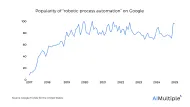
Comments
Your email address will not be published. All fields are required.