Python is a top language for automating tasks (RPA), used by big companies like Google and Spotify.1
Its RPA libraries are often free, but they need coding skills.
- Need no-code automation? Look into Python RPA tools.
- Want to code your own RPA? Check out these Python libraries.
What are the leading Python RPA libraries?
| Vendors | Github stars* | Github watchers |
|---|---|---|
| Selenium | 30.5k | 1,300 |
| Robot Framework | 9.7k | 485 |
| TagUI for Python (RPA for Python) | 5.6k | 581 |
| Pywinauto | 4.9k | 165 |
| Tebelorg/RPA-Python | 4.9k | 104 |
| Robocorp | 1.2k | 53 |
| BotCity | 118 | 7 |
*The table is sorted from highest to lowest by the number of GitHub stars.
1. Selenium
Selenium is a browser automation framework and therefore does not offer the full functionality expected from an robotic process automation solution. However, given that browser automation can make up the majority of automation activities for some enterprises, we decided to include Selenium in the list for now.
Pros
- Low-code: Selenium Test cases may be written by everyone with a minimal understanding of programming languages such as Java.
- Execution and integration: Selenium’s parallel test execution and integration features with frameworks like JUnit and TestNG are liked by some users.
- Configurations: Users denote that Selenium can be efficiently configured to work with different browser drivers.
Cons
- Support capabilities: Selenium does not support OTP (one-time passwords), captcha, animations, or subtitles and works only with web-based applications.
- Tests: According to some users the tests are flaky sometimes because of loading/sync issues.
- Setup: Users state that the setup is time-consuming when compared to other tools.
Here is a video explaining browser automation by utilizing Selenium:
2. Robot Framework
Pros
- Automation: Automation support for writing tests and execution is well appreciated by users.
- Testing: Users find Robot Framework’s keyword-driven testing process useful, allowing them to get started using the software with only basic scripting expertise.
- Bots: Users think that the software’s bots are stable and reliable.
Cons
- Integrations: Users had problems with modern app integrations where pages change often without refreshing.2
- Knowledge base: There are numerous plugins, libraries, and versions in the setup, which are claimed to be disorganized and thus difficult to understand.
- IDE: Users indicated that Robot Framework doesn’t have an efficient IDE (integrated development environment) solution.3
3. TagUI for Python (RPA for Python)
Pros
- Automation: TagUI for Python is a simple yet powerful tool for RPA, enabling a wide range of automation tasks.
- Syntax: It uses a straightforward syntax to emulate user behavior, making it easy to get started with.
Cons
- Syntax: Although it’s easy to use, for complex automation tasks, the simplified syntax might be limiting.
- Features: Its simplicity also means that it might not offer as many features as other, more complex tools like a built-in optical character recognition engine.
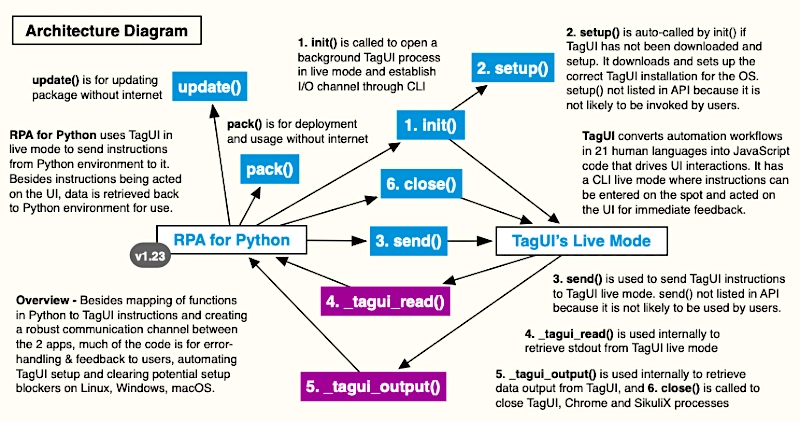
4. Tebelorg (RPA for Python)
It is a fork version of TagUI, taking the core concepts and functionalities of TagUI and specifically tailoring them for Python users.
Pros
- Capabilities: Tebelorg offers various automation features, such as:
- Web automation for tasks like page navigation, form filling, and data extraction.
- Visual automation with on-screen elements based on appearance.
- OCR automation by extracting text from images.
- Keyboard automation by simulating keyboard input.
- Mouse automation by automating cursor movement and clicks.
Cons
- Browser version compatibility issue: Some users encounter compatibility issues after their Chrome browser updates automatically. 5
- Difficulty with mainframe_context feature: Users have reported encountering issues with a TagUI feature known as “mainframe_context.” This feature assists in locating elements on web pages but may not consistently function as expected. For example, users have noted instances where “mainframe_context” failed to locate elements due to JavaScript functions creating pop-up elements on the webpage. 6
5. Pywinauto
Pros
- Automation: Pywinauto’s Python solution can automate repetitive tasks on Windows without relying on screen resolution or mouse cursor positioning, which improves reliability.
- Installation: Pywinauto also doesn’t require a separate installation, thus streamlining the process.
Cons
- Multi-platform operations: It’s unsuitable for operating systems besides Windows and can only interact with web applications.
- Bots: It doesn’t support scheduling and managing bots at scale.
- Knowledge base: It may not be as feature-rich as other libraries, by lacking image file recognition and advanced reporting.
6. Robocorp
Pros
- Development: Users say that Robocorp is an efficient tool to leverage development options, such as Python and Automation Studio projects for low-code programming.7
- Integrations: Users have provided positive credit to Robocorp’s Integration with Python libraries.8
- Ease-of-use: According to some users, the development tools, their vscode plugins for autocomplete, and the interactive console are easy to use.9
Cons
- Documentation: Some users think that the documentation could be improved and more built-in libraries can be added.10
- Functionality: UI lacks drag-and-drop capability.11
- Control room: Some users state that the control room is expensive and it is complex to operate.12
7. BotCity
Pros
- Functionality: Orchestration, versioning, and ease of deployment of high code is organized.
- Lock-in and migration: Users think that Botcity provides seamless lock-in and migration planning.
- Customer support: Some user highlights that customer support is fast and effective via Slack.
Cons
- Customization: The platform currently lacks capabilities that allow for customized access for users, which means that everyone has the same view regardless of ranking.
- Queuing feature: Users claim that the Maestro platform lacks a queuing function. The logs page is the only way to see how the program is performing.
- Tickets: There is no environment for opening tickets.
What is the role of a Python RPA library?
A Python RPA library provides a set of tools and functions that make it easier to implement RPA using the Python programming language for automating repetitive, time-consuming tasks like:
- Mouse automation
- Reading and writing to databases
- Copy-pasting information
- Filling out forms
- Moving files around, etc.
What advantages do Python libraries provide?
1. User interface interactions
Some libraries provide GUIs to easily implement a Python script into a bot. These include:
- Clicking buttons
- Typing into fields
- Selecting items from dropdown menus
- Anything else that a human user might do
2. Web scraping
Some RPA libraries automate web scraping, which involves extracting data from websites.
3. Decision making
More advanced robotic process automation tools can include features for making decisions based on the data they interact with. This can involve things like sending an email or choosing different actions based on the content of a document.
Learn more about data-driven decision-making.
4. Integration
They often provide the ability to integrate with other software or applications. This can include things like reading and writing Excel files, interacting with email clients, or connecting to APIs.
Learn more about RPA integration.
What alternatives are available besides Python RPA libraries?
Open source options are affordable and easy to adopt. However, some proprietary software can also be affordable. Discover RPA tools available for less than $500 per month by exploring various options. low-cost RPA tools.
FAQ
What’s behind Python’s popularity in RPA?
Python has gained popularity as a language for robotic process automation (RPA) because of its versatility and wide range of libraries. Several Python libraries are actively maintained and widely used for RPA tasks.
For those interested in exploring these RPA tools, most of these libraries have comprehensive library documentation available on their respective homepages. Many are open source libraries, encouraging external contributions from the community of software robot developers. Some libraries also offer command line interfaces, making them versatile for various automation scenarios.
External Links
- 1. “10 Companies Using Python In 2023 & Why It’s Their Go-To.” Learn Enough. April 24, 2023. Retrieved on May 31, 2023.
- 2. Simple test framework for simple tests | TrustRadius. TrustRadius
- 3. Simple test framework for simple tests | TrustRadius. TrustRadius
- 4. GitHub - tebelorg/RPA-Python: Python package for doing RPA.
- 5. RPA-python code has stopped working after update of Chrome - user resolved · Issue #527 · tebelorg/RPA-Python · GitHub.
- 6. use document for context - checking if still a problem and scenario to do this · Issue #519 · tebelorg/RPA-Python · GitHub.
- 7. Robocorp Reviews 2025: Details, Pricing, & Features | G2.
- 8. Best RPA Tool | TrustRadius. TrustRadius
- 9. Robocorp Reviews 2025: Details, Pricing, & Features | G2.
- 10. Best RPA Tool | TrustRadius. TrustRadius
- 11. An Effective RPA Tool | TrustRadius. TrustRadius
- 12. Robocorp Pricing, Alternatives & More 2025 | Capterra.
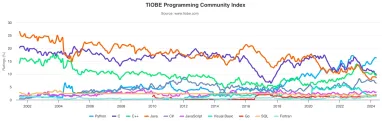
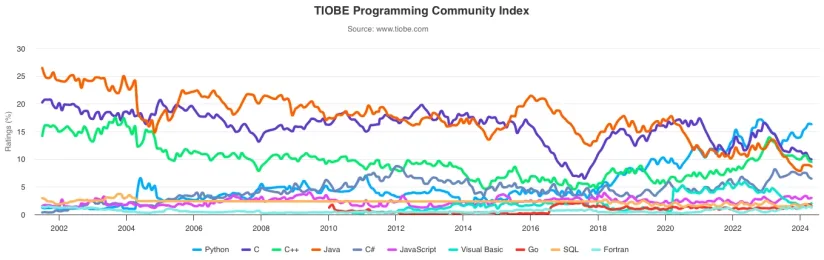

Comments
Your email address will not be published. All fields are required.