Cloud contact center solutions are software platforms hosted on the cloud that enable businesses to manage customer interactions across multiple communication channels, such as voice, email, chat, SMS, and social media. Based on market presence, pricing, and features, here are the top 10 cloud contact center solutions:
- Salesforce Service Cloud for enterprises relying on the Salesforce ecosystem.
- Talkdesk for IVR customization.
- NICE CXone for broad integration options.
- Genesys Cloud CX frequent agent queue updates.
- CallRail for seamless call routing and lead tracking.
- Aircall for seamless VOIP system.
- CloudTalk for small businesses with basic contact center software needs
- UJET for a basic web portal.
- Gladly for detailed task customization.
- Five9 for Salesforce integration.
Compare top 10 cloud contact center solutions
| Vendor | Total # of employees | Total reviews* | Free trial |
|---|---|---|---|
| Salesforce Service Cloud | 70,338 | 4,609 | 30-day |
| Talkdesk | 1,421 | 3,453 | 30-day |
| NICE CXone | 10,419 | 2,943 | 60-day |
| Genesys Cloud CX | 7,461 | 2,681 | 30-day |
| CallRail | 322 | 1,580 | 14-day |
| Aircall | 780 | 1,419 | 7-Day |
| CloudTalk | 181 | 1,163 | 14-day |
| UJET | 24 | 1,037 | ✅ |
| Gladly | 198 | 937 | ✖ |
| Five9 | 2,329 | 933 | ✖ |
*Based on the total number of employees on LinkedIn.
**Based on the total number of reviews and average ratings on the Capterra, G2, and TrustRadius software review platforms.
Compare features and pricing
| Vendor | IVR | Omni-channel case routing | Starting price (seat/month) |
|---|---|---|---|
| Salesforce Service Cloud | ✅ | In premium plans | $25 |
| Talkdesk | ✅ | In premium plans | $75 |
| NICE CXone | In premium plans | ✅ | $71 |
| Genesys Cloud CX | ✅ | ✅ | $75 |
| CallRail | Add-on | Add-on | $45 |
| Aircall | ✅ | Add-on | $30 |
| CloudTalk | In premium plans | ✅ | $25 |
| UJET | ✅ | ✅ | Not shared publicly. |
| Gladly | ✅ | No information is available. | $180 |
| Five9 | Add-on | ✅ | $149 |
Vendors with:
- Interactive voice response (IVR) receive or provide information without speaking to a live agent.
- Omni-channel case routing integrate multiple communication channels and distribute customer inquiries among agents.
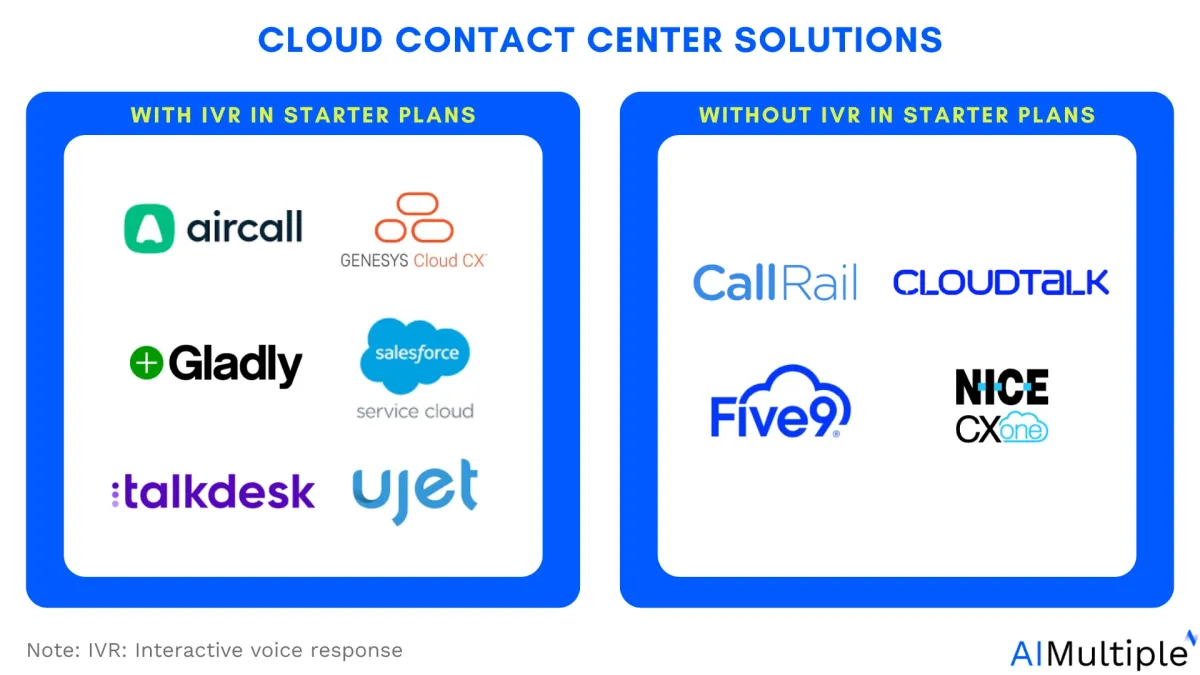
Salesforce Service Cloud
Salesforce Service Cloud is a valuable tool for enterprises since it helps handle several customer tickets at scale by leveraging the following:
- Integrated data cloud platform to integrate massive amounts of diverse customer data, providing all departments with a comprehensive 360-degree customer view.
- Case routing across departments to ensure tickets are directed to the appropriate teams or agents.
- Premium enterprise plans for highly customized reporting and analytics for large-scale companies.
- Add-on AI tools such as Service Cloud Einstein that can leverage:
- Personalized customer service to increase agent efficiency while providing customized customer service interactions.
- Multilingual chatbots to communicate with customers in their preferred language with natural language understanding (NLU).
Figure: Einstein customer service tool chatting with a customer
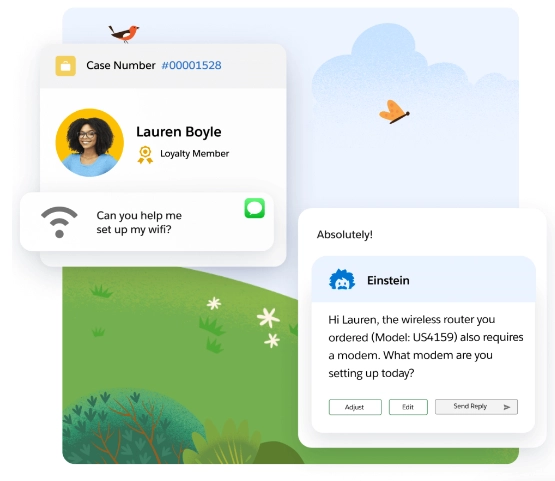
Source: Salesforce1
Pros
- Customer loyalty: Users claim that Service Cloud has helped them to leverage survey analytics for customer feedback by increasing their CSAT (customer satisfaction) / NPS (net promoter score)score.
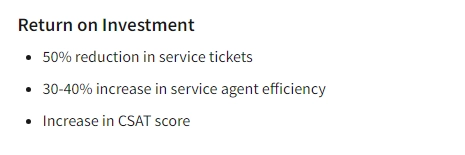
Source: TrustRadius
- No-code customization: Learning to customize objects is simple with no-code AI capabilities.
- Ease-of-use: Users say they can simply switch between case records, contact records, and actions associated with the customer interaction while maintaining all of this information visible on a single screen.
- Cloud contact center integration for CTI: CTI capability functions well with Talkdesk integration.
Cons
- CTI (computer telephony integration): Pre-built CTI offering is not available.
- Learning curve: Some users find it difficult to get started with Service Cloud because of the steep learning curve, however, they also state that after investing in effective training and onboarding they have quickly adapted to the software.
Talkdesk
Talkdesk is a cloud contact center AI platform for assisting customer service operations by combining interactive voice response (IVR), automatic call distribution (ACD), and call routing with AI solutions.
Talkdesk’s cloud capabilities are dynamically connected with its CX platform that offers: Low code – no code and custom-code tools, and 60+ pre-built integrations.
Pros
- ACD: The automatic call distributor enables users to immediately connect with related agents.
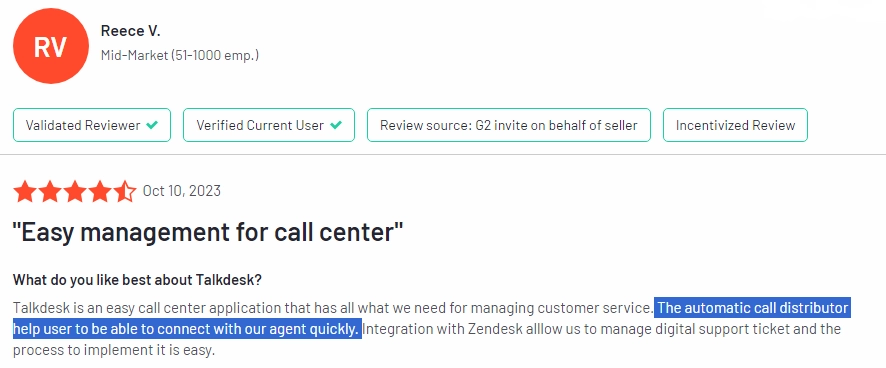
Source: G2
- IVR generator: Users agree that the IVR generator has powerful customization capabilities that can produce detailed charts or data about their calls.
- Voice biometrics for self-service: Users appreciated the fact that Talkdesk uses voice biometrics for the self-service authentication procedure, which speeds up identity validation.
Cons
- Call routing: Advanced routing options are limited, for example, skill-based routing is not available.
- IVR connection via APIs: According to some users, for companies that expect different IVRs for each number, scaling might be problematic. Some users have encountered issues with uptime and data transmission through their API.
- Phone calls: A few users stated that the phone feature is slow, and lacking functionality since it does not display call history or voice messages on the screen.
NICE CXone
NICE CXone leverages conversational bots and chatbots/voicebots to provide consumer self-service via multiple channels such as both inbound and outbound phone calls, live chat, and voicemail. The platform also employs AI-engineered low code – no code technologies.
Pros
- Phone calls: Users can properly direct calls and route them to the most competent agents to deliver effective service.
- IVR: Some users state that it is easy to script and debug the IVR.
- Integrations: Users state that NICE CXone is functional since they were able to successfully integrate 11 different products (ACD, Performance management, feedback management, WFO, real-time monitoring, and more) under a single structure.
Cons
- Pre-built report customization: Users think that it would be ideal if the prebuilt reports could be customized.
- Reporting: Actual hold time per attempt cannot be measured.
- App launches: Users have experienced connection issues and had trouble launching the software.
Genesys Cloud CX
Genesys Cloud CX is an omnichannel cloud contact center as a service platform for enterprise-level communications, collaboration, and customer experience management. The platform includes numerous features such as IVR, call routing, chatbot, and native workforce engagement management (WEM).
Pros
- Call routing: Genesys Cloud CX’s call routing algorithms are appreciated by users, increasing their first-contact resolution rates.
- Performance: Some users highlight that Genesys Cloud CX provides bug-free operation with consistent functionality.
- Functionality: Supervisors find it easy to adjust and update agent queues and skills without the need for CTI interaction.
Cons
- Analytics: Few users think that the analytics aspect of the program can be more detailed, and employee reports could be improved (a user states that the dashboards are limited and they are restricted to 100 queues per report).
- Voicebot reporting: According to some users, voicebot reporting is one of the areas where Genesys Cloud CX falls short.
- APIs: Genesys Cloud CX could consider offering custom API development channels for users to escalate and handle issues more efficiently.
CallRail
CallRail is an AI-powered call monitoring and marketing analytics tool that assists organizations in determining which campaigns are generating inbound leads through calls, texts, forms, and/or chats.
CallRaill’s conversation intelligence capability has AI-trained voice data of over 650,000 hours, and automatically interprets and analyzes all of your inbound and outgoing phone calls.
Pros
- Ease-of-use: The learning curve is said to be short for new staff.
- Call routing and lead flows: Users liked the fact that the call routing and lead flows function seamlessly, enabling them to track lead data and lead sources accurately.
- User interface: CallRail’s UI is considered to be simple to use, especially when connecting to reporting systems.
Cons
- Customer support: Some users have had inefficient customer support.
- Business phone system: Users say that the business phone system was not competitive with other options on the market and has limited functionality.
- Reporting: According to some users, the reporting dashboard has room to improve.
Aircall
Aircall is a cloud-based contact solution for businesses of all sizes offering 100+ software integrations and used by over 15,000 businesses globally.
Aircall can also leverage AI-powered call and voicemail transcription features, such as AI conversation analysis to report call summaries, talk-to-listen ratios, and key conversation topics.
Pros
- Call monitoring: The call monitoring function is quite beneficial in terms of sales, retention, and account management.
- Virtual call center: Users were able to adjust a virtual call center, ensuring that calls were only routed to available staff.
- Phone system: Users give positive credit to Aircall’s inbound/outbound VOIP (Voice over Internet Protocol).
Cons
- Call history: According to some users, more efficient call history analysis can be provided.
- Call routing: Users remark that call routing to mobile devices might be complex.
- Functioning: Some users had to exit and re-launch Aircall to use it properly, stating that the software sometimes operates slowly.
CloudTalk
CloudTalk is a VoIP business calling platform for customer support and sales teams with its AI, data analytics, automation, sentiment analytics, and CRM integration capabilities with HubSpot, Salesforce.
CloudTalk is one of the best alternatives for small businesses, based on the following reasons:
- Affordable pricing: At $25 per user/month, CallRail offers a cost-effective solution for small businesses.
- Call allotment: The plan includes 500 outbound minutes per user/month for domestic calls and unlimited inbound and intracompany calls, which is typically sufficient for small businesses that do not require high-volume outbound calling.
Pros
- Contact management: Users highlight that contact resolution with CloudTalk is easy and they can effectively track KPIs in real-time.
- Phone lines: The phone lines have a low wait time.
- Integrations: Users claim that synchronization of data with existing CRM is robust.
Cons
- Call recording: Some calls might not get recorded, since the system logs out even while the app is open.
- Callbacks: The callback can be added so that users can get connected into a call flow rather than simply hanging up to get a callback, which can lead to a decrease in the number of wasted callbacks.
- Connectivity: Some users experienced variable sound quality during calls, stating that call quality didn’t meet their expectations, resulting in communication challenges. were logged out of their accounts.
UJET
UJET is an AI-powered real-time communication technology. Ujet’s Virtual Agent offers conversational AI for more realistic, human-like conversations across voice and text channels.
Pros
- Call management: UJET is considered a simple-to-use solution, users say that they can position, mute, or hold, and mute easily during the calls.
- Ease-of-use: UJET’s web portal is simple and easy to use for controlling account settings and features.
- Auto-tagging: The auto-tagging system feature in UJET is considered to be fast and efficient by users, allowing them to engage with several contacts simultaneously.
Cons
- Reporting: Some users believe that the reporting system does not provide detailed data.
- Flexibility: Users think that it would be beneficial if consumers could text or message agents and ask for callbacks.
- Connection: Some users have experienced unstable connections while using the app.
Gladly
Gladly is a contact-center software that differentiates itself with its no-ticket platform that maintains customer interactions as historical conversation flows rather than cases or tickets.
The software mainly serves companies in various industries including retailers, e-commerce, and financial services with its phone, IVR, chat, and self-service solutions across the B2B and B2C space.
Pros
- Omni-channel service: Users indicate that they can work seamlessly through all channels and understand how everything is performing.
- Customization: Users appreciate the fact that they can tag and set due dates on tasks.
- Response times: Users claim that they have improved their response times and quality with Gladly.
Cons
- Customer communications: Some users think that the system needs functionality improvements since customers do not see the sent text messages after they are sent.
- Account management: Users say that it would be better if the inbox could notify the users about the finished tasks so that they can track account history more efficiently.
- Pricing: A better pricing structure for a middle-size business can be provided.
Five9
Five9 is a cloud contact center software that provides automation capabilities with voice recognition and visual remote assistance features that allow business owners to manage both inbound and outgoing conversations in one location.
Pros
- Call quality: Some users claim that Five9 can record audio crystal clear for later playback.
- IVR: The IVR path planning tool is said to be simple to use with its drag-and-drop feature.
- Functionality: Users find Five9 ideal for cases such as Salesforce connection (ability to log each call received), auto-responding, and employee statistics management.
Cons
- Call quality: While some users agree that the software has clear call quality (see above pros section), a few of them denote that Five9’s call quality might be low sometimes.
- Phone line dial: Since Five9 lacks a phone line dial add-on, users must use another app to receive calls.
- Learning curve: The onboarding and learning process is said to be difficult for some users.
10 contact center software features
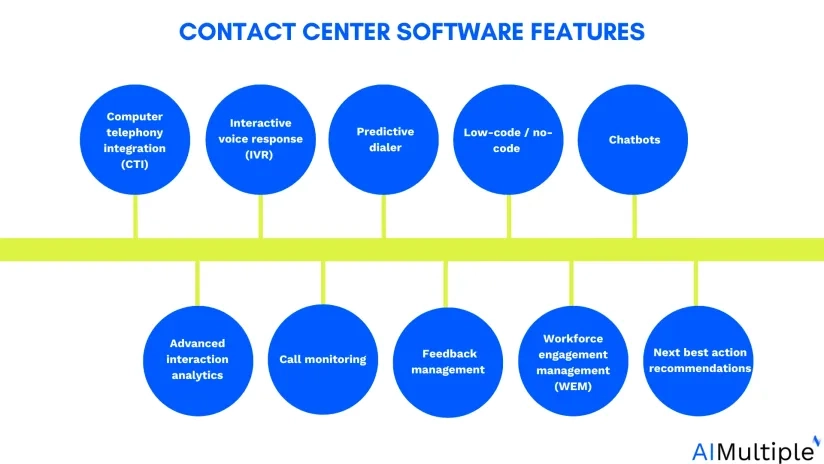
1- Computer telephony integration (CTI)
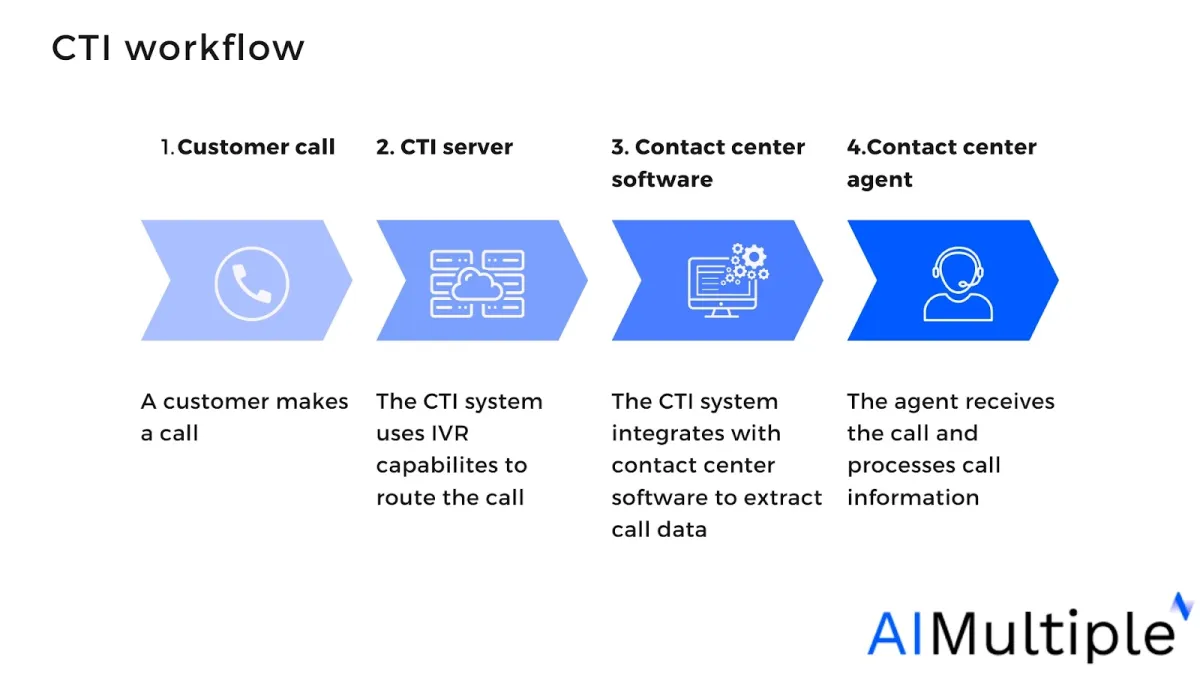
Computer telephony integration (CTI) connects a call center’s phone systems to its company programs using voice-over-internet-protocol (VoIP) technology.
With CTI, contact center operators may execute all phone tasks on their computer utilizing one-screen commands such as accepting and terminating customer calls, placing callers on hold, or forwarding calls.
Some common CTI methods include:
- Click-to-call: Service center agents can initiate calls from their computers by selecting a phone number.
- Voice to text: Voice communications are converted to text and delivered to an agent’s mailbox for review.
2- Interactive voice response (IVR)
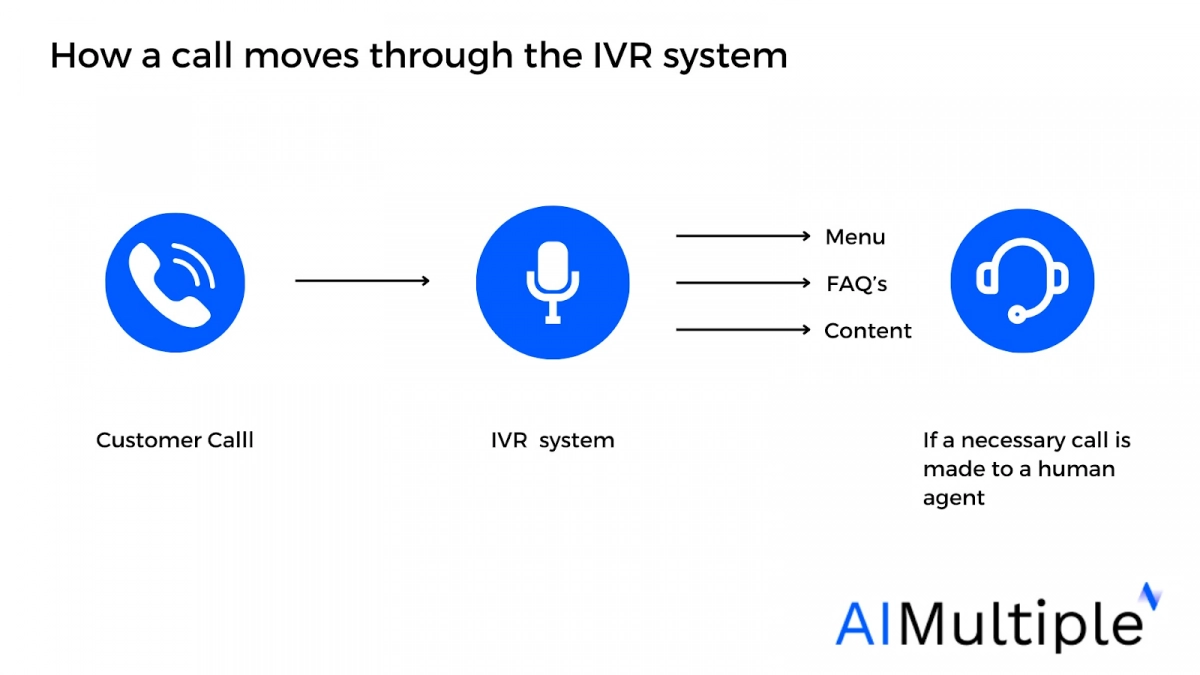
Interactive voice response (IVR) is a phone system that distributes incoming calls to the most suitable representative or department by leveraging automatic call distribution (ACD) or call routing technology.
There are three fundamental call-routing methods in contact centers:
- Agent-based routing: Operates by directing inbound calls to the service personnel who have been on the line the longest. Calls are queued until an agent becomes available if all agents are busy with active customer discussions.
- Skill-based routing: Directs customers to agents who have the best ability to address their issues based on agent skill, agent performance, the caller’s native language, or the subject of the call.
- Predictive routing: Analyzes each discussion based on distinctive parameters such as the customer’s previous actions, purchasing habits, or demographics and employs automatic call routing to distribute calls.
Here are a few IVR script examples:
“Welcome. Thank you for reaching out to [Company]. Please select one of the following menu items:
- Press 0 for customer service.
- Press 1 for invoicing details.
- Press 2 for technical assistance.
IVRs can also be enhanced to “conversational IVRs” to foster a more tailored service based on customer intent by combining natural language processing (NLP) and natural language understanding (NLU), allowing users to engage with self-service options.
3- Predictive dialer
A predictive dialer is an instrument that streamlines outbound calls from customers by dialing. The technology helps to forecast outgoing agent availability. If several agents are not free, the predictive dialer will slow down or stop its call distribution until contact center operators become available again. For example, consider the dialer call data:
- Only one out of every two calls is answered.
- The typical call lasts 90 seconds.
- The average time spent waiting for a call to be responded to is 15 seconds.
In this case, the dialer places two calls whenever an agent is 75 seconds into their current session.
4- Low-code / no-code development
Low-code and no-code platforms are designed to speed process automation. Our research shows that “ease of use” is the most often searched (11%) favorable phrase for low code – no code development platforms.
- Low-code: Low-code allows for more rapid delivery of apps with minimum manual coding. A low-code platform’s visual user interface and drag-and-drop capabilities automate elements of the development procedure.
Low-code platforms are commonly used by “citizen developers”—enterprise users with no professional coding knowledge, such as business analysts. - No-code: A no-code development platform (NCDP), like low-code, enables users to develop business apps using drag-and-drop controls rather than traditional manual coding.
5- Chatbots
Chatbots are software applications designed to simulate human conversation and interact with users via text or voice. Chatbots help companies to:
- Decrease wait times: ~50% of customers think that waiting too long for responses is the most unpleasant aspect of communicating with businesses.2 Chatbots can help customers spend less time waiting in line, handling messages, calls, or other replies and common inquiries promptly in a conversation screen.
- Handle service cases: ~70% of customers appreciate the simplicity of implementing chatbots on service cases.3 Chatbots can help businesses resolve support situations more rapidly, answering simple inquiries for clients to make them pleased.
- Provide self-service automation: ~60% of customers prefer to use a self-service chatbot rather than interacting with a human agent.4 Chatbots can rapidly greet customers with a personalized tone and connect them to existing resources such as FAQs, conversations, databases, or knowledge base articles.
6- Interaction analytics
Interaction analytics analyzes customer interactions across multiple channels (voice, chat, email, etc.) to provide insights into customer behavior, sentiment, and preferences. This feature enables better decision-making and personalized service by identifying patterns and trends in communication.
7- Call monitoring
Call monitoring listens to customer service agents’ conversations to analyze and improve their efficiency. There are a few different forms of call monitoring:
- Call listening: When a manager listens in on an ongoing call to take observations and offer criticism later.
- Call barging: When a supervisor immediately intervenes by taking over a live call to assist a distressed agent.
- Call recording: When the call between an agent and customer is recorded for future reviews.
- Call whispering: During a call, a manager speaks privately to an agent without the client on the other end hearing anything.
8- Feedback management
Feedback management transforms raw customer feedback into meaningful customer insights. Some of the benefits of feedback management are:
- Using analytics to analyze consumer comments to acquire customer intelligence.
- Applying speech-to-text conversion to evaluate feedback in both audio and written formats.
- Comparing data-driven agent performance to improve customer retention.
For more on feedback management on social media, read our data-driven and transparent article on social media customer service software.
9- Workforce engagement management (WEM)
Workforce Engagement Management (WEM) is a method for managing and optimizing employee engagement, productivity, and satisfaction within an organization.
The activities associated with WEM include:
- Recruitment and onboarding
- Evaluation and improvement
- Data quality management
- Performance management
10- Next best action recommendations
Next best action (NBA) delivers hyper-relevant customer experiences in real-time by recommending the most optimal and valuable actions based on customer profiles. Companies can use the next best action recommendations to:
- Offer customer-specific recommendations.
- Improve sales by employing cross-sell and up-sell.
Benefits of cloud contact center solutions
1- Lowering setup and ongoing costs
Businesses that use the cloud benefit from increased security, lower costs, and increased productivity.
- ~95% of small firms have reported increased security by shifting to the cloud5
- ~80% of surveyed companies reduced costs as a result of utilizing cloud technology.6
- 30% of small companies who have yet to use cloud services report substantial productivity gains from IT.7
2- Enhancing remote working
~80% of employers now feel the migration to outsourced digital workplaces has been positive for their organization.8
With many businesses now working in an online setting, cloud contact centers provide unmatched flexibility, since they are accessible from any place and on any device with an internet connection.
3- Empowering employees
Less than 30% of agents believe they are empowered to execute their jobs properly, therefore providing an optimal agent experience is critical in improving the customer experience.9 Cloud contact centers that combine information in one location may save agents time between apps, making them more focused.
External Links
- 1. Salesforce AI — Powerful AI Solutions | Salesforce US.
- 2. 80+ Chatbot Statistics & Trends in 2025 [Usage, Adoption Rates]. Tidio
- 3. What Do Your Customers Actually Think About Chatbots? [Research Study]. Userlike
- 4. 80+ Chatbot Statistics & Trends in 2025 [Usage, Adoption Rates]. Tidio
- 5. “Small businesses and the cloud”. (PDF). Microsoft. Retrieved November 8, 2023.
- 6. “Small businesses and the cloud”. (PDF). Microsoft. Retrieved November 8, 2023.
- 7. “Small businesses and the cloud”. (PDF). Microsoft. Retrieved November 8, 2023.
- 8. Tech and Business Transformation insights: PwC .
- 9. CX Trends 2025 | Surge ahead with human-centric AI.



Comments
Your email address will not be published. All fields are required.