Windows Task Scheduler, like open-source job schedulers, has no license costs. However, our review found that Task Scheduler’s Windows focus and limited scheduling capabilities may be not sufficient for complex IT scenarios and hybrid cloud requirements of enterprises.
Users seeking alternatives to Task Scheduler typically fall into three categories. Select your category for relevant solutions:
- Users considering Task Scheduler: Explore alternatives with similar capabilities.
- Current users frustrated by its limitations: Upgrade to scalable, enterprise-focused solutions with advanced job scheduling.
We present alternatives to Windows Task Scheduler with workload automation and enterprise job scheduling capabilities.
Lightweight alternatives to Windows Task Scheduler
| Software | OS |
|---|---|
| Windows Task Scheduler | Windows |
| VisualCron | Windows |
| Z-Cron Scheduler | Windows |
| Task Till Dawn | Windows and macOS |
| RoboIntern | Windows |
| Advanced Task Scheduler | Windows |
| Rundeck | Windows |
All but one of the tools in this list are free to use:
- Task Scheduler, an integral tool within the Windows operating system, is available to its users at no extra cost.
- The other software options mentioned are also open-source and free of licensing fees, requiring only installation on the user’s operating system.
- The sole exception is VisualCron, which, while not open-source and requiring a license fee, is notably more affordable than the more costly enterprise-focused alternatives below.
Enterprise-focused alternatives to Task Scheduler
Organizations considering enterprise-focused scheduling software should consider the substantial financial investment required. The entry-level pricing for these tools often begins in the tens of thousands of dollars.
| Solutions | Rating* | Free Trial | Platform Compatibility | Deployment |
|---|---|---|---|---|
| ActiveBatch | 4.4 based on 251 reviews | ✅ | Windows, Linux, Unix, MacOS. | On-prem, Public cloud |
| RunMyJobs by Redwood | 4.8 based on 140 reviews | ✅ | Windows, S Linux, AIX, HPUX, macOS, OpenVMS, and Solaris | On-prem, Public cloud, SaaS |
| Stonebranch | 4.8 based on 79 reviews | ❌ | Windows, Linux | On-prem, Public cloud, SaaS |
| Fortra’s JAMS | 4.7 based on 142 reviews | ✅ | Windows, UNIX, Linux | On-prem, Public cloud |
| CA 7 Workload Automation | 4.1 based on 31 reviews | ❌ | Windows Server Linux UNIX IBM z/OS | On-premise, cloud-based |
*Ratings and reviews are based on G2 and Capterra. Vendors who received the higher rating are ranked first, except the sponsors of this article, which include links to their websites in the table.
If you already have some workload automation tools in mind, or if you want to see the alternatives, you can read our article(s):
“Top 5 Windows Job Scheduling Software”
“Top 5 Alternatives to AutoSys”
“Top 5 Alternatives to JAMS Scheduler”
Windows Task Scheduler review
Windows Task Scheduler is a built-in tool in the Windows operating system that allows users to schedule and automate the launch of scripts and programs at pre-defined times or after specified intervals. Like any tool, Windows Task Scheduler has its pros and cons.
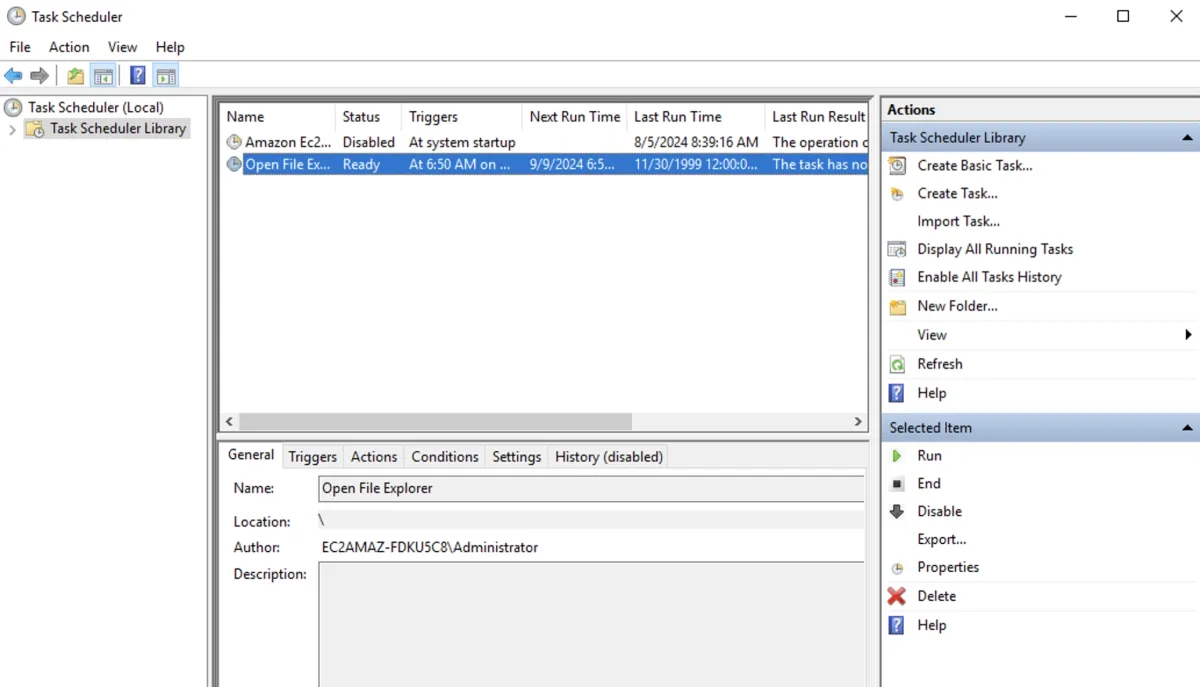
Figure 1: Windows Task Scheduler
Pros:
- Integrated into Windows: Windows task scheduler comes with Windows, so there is no need for third-party software if basic scheduling is all you need.
- Trigger Options: Tasks can be set to run at specific times, upon boot or user login, or after specific events.
- Runs Tasks in the Background: Once a task is scheduled, it will run silently in the background, even if a user isn’t logged on, provided that the right settings are chosen.
- Multiple Action Types: Apart from running a program, Task Scheduler can also be set to display a message or send an email
- Error Handling: Windows Task Scheduler can attempt to rerun tasks if they fail, and it logs task outcomes, which can help diagnose problems.
Cons:
- Lack of Centralized Management: Managing tasks across multiple machines in larger enterprise settings can become cumbersome. There isn’t a built-in central management feature, so administrators might need to resort to scripts or other tools for bulk actions.
- No Native Cross-Platform Support: The Task Scheduler is a Windows-centric tool. If you’re in a mixed OS environment (e.g., Linux, macOS, and Windows), you won’t be able to use it as a unified scheduling solution across all platforms.
- Compatibility Issues: Sometimes, tasks created in older versions of Windows do not work well with newer versions of Windows.
- Limited Advanced Features: More robust third-party tools offer greater functionality for complex scheduling and automation. Certain third-party tools, for example, support a wide range of event-driven triggers, such as file events, email triggers, and database modifications, beyond the basic time-based scheduling in Windows Task Scheduler. (See Figure 2)
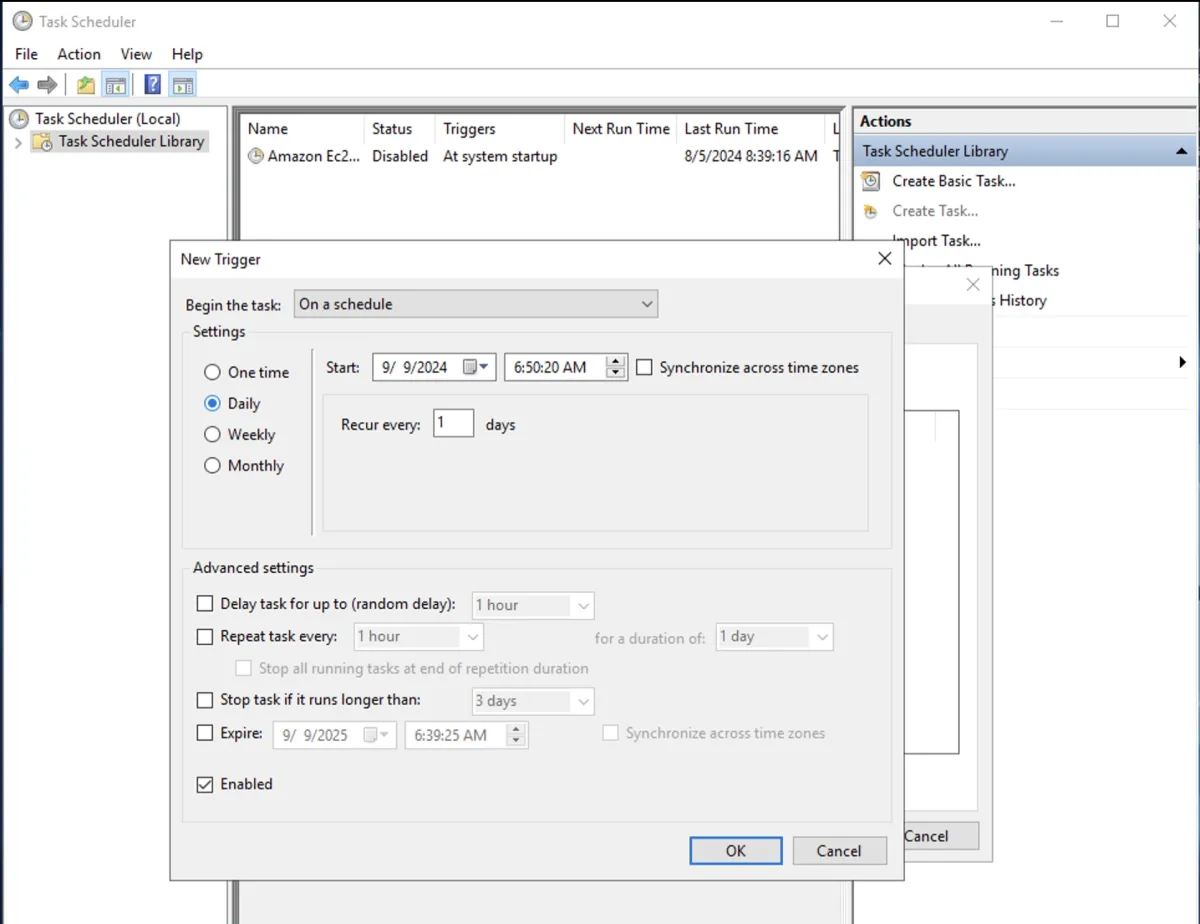
Figure 2. Windows Task Scheduler, New Trigger
- User Interface: While subjective, for certain users, the interface can be non-intuitive for more advanced configurations (Figure 1). For example, most configurations in the task scheduler are text-based or require navigating through multiple tabs and checkboxes, which may not be as intuitive as drag-and-drop interfaces or visual flowcharts.
Our Experience
In our benchmark, we evaluated the performance of Windows Task Scheduler 1.o in September 2024 by automating the execution of a batch file. A .bat file named “OpenExplorer” was created to launch File Explorer, and defined as an action. (See Figure 3)
The Task Scheduler was configured with a time-based trigger, allowing the task to be set to run at predefined intervals, such as daily, weekly, one-time, or monthly. (See Figure 2) Scheduling worked as expected.
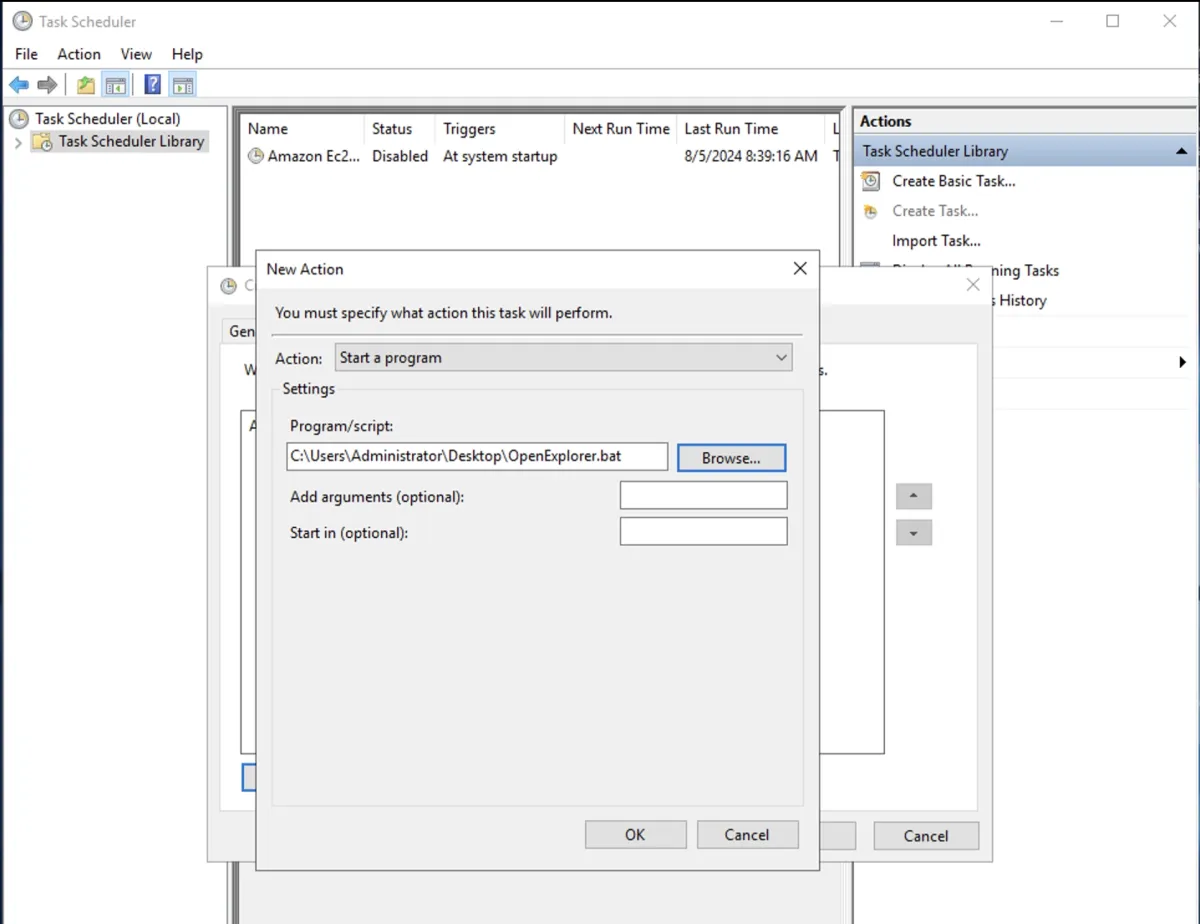
Figure 3. Windows Task Scheduler, New Action
Windows task scheduler may be a good fit for those who only aim to schedule Windows workloads to run on specific times. However, larger enterprises or those with specific, advanced needs might look into dedicated solutions or third-party software that provides a more robust and feature-rich environment. Below are our picks for alternatives to Windows Task Scheduler:
6 enterprise-focused alternatives to Windows Task Scheduler
ActiveBatch
As an alternative to Task Scheduler, ActiveBatch integrates with utilities like Windows Task Scheduler, SQL Server Scheduling, and Microsoft System Center, promoting integration or merging of current automation systems.
ActiveBatch is compatible with various operating systems such as Windows, Mac OS, Linux, UNIX, OpenVMS, and Solaris; it may be a good alternative to Windows Task Scheduler because it allows flexibility on different platforms.
ActiveBatch provides a low-code solution that can be easier to use than Windows Task Scheduler. Drag and drop approach can also be an attractive alternative to Windows Task Scheduler’s command-line interface; see Figures 2, 3 & 4 for comparison.
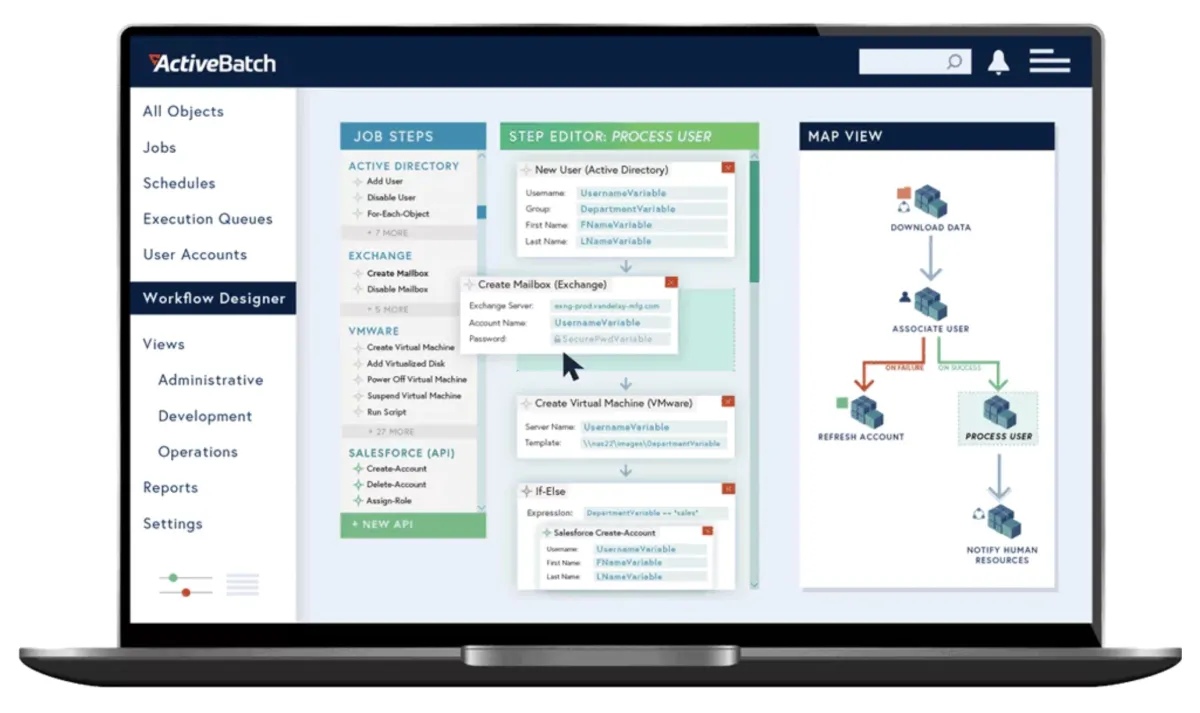
Figure 4: ActiveBatch UI1
RunMyJobs by Redwood
RunMyJobs by Redwood offers a cloud-based, enterprise-grade SaaS job scheduling solution that addresses limitations of traditional tools like Windows Task Scheduler. Unlike Task Scheduler, which is typically limited to a single server and lacks centralized management for complex environments, RunMyJobs supports centralized orchestration across hybrid and multi-cloud systems. This enables greater scalability, visibility, and control for organizations managing interconnected workflows across various applications and systems.
Furthermore, RunMyJobs provides features like SLA monitoring, real-time alerts, and prebuilt integrations with popular enterprise systems (e.g., SAP, Oracle). It supports all major browsers, so cross-compatibility should not be an issue.
The video below shows an overview of Redwood RunMyJobs:
Choose RunMyJobs by Redwood for SAP integrations delivered as SaaS
Stonebranch
Stonebranch provides centralized workflow automation, making it more suitable for managing tasks across multiple systems compared to the local, single-node focus of Windows Task Scheduler. Its visual interface and support for cross-platform workflows simplify the coordination of complex processes.
Unlike Task Scheduler, Stonebranch includes built-in SLA tracking, real-time monitoring, and integration templates via its Integration Hub. These features offer greater visibility and flexibility for organizations needing more than basic task scheduling on individual Windows machines.
Fortra’s JAMS
JAMS offers centralized, cross-platform job scheduling, addressing the limitations of Windows Task Scheduler’s single-system scope. Unlike Task Scheduler, JAMS includes enhanced error handling, detailed logging, and PowerShell support, making it better suited for managing complex, script-driven workflows at scale.
Choose Fortra’s JAMS for PowerShell integration for job scheduling management on the .NET framework.
Figure 5: JAMS Scheduler UI
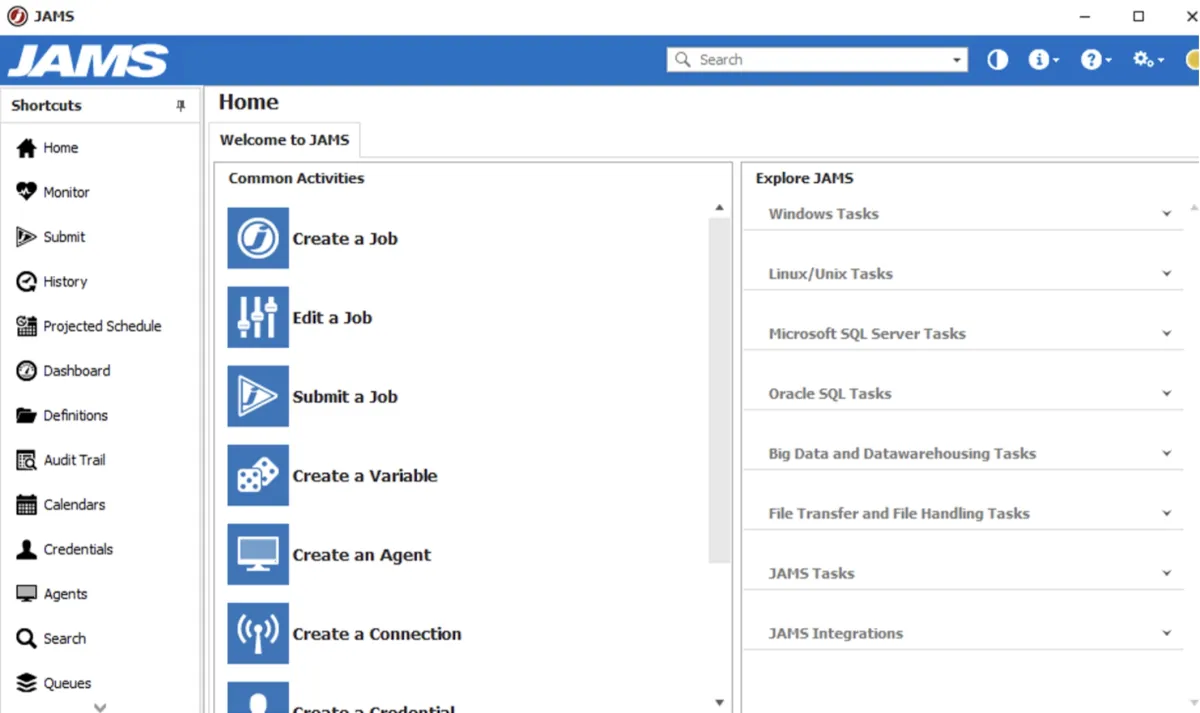
CA 7 Workload Automation
Broadcom’s CA 7 is a solution tailored for enterprise workload automation. It allows businesses to efficiently manage, schedule, and oversee critical workloads spanning a range of platforms and applications, from mainframes and distributed setups to cloud infrastructures.
VisualCron
VisualCron is a task automation and job scheduling tool designed specifically for Windows. Boasting an easy-to-use interface, it provides sophisticated scheduling capabilities and an array of in-built tasks like file transfers, email alerts, and script runs.
It’s compatible with multiple scripting languages and connects with many external applications. See the alternatives to VisualCron, which includes an in-depth review of VisualCron itself.
FAQ
Does Windows Task Scheduler have alternatives?
Yes, there are free alternatives like Z-Cron Scheduler, low-cost alternatives like VisualCron and paid alternatives like ActiveBatch.
Efficient IT infrastructure management relies on robust workload automation and there are tens of workload automation products that can serve as task scheduler alternatives.
Why do businesses need Windows Task Scheduler alternatives?
Businesses may want to schedule tasks not only at specific times but by specific triggers (e.g. completion of specific jobs, messages etc.).
Business may also want a solution for orchestrating jobs across different operating systems and cloud environments.
For such businesses, Task Scheduler wouldn’t be sufficient. They need to search for other workload automation tools catering to their specific requirements including certain features, ease of use or scalability.
External links
- 1. ActiveBatch by Redwood. ActiveBatch by Redwood

Comments
Your email address will not be published. All fields are required.