Selecting the right SFTP server software is essential for maintaining secure and efficient file transfers within an organization. We conducted a managed file transfer (MFT) benchmark across various features and scenarios to identify the leading SFTP server software providers. Follow the links to learn our rationale for including these vendors:
| SFTP Software | Focus | |
|---|---|---|
1. | secure file transfers with web-based workflow automation | |
2. | Windows based SFTP server | |
3. | data integrity and security | |
4. | unified control and reporting for SFTP | |
5. | cloud-native managed file transfer solution | |
Comparison of Top SFTP Server Software Solutions
| Product | Reviews | Free Trial | Employee Size | Price |
|---|---|---|---|---|
| JSCAPE FTP Server | 4.5 based on 38 reviews | ✅ | 533 | Not shared publicly |
| Cerberus FTP Server | 4.5 based on 130 reviews | ✅ | 533 | 1,499 |
| Stonebranch | 4.5 reviews based on 101 | ✅ | 201-500 | NA |
| MOVEit Secure MFT | 4.4 based on 409 reviews | ✅ | 51-200 | Not shared publicly |
| GoAnywhere MFT by Fortra | 4.8 based on 324 reviews | ✅ | 228 | $1,995 one time |
| Files.com | 4.5 based on 141 reviews | ✅ | 90 | Not shared publicly |
| Thru | 4.6 based on 85 reviews | ❌ | 65 | Not shared publicly |
| GlobalSCAPE Enhanced File Transfer | 4.6 based on - reviews | ✅ | 228 | $875 one time |
| SolarWinds Serv-U FTP Server | 4.2 based on 12 reviews | ✅ | 2,625 | Not shared publicly |
Table 1: Secure File Transfer Protocol tools.
* Ratings are based on Capterra, Gartner, and G2. The vendors are listed according to their review counts.
How we choose top SFTP Server Software Vendors?
When selecting the top 8 SFTP server software for review, we took into account these specific, publicly confirmable criteria:
- Employee Count: A link exists between a company’s income and the number of its employees. Thus, our focus was on organizations with a workforce exceeding 50 employees.
- User Reviews: We preferred solutions that received feedback from a minimum of 30 users on B2B review platforms such as G2 and Capterra, indicating some market presence validated by real user experiences.
- Core features: Solutions need to support secure FTP/S, SFTP, and MFT, with HTTP/S support to be included.
| SFTP Software | Operating System |
|---|---|
| JSCAPE FTP Server | Windows, Linux, MacOS |
| Cerberus FTP Server | Windows |
| MOVEit Secure MFT | Windows |
| GoAnywhere MFT | Windows, UNIX, MacOS, IBM i |
| Files.com | Windows, Linux, MacOS |
| Thru | Windows, Linux, MacOS |
| GlobalSCAPE Enhanced File Transfer | Windows |
| SolarWinds Serv-U FTP Server | Windows and Linux |
While some SFTP solutions work across multiple operating systems, others are designed specifically for Windows environments.
Top 8 SFTP server solutions analyzed
JSCAPE
JSCAPE provides a managed file transfer platform with an SFTP server capability, enabling secure and encrypted file exchanges across networks. It also supports the OFTP2 protocol for secure data transmission in automotive and other industries.
Pros:1
- Individuals appreciate JSCAPE for its ability to streamline secure file transfers and synchronization. Its SFTP feature, which ensures reliable security for data exchanges, eases large-scale file management, and provides prompt support for queries and challenges, complements it.
- The tool’s platform independence and user-friendly interface streamline workflows and enhance data security with various encryption options, boosting efficiency and productivity.
- The software ensures secure, swift file transfers across servers worldwide with automation, logging, and remote administration features, significantly reducing manual efforts.
Cons:
- Some users express concerns over delayed support responses from the JSCAPE MFT Server team following purchase.
- Other users note the limited availability of language packs on the software server, which can cause translation challenges for non-fluent clients.
- The tool’s cryptic connection and server errors obstruct the establishment of an effective deployment pipeline for JSCAPE users.
Cerberus FTP Server
Cerberus FTP Server is a Windows-based solution designed for on-premise or cloud setups. It features AD/LDAP integration, SSO, web client transfers, and compliance with encryption standards like FIPS 140-2. Essential features encompass automated scanning, event-driven automation, and support for HIPAA compliance.
Pros:2
- People commend the Cerberus FTP Server for its on-premise file-sharing capabilities, highlighting its minimalist interface that facilitates HTTPS file sharing.
- Some users appreciate Cerberus for its extensive security options and flexible setup capabilities, enabling tailored FTP solutions for any company’s environment.
- The program’s stability, noting zero crashes or errors after thousands of uploads, easing company adoption and saving time.
Cons:
- Individuals report SMTP integration issues and restrictions on file uploads under admin logins, necessitating workarounds for both.
- The tool requires enhancements, including full high availability support, expanded multi-factor authentication (MFA) integrations, simplified Active Directory connections, and dual-role user/admin accounts.
- The software’s logging settings are limited in the UI, requiring users to consult knowledge boards for daily log setup. Overwrite is an unexpected default.
Stonebranch
Stonebranch’s Secure File Transfer Protocol (SFTP) feature is part of its Managed File Transfer (MFT) solution, designed to provide secure, reliable, and automated data transfers. Supporting various IT environments, including mainframes, cloud platforms, and hybrid systems, the SFTP server software feature ensures encryption and compliance with industry security standards, making it suitable for both internal and external file exchanges.
Pros
- Stonebranch’s SFTP feature is lauded for its robust security measures, including data encryption during transit and adherence to compliance standards, ensuring the safety of sensitive information.
- Users value the platform’s seamless integration capabilities, enabling efficient SFTP transfers within hybrid environments, such as those involving cloud systems and on-premises infrastructure.
Cons
- While the SFTP functionality is secure, some users note the lack of advanced multi-factor authentication options, which could further enhance security.
- The feature’s configuration may present a steep learning curve for users unfamiliar with Stonebranch’s interface, potentially requiring additional training or technical support.
MOVEit Managed File Transfer
MOVEit Managed File Transfer automates and secures file transfers, providing compliance with data protection regulations like GDPR and HIPAA. It features encrypted transfers, detailed logging for audits, and automated workflows. Supporting FTPS, SFTP, and HTTPS, the tool provides versatile deployment options to meet various business needs.
Pros:3
- This sftp server software’s strong security, PCI-compliant large file transfer interface, and scalable automation are enhanced by effective support.
- The SFTP tool’s flexibility in performing various tasks streamlines operational workflows, enhancing productivity.
Cons:
- Clients find navigation and file retrieval difficult, highlighting the need for a major interface update after years of unchanged design.
- Encountering multiple issues necessitated the involvement of professional services for resolution, indicating areas for improvement in user support and system intuitiveness.
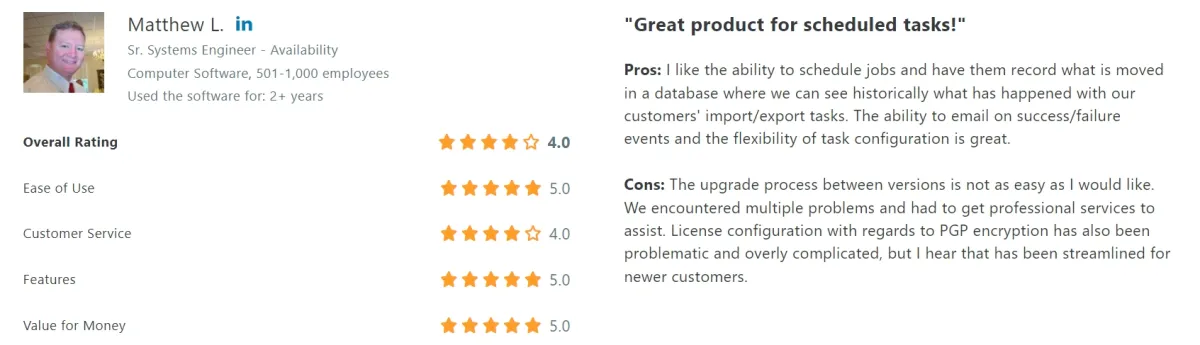
Read: MOVEit Alternatives Based on 800+ Reviews
GoAnywhere MFT
GoAnywhere MFT provides a secure and efficient SFTP solution for file transfers, emphasizing encryption and compliance. It aims to ensure data integrity and confidentiality, with features for key management, authentication, and logging, catering to organizations that prioritize secure, regulated data exchanges.
Pros:
- Clients appreciate GoAnywhere MFT for its user-friendly setup, quick integration with third-party platforms, enhancing operational efficiency.
- The tool has significantly streamlined scheduled jobs and transfers, backed by outstanding support and a straightforward upgrade process.
- GoAnywhere MFT’s exceptional support and training staff are highlighted for their readiness to assist and commitment to going the extra mile.
Cons:
- People mention GoAnywhere MFT doesn’t disable irrelevant options for tasks, necessitating careful consultation of notes and help guides.
- Some users find error handling challenging, with difficulties in enforcing internal standards and naming conventions among developers.
- Managing data transfers was cumbersome due to a variety of methods before this SFTP server software, although this issue may have been addressed in newer versions.
Files.com
Files.com is an open-source solution featuring integrated FTP and SFTP servers. Hosted remotely, this service surpasses traditional SFTP servers in functionality and offers an array of additional features. At its core, Files.com includes cloud storage, which serves as an intermediary for all file-related actions.
Pros:
- People appreciate Files.com’s versatile file transfer methods, including SFTP, intuitive portal, seamless integrations, and swift, straightforward implementation.
- Individuals value the platform’s reliability, diverse login options, rapid protocol updates, and extensive documentation.
Cons:
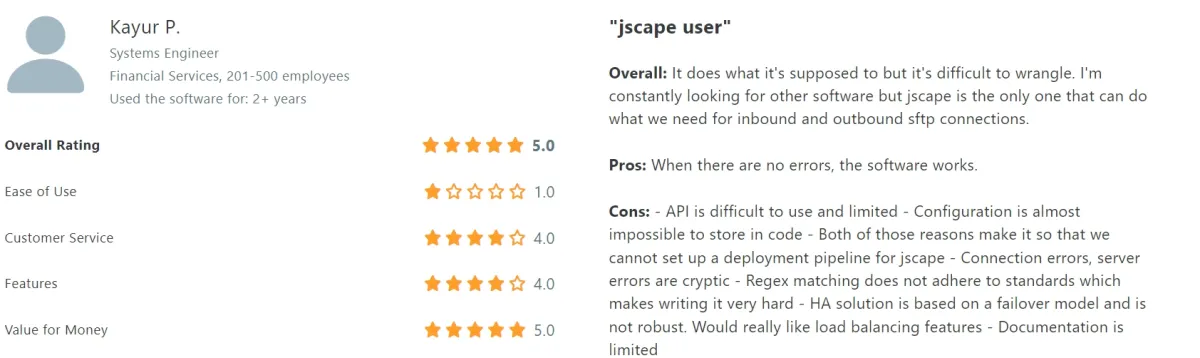
- The tool’s pricing model, focused only on user count without regard for storage needs, disadvantages those with minimal storage requirements, suggesting a need for a more adaptable pricing strategy.
- Management tools appear cluttered, navigating the file management UI is challenging, and resolving advanced support queries, such as security questionnaires, can be time-consuming.
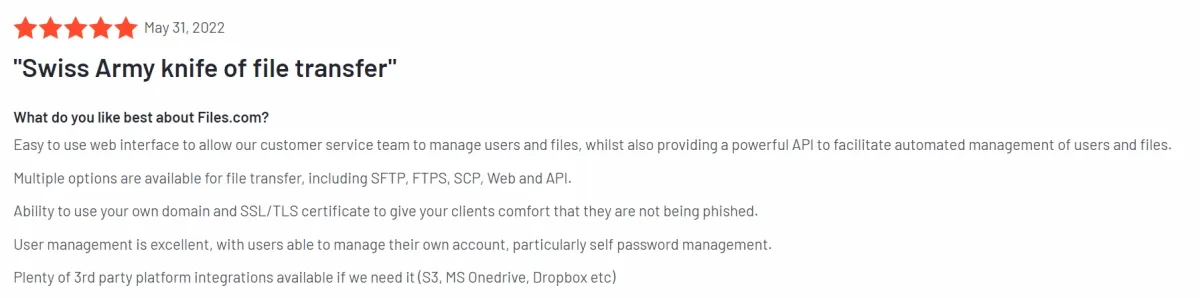
Thru Inc.
Thru offers a cloud MFT solution with SFTP support for secure file exchange. It features usage-based pricing and simplified integration through a no-code UI. Its hybrid architecture supports secure internal transfers, while extensive platform integrations facilitate digital transformation.
Pros:
- The tool enhances customization, global access, and collaboration through shared folders and boasts a user-friendly, web-based interface for file management.
- Some users value Thru for its collaborative platform that facilitates secure document exchange and teamwork, especially through its integration with Outlook for secure file sharing.
Cons:
- Some users note the tool’s limited third-party integrations and a user interface that could be improved for a better experience and broader application use.
- Enhancements to the tool’s GUI could improve its intuitiveness, including a wizard for simple transfers and improved configuration options for complex tasks.
Globalscape MFT
Globalscape MFT delivers secure and compliant data transfers, supporting key protocols. Encryption, compliance functionalities, and audit capabilities provide an intuitive and scalable solution that streamlines file management and meets regulatory requirements for various organizations.
Pros:
- People appreciate the solution’s straightforward deployment and design, enabling a flexible, secure service model that meets regulatory and data protection requirements.
- Individuals appreciate the software’s integrated toolbox and Visual Studio-like coding environment, along with simple import/export functions for events and streamlined credential management.
Cons:4
- The tool lacks an easily accessible report to identify users utilizing weak ciphers, making proactive user notification and cipher management cumbersome and time-consuming.
- Some users encounter challenges with Globalscape EFT’s high-availability setup and port configuration, necessitating extensive support and precise knowledge to prevent site clashes and connection issues.
Read: Globalscape Alternatives Based on 500+ Reviews
SolarWinds SFTP/SCP Server
SolarWinds Server offers a user-friendly platform for file transfers, supporting SFTP and SCP protocols. Designed for network administrators, it enables encrypted file exchanges and supports tasks like configuration backups and updates. The software is known for its user-friendly interface, stability, and ability to manage large file transfers, catering to a variety of secure file management needs.
Pros:
- People find SolarWinds FTP easy to set up for file transfers, notably with Palo Alto systems, highlighting its efficiency and speed in data exchange.
Cons:
- The software’s reliance on Java for operation means Serv-U cannot function without it installed, posing a limitation for users without Java.
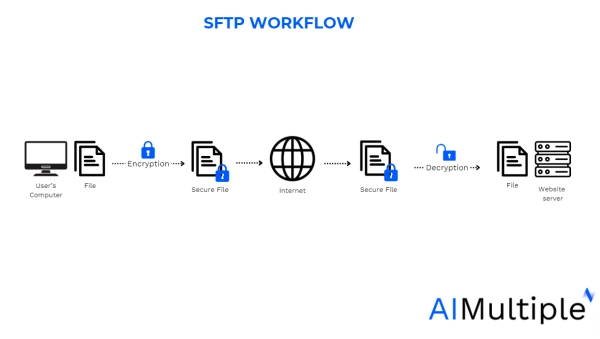
SFTP vs. FTPS: Understanding the Differences and Benefits
When it comes to secure file transfers across the Internet, SFTP and FTPS are the technologies. Both protocols offer robust encryption and secure data exchange mechanisms. Both protocols maintain data confidentiality and integrity but are built on different frameworks, serving varying security requirements and network conditions. SFTP, which operates over SSH (Secure Shell), encrypts the entire session, covering both data and command transfers, to provide robust end-to-end protection.
SFTP: Secure and Versatile
SFTP, leveraging SSH (Secure Shell) for secure data and command transfer, encrypts the entire session, including both data and commands. This protocol:
- Ensures security through SSH, encrypting all transferred information.
- Simplifies network configurations by using a single port, easing firewall and routing setups.
- Provides flexible authentication methods, including passwords, public keys, and SSH keys.
- Offers additional file management capabilities, allowing operations like permission changes and directory listings on remote files.
FTPS: Enhanced Legacy FTP with Encryption
FTPS enhances the traditional FTP protocol with SSL/TLS encryption, securing data transfers with:
- SSL/TLS encryption for the command and/or data channels, protecting data integrity and confidentiality.
- Utilization of port 21 for control commands and dynamic ports for data transfers, which may necessitate complex firewall configurations.
- Authentication via X.509 certificates, ensuring server and optionally client verification.
- Compatibility with existing FTP infrastructure, allowing for an easy security upgrade of legacy systems.
FAQ
What is Secure File Transfer Protocol (SFTP)?
The Secure File Transfer Protocol (SFTP) is a network protocol that enables file access, transfer, and management over a secure data stream. SFTP is an enhancement of the Secure Shell protocol (SSH) version 2.0, aimed at providing secure file transfer functionalities. It is often considered a more secure alternative to the traditional File Transfer Protocol (FTP).
What is OFTP2?
OFTP2 (Odette File Transfer Protocol 2) is an updated version of the Odette File Transfer Protocol (OFTP), designed for secure and reliable data transmission over the Internet, particularly in the automotive industry. OFTP2 incorporates enhancements that enable it to transport large volumes of data and files securely. It offers features such as SSL file encryption, signed electronic delivery receipts, and efficient network traffic analysis.
Can I automate SFTP transfers on Windows?
Yes, you can automate SFTP transfers using scripts or batch files with command-line SFTP clients like WinSCP’s scripting features. This allows you to schedule file transfers or sync operations without manual intervention.
Are there any free SFTP clients for Windows?
– Yes, some popular free SFTP clients for Windows include WinSCP and FileZilla. Both provide a robust set of features and strong security for file transfers. For more you can read our article: Top 7 Free SFTP Software
Further Reading
- What is Managed File Transfer? Use Cases & Benefits
- Top 4 Globalscape Alternatives Based on 500+ Reviews
- Top 8 Managed File Transfer (MFT) Solutions
- Top 6 AS2 Software Solutions: Picks from 400+ Reviews
- Axway Managed File Transfer: Key Things to Consider







Comments
Your email address will not be published. All fields are required.