GoAnywhere is a secure file transfer platform used by enterprises to safely exchange data. Whether you’re in search of more advanced features, diverse pricing options, or superior customer service, our curated list of alternatives promises to provide the insights you need to make a well-informed choice.
We prepared an overview of the top alternatives to GoAnywhere MFT, highlighting their capabilities in managing secure file transfers.
Table 1. Goanywhere competitors comparison
| Alternatives | Ratings (out of 5)* | Number of reviews* | Employee Size |
|---|---|---|---|
| JSCAPE MFT by Redwood | 4.5 | 75 | 201-500 |
| Cerberus FTP Server | 4.5 | 130 | 533 |
| Stonebranch | 4.5 | 101 | 201-500 |
| ShareFile | 4.1 | 1,397 | 1,000-5,000 |
| FileZilla | 4.5 | 737 | 11-50 |
| Moveit Ipswitch | 4.4 | 409 | 1,000-5,000 |
| WinSCP | 4.6 | 218 | 11-50 |
| Cerberus FTP Server | 4.8 | 108 | 11-50 |
| Thru MFT by Dell Boomi | 4.6 | 86 | 1,000-5,000 |
| Axway MFT | 4.6 | 56 | 1,000-5,000 |
| Globalscape EFT | 4.6 | 49 | 51-200 |
| Serv-u MFT Server by Solarwinds | 4.3 | 36 | 1,000-5,000 |
* Ratings are based on Capterra and G2. The vendors are listed according to rating.
GoAnywhere Competitors Depending on Business Needs
The alternatives are designed for a broad range of business sizes with distinct focuses:
- JSCAPE, Axway, MOVEit Ipswich, Globalscape EFT, Thru MFT by Dell Boomi, Serv-u MFT Server by Solarwinds focus on enterprises, offering scalability, advanced security, and integration for complex needs.
- ShareFile, Cerberus FTP Server focus on small to mid-sized businesses, focusing on user-friendly file sharing and collaboration.
- FileZilla and WinSCP are intended for individual users and small businesses. They provide free, open-source solutions for basic file transfer requirements.
| Alternatives | Protocols* | Deployment Options | Free Trial |
|---|---|---|---|
| JSCAPE MFT by Redwood | AS2, SCP, WebDAV, OFTP | On-premises, Cloud, Hybrid | ✅ for 7-days |
| Cerberus FTP Server | AS2, SCP, WebDAV, OFTP | On-premises, Cloud, Hybrid | ✅ for 7-days |
| Axway MFT | AS2, SCP , OFTP, EBICS | On-premises, Cloud, Hybrid | Free version available with limited features |
| Moveit Ipswitch | AS2 | On-premises, Cloud, Hybrid | ✅ for 30 days |
| Globalscape EFT | AS2, SCP | On-premises, Cloud, Hybrid | ✅ for 30 days |
| ShareFile | On-premises, Cloud | ✅ for 30 days | |
| Cerberus FTP Server | On-premises | ✅ for 25 days | |
| FileZilla | Client-side, Server-side | Free version available with limited features | |
| WinSCP | SCP, WebDAV | Server-side | Not shared publicly |
| Thru MFT by Dell Boomi | AS2 | On-premises, Cloud | ✅ for 30 days |
| Serv-u MFT Server by Solarwinds | On-premises, Cloud | ✅ for 14-days |
*All vendors support a range of protocols such as FTP, FTPS, HTTP/S and SFTP, with exceptions illustrated in Table.
Top 10 GoAnywhere Alternative MFT solutions analyzed
JSCAPE
Jscape offers a versatile, platform-independent solution, enabling secure file transfers across any operating system.
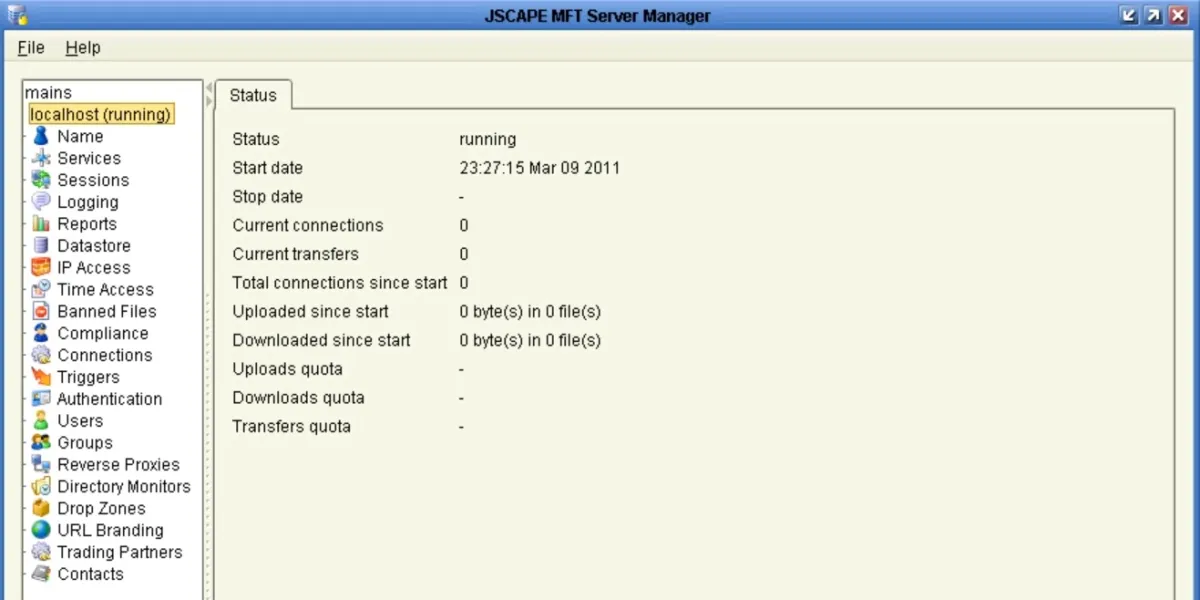
Source: JSCAPE 1
Pros:
- Users admire JSCAPE’s cross-platform versatility and user-friendly interface, facilitating seamless file transfer operations almost invisibly within its framework.
- JSCAPE MFT’s Accelerated File Transfer Protocol (AFTP) development significantly boosts file transfer speeds, achieving rates 100X faster than traditional FTP.
Cons:
- Users find the workflow canvas confusing, with unclear success and failure steps, and note that the admin guide lacks detailed explanations for canvas and trigger functions.
- A notable negative aspect is the software’s limitation in customizing data viewer options and report customization to user requirements.
Cerberus FTP
Cerberus FTP Server is a secure file transfer solution designed for Windows environments, offering a streamlined and cost-effective alternative to enterprise-grade MFT platforms like GoAnywhere.
It supports multiple protocols, including SFTP, FTPS, and HTTPS, and provides robust security features such as two-factor authentication, IP auto-banning, and FIPS 140-2 validated encryption.
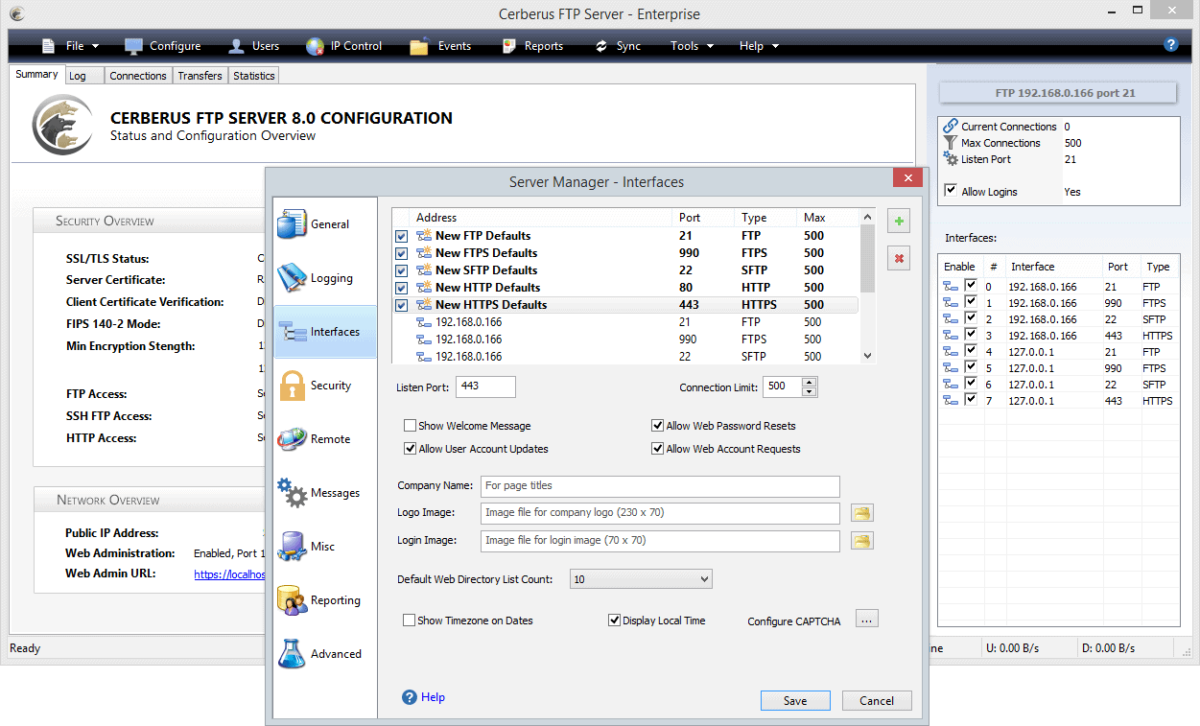
Pros:
- Cerberus is easy to install and configure, making it ideal for teams without dedicated IT support or those looking for a low-complexity MFT solution.
- Despite its simplicity, Cerberus includes essential enterprise-grade security features like two-factor authentication, IP blocking, and FIPS 140-2 validated encryption.
Cons:
- Unlike GoAnywhere, Cerberus lacks advanced built-in workflow and job scheduling capabilities, which may be a drawback for users with complex automation needs.
- Cerberus FTP Server is primarily designed for Windows environments, which limits flexibility for organizations using Linux or mixed-OS infrastructures.
Stonebranch
Stonebranch’s Managed File Transfer (MFT) solution is designed to provide secure, efficient, and automated data transfer across diverse IT environments, including mainframes, cloud platforms like AWS and Azure, and hybrid systems. The platform offers real-time hybrid IT automation, ensuring data synchronization and operational continuity.
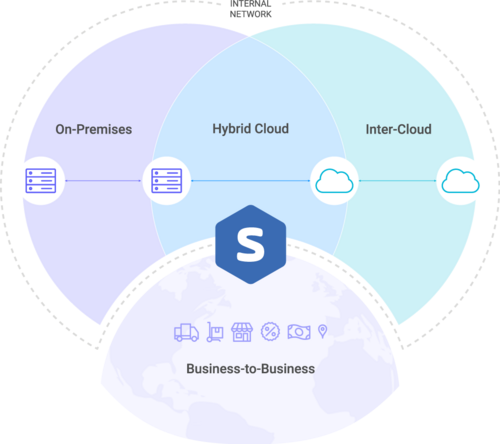
Pros
- Stonebranch UAC’s support team is frequently praised for their prompt and reliable assistance, helping users with migration and setup.
- Users appreciate the software’s user-friendly interface, task automation, and schedule control, which aid in efficient workflow management.
Cons
- Stonebranch lacks multi-layer workflow visualization and only supports basic authentication methods, raising security concerns.
- Users find the software has a steep learning curve, and implementing temporary changes can be time-consuming and cumbersome.
Cerberus FTP Server
Cerberus FTP Server is recognized for its efficient use of resources and ease of setup, targeted at SMBs needing straightforward, secure file transfer software.
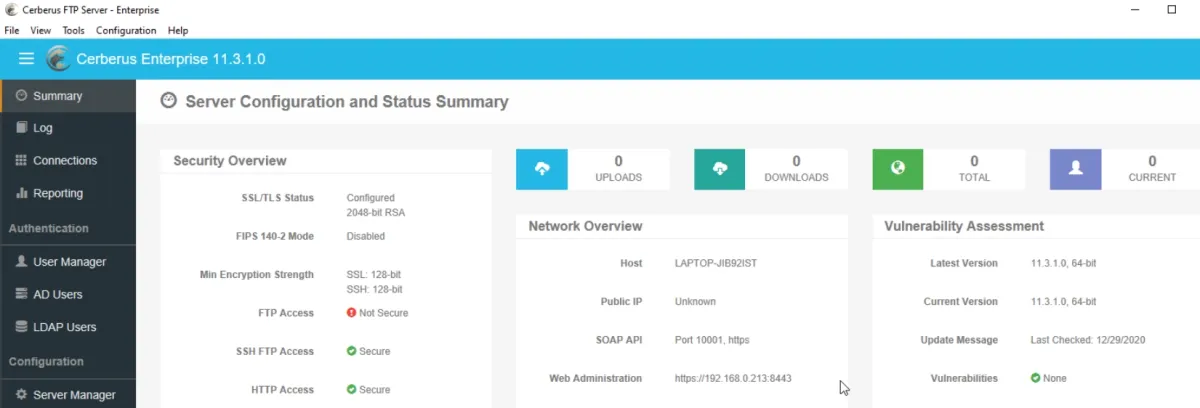
Source: Cerberus FTP 2
Pros:
- Users appreciate the system’s simplicity and easy setup, as well as its robust features for securely transferring sensitive data and large files externally.
- Users value the software’s secure and intuitive graphical interface, quick configuration with error-free guides, and stable, secure data transfer capabilities.
Cons:
- Users note the tool’s internal event log has a limited window, requiring a SQL installation for more detailed logging and event tracking.
- Users suggest enhancing the tool by allowing multiple user modifications in the user manager tab for more efficient account management.
MOVEit
MOVEit emphasizes managed file transfer (MFT) with a strong focus on security and compliance, making it highly suitable for organizations and sectors that require adherence to specific regulations like HIPAA and GDPR for the secure exchange of sensitive information.
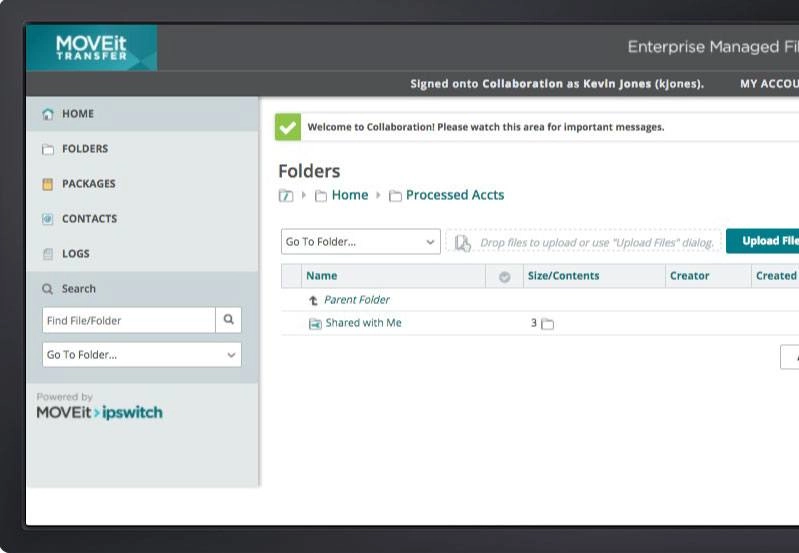
Source: Moveit 3
Pros:
- Users appreciate the software’s ability to automate processes by allowing tasks to initiate other tasks, minimizing the need for manual intervention.
- Users highlight MOVEit’s simplicity and extensive functionality, noting its reliability in automating 1500+ file transfer tasks with minimal downtime over five years.
Cons:
- The tool could benefit from additional pre-installed scripts for enhanced secure file transmission and an improved mobile user interface for better usability.
- Users experience challenges with MOVEit due to its lack of file sorting options, making it difficult to locate specific files in large repositories.
Read: Top 5 MOVEit Alternatives in 2024 Based on 800+ Reviews
WinSCP
WinSCP combines secure file transfer capabilities with powerful file management features, making it available as a free, open-source tool. It supports scripts to process files efficiently, making it a reliable choice for securely managing a wide range of file transfers and folders.
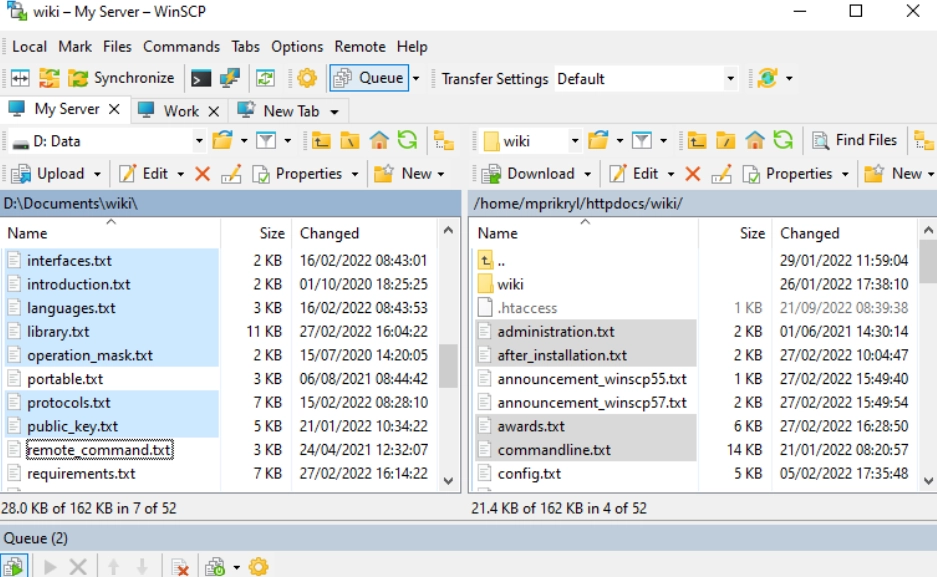
Source: Win SCP4
Pros:
- WinSCP excels in secure file transfer software, offering robust encryption features that ensure data security for uploaded and downloaded files, including sensitive file.
- The tool supports seamless file transfer activity across various cloud environments.
Cons:
- Users find the interface challenging for managing large volumes of downloaded files.
- Users faced a learning curve with script-based automation for optimizing file transfer quality and efficiency in secure environments.
Thru Inc. MFT by Dell Boomi
The software is distinguished for its cloud integration capabilities, Thru MFT integrates seamlessly with diverse systems for secure, efficient data transfers.
Source: Thru Inc. MFT 5
Pros:
- Users value Thru for its extensive customization options and global access through permanent links, enhancing collaboration and web-based file management ease.
- Users commend the Thru platform for its ability to share heavy data securely at accelerated speeds, enhanced by confirmation receipts and server load balancing.
Cons:
- Users note the tool’s limited third-party integrations, restricting its use, and mention challenges with the interface and user experience needing improvement.
- The tool could benefit from a more intuitive GUI and the inclusion of a predesigned wizard to facilitate straightforward transfers, alongside advanced configurations for complex tasks.
Axway MFT
Axway MFT is recognized for its ability to scale and provide managed file transfer services, making it suitable for businesses facing intricate and worldwide file transfer requirements.
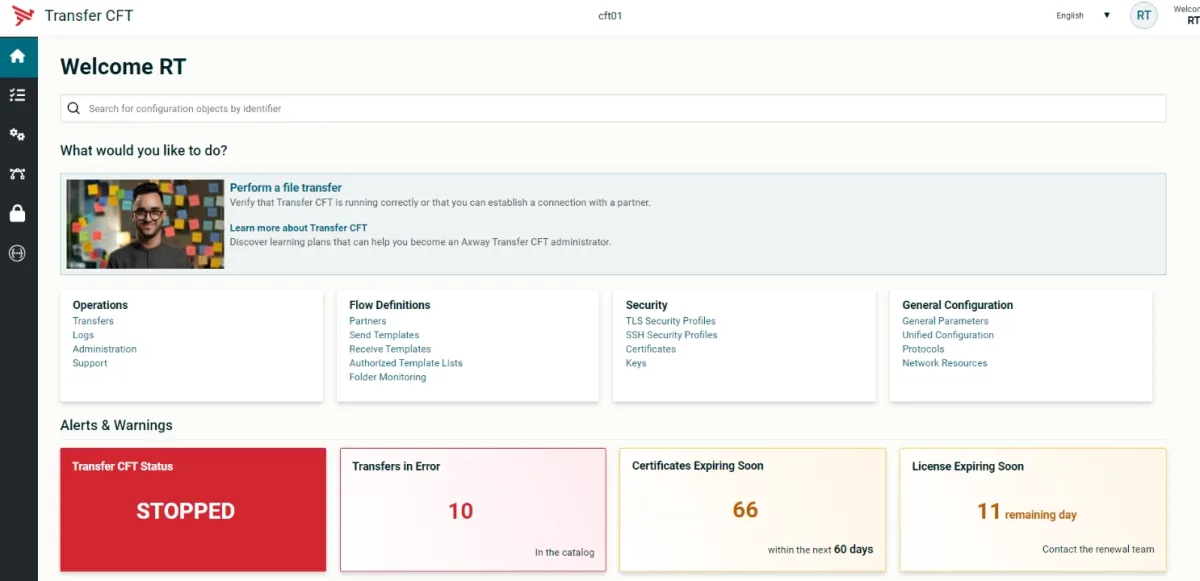
Source: Axway MFT 6
Pros:7
- Users appreciate the robust encryption and security protocols for safe handling of sensitive information across networks.
- Toolsoffers automation and integration capabilities that enhance workflow efficiency and reduce manual error.
Cons:
- Users report complexity in initial setup and configuration, noting a significant learning curve.
- Tool incurs licensing fees and costs for additional features or upgrades.
Read: Axway MFT: A Comprehensive Guide
Globalscape EFT
Globalscape EFT by Fortra provides advanced security features, including multi-factor authentication and high-availability configurations, to meet critical data security standards.
Pros:
- Users appreciate the solution’s straightforward deployment and design, enabling a flexible, secure service model that meets regulatory and data protection requirements.
- Users value the software’s set of tools and a coding environment reminiscent of Visual Studio, coupled with straightforward import/export capabilities for events and efficient management of credentials.
Cons:
- The tool lacks an easily accessible report to identify users utilizing weak ciphers, making proactive user notification and cipher management cumbersome and time-consuming.
- Users face challenges with the tool’s high availability setup and port configuration.
Read: Top 4 Globalscape Alternatives in ’24 Based on 500+ Reviews
FileZilla
FileZilla offers a cost-effective, open-source solution for basic file transfer needs, with a wide user base and community support.
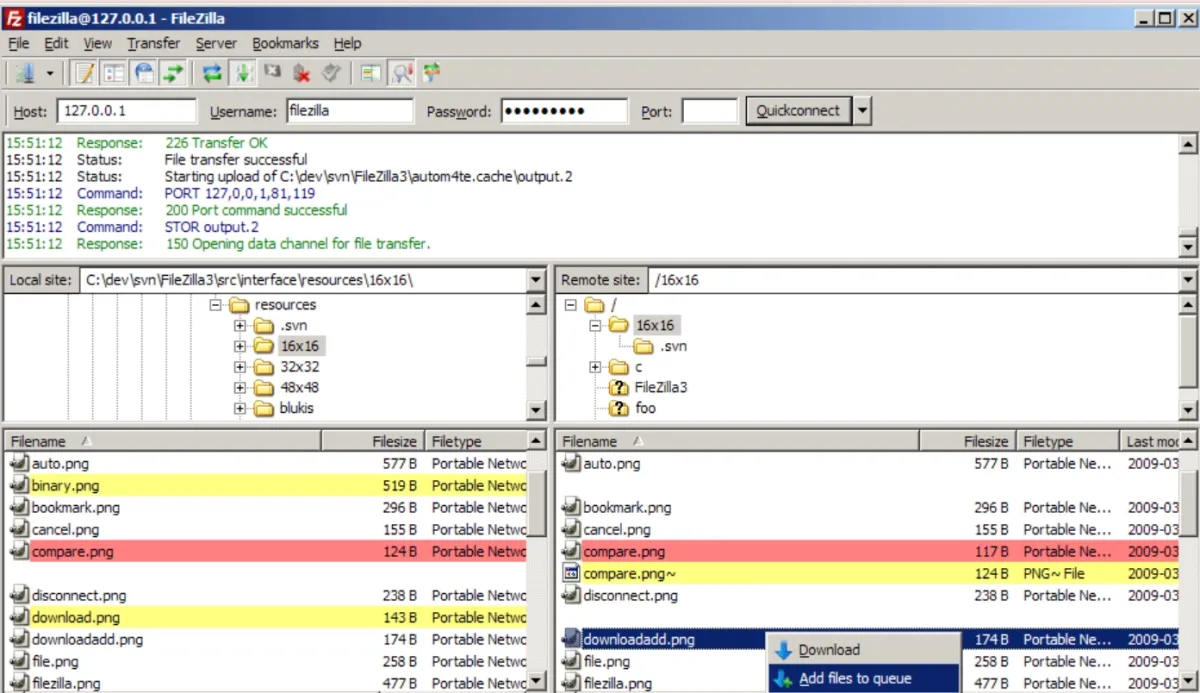
Source: FileZilla 8
Pros:
- Users find FileZilla a lightweight and user-friendly tool for file transfer protocol, noting its fast integration, implementation, and speedy file transfers.
- Users appreciate the tool’s fast transfer speeds and flexibility, highlighting the ease of resuming interrupted downloads without starting over, unlike browser downloads.
Cons:
- Users mention a minor inconvenience with FileZilla’s initial setup, noting the extra steps required to access Site Manager upon opening the application.
- Users observe that FileZilla’s interface can be cluttered due to its many complex options, making it challenging to locate features that are less frequently used.
Serv-U MFT Server by Solarwinds
This tool integrates secure file transfer and sharing with SolarWinds’ network management tools, offering scripts and automation capabilities to streamline file processing in safe environments.
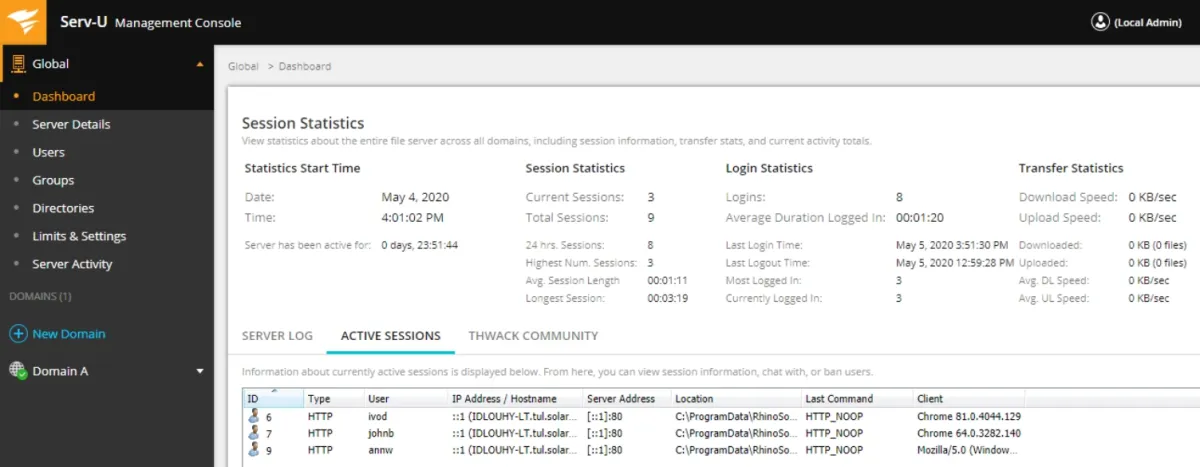
Source: Serv-u MFT9
Pros:
- Users praise Serv-U FTP for its near-perfect, user-friendly interface and end-to-end solution that meets basic user needs and is RFC compliant.
- The software’s broad device compatibility, including desktops, laptops, Macs, PCs, tablets, and smartphones, enhances user and customer satisfaction with its ease of setup and administration.
Cons:
- Users find the configuration of Serv-U FTP challenging in highly available setups with multiple hosts, as ports and gateways introduce complexity.
- The tool’s management of an extensive blocked IP list can lead to unexpected behavior, including the erroneous blocking of approved clients.
ShareFile
ShareFile by Citrix specializes in cloud-based file sharing and collaboration. It facilitates secure access to files and folders from anywhere and enhances teamwork in cloud environments.
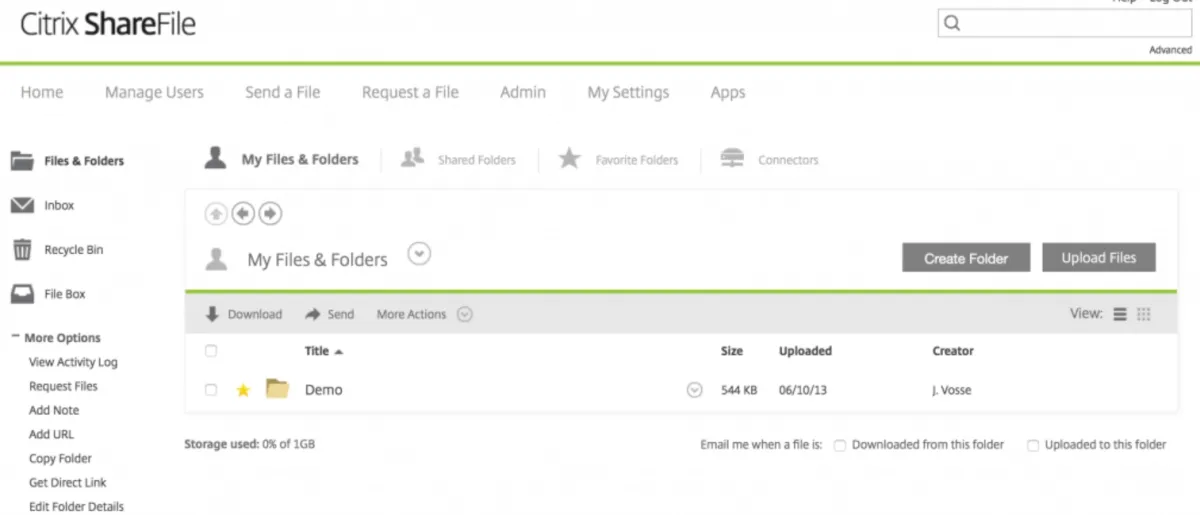
Source: ShareFile10
Pros:
- Users appreciate the convenience of sharing large files via email without zipping, and the ability to assign permissions to shared files enhances security.
- ShareFile enables users to efficiently share large files and organize them in folders, offering seamless access across mobile apps, desktops, and web browsers.
Cons:
- Users face challenges with billing due to the inability to limit customer usage on storage and user accounts, complicating the management of resources.
- Users experience significant system slowdowns with Citrix, impacting productivity even on high-end systems, a common issue reported across the user base.
Common Features Across Goanywhere Alternative Managed File Transfer Solutions
- Secure File Transfer Protocols: Each software supports protocols like SFTP and FTPS, essential for transferring sensitive data securely.
- Data Security Standards Compliance: Solutions are designed to meet data security standards, including HIPAA, ensuring the protection of sensitive information.
- Encryption: All platforms offer robust encryption capabilities to safeguard data during transfer and at rest, adhering to stringent security protocols.
- Audit Trails and Compliance Reporting: Features logging and reporting functionalities to track file transfer activities and ensure compliance with regulatory requirements.
FAQ
1. What is GoAnywhere, and why look for its alternatives?
GoAnywhere is a managed file transfer (MFT) solution that automates and secures file transfers. Organizations may seek alternatives for cost, specific features, or compatibility needs.
2.What are the key considerations when choosing an alternative to GoAnywhere FTP?
When selecting an alternative to GoAnywhere, it’s essential to consider security features like robust encryption and protocol support (SFTP, FTPS, HTTPS), along with compliance with standards such as PCI DSS. Integration capabilities with existing systems, advanced automation for managing file transfers and workflows, and scalability to accommodate business growth are also critical. The user interface should be intuitive to minimize the learning curve and enhance operational efficiency.
3.How do Cerberus’s features compare to GoAnywhere?
Cerberus FTP Server and Globalscape EFT both offer robust secure file transfer solutions, but they cater to different needs and preferences. Cerberus focuses on providing a secure, user-friendly platform with strong encryption, FTPS, SFTP, and HTTPS protocols for small to medium-sized businesses, emphasizing simplicity and cost-effectiveness. It includes features like automated file transfers, event notification, and detailed logging.
4. Do Goanywhere and its competitors offer PCI DSS compliant file transfer?
Yes, GoAnywhere and its alternatives, such as MOVEit by Ipswitch, JSCAPE MFT Server, Globalscape EFT, and Cerberus FTP Server, offer PCI DSS compliant file transfer solutions. These platforms are designed with security features that adhere to the stringent requirements of the Payment Card Industry Data Security Standard (PCI DSS), ensuring the secure handling, transmission, and storage of cardholder data.
5. Where can I find free SFTP software solutions for secure file transfer?
For those seeking free SFTP solutions to securely transfer files, a curated list of software options is available at Free SFTP Software. This resource provides detailed information to help you select the right tool that meets your security and functionality requirements.
Further reading
- Axway Managed File Transfer: Key Things to Consider in 24′
- Top 8 SFTP Server Software in 2024 Based on 1000+ Reviews
- Top 6 AS2 Software Solutions in 2024: Picks from 400+ Reviews
- Top 4 Globalscape Alternatives in ’24 Based on 500+ Reviews
External links
External Links
- 1. JSCAPE MFT Server.
- 2. Cerberus FTP Server - The Secure and Compliant FTP Server. Cerberus FTP Server
- 3. Cerberus FTP Server - The Secure and Compliant FTP Server. Cerberus FTP Server
- 4. WinSCP :: Official Site :: Download.
- 5. Managed File Transfer | MFT as a Service | Cloud | Software by Thru.
- 6. Managed File Transfer (MFT): Secure Data Exchange | Axway. Axway
- 7. Axway Managed File Transfer Reviews 2025: Details, Pricing, & Features | G2.
- 8. FileZilla - The free FTP solution.
- 9. Serv-U Managed File Transfer (MFT) Server - Enterprise File Transfer | SolarWinds.
- 10. “ShareFile”


Comments
Your email address will not be published. All fields are required.