Automic Automation is a prominent workload automation tool in the WLA market. However, given businesses’ unique and often niche requirements, it is essential to explore several alternatives.
Assess each competitor’s user reviews and indicators of their market presence to determine their strengths and benefits:
Comparison of Automic Automation and Top 7 Alternatives
| Vendor | Focus* | Rating** | Number of Reviews |
|---|---|---|---|
| RunMyJobs by Redwood | Orchestrating SAP jobs while keeping a clean SAP core | 4.8 | 140 |
| ActiveBatch | Flexible hybrid cloud / API orchestration | 4.4 | 251 |
| Stonebranch | Wide range of community-driven pre-packaged integrations delivered as SaaS | 4.8 | 79 |
| Fortra’s JAMS | PowerShell integration & job scheduling management on the .NET framework | 4.7 | 142 |
| OpCon Workload Automation | Compliance-focused automation for finance & hybrid IT | 4.6 | 30 |
| Tidal Workload Automation (TWA) | Cost-effective workload automation | 4.8 | 50 |
| IBM Workload Automation | Orchestrating jobs in the IBM ecosystem | 4.4 | 13 |
| Automic Automation | Broadcom-owned WLA solution | 4.4 | 14 |
* See sections below for each product for rationale
Automic Automation Review
Automic Automation, now known as Automic® Automation, is an enterprise-grade job scheduling platform. It has a long history of changing names and ownership:
- Initially, Software Beratung Beranek (SBB) developed a product named “UC4”. As that product grew, the company named itself after this best-known product to facilitate recognition by audiences and customers in Europe in 2004.
- In 2013, the company changed its name to Automic Automation.
- In 2016, CA Technologies bought Automic Automation.
- In 2018, CA Technologies was bought by Broadcom. Automic Automation is now officially owned by Broadcom.
Recent developments regarding Broadcom’s services
Broadcom’s management of Automic Automation has recently come under scrutiny due to several significant developments affecting customer satisfaction and trust.
Price increases and licensing changes
- Significant Price Hikes: AT&T reported a proposed 1,050% increase in VMware (acquired by Broadcom in November 2023) costs, leading to legal action.1
- Impact on SMBs: Small and medium-sized businesses have faced challenges due to the shift to subscription-only models, with some experiencing price increases up to 600%.2
- Regulatory Scrutiny: The European Commission is investigating Broadcom’s licensing changes after complaints about price hikes and restrictive terms.3
We also covered the recent critical vulnerability cases and changes to support structures of Broadcom’s services in our relevant articles. Refer to the links for each development.
Automic Automation Pros & Cons
Pros:
Though most of these features are table stakes for workload automation software, they are valuable:
- OS: Operates both on Windows and UNIX systems.
- Learning curve:
- Offers a complete scripting language with ready-made blocks of code.
- Offers plug-ins and ready-made workflows, which allows the multi-client concept to prevail. (See Figure 1)
- Integrations: The software is integrated to manage and automate applications on the market, such as: Apache, Tomcat, Remedy, VMWare, SAP, MySql, Jenkins, Office365, NetScaler, Siebel, SSH, and Oracle.
Cons:
- File transfer area is not up to par with other solutions in the market and requires improvement (See Figure 1).
- Debugger could be improved via more analytical and descriptive features.
- Troubleshooting could be more guided.
- Dashboard building features could be improved by introducing more options.
- Web interface suffers from network downtime when it’s too crowded.
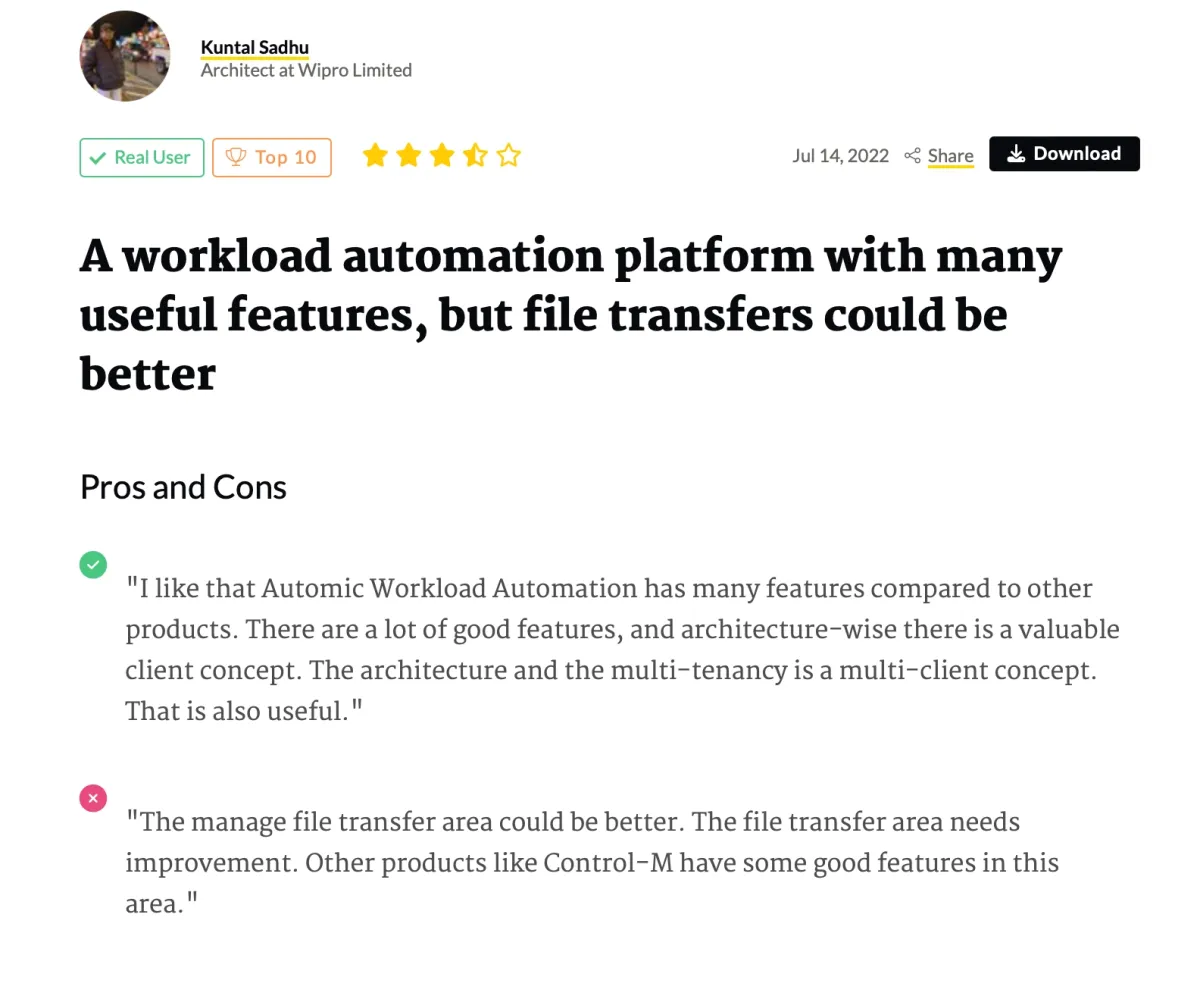
Figure 1: A Wipro Limited Employee’s Review of Automic Automation
Source: PeerSpot 4
Top 6 Automic Automation alternatives
1-RunMyJobs by Redwood
RunMyJobs is a vendor-managed SaaS product that provides users with automatic updates. RunMyJobs can be seen as a better alternative to Automic Automation for cloud automation, as it is cloud-native unlike Automic, which was originally designed for on-premises setups and later adapted for cloud use. RunMyJobs, in that sense offers simpler setup and easier scaling without the need to manage on-premises infrastructure.
Many customers have faced concerns over Broadcom’s shifting focus, support limitations, and rising costs, making them consider more streamlined, cloud-native solutions like RunMyJobs that require less infrastructure management.
Check out their offering:
Pros
- Customizable workflows
- Setting up resilient parallel and dependent processes
- RunMyJobs can link to several outside/Legacy systems. There won’t be any delays after the job is booked, which will therefore disrupt the work.
- Has advanced features like dashboards, logging, and a load balancer.
- Supports all browsers.
Cons
- While monitoring and alert services are useful, they could be improved.5
- Reporting features could be improved.6
2-ActiveBatch
ActiveBatch is at the top of our list of Automic competitors since it is the most reviewed solution in this group. Number of reviews is correlated with a solution’s popularity.
ActiveBatch can execute command-line operations and therefore existing automations built with open-source job schedulers can be integrated or streamlined into the ActiveBatch system.
Pros
- ActiveBatch works on nearly every operating system, including Windows, Linux, UNIX, Mac OS, and IBM iSeries AS/400.
- It offers comprehensive scalability and extensibility
- It has a low-code approach
- Monitoring and managing activities and workflows.
- The dashboard is easy to access and has a comprehensive file transfer system.
- ActiveBatch is a centralized workload automation.
Cons
- While integration with third-party tools and systems is available, the process can be developed. 7
- Getting used to the UI and some features and functions requires training.8
- Customization options could be improved.9
3-Stonebrach
Stonebranch‘s strong commitment to open integration — offering extensive APIs and a rich marketplace of prebuilt integrations — positions it as a compelling alternative to Automic.
This open approach gives organizations greater flexibility to extend, adapt, and tailor their automation environment, unlike Automic’s more rigid, vendor-dependent ecosystem, which can limit customization and tie users more tightly to specific technologies.
4-Fortra’s JAMS
Fortra’s JAMS supports multiple platforms, including Windows, UNIX, Linux, and IBM, while integrating with key applications such as SQL Server, Oracle, and SAP.
With centralized job management, JAMS allows users to monitor, control, and audit workflows across various systems. It also ensures high availability, load balancing, and detailed logging for streamlined troubleshooting, making it well-suited for complex IT environments.
5-IBM Workload Automation
IBM Workload Scheduler integrates with hybrid-cloud applications via REST API and includes a Zowe™ CLI workload automation add-on. It also features a web-based user interface.
Pros:
- Features a user-friendly interface that is both simple and efficient.
- IBM Workload Scheduler enables event-based automation, triggering jobs based on real-time events or specific conditions.
Cons:
- While working with the REST API and obtaining responses, manual tasks and optimization may still be necessary.
6-OpCon Workload Automation
OpCon Workload Automation is owned by SMA Technologies. It supports event-based workflow automation, triggering automated processing workflows based on real-time events or specific conditions.
Pros:
- It can be leveraged to call batch scripts, access SFTP, monitor email accounts, and perform specific actions based on filtering incoming emails to trigger events.
Cons:
- The learning curve could be steep for administrators.
7-Tidal Workload Automation (TWA)
Tidal Workload Automation provides features like intelligent automation triggered by events, in-depth reporting, and a unified control panel for managing jobs.
Pros:
- Flexibility and customization options also make it popular for businesses looking to tailor automation to their specific needs.
Cons:
- The UI can be improved
- Job failure alerts are not comprehensive
- Reporting in terms of production statistics can be improved
More alternatives
Automic Automation is a workload automation tool with functionality that can be categorized under the categories below. You can learn about more alternatives on the pages that explain a few top vendors in detail:
- Enterprise job scheduling software
- Workload Automation Tools
- Batch scheduling software
- IT automation software
External Links
- 1. “Extreme” Broadcom-proposed price hike would up VMware costs 1,050%, AT&T says - Ars Technica. Ars Technica
- 2. reuters.com. Reuters
- 3. Broadcom questioned by EU over VMware licensing changes | Reuters. Reuters
- 4. Automic Automation reviews 2025.
- 5. Redwood RunMyJobs reviews 2025.
- 6. Redwood RunMyJobs reviews 2025.
- 7. Simplify Your Workflow Using Active Batch Workload Automation | TrustRadius. TrustRadius
- 8. Streamline Your Workload with ActiveBatch Workload Automation | TrustRadius. TrustRadius
- 9. If you are looking for Best automation for business and IT, here you are | TrustRadius. TrustRadius

Comments
Your email address will not be published. All fields are required.