68% of IT professionals complain about the lack of time to explore top IT automation software since it is a complex domain with many subdomains.1
See leading tools in their respective categories. Follow the links to learn more:
- For workload automation: ActiveBatch and RunMyJobs
- For no-code app development: Airtable and Creatio
- For remote monitoring and management: NinjaOne and Atera
- For IT service management: ServiceNow ITSM and SolarWinds Service Desk
- For data warehouse automation: Dbt and Oracle ADWH.
Explore how we shortlisted these market leaders based on their categories, user reviews and features they offer:
| Tools* | IT Automation Type | Pros*** | Cons*** | Free Trial |
|---|---|---|---|---|
| ActiveBatch | WLA | Low-code | Learning curve | ✅ |
| RunMyJobs by Redwood | WLA | Job scheduling Error logging and alerting Integration | Reporting format | ✅ |
| Stonebranch | WLA | Integration | Analytics and visualization | ✅ |
| Fortra’s JAMS | WLA | Centralized job management | Search functionality | ✅ |
| BMC Control-M | WLA | Job scheduling | Integrations Error logging | ✅ |
| Studio Creatio | No-code app development | Low-code & No-code Workflow management | Lack of updated documentation for latest features | ✅ |
| Airtable | No-code app development | Platform Compatibility | Learning curve Difficulty to upload large size files | ✅ |
| Appy Pie | No-code app development | Data Synchronization Lifecycle Management | Lack of advanced features Buggy for mobile app | ✅ |
| NinjaOne | RMM Automation | Ease of use | Reporting | ✅ |
| Atera | RMM Automation | Service management | User interface | ✅ |
| Microsoft System Center | RMM Automation | Scheduling | Integration | ✅ |
| ServiceNow ITSM | ITSM Automation | ITSM asset management | Ease of use | ❌ |
| SolarWinds Service Desk | ITSM Automation | Ease of use | Integration | ✅ |
| ManageEngine ServiceDesk Plus | ITSM Automation | Change management | Customization | ✅ |
| Dbt | DWH Automation | Modularity and reusability | ETL Functionality | ✅ |
| Oracle Autonomous DWH | DWH Automation | Fully managed service | Vendor Lock-in | ✅ |
| TimeXtender | DWH Automation | Self-service BI | Learning curve | ✅ |
* Tools are sorted in alphabetical order in their relevant categories with the exception of sponsors which are placed at the top and linked to their websites.
** Based on the average of ease of use and ease of learning score on B2B review platforms.
***Based on reviews on B2B review platforms. More information is available under each product’s section.
There are other relevant solutions that intersect with IT automation software, such as:
IT automation software comparison
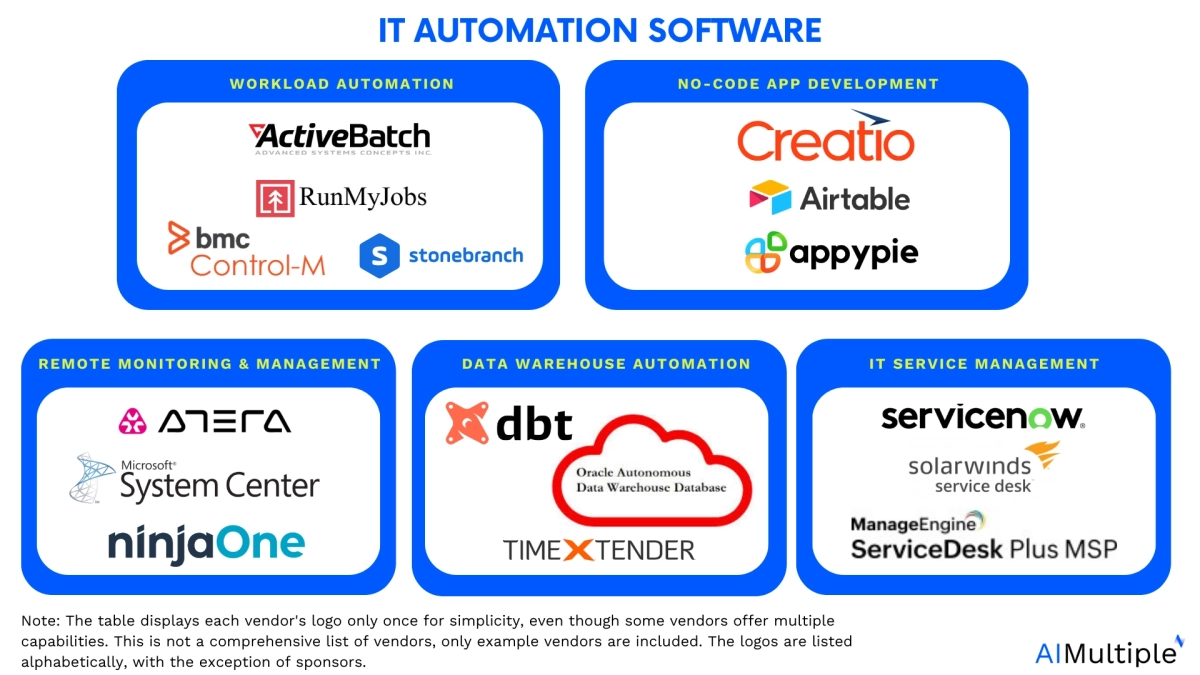
Statements in the pros and cons sections are based on B2B review platforms such as TrustRadius 2 , G2 3 , Peerspot4 , and Capterra 5 .
Here are the deep dives for each vendor:
1. ActiveBatch
ActiveBatch is an enterprise job scheduling and workload automation solution, offering unique features like:
- Flow Control Job Steps that allows managing jobs within workflows with a drag and drop function
- Super REST API Adapter to connect with internal systems
- Running and modifying scripts in any language supported by the operating system
- A job step library offering production-ready, platform-neutral functions to efficiently orchestrate processes.
Pros:
- Low-code: 10 user reviews on G2 and TrustRadius positively highlight ActiveBatch’s low-code and drag-and-drop functionality.
- Ease of use: In 16% of all user comments state that ActiveBatch is an easy to use.
Cons:
- Learning curve: Some reviewers evaluated ActiveBatch as a difficult tool for beginners (See Figure 3).
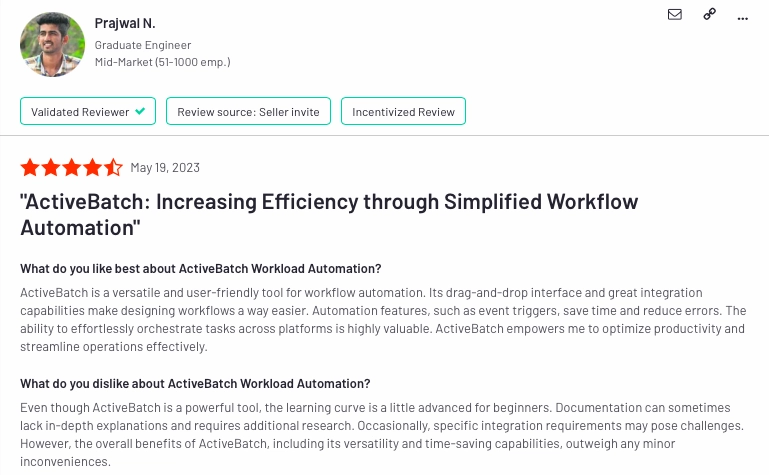
Discover ActiveBatch features, pros and cons, including Super Rest API and extensive jobs library.
2. RunMyJobs by Redwood
RunMyJobs is a job scheduling and workload automation platform delivered as SaaS. Therefore, it enables organizations to automate and optimize their batch processing and data integration tasks without needing to upgrade and maintain another on-prem software. It provides unique features like:
- Object oriented programming capabilities like inheritance that enable isolation of changes, facilitate understanding of scripts and their maintenance.
- Secure gateway designation to manage all application-level communication, simplifying integration and improving network security.
- 25+ scripting languages with built-in syntax highlighting and parameter replacement.
- Holistic monitoring to set deadlines for critical tasks and track them in one panel. RMJ predicts potential SLA breaches and sends alerts with risk details, such as remaining time and estimated completion.
- Pre-vetted and SAP Endorsed App – Premium Certified validation, providing secure, high-performing, and seamlessly integrated workload automation, also supporting RISE with SAP reference architecture.
Pros:
- Scheduling features: RunMyJobs (RMJ) provides all job scheduling features, which obtains 9.8 out of 59 reviews on G2. Specifically, event-based triggering and job dependency features have been mentioned by users on Trustradius.
- Error loggings and alerts: For both loggings and error notifications, RMJ has 9.4 average score from 21 ratings on Trustradius.
- Integrations: RunmyJobs offers SAP Cloud Connector, REST API and Native connectors to integrate with various systems and applications, including AP BTP, SAP Cloud Platform, Azure, AWS, Databricks, ServiceNow, and other external systems.
Cons:
Format issues: Some users complained about the difficulty with converting the reports and data file formats.
Learn more on features and advantages of RunMyJobs, such as native integrations to SAP modules and other apps and systems.
Here is a video summarizing the architecture of RunMyJobs:
3. Stonebranch UAC (Universal Automation Center)
Stonebranch’s Universal Automation Center (UAC) is a workload automation solution equipped with batch scheduling features. It allows:
- Control over workflows spanning multiple systems and business applications, regardless of where the data is situated
- Drag-and-drop interface, allowing users to craft workflows and manage the whole operational spectrum of their organization.
Pros:
- Integration: Stonebranch provides seamless connections with a variety of systems and applications. On the G2 platform, users have given a score of 9.0 for app integrations and 8.9 for API integrations.
Cons:
- Analytics and visualization: Some users on PeerSpot have suggested enhancements in the analytics and reporting functionalities.
Discover top Stonebranch alternatives to assess pros and cons of each tool against each other.
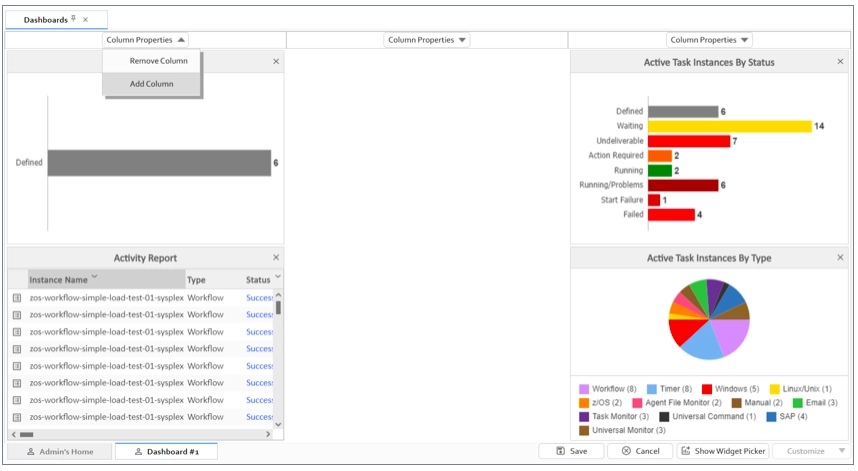
4. Fortra’s JAMS
Fortra’s JAMS is a workload automation solution designed for job scheduling and orchestration across various IT environments. It enables:
- Centralized job scheduling, allowing organizations to automate batch processes across different systems and applications.
- Dependency-driven workflows that ensure jobs execute in the correct sequence based on triggers, conditions, or dependencies.
Pros:
- Reliability: Users on B2B review platforms have rated JAMS highly for its stability and ability to handle complex scheduling needs.
Cons:
- User experience: Some reviewers have noted that the interface could be more intuitive for first-time users.
4. Creatio
Studio Creatio is a no-code app development platform designed to help users create and manage workflows efficiently. It empowers users with the ability to develop applications without the need for extensive coding knowledge.
Pros:
- Low-code & No-code: Studio Creatio supports both low-code and no-code development, making it accessible to a wide range of users.
- Workflow management: It can manage workflows, enabling smooth and efficient business processes.
Cons:
- Lack of updated documentation for latest features: Users have reported that the documentation does not always cover the most recent features, which can hinder effective utilization of new capabilities.
5. Airtable
Airtable is a no-code app development tool that combines the simplicity of a spreadsheet with the functionality of a database, facilitating platform compatibility and ease of use.
Pros:
- Platform compatibility: Airtable is known for its compatibility across various platforms, enhancing its utility for diverse user bases.
Cons:
- Learning curve: Users have noted that there is a significant learning curve, especially for those unfamiliar with database concepts.
- Difficulty to upload large size files: Airtable has limitations when it comes to uploading large files, which can be a drawback for users needing to manage substantial data set.
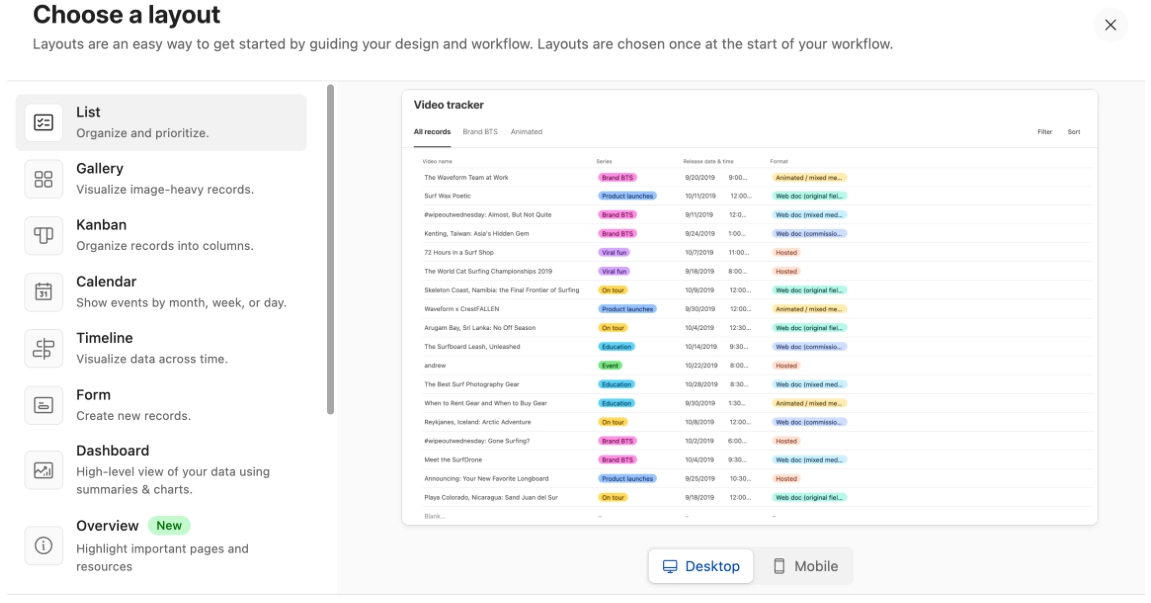
6. Appy Pie
Appy Pie is a no-code app development platform that focuses on simplifying the app creation process, offering features such as data synchronization and lifecycle management.
Pros:
- Data synchronization: Appy Pie provides data synchronization capabilities, ensuring consistency across different devices and platforms.
- Lifecycle management: It supports lifecycle management, aiding in the efficient development and deployment of applications.
Cons:
- Lack of advanced features: The platform lacks some advanced features that might be necessary for more complex app development projects.
- Buggy for mobile app: Users have reported that the mobile app version can be buggy, which affects the overall user experience.
7. BMC Control-M
BMC Control-M is an industry-leading workload automation solution that enables organizations to schedule, manage, and monitor their batch processing and business workflows across various systems and applications. It offers advanced features like predictive analytics, self-service capabilities, and integrations with IT operations tools.
Pros:
- Job scheduling: According to reviewers on G2, the job scheduling feature performs well so it receives the highest score with 9.4.
- Ease of use: In all B2B review platforms, Control-M software is identified as user friendly by 15%. Also, 4% of users mention drag and drop capability.
The video below demonstrates how BMC Control-M employs job scheduling:
Cons:
- Integrations: API and integration to other applications are the most criticized feature by reviewers.
- Error logging: This feature has the lowest score for Control-m software on Trustradius (See Figure 4). Also, alert and notifications are not evaluated as strengths either.
Compare Control-M alternatives to each other based on pros, cons and features.
8. Microsoft System Center
Microsoft System Center is a suite of management tools that provides organizations with a comprehensive solution for managing their IT infrastructure, including servers, clients, and applications. It offers features such as monitoring, configuration management, automation, and service desk capabilities.
Pros:
- Scheduling: The platform allows automation update scheduling by specifying platform, product and date.
Cons:
- Integration: Microsoft system center users criticized the limitations with integrating to other ecosystems.
9. Ninjaone
Ninjaone is a cloud-based remote monitoring and management platform that offers a range of features to help organizations streamline their IT operations and support processes. It includes features like incident management, change management, asset management, and self-service portal for end-users.
Pros:
- Ease of use: Ninjaone users evaluate UI as intuitive, responsive, and modern, facilitating adoption and ease of use.
Cons:
- Reporting: Users recommend improving robustness of reporting.
Here is a product demo of NinjaOne RMM:
10. Atera
Atera is a cloud-based remote monitoring and management (RMM) platform designed for managed service providers (MSPs) and IT departments. It offers features like remote access, patch management, ticketing system, and reporting tools to help organizations efficiently manage and support their clients’ IT infrastructure.
Pros:
- Service management: Atera service management capability which includes easy ticketing, remote access and service management performs above the average.
Cons:
- User interface speed: Although most of the users find it easy to work with the user design, many complained about its speed.
11. ServiceNow ITSM
ServiceNow ITSM is a leading IT service management platform that helps organizations deliver IT services efficiently and effectively. It includes features like incident management, problem management, change management, and service catalog to streamline IT service delivery and support processes.
Pros:
- ITSM asset management: ServiceNow ITSM has the highest score for configuration management feature (See Figure 5).
Cons:
- Ease of use: Reviewers express their struggle while trying to set-up, customize and integrate the tool due to complicated user interface and lack of instructions for the new users. The tool receives 8.0 which is under the average for its category on G2.
Here is an image summarising ServiceNow ITSM capabilities:
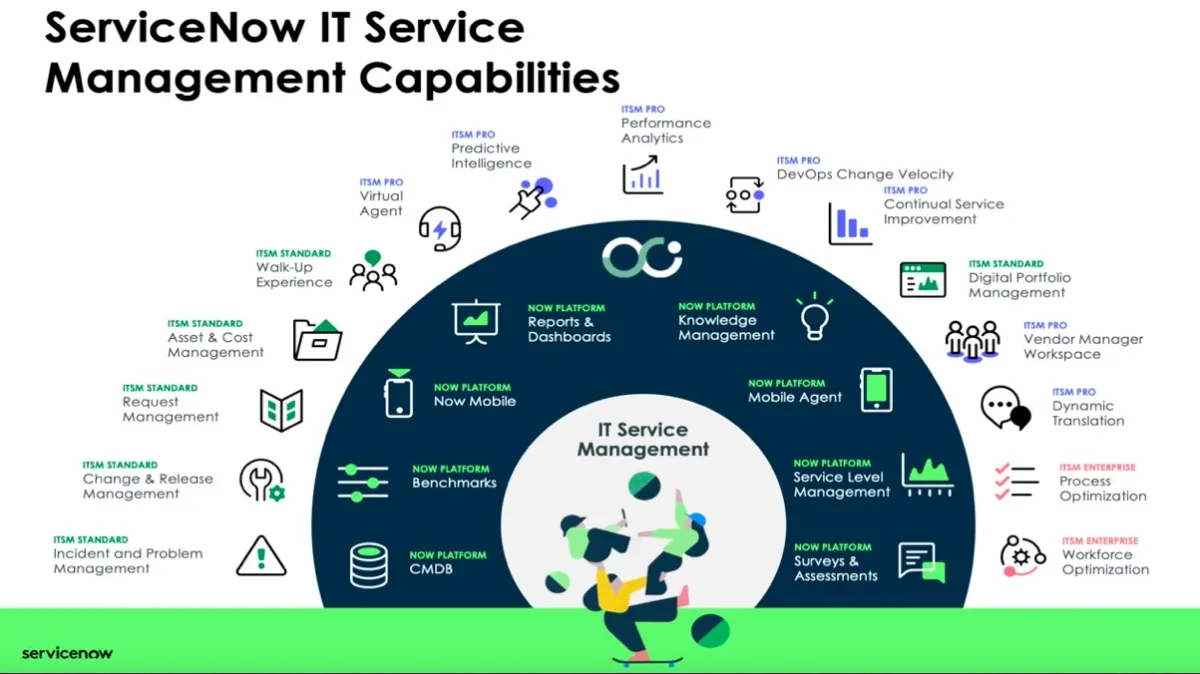
12. SolarWinds Service Desk
SolarWinds Service Desk is a cloud-based IT service management (ITSM) platform that offers features like incident management, problem management, change management, and asset management. It provides organizations with the tools to effectively manage and resolve IT issues and deliver IT services.
Pros:
- Ease of use: SolarWinds Service Desk scores 9.0 for ease of use. Most of the reviewers consider the user interface design intuitive and easy for IT staff and end users.
Cons:
- Integration: Although tool seems to remain under average for change and IT asset management, the major complains from users is about problems that they encounter with integrations to other apps and systems.
The video below provides an overview of SolarWinds Service Desk dashboard and features:
13. ManageEngine ServiceDesk Plus
ManageEngine ServiceDesk Plus is an IT service management (ITSM) software that helps organizations streamline their IT support and service delivery processes. It offers features like incident management, problem management, change management, and asset management, along with a self-service portal for end-users.
Pros:
- Change management: ManageEngine receives the highest scores for changing request repository, calendar change and service-level management features compared the top three ITSM tools (See Figure 5).
Cons:
- Customization: On PeerSpot, ManageEngine ServiceDesk users complained about the limitations of customization capability.
Here is an example of IT incident management feature from the tool:
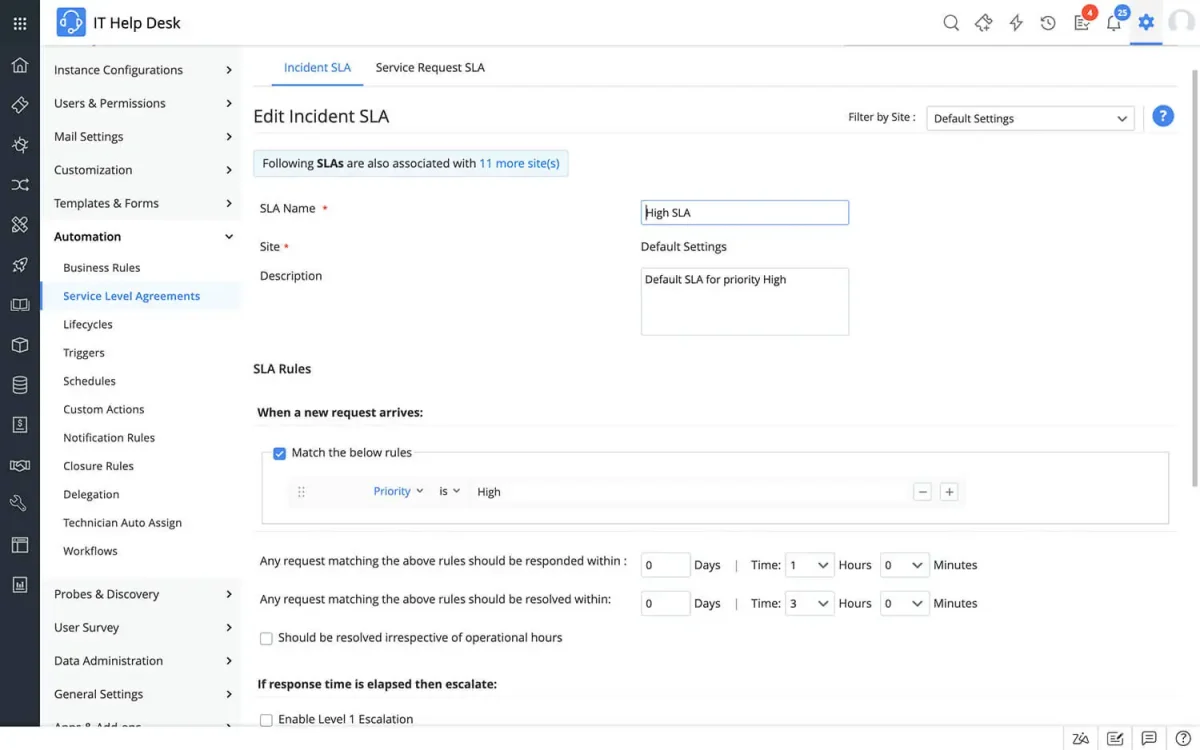
14. dbt
dbt (data build tool) is an open-source command-line tool that helps data analysts and engineers transform and analyze data in their data warehouses. It provides a way to define data transformations using SQL and manage the data transformation workflow.
Pros:
- Modularity and Reusability: DBT users rated modular and reusable coding as major strength since this capability allows them to maintain and update data transformation logic easily.
Cons:
- Limited ETL Functionality: DBT primarily focuses on data transformations so it may not be the best tool if your business requires more ETL (Extract, Transform, Load) automation.
15. Oracle Autonomous DWH
Oracle Autonomous Data Warehouse (ADW) is a cloud-based data warehousing solution offered by Oracle. It leverages artificial intelligence and automation to handle database administration tasks and optimize performance. ADW provides a scalable and secure environment for storing and analyzing large volumes of data.
Pros:
Fully Managed Service: Oracle ADW is a fully managed data warehouse service, with no requirement for infrastructure management and maintenance.
Cons:
Vendor Lock-in: Some users warned new adopters that the tool may not migrate to other platforms outside of Oracle ecosystem.

16. TimeXtender
TimeXtender is a data management platform that helps organizations automate and simplify their data integration and preparation processes. It offers features like data modeling, ETL (Extract, Transform, Load) automation, and data lineage tracking, allowing organizations to accelerate their data projects and make data-driven decisions.
Pros:
Self-Service BI: TimeXtender users mentioned self-service capabilities to explore and analyze data easily.
Cons:
Learning Curve: TimeXtender users consider tool slightly harder for new users.
Check out for a more comprehensive comparison of data warehouse automation tools.
Criteria for selecting IT automation market leaders
We shortlisted vendors based on 3 factors:
- The number of employees on LinkedIn: 10 employees+ listed on LinkedIn.
- B2B user reviews: at least one user review.
- Focus: We included vendors that offer specialized tools for IT automation.
For more comprehensive vendor lists, you can check out our data-driven and constantly updated IT automation software lists.
What are the different types of IT automation?
IT automation can cover automating various operations, tasks, and processes. These different types of IT automation have specific focus areas and objectives. Knowing each type or category of IT automation can help organizations to:
- Assess their current level of automation in each area and identify areas that require further investment
- Prioritize and focus their automation efforts on the areas that are most critical to their business operations
- Choose a tool that aligns with their goals and resources
- Allow teams to remain focused on their expertise area.
Disclaimer:
We present a categorization here to structure this crowded market. However, the categorization is far from perfect and some of these categories partially overlap. In addition, a solution can deliver several types of IT automation. For example, remote monitoring and management RMM platforms typically contain most of these solutions under a package.
1. Workload automation & Job scheduling
Workload automation is a specific type of IT automation with a focus on the automation of job scheduling and execution, such as:
- Running batch processes
- File transfers
- Database backups.
Job scheduling software allows IT teams to automate the scheduling and execution of tasks and workflows, such as backups, maintenance tasks, and software updates.
Learn more about workload automation by checking out:
Check out our comprehensive workload automation guide to compare more workload automation and job scheduling platforms.
2. ITSM automation
ITSM automation refers to the automation of IT service management (ITSM) processes to improve IT service delivery, quality, and compliance with IT policies and procedures.
ITSM automation tools automate processes, such as:
- Incident management: The process of logging, tracking, and resolving IT incidents, such as system outages or performance issues.
- Change management: The process of managing IT changes, including assessing the impact of changes, obtaining approvals, and implementing changes.
- Service request management: The process of handling service requests from end-users, such as software installations or hardware upgrades.
- Self-service portals: Accessing IT services and information without human intervention, such as password resets or status updates.
3. Remote monitoring and management (RMM)
RMM, also known as remote IT management or network management, proactively monitors and remotely manages software, networks, hardware and client endpoints. RMM platforms automate several tasks and IT operations, including:
- Configuration management automation automatically handles software and hardware configurations across an organization’s IT infrastructure, such as file management and software deployment.
- Patch management automation detects, tests, deploys, monitors and reports software patches.
- Network automation manages and operates computer networks, such as network configuration and troubleshooting.
4. Data warehouse automation
Data warehouse automation designs, develops, and maintains data warehouses with minimum involvement of developers and data engineers. These tools consist of several features, such as:
5. No-code app development
No code app development tools are supporting the IT automation stack even though their typical users are non technical personnel. They enable
- Citizen developers to build their own apps and require less support from IT
- IT teams to quickly develop applications for internal use.
Explore top no-code app builders in our constantly updated and data-driven vendor list.
Learn more on no-code by checking out no-code benefits, latest trends and top low-code stats and comparing low-code vs. no-code.
IT automation software capabilities
We created a vendor shortlist by considering market leaders and IT automation types. While evaluating these vendors, there are three major aspects to consider:
- Your company’s IT automation priorities (goals and objectives)
- 5 general features
- Distinct capabilities for each subcategory.
Distinct capabilities for each subcategory can be listed as follow:
| IT Automation Categories | Distinguishing Features |
|---|---|
| Workload Automation (WLA) | Workload processing Proactive workflow Error handling and alerts Job scheduling Monitoring and reporting Resource management |
| No-code App Development | Customizable components Integration capabilities Pre-built templates Rapid prototyping User access control |
| Remote Monitoring and Management (RMM) | Alerting and notification Asset management Automated remediation Patch management Remote monitoring |
| Data Warehouse (DWH) Automation | Data integration Data quality assurance Performance optimization Schema management Workflow orchestration |
| IT Service Management (ITSM) | Change management Configuration management Incident management Knowledge management Service request management |
General features
1. Low-code
Low-code IT automation tools allow IT teams to create and deploy automation workflows and processes using visual interfaces and drag-and-drop pre-built automation components, without extensive coding skills. Market leaders in IT automation often provide low-code tools.
2. Integration
Integration capabilities allow automation tools to connect with other systems and applications in the IT environment, including ITSM platforms, cloud platforms, monitoring and alerting tools, and configuration management tools.
Integration typically involves using APIs to enable different systems to communicate and exchange data. IT automation tools may offer pre-built integrations or allow users to build custom integrations using APIs.
3. File and data transfer
File and data transfer for IT automation refers to the automated transfer of files and data between different systems and applications in the IT environment. This feature streamlines the flow of large volumes or complex data and reduces manual data entry and transfer tasks.
IT automation tools can automate file and data transfer tasks in two most common ways:
- SFTP/FTP transfers: IT automation tools can use Secure File Transfer Protocol (SFTP) or File Transfer Protocol (FTP) to transfer large files between systems.
- API-based transfers: IT automation can automate data transfer between different systems and applications using API. For example, the IT team wants to share customer data with the customer analytics team.
4. Error logging
Error logging is an essential process of recording and storing information about errors that occur during IT automation workflows or processes. It enables IT teams to monitor automation workflows and processes in real-time, troubleshoot issues, and improve automation processes by identifying error trends and patterns.
Many IT automation tools include built-in error logging functionality, and third-party log management tools can aggregate and analyze error logs from multiple systems and applications to identify trends and patterns across the IT environment.
5. Scheduling feature
IT automation tools offer scheduling options, including one-time, recurring, and trigger-based scheduling to automate backups, maintenance tasks, and software updates. Scheduling combined with other features like notifications and error handling ensures tasks are executed consistently and reliably.
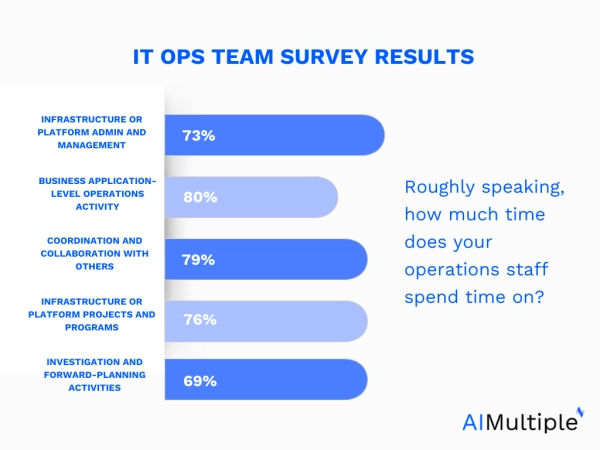
FAQ
What are IT automation benefits?
Here is a list of benefits for IT automation software users:
1.Network Automation
Most hardware and software devices on your network need accurate configuration, backups, and monitoring for configuration changes and performance. For medium to large networks, performing these routine tasks manually is extremely time-intensive and prone to human error.
By using IT automation software tools, organizations can automate workflows for network management, reducing manual efforts and improving compliance and efficiency.
2.Automated Switch Management
Manually managing device and switch configurations while meeting compliance requirements can be challenging. Automation software tools provide the ability to handle endpoint management automation, allowing teams to focus on more strategic tasks instead of repetitive tasks.
3. Compliance Auditing Through Network Automation
Maintaining compliance with security policies and standards can help organizations avoid costly regulatory fines and mitigate the risk of incidents. Automated processes ensure that all configurations adhere to required standards, making it easier to pass audits and manage compliance efficiently.
4.Real-Time Configuration Change Alerts
In dynamic, multi-vendor networks, configuration changes can occur frequently. Monitoring tasks with automation capabilities can provide real-time alerts to maintain stability and security.
6.Automated, Scheduled Backups
Avoid the challenges of not having a reliable configuration archive by using task automation to schedule regular backups. This reduces the dependency on manual intervention and ensures critical data is always available for recovery.
7.Automate User Provisioning
IT administrators spend significant time provisioning user access rights when employees join, leave, or move departments. An automation tool can streamline this process by allowing self-service automation for business teams, reducing IT overhead and optimizing resource utilization.
8.User Account Access Management
Organizations can optimize IT operations by implementing low code workflow automation to manage user accounts and integrating systems seamlessly across multiple platforms. This approach not only saves time but also aligns with best practices for digital transformation efforts.
9.Automate Patch Management
Using workload automation software for patch management can help reduce downtime and prevent service interruptions, providing zero downtime upgrades and enhancing security. File transfer operations can also be automated, saving time and improving accuracy.
10. End-to-End Network Visibility
Automated installation and management of devices across the network can help demonstrate security-driven automationand compliance. Leveraging an automation manager, organizations can achieve greater visibility and control over their entire IT infrastructure.
By adopting an effective automation strategy, organizations can drive digital transformation efforts and manage complex IT environments more efficiently. From handling everyday tasks to big data automation, automation ensures consistency across existing DevOps tools, enabling teams to scale automation and deliver services more effectively.
Further reading
Learn more on different types of automation, such as workflow automation, robotic process automation (RPA) and business process automation (BPA):
- What is RPA? Robotic Process Automation Tech Guide
- Guide to Business Process Automation: Types, Use Cases & Best Practices
- Automated Workflow Management: A Comprehensive Guide
Check out our comprehensive and data-driven IT automation software and workload automation tools lists if you want to compare other solutions.
If you still have questions about IT automation software, we would like to help:
External links
- 1. https://www.fujitsu.com/fts/Images/user_survey_report_The_Impact_of_Automation_on_IT_Operations_ww_en.pdf
- 2. TrustRadius: Software Reviews, Software Comparisons and More. TrustRadius
- 3. ActiveBatch Workload Automation Reviews 2025: Details, Pricing, & Features | G2.
- 4. Buying Intelligence and Reviews for Enterprise Technology.
- 5. Capterra: Find The Right Software and Services. Capterra
- 6. ActiveBatch Workload Automation Reviews 2025: Details, Pricing, & Features | G2.
- 7. Dashboard Details - Universal Controller 7.4.x - Confluence.
- 8. Interface elements.
- 9. ServiceNow IT Service Management (ITSM).
- 10. AI-driven ITIL incident management software - ServiceDesk Plus.
- 11. Autonomous Data Warehouse | Oracle.
- 12. https://www.fujitsu.com/fts/Images/user_survey_report_The_Impact_of_Automation_on_IT_Operations_ww_en.pdf

Comments
Your email address will not be published. All fields are required.