SAP job scheduling solutions can facilitate process management in SAP systems by solving challenges like:
- Time-consuming tasks, taking 25%
- Difficulty in reporting, taking 18%
- Unpredicted issues, taking 48%
- Data quality issues, taking 7% of employees’ time. 1
Compare top SAP batch scheduling tools based on their capabilities, pros and cons:
| Tools | SAP ECS* | Rating** | SAP integrations |
|---|---|---|---|
| RunMyJobs by Redwood | ✅ | 4.8 based on 140 reviews | SAP BW, SAP CPI-DS, SAP Datasphere, SAP BW/4HANA, SAP S/4HANA, SAP S/4HANA Cloud, SAP IBP, SAP Industry Solutions, SAP Integration Suite, SAP NetWeaver, SAP Industry Cloud for Utilities |
| ActiveBatch | ❌ | 4.4 based on 251 reviews | SAP NetWeaver |
| Stonebranch | ❌ | 4.8 based on 79 reviews | SAP S/4HANA, SAP S/4HANA Cloud, SAP IBP S/4HANA |
| Fortra's JAMS | ❌ | 4.7 based on 142 reviews | SAP BW SAP NetWeaver SAP ERP SAP SCM |
| Tidal Software | ❌ | 4.8 based on 50 reviews | SAP ERP SAP BW S/4HANA ERP |
Sorting: The tools are sorted by their number of reviews except for the sponsors that are listed at the top with a link to their website.
*SAP ECS Support covers applications supported by the SAP ECS team.
**Ratings and reviews are based on Capterra and G2.
| Solution | Free trial | Integration scores** | Deployment*** |
|---|---|---|---|
| RunMyJobs by Redwood | ✅ | 9.1 | On-prem, Public cloud, SaaS |
| ActiveBatch | ✅ | 9.0 | On-prem, Public cloud |
| Stonebranch | ❌ | 9.0 | On-prem, Public cloud, SaaS |
| Fortra's JAMS | ✅ | 8.9 | On-prem, Public cloud |
| Tidal Software | ✅ | 9.0 | On-prem |
*** Based on vendor claims. “SaaS” is a fully vendor-managed solution. “Cloud” deployment take place when buyers deploy the solution in their public or private cloud and manage it themselves.
For a constantly updated and more comprehensive version of this comparison, check out our data-driven SAP job scheduling software list.
1- RunMyJobs by Redwood
RunMyJobs by Redwood is a SaaS full-stack enterprise job scheduler that offers
- SAP Cloud Connector to enable communication between on-premise systems and SAP’s cloud services, including SAP BTP, SAP Cloud Platform, and various cloud applications.
- SAP Analytics Cloud (SAC) Connector to manage data and automation tasks across SAP systems, with a Datasphere connector for transferring large data volumes.
- Native connectors for integrations with SAP, cloud providers, Azure, AWS, Databricks, Oracle Fusion Connect, ServiceNow, PowerBI and more.
- Custom connector support using SOAP, REST APIs, JDBC, and other protocols to connect with any external systems.
- Achieved SAP Premium Certification.
- Holds SAP Endorsed App status.
- Confirmed its adherence to SAP’s stringent criteria for integration, security, and performance.
SAP users, especially those migrating from SAP ECC to S/4HANA Cloud or in the RISE with SAP program, can leverage RunMyJobs for sap batch scheduling and workload automation. Learn more about RunMyJobs: Redwood SAP partnership.
Learn more about RunMyJobs:
Pros
- Scalable SaaS platform: Built to scale without agents and infrastructure. Agentless connectors for most applications enable 1 click, 5-minute updates.
- Native SAP integrations: Connectivity and support for SAP-specific job types and metrics with native integrations for SAP ECC, SAP S/4HANA and BTP. RunMyJobs offers the highest number of integrations to SAP modules, allowing users to maintain a clean SAP core.
- SAP-certifications: RunMyJobs holds five SAP certifications including “works with RISE,” “certified for S/4HANA,” “job scheduling,” and “utilities cloud.”
- SAP ECS Support: SAP ECS has designated RunMyJobs as the only non-SAP WLA application they officially support.
- Easy-to-Use interface: User-friendly interface with intuitive navigation and configuration options. 5% of all user reviews include positive comments on the Redwood interface.
Cons
- Technical limitations: In all the B2B reviews analyzed by AIMultiple, 1% of RunMyJobs users evaluated their experience as time-consuming due to technical necessities like writing SQL scripts and importing CAR files.
2-ActiveBatch
ActiveBatch is a workload automation and job scheduling platform that can interact with SAP modules, schedule SAP jobs, and execute SAP-specific tasks by:
- An extensive built-in integrations library
- Connectors for popular platforms, pre-built actions, and lifecycle management for scripts.
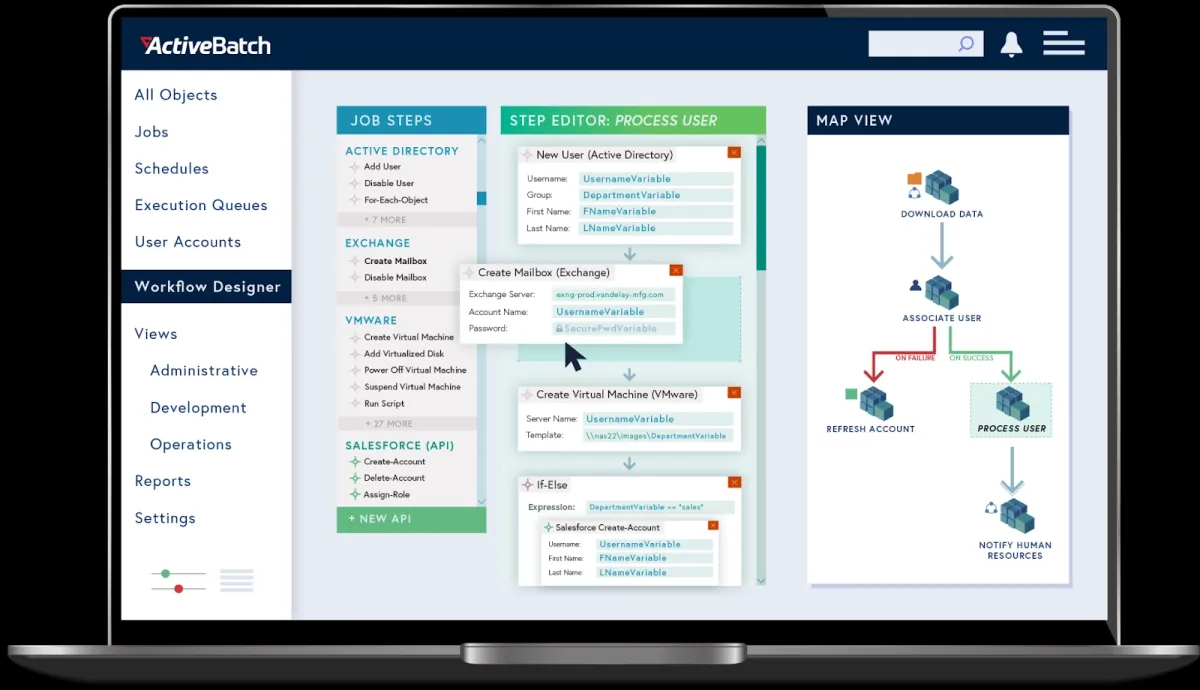
Pros
- Flow Control Job Steps: Includes ForEachRow and If‐Branch to manage jobs within workflows with drag and drop capability. Unlike other WLA tools that support If-Else statements, ActiveBatch leverages conditions and dependencies to control execution flow.
- Super REST API adapter: API adapter utilises capabilities like automated response parsing and authentication wizard to build API connections to internal systems and applications.
- Extensibility: Offers a wide range of built-in integrations for connecting to various systems and internal and external scripts (e.g. VBS, PS1, BAT or CMD).
- Low-code Interface: Features a user-friendly drag-and-drop interface, making creating and managing workflows easier In 16% of all public reviews, ActiveBatch is described as easy-to-use.
Cons
- Maintenance: A reviewer on G2 mentions that ActiveBatch may require technical expertise to implement and maintain (See Figure 2).
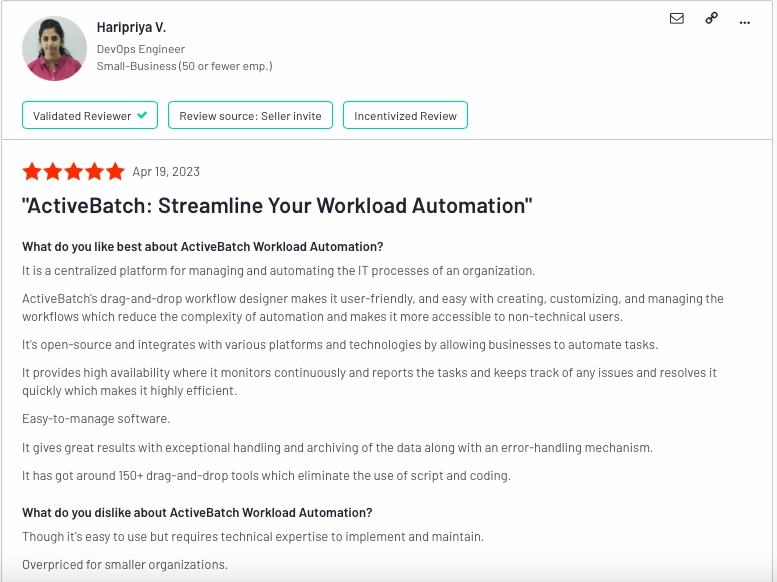
3. Stonebranch
Stonebranch offers Universal Automation Center which is an enterprise-grade workload automation and job scheduling solution to automate and manage complex business processes and IT workflows across hybrid IT environments.
Stonebranch UAC provides SAP-certified integration with SAP S/4HANA and RISE with SAP S/4HANA Cloud, supporting native integration and functioning as a reliable option for SAP batch scheduling.
Pros
- SAP Job Types and Parameters: Stonebranch UAC supports SAP-specific job types and parameters, enabling the scheduling and execution of SAP tasks within the automation workflows. It provides flexibility to define and configure SAP job properties and requirements.
Cons
- Learning curve: Due to its extensive capabilities, users may require time and training to utilize the tool’s features fully.
Learn more on Stonebranch alternatives for a better comparison.
4- Fortra’s JAMS
Fortra’s JAMS is a job scheduling and workload automation software. JAMS offers native integration with SAP systems, allowing direct communication and interaction with SAP modules. It can connect to SAP applications and databases to schedule and execute SAP-specific jobs. It also supports sap batch scheduling for time-sensitive and event-driven processes.
Pros
- SAP-specific Functionality: JAMS provides features and capabilities specifically designed for SAP environments. It supports SAP-specific job types, dependencies, and parameters, allowing for precise scheduling and efficient execution of SAP tasks.
- Advanced Scheduling Options: JAMS offers advanced scheduling options, such as time-based triggers, event-driven triggers, and dependencies. This flexibility enables users to create complex SAP job schedules based on specific criteria, ensuring optimal job execution.
- Cross-Platform compatibility: Supports a wide range of platforms and operating systems, making it versatile for diverse IT environments.
Cons
- Complexity: The extensive feature set may require a learning curve and additional effort for initial setup and configuration. Besides, documentation or project templates were insufficient to help clients familiarize themselves with the tool better (See Figure 3).
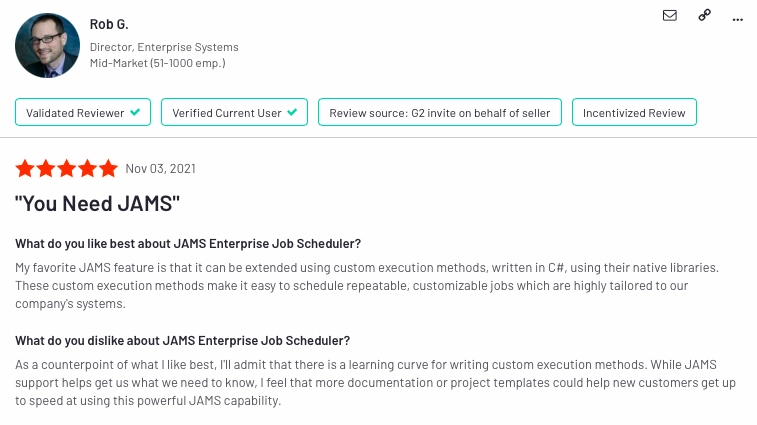
Discover JAMS alternatives to compare and assess JAMS Scheduler accurately.
5. Tidal
Tidal is a comprehensive job scheduling and workload automation software provided by Redwood that can be used as an SAP job scheduler. With native integrations, Tidal users can interact with SAP applications, databases, and processes to schedule and manage SAP-specific jobs. This way, Tidal supports sap batch scheduling through configurable workflows and dependency control.
Pros
- Advanced Scheduling Capabilities: It offers advanced scheduling options, allowing for complex job dependencies and automation workflows.
Cons
- User interface: Users recommended changing the graphical interface for an easier user experience.
- Limitations in the cloud deployment: Some users reported difficulties due to limited features of the cloud connectors and slow Web GUI and file transfer.
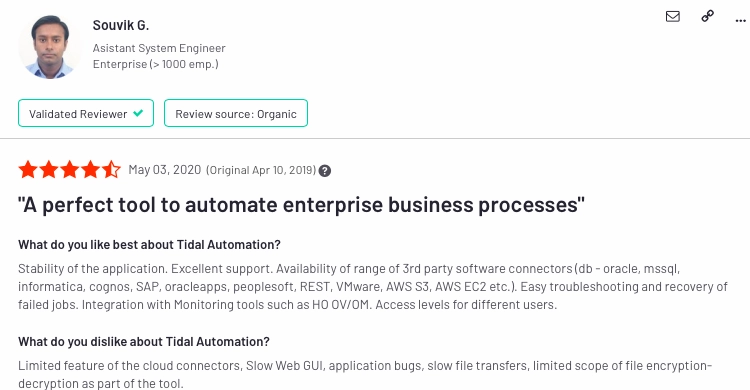
What are the features of SAP job scheduling software?
SAP job scheduling software delivers most of the features below. However, depending on your SAP landscape (e.g. mix of R/3 and S/4HANA systems), each job scheduler will be able to offer slightly different functionality which may significantly change the user experience. Therefore, we recommend buyers to evaluate each solution in their shortlist in detail at least across these dimensions:
1. Integration with SAP Modules
SAP job scheduling software must seamlessly integrate with various SAP modules, such as SAP ERP, SAP CRM, SAP BW/BI, SAP HANA, and others. It can interact with these modules to schedule and execute SAP-specific tasks and processes. The tasks and processes it automates consist of:
- Data management: SAP job scheduler can schedule data backups, data transfers, data transformations, and data loads within the SAP landscape, ensuring data integrity and availability.
- Transport management: Transport management is a crucial aspect of SAP system administration. The software enables you to schedule and manage transports, ensuring controlled and efficient movement of changes between different SAP system landscapes.
- Job documentation: SAP job scheduling software may include features to document and store job-related information, such as job parameters, execution logs, and dependencies. This documentation helps maintain an audit trail, troubleshoot issues, and facilitate knowledge transfer within the organization.
2. Core job scheduler features
SAP job scheduler involves 5 key capabilities that enterprise job scheduling software offers:
- Job Scheduling: The capability to define and create job schedules based on specific criteria such as time, date, frequency, recurrence patterns and other business requirements.
- Dependency Management: The ability to define dependencies between jobs, specifying that certain tasks should only start after completing their prerequisite jobs. This feature ensures proper sequencing and avoids issues caused by job dependencies.
- Job Prioritization: The feature to assign priorities to different jobs based on their criticality or business importance. This feature ensures that high-priority jobs precede execution, enabling efficient resource allocation.
- Event-Based Triggers: Some SAP job scheduling software can trigger jobs based on specific events or conditions, such as the completion of a previous job, the arrival of new data, or a particular system event. This feature enables dynamic job scheduling and execution based on real-time events.
- Resource Management: It manages SAP system resources effectively by optimizing the allocation of CPU, memory, and other resources based on job priorities, system constraints, and availability.
3. System monitoring and alerting
SAP job scheduling software offers a centralized interface and real-time monitoring capabilities specifically tailored for SAP systems. Such a control panel for monitoring provides insights into system performance, resource utilization, and job execution within SAP landscapes by:
- Tracking job progress
- Viewing status updates
- Receiving notifications or alerts for job failures and delays.
This way, SAP job scheduling software ensures system performance optimization and the smooth running of SAP environments.
4. Additional features
SAP job scheduling software may offer specific features that can facilitate batch job management and execution, such as:
- Job template library: The software may include a library of predefined job templates specific to SAP systems. These templates can be customized and reused for common SAP tasks, reducing the time and effort required for job creation and scheduling.
- Reporting and analytics: Some SAP job scheduling tools may provide reporting and analytical capabilities to:
- Generate job-related reports
- Track performance metrics
- Reveal insights on job execution trends and patterns.
- SAP process management: Comprehensive platforms can offer functionality to automate and orchestrate complex SAP business processes by:
- Defining end-to-end workflows involving multiple SAP transaction
- Allowing for automated execution
- Monitoring these processes.
What is SAP job scheduling software?
SAP job scheduling software automates and manages the scheduling and execution of jobs and processes within the SAP environment. The tasks that SAP batch scheduling software automatically schedules and executes include:
- Batch jobs
- Data backups and transfers
- Report generation
- System maintenance
Screening for SAP job scheduling software
These five solutions are classified as SAP job scheduling software because they can:
- Schedule and oversee SAP jobs
- Integrate with SAP systems
- Monitor metrics relevant to SAP modules.
FAQ
What is SAP batch scheduling?
SAP batch scheduling refers to automating background tasks like report generation, data transfers, or maintenance programs within SAP. These tasks run without user interaction, usually during off-peak hours.
SAP batch scheduling is important since effective scheduling ensures timely data processing, reduces manual effort, and supports system performance by managing workloads efficiently, especially for critical business operations.
Is SAP batch scheduling the same as SAP job scheduling?
Yes, the terms are often used interchangeably. Both involve planning and executing background jobs in SAP systems.
Transparency statement
AIMultiple serves numerous technology vendors, including Stonebranch and Redwood which provides Active Batch, RunMyJobs, and Tidal.
Further reading
Learn more on workload automation, IT automation and job scheduling tools:
- Top 5 Windows Job Scheduling Software
- WLA Tools vs. Job Schedulers: Top 6 Differences
- Top 12 IT Automation Software: Vendor Benchmarking
If you have any questions about these solutions, let us know:

Comments
Your email address will not be published. All fields are required.