ActiveBatch is a leading workload automation software and enterprise job scheduling tool, designed to orchestrate jobs and workflows across systems.
According to AIMultiple’s analysis of WLA market, ActiveBatch stands out as a market leader based on both the volume of user reviews and their average ratings. See all leading WLA software:
| Tools | Rating | Deployment | Free Trial | Low-Code |
|---|---|---|---|---|
| ActiveBatch | 4.8 based on 140 | On-prem, Public cloud, SaaS | ✅ | ✅ |
| RunMyJobs | 4.4 based on 251 | On-prem, Public cloud | ✅ | ✅ |
| Stonebranch | 4.8 based on 79 | On-prem, Public cloud, SaaS | ✅ | ✅ |
| Fortra's JAMS | 4.7 based on 150 | On-prem, Public cloud | ✅ | ✅ |
| Tidal Software | 4.8 based on 50 | On-prem | ✅ | ✅ |
Note that rating data on the table is gathered from top B2B review platforms.
See a detailed review of ActiveBatch’s software, including its pros and cons, and unique features based on B2B user reviews:
Unique features of ActiveBatch
The images are taken from tutorial videos and documents available on Redwood University1 .
Super REST API Adapter
ActiveBatch offers advanced API integration with AWS signature authentication support, enabling users to handle JSON responses effortlessly by auto-mapping output variables for streamlined data processing.
Advanced Drag & Drop Interface
ActiveBatch enhances user experience with an intuitive drag-and-drop interface, allowing users to customize their console with various panes, manage dependencies, and orchestrate processes through a unified, streamlined view.
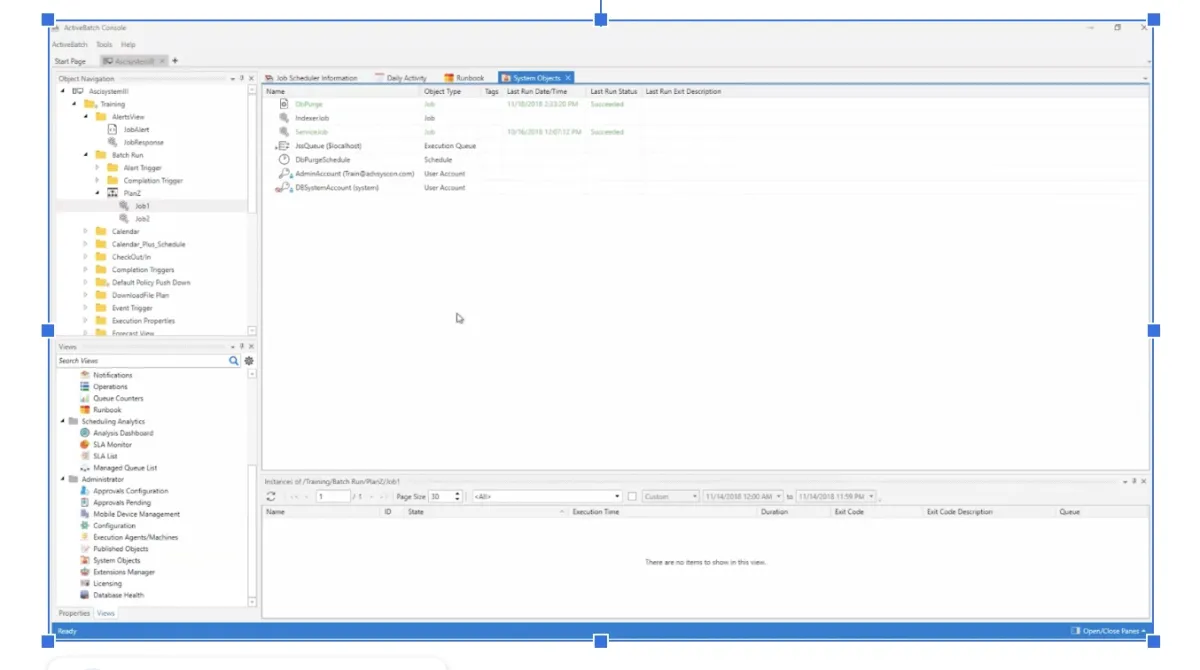
Flow Control Job Steps
ActiveBatch simplifies workflow management by allowing users to easily integrate conditional logic and loops, like ForEachRow and If-Branch, into workflows through drag-and-drop functionality, enhancing control over job execution.
Script Support Across Languages
ActiveBatch enables seamless script execution and modification across any language supported by the operating system, allowing cross-platform scripting, such as moving values between PowerShell and Linux shell scripts.
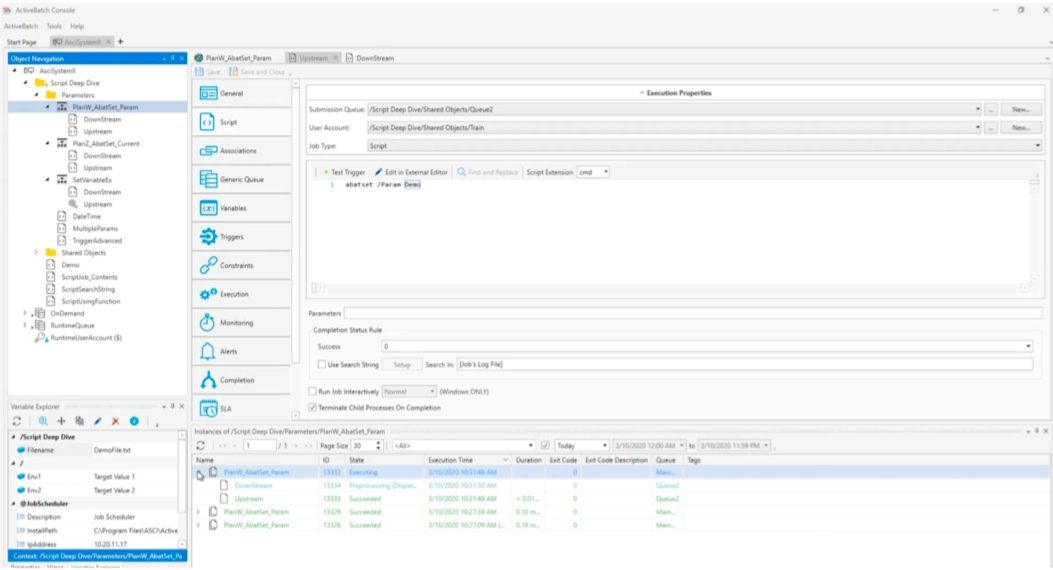
Legacy integration: OpenVMS support in ActiveBatch
OpenVMS is still used for batch processing in critical industries, but its scheduler lacks visibility, error handling, and integration. As data pipelines modernize, it becomes a bottleneck such as:
- Isolated jobs
- Undetected failures
- Limited coordination with cloud and on-prem systems.
ActiveBatch integrates OpenVMS into a centralized platform with real-time monitoring, event triggers, and cross-system workflows, reducing risk without replacing legacy systems.
What is ActiveBatch?
ActiveBatch is an Enterprise Job Scheduling and Workload Automation Software. The tool functions as a unified framework to efficiently coordinate and streamline automation processes across various silos. The primary objective is to enhance IT agility for businesses while minimizing the time spent managing multiple automation tools.
Explore more on ActiveBatch:
Who can use ActiveBatch?
While IT departments benefit the most from ActiveBatch, its functionality extends to various other users:
- Business analysts: Automate data workflows for better insights and decision-making.
- HR managers: Streamline onboarding and routine tasks to improve employee experience.
- Healthcare administrators: Manage patient data and compliance reporting more efficiently.
- Event planners: Automate logistics and coordination for large-scale events.
ActiveBatch pros & cons
Statements in the pros and cons sections are based on B2B review platforms such as TrustRadius 2 , G2 3 , Peerspot4 , and Capterra 5 .
Pros
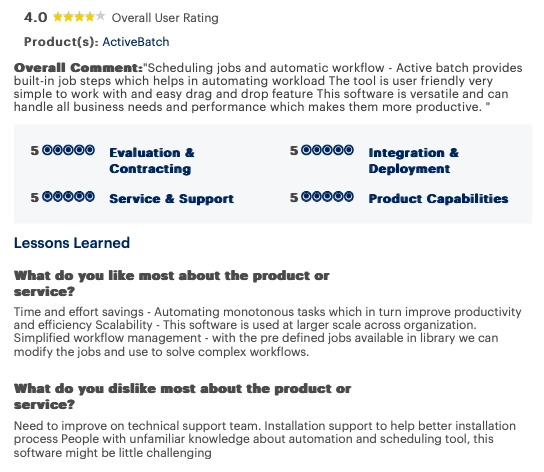
- Customer Service: In our evaluation of ActiveBatch reviews, Customer Service stands out as the top-rated attribute, earning a score of 9.5 out of 10.
- Ease of use: The most frequently used positive term to describe ActiveBatch is “Easy to use,” appearing in 16% of all the reviews.

- Workflow management: 8 users on G2 mentioned the ease of managing and modifying workflows with the pre-defined jobs in the library. 6
- Compatibility and integration: The tool is compatible with various tools and applications, simplifying task automation across multiple platforms (See Figure 2).
- Alerts and notifications: The alerts and notification are customizable, enabling better management and oversight (Figure 3 & 4).
- Automation efficiency: Through automation capabilities, the users mention quick and complete automation, resulting in reduced manual intervention and decreased manual errors (See Figure 4).
- Accurate data capturing: The tool is commended for its real-time processes and accurate data capturing capabilities, providing valuable insights (Figure 3).
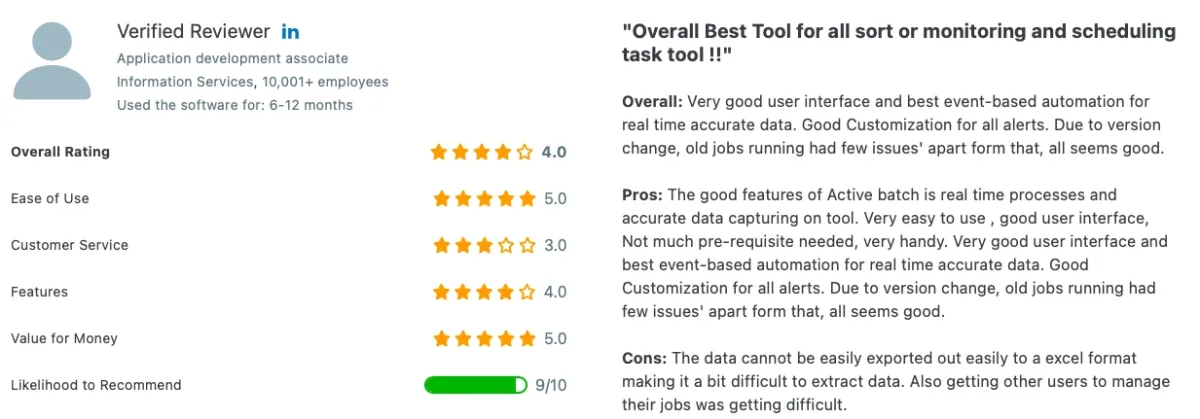
Cons
- Learning curve: Users who are not familiar with automation and scheduling tools may find the solution a bit challenging to learn and use. Additional resources or training may be necessary for smoother adoption as 4 user reviews highlighted on G27 and Trustradius.8
- Reporting capabilities: In three of the all user reviews, the reporting capabilities were mentioned to be slightly limited. Users recommend improvement of reporting functionalities particularly with the input of IT specialists, to (See Figure 2).
- Installation process: One user suggested an improvement for better support during the installation process to reduce complexities in setting up and configuring the software (See Figure 1).
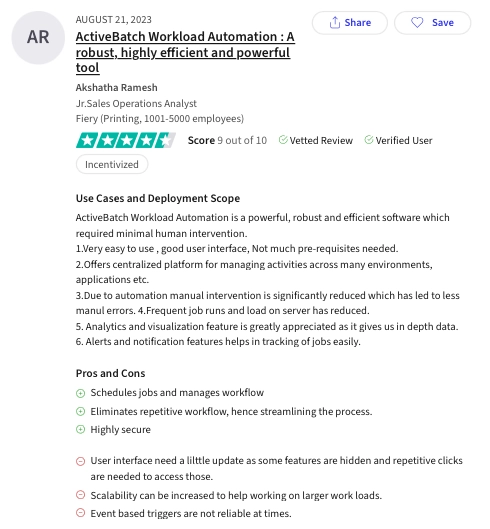
Other capabilities of ActiveBatch
ActiveBatch product analysis by AIMultiple shows that users rated the software as:
- Easy to use by 16%
- Reliable by 9%
- Good quality of support team by 7%
- Good quality of customer support by 4% in top B2B reviews.
ActiveBatch‘s common capabilities verified by all review platforms include:
- Automation capabilities like:
- Workload processing handles batch, real-time, and streaming data tasks for comprehensive data management, scoring 94% from 80 reviews.
- Intelligent automation enhances AI-driven decision-making, earning a 91% satisfaction score from 44 reviews.
- Workflow automation streamlines the Data Warehouse lifecycle with pre-defined jobs, scoring 94% from 15 reviews.
- Service automation identifies IT issues proactively, achieving a 94% satisfaction score from 13 reviews.
- Advanced features, such as:
- Load balancing monitors traffic and scales workloads, achieving an 88% satisfaction score from 29 reviews.
- IT Issue identification proactively identifies IT issues, scoring 89% from 60 reviews.
- Proactive workflow supports automated trust actions, contributing to a 90% satisfaction score from 39 reviews.
- Multi-platform support facilitates real-time data updates across environments, achieving a 93% satisfaction score from 12 reviews.
- Error alerts provide immediate fault notifications, scoring 90% from 48 G2 reviews and 9.6 points from 22 Trustradius ratings.
- General management features like:
- Job scheduling automates batch jobs and tasks, receiving a 96% satisfaction score from 88 reviews on G2 and 9.6 points from 20 Trustradius ratings.
- Workflow management optimizes IT workflows, scoring 92% from 76 reviews.
- Service management offers 24/7 operational access, scoring 90% from 42 reviews.
- File transfer acceleration provides scalable control over transfer speeds, scoring 93% from 41 reviews.
- Documentation management automates document creation, achieving an 87% satisfaction score from 10 reviews.
- Reporting and analytics provide data visualization tools, earning 78% from 41 G2 reviews and 9.7 points from 21 Trustradius ratings.
ActiveBatch Pricing
ActiveBatch offers flexible pricing based on an organization’s specific needs:
- Custom plans: Pricing is tailored to your enterprise requirements.
- Free demo: ActiveBatch offers free demo to try the tool before committing financially.
Alternatives to ActiveBatch software
Here are some top alternatives for ActiveBatch Workload Automation Solution:
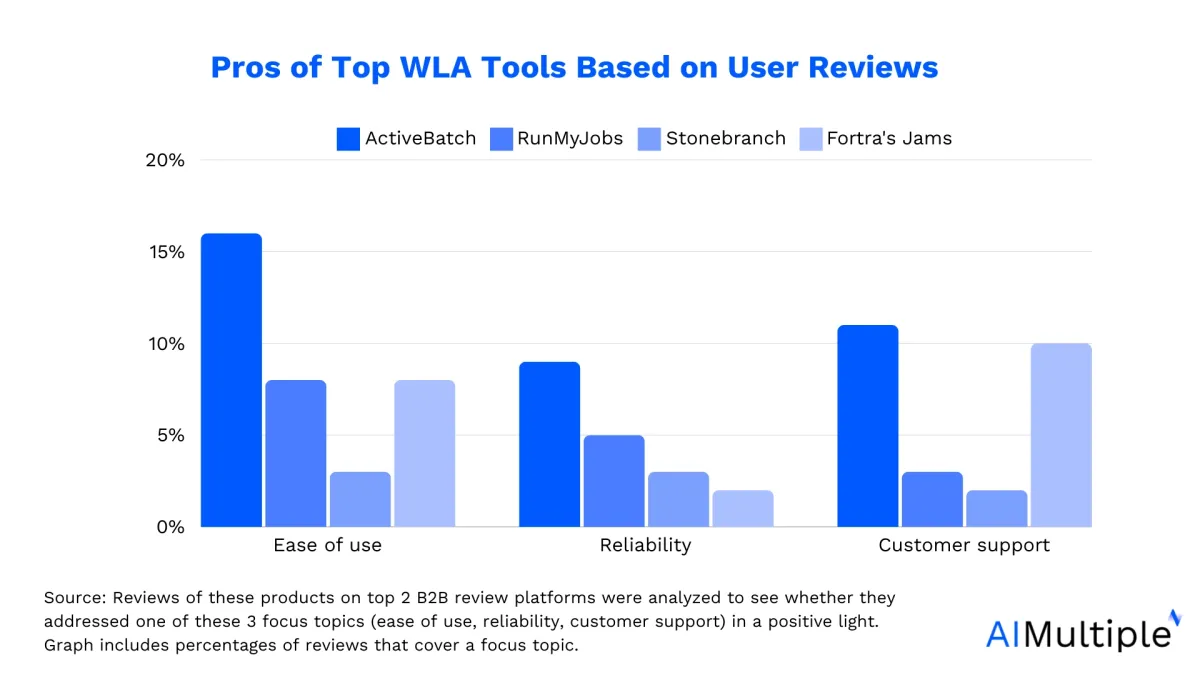
- RunMyJobs: RunMyJobs by Redwood is an enterprise job scheduler and workload automation solution. RunMyJobs can automate scheduling of various tasks and ensure streamlined operations. Explore RunMyJobs features, pros and cons.
- Stonebranch: Stonebranch is a workload automation software, specialized in automatic scheduling and event automation. It can streamline operations by automating tasks and processes. Explore more on Stonebranch alternatives.
- Fortra’s JAMS: Fortra’s JAMS provides workload automation and enterprise job scheduling, orchestrating jobs and workflows across on-premises and cloud platforms.
Other alternatives:
Note that these alternatives are selected based on the number of reviews on top B2B review platforms.
Recent developments on ActiveBatch
ActiveBatch has gained recognition from prominent industry analysts, including Gartner, Forrester.
ActiveBatch Workload Automation has been included as a leader in Gartner’s:
- Service Orchestration and Automation Platforms (SOAP) Magic Quadrant in 2024
- The last Gartner Workload Automation MQ in the 2012 before Gartner retired this category. ActiveBatch was noted for its ease of use, advanced functionality, customer support, and a competitive total cost of ownership.9
Redwood Software provides two WLA software solutions, ActiveBatch and RunMyJobs. In Gartner’s report, these tools are evaluated together and recognized as leaders in the SOAP market (See Figure 8). The firm is rated for its integration capabilities, a SaaS offering, and global presence.

In a separate study conducted by Forrester Consulting, ActiveBatch demonstrated its potential for enterprises to achieve a 153% return on investment (ROI) within a mere 3.4 months through the deployment of ActiveBatch. 11
FAQs
What is ActiveBatch used for?
ActiveBatch helps organizations streamline workflows, integrate various applications, and optimize resource management. ActiveBatch is used across industries for tasks like data processing, IT operations, onboarding, compliance reporting, and event management. By reducing manual effort and errors, it enhances efficiency and ensures seamless automation of complex, cross-platform workflows.
What is an instance within ActiveBatch?
An instance in ActiveBatch refers to a specific execution of a job or workflow. Each instance represents a unique run, capturing details such as execution time, status, and logs. Instances allow tracking of job performance, troubleshooting failures, and analyzing execution history. Multiple instances can run concurrently or sequentially, depending on dependencies and scheduling rules. This feature helps organizations manage and optimize automated tasks efficiently while ensuring seamless workflow execution.
What is the use of ActiveBatch connection for Informatica?
ActiveBatch integrates with Informatica to automate and orchestrate ETL (Extract, Transform, Load) processes efficiently. This connection enables users to schedule, monitor, and manage Informatica workflows from a centralized automation platform.
Further reading
Explore WLA and job scheduling solutions in-detail:
- Top 12+ IT Automation Software: Vendor Benchmarking
- Top 11 Batch Scheduling Software: Vendor Benchmark
External sources
- 1. Redwood University.
- 2. TrustRadius: Software Reviews, Software Comparisons and More. TrustRadius
- 3. Bewertungen von Geschäftssoftware und -diensten | G2. G2
- 4. Buying Intelligence and Reviews for Enterprise Technology.
- 5. Capterra: Find The Right Software and Services. Capterra
- 6. ActiveBatch Workload Automation Reviews 2025: Details, Pricing, & Features | G2.
- 7. ActiveBatch Workload Automation Reviews 2025: Details, Pricing, & Features | G2.
- 8. ActiveBatch Workload Automation Reviews & Ratings 2025. TrustRadius
- 9. ActiveBatch: A Recognized Leader In Workload Automation .
- 10. Invest Implications: Magic Quadrant for Service Orchestration and Automation Platforms.
- 11. Ibid.

Comments
Your email address will not be published. All fields are required.