WLA Tools vs. Job Schedulers: Top 6 Differences in 2024
~79% of businesses say that process services are a key part of intelligent information management (IIM) and digital transformation (see Figure 1)1. With workload automation (WLA) software and job schedulers, process automation services like robotic process automation (RPA) can be scheduled, started, and run across on-premise, virtual, and cloud systems.
However, business leaders often confuse WLA tools and job scheduler software. Only about ~30% of business leaders understand the difference between the tools employees need to use to support and complete their jobs.2
Most differences between WLA tools and job schedulers are eroding and these tools are converging in the WLA category, offering centralized workload management. However, historically these were 2 separate classes of tools and knowing their differences can help leaders communicate better with domain experts and understand the leading edge features of these tools. Therefore, we look at how WLA tools and job schedulers differ and share similarities in this article.
Figure 1: The most important IIM fields for organizations undergoing digital transformation.3
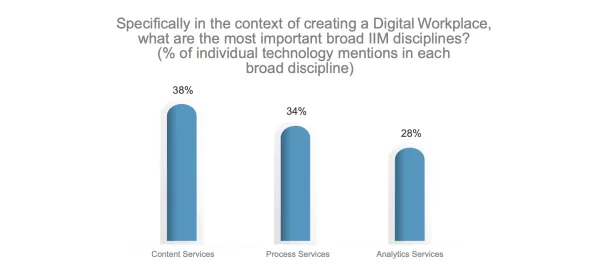
What are the similarities between WLA and job schedulers?
1. What is a job scheduler?
A job scheduler is a software that can be linked to other software and used to schedule, trigger, and run them at a certain time or event. Job scheduling optimizes the use of system resources to optimize the processing of jobs with various needs and can automate IT processes.
High-performance computing systems are composed of various computer resources, like:
- Servers
- Storage
- Memory
- Software
Job schedulers and enterprise job schedulers can automate the decision procedure for which jobs should be run together and when. For instance, some jobs need a lot of system memory, while others can use a small number of processors for a long time. Both types of jobs can be run simultaneously.
A “batch” is a group of jobs done simultaneously, usually overnight. Job scheduling software can automate batch jobs in a certain order based on how important they are and how the user has used them in the past. This is called job scheduling or batch processing.
Video 1: How do job schedulers work?
2. What are WLA tools and their similarity to job schedulers?
Workload automation tools let you schedule, trigger, and run batch jobs. Job scheduling software also offers this functionality.
Like job scheduling tools, workload automation can:
- Optimize “workloads” to schedule back-end processes more efficiently. A “workload” is the amount of time and computing resources needed to finish a task. Both WLA tools and job schedulers can optimize the scheduling of application tasks based on their priority or past use.
- Provide low-code and no-code platforms to create workflows. Low-code development can be important because:
- Graphic and drag-and-drop ways to build software and workflows can enable non-developers to code.
- Low-code and no-code platforms can reduce the amount of hand-coding in creating automated workflows. Low-code and no-code platforms are expected to reduce the time required for scripting by more than 50%.
Video 2: Job scheduling with low coding in a WLA tool.
Video 3: Job scheduling with coding in the job scheduler.
Should companies leverage WLA software or job schedulers?
The choice between workload automation software and job schedulers depends on the specific needs and requirements of the company.
What are the differences between WLA and traditional job scheduling tools?
While WLA tools and job schedulers are similar, and WLA software can be considered job scheduling software, they are distinct instruments.
1. WLA is a centralized platform
From a central platform, workload automation software can automate back-end processes for more software, platforms, and environments, such as hybrid cloud environments.
Workload automation tools can:
- Perform business tasks across applications and hybrid-cloud environments.
- Work with a wider range of programs and environments than job scheduling software.
- Be more flexible in business operations by automating tasks in:
- In different cloud environments
- Conducted by a variety of third-party software
For example, a single WLA tool can integrate operations on SAP Enterprise Resource Planning (ERP), SAP Business Warehouse (BW), and SAP Business Intelligence (BI).4
Generally, job schedulers do not offer a centralized platform for multiple software applications. One job scheduler cannot automate the scheduling of jobs in different environments because they can be made for specific workload scheduling tasks in certain applications and platforms. Compared to WLA, multiple job schedulers can be needed to accomplish the tasks that WLA does. Job scheduling tools can be application- and environment-specific. However, enterprise job schedulers offer a more centralized platform and can handle mass amounts of data for large organizations.
2. Job schedulers can be more efficient in specific tasks
Job schedulers can be designed to automate tasks between certain applications.
For example, Windows Task Scheduler, a job scheduler, can be more efficient in completing Windows Power Shell tasks like:
- Creating and deleting accounts
- Generating directories to view particular individuals or groups
3. Workload automation tools can help in application workflow orchestration support
WLA software can increase the visibility of business processes and improve workflow orchestration. Job scheduling tools cannot be able to offer enhanced visibility as WLA tools because WLA software can be more powerful in its compatibility with various software and environments.
WLA tools can:
- Provide workflow diagrams and dashboards so that the status of jobs can be tracked.
- Track jobs done on different platforms. For example, using WLA software, a company increased the visibility of jobs on its servers.
4. Job scheduling software is cheaper than WLA
Job scheduling tools are cheaper than WLA tools. A job scheduler’s cost can start around ~$75, whereas a WLA platform can cost about ~$10,000 to ~$30,000.5
5. WLA can increase audit scores
Workload automation can be used for more than batch scheduling and workload management. It can be used to manage servers and check that rules are being followed with audit trails. There are case studies where organizations improved their server management and compliance with patch updates using WLA tools.
For example, a company used the workload automation tool to increase its compliance with server regulations regarding patch updates. By automating server updates, the company could get third-party agents to pass server audits about 99% of the time.6
6. Various departments can use WLA platforms
WLA tools can be used for business operations in various departments.
For example, WLA can be used in human resources (HR) or finance departments (see Figure 3). It can be used in HR situations such as:
- Payroll management: WLA can help the human resources department to automate paychecks and benefit payments.
- Onboarding: In onboarding, WLA technologies can automate application access for new hires.
- Offboarding: WLA can automate the removal of ex-employee permissions from company applications.
Figure 3: Use of WLA by industry.7
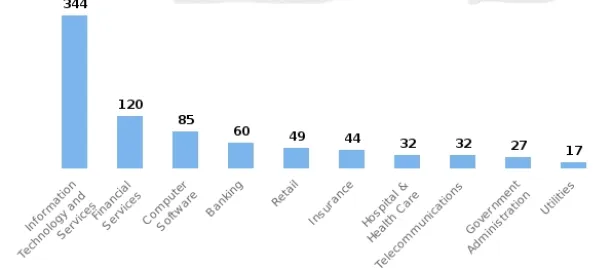
If you have any further questions about workload automation or job scheduling best practices, please get in touch with us at:
External Links
- 1. AIM
- 2. see Footnote 1
- 3. see Footnote 1
- 4. Redwood
- 5. SMA Technologies
- 6. BMC
- 7. Enlyft

Cem has been the principal analyst at AIMultiple since 2017. AIMultiple informs hundreds of thousands of businesses (as per similarWeb) including 60% of Fortune 500 every month.
Cem's work has been cited by leading global publications including Business Insider, Forbes, Washington Post, global firms like Deloitte, HPE, NGOs like World Economic Forum and supranational organizations like European Commission. You can see more reputable companies and media that referenced AIMultiple.
Throughout his career, Cem served as a tech consultant, tech buyer and tech entrepreneur. He advised businesses on their enterprise software, automation, cloud, AI / ML and other technology related decisions at McKinsey & Company and Altman Solon for more than a decade. He also published a McKinsey report on digitalization.
He led technology strategy and procurement of a telco while reporting to the CEO. He has also led commercial growth of deep tech company Hypatos that reached a 7 digit annual recurring revenue and a 9 digit valuation from 0 within 2 years. Cem's work in Hypatos was covered by leading technology publications like TechCrunch and Business Insider.
Cem regularly speaks at international technology conferences. He graduated from Bogazici University as a computer engineer and holds an MBA from Columbia Business School.
To stay up-to-date on B2B tech & accelerate your enterprise:
Follow on![Customer Information System Utilities: 10+ solutions & 6 applications [2024]](https://research.aimultiple.com/wp-content/uploads/2024/02/CIS-google-trends-190x107.png.webp)

Comments
Your email address will not be published. All fields are required.