Great business and IT leaders invest in areas that will be valuable in the future and avoid hyped-up tech that do not deliver results.
Knowing these IT automation trends can help business and IT leaders to unlock the full benefits of IT automation. Certain trends touch every aspect of IT automation and should be considered by all practitioners:
Common IT automation trends
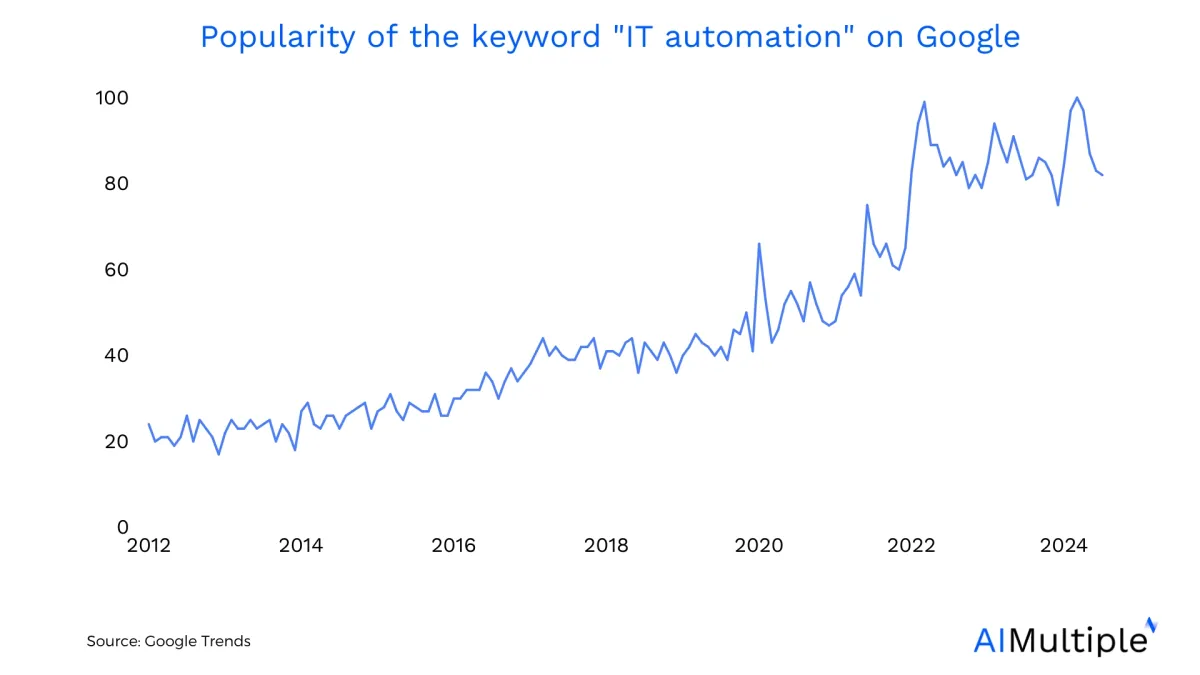
IT automation enables organisations to automate repetitive tasks in IT operations, integrate systems and manage infrastructure by deploying various tools. Figure 1 shows the upward trajectory of interest in IT automation since 2011, pointing out the gradual recognition of its potential its potential to drive operational efficiency.
1- Artificial Intelligence (AI) & machine learning (ML)
90%of enterprise apps and software are expected to use AI by 2025. 61% of ML applications are in the automation market.
AI and ML technologies empower IT automation tools to autonomously learn and adapt, forming intelligent automation solutions. These tools analyze data, make decisions, and automate complex tasks to optimize business processes and enhance system performance. In fact, 50% of enterprises are projected to adopt AI orchestration platforms, a sharp rise from under 10% in 2020. 2
The ways AI/ML transforms IT automation efforts include:
- Automated machine learning (AutoML) refers to automated processes that apply ML to real-world problems. AutoML can help data scientists in daily operations and increase efficiency. The autoML market is expected to grow by 43.7% until 2030.
- ML in test automation: ML algorithms and techniques can improve various aspects of test automation, such as test case generation, test case execution, and test data management.
- Intelligent document processing (IDP): allows businesses to automate document processes, including unstructured data such as PDFs and images, by leveraging natural language processing (NLP), optical character recognition (OCR), and robotic process automation (RPA).
2- Generative AI (GenAI)
The recent development in generative AI have also boosted interest and adoption in GenAI models. 97% of businesses are interested in developing GenAI models while 72% of businesses have already adopted data and ML pipelines to improve their GenAI strategies. The most preferred GenAI applications include:
- Building integrations via API by 52%
- Self-service automation for citizen users by 50%
- Chat-based service support by 49%
- Workflow creation by 45%
- Error handling by 39%.3
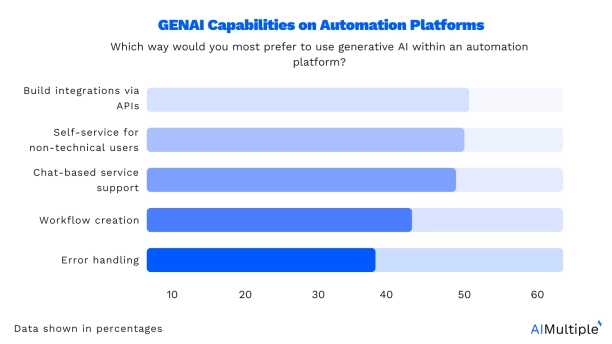
3- Agentic AI
By 2028, 33% of enterprise software applications are expected to include agentic AI, allowing 15% of day-to-day work decisions to be made autonomously. 4
This growing adoption reflects how Agentic AI has been transforming IT automation by allowing systems to operate independently, make real-time decisions, and execute tasks without human intervention. Major players like Oracle and SAP have adopted Agentic AI in their platforms.
These intelligent agents process large volumes of data, detect anomalies, and take corrective actions, greatly enhancing efficiency and responsiveness in IT operations. A primary use of Agentic AI in IT automation is security monitoring and incident response.
For example, AI agents in financial institutions can detect fraudulent transactions, freeze affected accounts, and trigger investigations without manual oversight. Similarly, in IT operations, autonomous AI can monitor system performance, detect failures, and initiate recovery processes before issues escalate.
To maximize the benefits of Agentic AI, IT automation systems must be built on robust workflow engines that can integrate seamlessly across IT and business applications. This ensures AI agents operate with agility, precision, and adaptability, leading to more resilient and intelligent automation frameworks.
Explore more on agentic AI use cases and examples, such as agentic process automation to understand their impact on IT automation.
4- Hyperautomation
Every few years, vendors or analysts come up with new terms for existing concepts when the existing technologies fail to live up to the expectations. Hyperautomation is the new name for automation promoted by Gartner.
It specifically refers to automating end-to-end business processes, including structured and unstructured tasks, by combining AI/ML and multiple automation technologies, such as:
- Business process automation (BPA)
- RPA
- Workflow automation
- IT automation.
Almost all IT decision-makers consider automation a critical factor in their digital transformation strategy. 5 Hyperautomation can accelerate digital transformation, ensuring higher efficiency, productivity, and agility levels.
5- No-code/Low-code automation
The low-code statistics show that 70% of new applications will use low-code or no-code technologies by 2025.
Low-code/ no code automation empowers non-technical users to create applications and automated processes without extensive programming knowledge. Low-code automation platforms provide visual interfaces and pre-built components that enable business users to drag and drop elements, define workflows, and configure automation logic.
No-code/ low-code automation helps mainly IT tasks and activities,such as:
- Configuration by creating AI-driven workflows for business needs.
- Monitoring and management by overseeing AI systems with a conversational interface.
These tools enable citizen developers to manage digital business initiatives, democratizing and streamlining the automation process with less automation spending.
6- Self-service automation
The widespread adoption of automation across IT, cloud, data, development, and business teams signifies that self-service automation is becoming a mainstream solution. Organizations are integrating automation deeply into their enterprise-wide operational strategies. In fact, 88% of a survey respondents claimed to offer self-service automation to their organisations in this year. (Source 3)
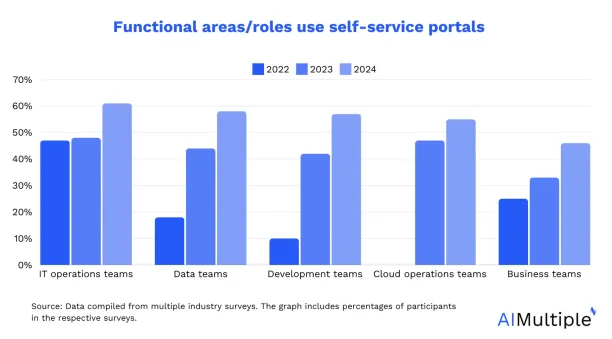
Previously, employees had to wait for IT requests to be completed, leading to delays, missed deadlines, and decreased productivity. However, with self-service automation, end-users can operate independently while IT operations teams retain centralized visibility and control.
7- Centralised management
The popularity of centralized scheduling and orchestration solutions is rising due to their ability to enhance speed, flexibility, scalability, and manageability in hybrid IT environments.
These tools orchestrate applications, infrastructure, and databases, including meta-orchestration of cloud, BPA, WLA, DevOps, and data/ML pipelines.
Below are the rates of automation solutions used for various data operations (e.g. data storage and ETL (Extract, Transform, Load)):
- A combination of scripts and custom integrations managed in-house by 67%
- An enterprise- grade scheduling / orchestration solution by 53%
- Data tool-specific inbuilt job schedulers by 50%
- An open-source scheduling/ orchestration solution by 44%.(Source 3)
It’s not just about using centrally managed tools; businesses are also forming centralized management teams. For example:
- 91% of organizations have a centralized IT automation team, up from 77% in the previous year, indicating substantial growth in adoption.
- Centralized CloudOps teams increased to 74% from 53% in a year, enhancing cloud resource management and establishing enterprise-wide standards and innovation.(Source 3)
8- The rise of automation fabrics
Automation fabrics are emerging as a key trend in IT automation. These integrated frameworks unify applications, data, and workflows, eliminating the inefficiencies caused by disconnected automation tools. Instead of managing isolated systems that require constant maintenance, businesses are shifting toward seamless automation ecosystems that enable greater scalability and flexibility.
This shift aligns with the dissolution of automation islands, where enterprises consolidate disparate automation tools into unified platforms. Legacy applications, modern cloud solutions, and AI-driven automation can now coexist within a single, cohesive system. By adopting automation fabrics, businesses can ensure smoother operations, reduce downtime, and minimize technical debt.
Domain-specific IT automation trends
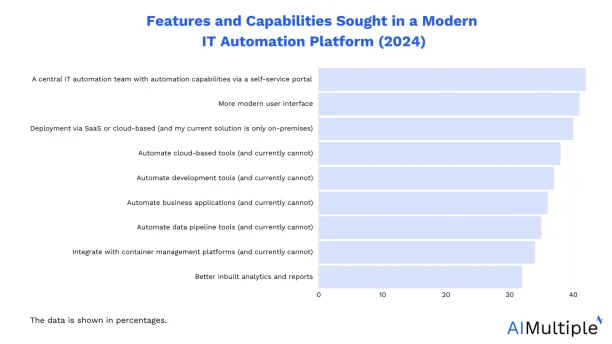
9- Cloud automation
Cloud automation tools are listed as top investment in this year by 50% of all companies. (Source 3)
IT automation can streamline the orchestration and management of complex cloud environments while scaling and monitoring resources across multiple cloud platforms. It can also enable hybrid cloud automation through data, IT operations and compliance management automation.
This is why other priority tools for this year’s investment include workload automation at 42% and service orchestration and automation platforms (SOAPs) at 38%. Since SOAPs encompass aspects of WLA, workload automation becomes the top priority investment in the IT automation domain, totalling 80%.(Source 3)
10- Container management
The rising adoption of cloud-native infrastructure will affect 75% of large enterprises to leverage container management by 2024. (Source 2) Container management refers to revising, adding, or changing large quantities of software containers.
IT automation streamlines container management by:
- Providing infrastructure resource for container environments, including virtual machines and cloud foces.
- Automating the creation, testing, and storage of container images, ensuring consistency and reproducibility.
- Configuring and orchestrating containerized applications and their dependencies.
- Enabling dynamic scaling of container r s based on predefined rules or resource utilization.
- Configuring automated monitoring systems to detect issues and trigger alerts or remediation actions.
- Automating lifecycle management processes like updating container images, version rollout, and canary/blue-green deployments.
Therefore, increasing container management will lead to adopting digital technologies like IT automation tools.
- Resource availability
- Workload priorities
- Dependencies
- Service Level Agreements (SLAs).
11- DevOps pipeline automation
DevOps pipelines refer to processes and strategies to build, test and deploy software applications. DevOps pipeline involves code compilation, testing, artefact creation, deployment, and monitoring.
According to estimates, 35% of this years’ automation efforts are allocated to DevOps automation. (Source 2) These efforts include adopting AIOps , MLOps and DataOps. For instance:
- 40% of IT teams will adopt AIOps and MLOps in these pipeline stages to reduce downtime by 20% this year. (Source 2)
- DataOps has the potential to increase data output by 50%, shorten time to market by 30%, improve productivity by 10%, and lower IT expenses by 10%. 6
However, businesses need a systematic and automated approach to leverage AI and ML effectively. IT automation or RPA software can help scale these advanced technologies by providing the necessary infrastructure, tools, and workflows. For example, IT automation can:
- Provide infrastructure resources required for DevOps pipelines
- Automate DevOps pipeline stages for a faster and error-free software delivery
- Enable the automated configuration management of infrastructure and application settings to increase consistency in the work environment.
- Automate testing activities to identify issues in application development
- Proactively set up monitoring configurations, define alerting rules, and trigger notifications.
If you are interested in DevOps terms and tools:
- Check out ChatGPT AIOps, MLOps vs. DataOps and MLOps vs. LLMOps to learn more on these concepts.
- Explore MLOps tools, LLMOps tools and AIOps platforms.
12- ITOps management
Organizations can reallocate 30% of ITOps management efforts into continuous engineering, such as automatic remediation and analytics by 2024. (Source 2) One way to reduce these efforts is to automate IT operations management with IT automation tools. Some of these tools include:
- Data warehouse automation to improve data quality
- Extract, Transform, Load (ETL) automation to streamline data integration
- ITSM automation to assure compliance and service orchestration
- Remote monitoring management (RMM) to enhance the endpoint support.
13- Workload automation and intelligent job scheduling
IT automation trends indicate that the adoption of workload automation has risen exponentially. For example, survey respondents reported that they:
- Embraced workload automation by 82%
- Consider automation as the first two to digital transformation by 47%.
Workload automation manages various tasks and workflows and executes batch jobs and business processes across different systems and applications to ensure the timely and accurate processing of workloads.
Despite the increasing interest, 82% of businesses also plan to add or replace a WLA platform since they need:
- A more modern solution with more functionality by 67%
- Better customer service by 53%
- Reduced cost by 49%.(Source 3)
Intelligent job scheduling combines enterprise job scheduling capabilities with artificial intelligence and analytics to optimize task execution based on various factors, such as:
Discover WLA and Job scheduling tools in detail through our:
14- Service orchestration and automation platforms (SOAPs)
In the past, workload automation tools were just one of many isolated automation solutions used within organisations. Now, Service Orchestration and Automation Platforms (SOAPs) offer comprehensive integration across these disparate tools, enabling the orchestration of the entire IT stack from a single central point of control.
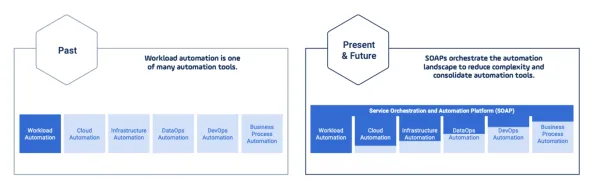
SOAPs orchestrate a variety of specialised tools across diverse focus areas, including cloud management, data and machine learning pipelines, DevOps processes, and infrastructure automation. By the end of 2025, 80% of organizations that currently utilize workload automation are expected to switch to Service Orchestration and Automation Platforms (SOAPs) to orchestrate workloads across both IT and business domains. (Source 3)
15- Security automation
Cybersecurity becomes increasingly demanding for more organizations due to increasing cyberattacks. According to cybersecurity trends, at least 50% of companies will need to check the cybersecurity posture of their potential business partners by 2025.
IT automation can help enhance security automation through automated functionalities like:
- Real-time threat detection
- Incident response
- Vulnerability management
- Security policy enforcement.
16. Network Automation
McKinsey’s analysis of over 500 networking software projects reveals that rising software complexity is causing longer delivery times and increased effort despite improved quality. This challenge makes automation essential for managing and optimizing network operations effectively 7
Gartner forecasts that 30% of enterprises will automate more than half of their network activities by 2026, highlighting a major shift toward automated network management.8
Network automation covers key activities such as:
- Automated provisioning of network resources
- Configuration management and compliance
- Performance monitoring and fault management
- Security policy enforcement and threat response.
AI has been integrated to improve network security use cases and other network operations like AI network monitoring. Explore what AI network security is and open source network security software.
Further reading
Explore more on IT automation types:
- Top 60+ IT Automation Use Cases
- Top 12 IT Automation Software: Vendor Benchmarking
- What is Batch Automation? Identify Benefits & Challenges
If you believe your business can benefit from IT automation, assess different vendors for each IT automation type by checking out our comprehensive and data-driven lists:
- IT Automation software
- Batch scheduling software
- Data warehouse automation tools
- Service orchestration and automation platforms
- Enterprise job scheduler
If you need more help, let us know:
External links
- 1. Google Trends.
- 2. 2024: Gartner's IT Automation Trends Revisited | ActiveBatch Blog. ActiveBatch by Redwood
- 3. “2024 Global State of IT Automation Report.” StoneBranch. Retrieved from July 3, 2024.
- 4. Coshow, Tom (2024). “Intelligent Agents in AI Really Can Work Alone. Here’s How.” Gartner. Retrieved at February 10, 2025.
- 5. “The state of process automation.” Camunda. 2020. Revisited June 16, 2023.
- 6. How companies can use DataOps to jump-start advanced analytics.
- 7. The data-driven enterprise of 2025 | McKinsey. McKinsey & Company
- 8. STAMFORD, Conn. (September 18, 2024) “Gartner Says 30% of Enterprises Will Automate More Than Half of Their Network Activities by 2026.” Gartner.
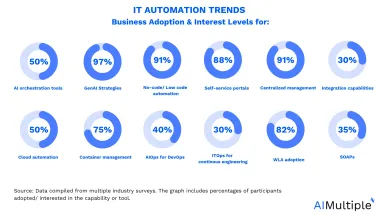
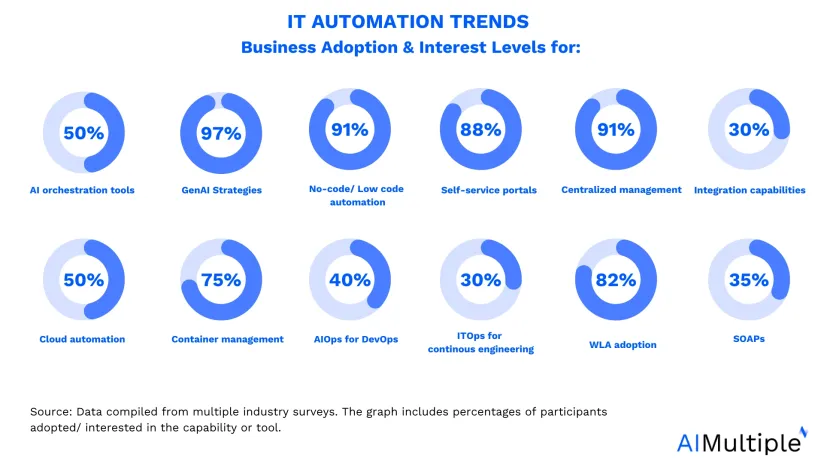

Comments
Your email address will not be published. All fields are required.