As the retail industry continues to grow, so does the need for automation due to the increased quantity and magnitude of operations.1
Indeed, research reveals that up to 40% of retail activities can be automated, and 75% of retailers have seen advances in productivity, revenue, and operational costs due to digitalization, particularly with the use of AI in CRM in retail.2
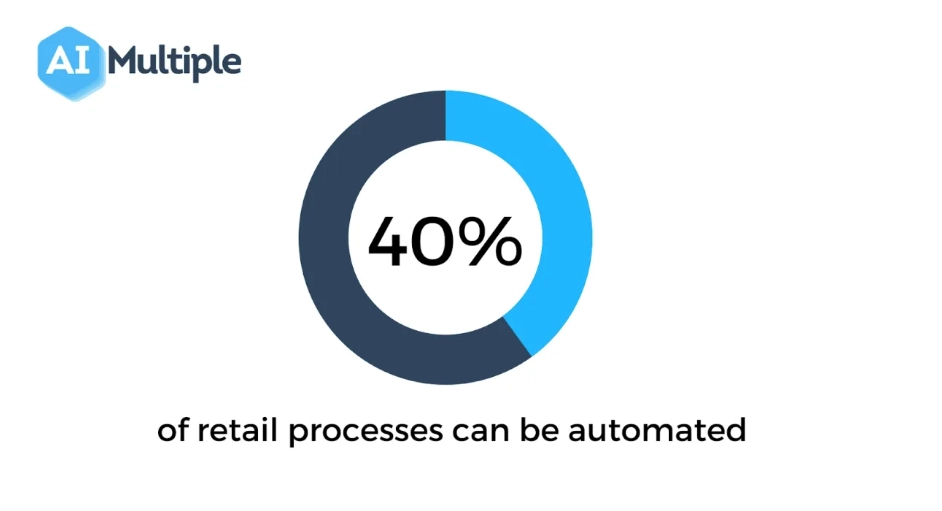
Source: McKinsey
Customer Relationship Management (CRM) software is critical to this digital revolution as it:
- Enhances customer interactions
- Assists with sales and inventory management
- Identifies development prospects
- Automates crucial procedures such as supply chain
- Enhancing efficiency and competitive advantage in today’s dynamic retail business.
Explore the key features of CRM in retail, the benefits of CRM software in the retail industry, and helps businesses in choosing the best CRM in retail software.
Top 3 Tools of CRM In Retail
| Vendors | Employee size | Average rating | Pricing | Low-code / no-code development | Predictive lead scoring | Next action recommendations | Call data entry & collection automation |
|---|---|---|---|---|---|---|---|
| Creatio | 649 | 4.6/5 based on 390 reviews | Starts from 25$ per user | ✅ | ✅ | ✅ | ✅ |
| Pipedrive | 962 | 4.3/5 based on 4,948 reviews | Starts from 19$ per user | ✅ | ✅ | ✖ | ✅ |
| Salesforce Sales Cloud | 71750 | 4.3/5 based on 36,475 reviews | Starts from 25$ per user | Low-code | ✅ | ✅ | ✅ |
1. Creatio
Creatio is a low-code platform for process management and CRM. It is designed to accelerate marketing, sales, service, and operations for mid-size to large enterprises.
Key Features:
- Next Action Recommendations: Provides suggestions for the next steps in sales and customer interactions based on predictive models and data analysis.
- Call Data Entry & Collection Automation: This software automates the process of entering and collecting call data, reducing manual work and ensuring accuracy.
- Predictive Lead Scoring: Uses AI to evaluate and prioritize leads based on their conversion likelihood, helping sales teams focus on high-potential opportunities.
- Real-Time Monitoring: Continuously monitors customer interactions and CRM data, providing real-time updates and insights.
- Offline Synchronization: Ensures that data is synchronized and accessible even when offline, allowing continuous operation without internet dependency.
- Omnichannel Customer Support: Supports various communication channels (email, phone, social media, etc.) to provide a unified and seamless customer support experience.
- Advanced Compliance Management: Helps manage compliance with industry regulations and standards, ensuring data security and privacy.
Pricing:
- Starts from €25 per user/month with monthly subscription options.
- Free 14-day trial available.
2. Pipedrive
Pipedrive is a sales-focused CRM solution designed for small to medium-sized businesses. It is known for its simplicity and intuitive design, making it easy for sales teams to manage their pipelines and customer relationships.
Key Features:
- AI Sales Assistant: Enhances efficiency by identifying patterns, recommending high-potential deals, and suggesting next actions to prioritize.
- Predictive Lead Scoring: This method uses AI to score leads based on their potential to convert, helping sales teams focus on the most promising leads.
- Call Data Entry & Collection Automation: Automates the entry and collection of call data, reducing manual workload and ensuring data accuracy.
- Real-Time Monitoring: Tracks customer interactions and CRM in retail data continuously, providing real-time insights and updates.
- Advanced Compliance Management: Helps ensure compliance with industry regulations and standards, maintaining data security and privacy.
Pricing:
- Starts from €14.90 per user/month.
- Free trial available.
3. Salesforce Sales Cloud
Salesforce Sales Cloud is a CRM platform that provides sales and customer relationship management tools. It is part of the larger Salesforce ecosystem, which includes a wide range of business applications.
Key Features:
- Einstein GPT for Next Action Recommendations: This tool provides AI-driven suggestions for the next steps in the sales process, helping sales representatives prioritize their actions.
- Call Data Entry & Collection Automation: Automates the capture and synchronization of relevant customer and sales information from emails and calendars, reducing manual data entry.
- Conversation Mining: Analyzes sales calls to uncover trends and customer sentiments, providing insights that help refine sales strategies and address potential issues.
- AI-Powered Email Generation: Auto-generates personalized emails using CRM and external data, making it easier for sales reps to send follow-ups and introductory emails quickly and effectively.
- Low-Code Development: Allows users to customize and extend the CRM platform with minimal coding, enabling faster deployment and easier updates.
Pricing:
- Starts from €25 per user/month, billed annually.
- Free 30-day trial available.
7 key features of CRM in retail
1- Sales and inventory forecasting
Companies can use CRM to forecast sales and inventory levels. For example, based on past sales trends, the system can forecast sales for the coming quarter. It can also predict the inventory needs based on sales projections and current inventory levels. This guarantees that companies always have enough stock and avoids overstocking or stock outs.
Additionally, businesses can design and manage campaigns that target certain products or categories directly through CRM. For example, if the CRM identifies a slow-moving product, companies might launch a promotion to increase sales.
2- Logistic operations automation
Automating logistic operations makes shipping, processing refunds, and providing customer assistance easier. For example, after a transaction, a CRM in retail system can generate shipping labels, update tracking information, and manage return requests. This feature helps avoid human errors and saves time in the logistics process.
3- Store operations automation
Companies can use automated tools to analyze daily sales, manage employee schedules, and generate targeted marketing campaigns. For example, suppose the CRM in retail system reveals that a given store location has a larger customer volume on weekends. In that case, businesses can change employee schedules to ensure that they are sufficiently staffed during peak hours.
4- 360° customer view
This provides a comprehensive picture of each customer’s interactions with the brand. Customer information, such as their contact details, purchase history, preferences, complaints, and interactions with the marketing campaigns, can be viewed from a single source. This feature offers sales and marketing teams personalized insights, such as recommending a new product to a customer based on previous purchases.
5- Low-code no-code development
Low-code/no-code development allows organizations to customize the CRM solution without extensive coding knowledge. It often involves drag-and-drop interfaces and prebuilt modules. For instance, companies could use this feature to create a custom report that shows sales by product category for each store, or design an online customer service survey.
6- Reporting & analytics
This feature helps generate actionable reports and insights on customer behavior. For instance, analytics could show that customers in a certain age group prefer a specific product category. Based on this data, you can create targeted marketing campaigns for this demographic, increasing sales and customer satisfaction.
7- Customer service management
This feature allows companies to manage all customer service interactions through various channels, such as phone, email, and chat. It ensures that all customer inquiries are tracked, managed, and resolved promptly.
For instance, if a customer sends an email asking about a product, the CRM in the retail system could automatically route it to the appropriate support agent and track response time, which helps to improve customer service.
How does Customer Relationship Management (CRM) benefit businesses?
- Higher customer satisfaction: With CRM, companies can track customer preferences and purchase history to recommend products that they are likely to be interested in. Businesses can also use CRM to send targeted marketing messages to customers based on their interests which would increase customer loyalty and improve customer experience.
- Increased sales: CRM helps track customer interactions and identify opportunities to upsell and cross-sell products. Companies can also create targeted marketing campaigns that are more likely to convert leads into customers.
- Reduced costs: CRM in retail software can help companies reduce costs by automating tasks such as customer service, sales, and marketing. With CRM, organizations can also improve their inventory management to reduce waste and improve the bottom line.
Suggestions for finding the right retail CRM software
Suggestion 1: Identify your needs and must-haves
First, understand your specific needs for a CRM. These could include tracking customer interactions, managing customer data, or automating store operations. Also, consider ‘must-have’ features like integration capabilities with existing systems, mobile access, customization options, etc.
Suggestion 2: Consider the size of your business
The size and nature of your business plays a big role in deciding the type of CRM software you need. If you’re a large retailer with multiple outlets, you might need a more robust CRM with advanced features like predictive analytics, inventory management, etc. If you’re a small business, a simpler CRM with basic features might suffice.
Suggestion 3: Check out our retail CRM software benchmarking
We conducted research on the available CRM software in the retail business based on market presence and different capabilities such as real-time monitoring, calendar, no-code development, and so on. We have included the top vendors in our benchmarking based on the number of B2B reviews on review sites such as G2, Capterra, and Trustradius and the number of employees, as they are verifiable.
You can read our article on the top 10 retail CRM software here.
Suggestion 4: Try out demos before you decide
Most CRM vendors offer free demos or trial versions of their software. Take advantage of these to get a feel for how the software works, its user interface, and whether it suits your needs. A hands-on trial can reveal the pros and cons that you may not find in product descriptions.
Suggestion 5: Plan the migration process
Almost all businesses rely on a tool to keep track of relationships. This could be as simple as your email client or spreadsheet or it could be as complex as an on-premise CRM tool. Migration requires at least:
- changing user habits
- transferring existing data
- setting up new integrations (e.g. connecting CRM to calendar and email applications)
FAQ
What is CRM software in retail?
Retail stores handle a variety of processes, such as logistics and store operations, to ensure that the customers get the best service. Automating these retail procedures can save up to 65% of the time.3 Research shows that the retail industry is the most CRM-adopted sector, accounting for ~25% of all industries.4 A retail CRM system can collect consumer data from several points of contact between the customer and the store, such as:
company’s website
phone
live chat
email
marketing materials
social media.
How does CRM benefit retailers?
CRM in retail systems provide retailers with tools to:
Analyze customer behavior.
Personalize marketing campaigns.
Improve customer retention through loyalty programs.
Automate sales and marketing processes.
Streamline inventory and order management.
What are the features of a retail CRM?
Key features of CRM in retail include:
Customer segmentation.
Loyalty program management.
Real-time support (e.g., chatbots).
Purchase history tracking.
Integration with POS and e-commerce platforms.
How can AI improve CRM in retail?
AI enhances CRM in retail by:
Providing predictive analytics to anticipate customer needs.
Offering personalized product recommendations.
Automating customer service with AI chatbots.
Conducting sentiment analysis on customer feedback.
How do retail CRMs help with customer retention?
Retail CRMs help retain customers by:
Tracking and rewarding loyalty through customized programs.
Sending reminders for repeat purchases or abandoned carts.
Identifying at-risk customers and re-engaging them with special offers.
For those interested, here is our data-driven list of CRM software.
Reach us if you need help in your vendor selection:
Further Reading
- CRM AI Systems: In-Depth Guide
- Top 12 Customer Relationship Management (CRM) Software
- CRM Pricing Models Comparison: An In-Depth Guide
External Links
- 1. Global retail sales 2021-2026| Statista. Statista
- 2. The future of work in retail automation | McKinsey. McKinsey & Company
- 3. The future of work in retail automation | McKinsey. McKinsey & Company
- 4. Customer Relationship Management Market Report, 2030.

Comments
Your email address will not be published. All fields are required.