Top 6 Enterprise File Transfer Solutions in 2024
Enterprise file transfer refers to the methods and technologies used by organizations to store, share, and manage files across their internal and external networks. A study by IBM Security found that the average cost of a data breach in 2020 was $3.86 million globally, underscoring the critical need for secure enterprise file transfer solutions.1
Managed File Transfer (MFT) technologies present a sophisticated solution beyond traditional FTP and HTTP protocols for enterprise file sharing needs, incorporating secure file encryption, automated file transfer processes, and real-time monitoring capabilities.
This guide aims to assist organizations in identifying file transfer automation software that best meets their unique needs, focusing on the provision of secure, efficient, and compliant solutions for data exchange and sharing within an enterprise context.
Comparison of top 6 enterprise file transfer solutions
| Product | Ratings (out of 5)* | Number of reviews* | Employee Size |
|---|---|---|---|
| JSCAPE MFT by Redwood | 4.6 | 49 | 201-500 |
| FileCloud | 4.6 | 221 | 51-200 |
| Cleo Integration Cloud | 4.6 | 94 | 201-500 |
| TitanFile | 4.6 | 86 | 51-200 |
| Files.com | 4.6 | 56 | 51-200 |
| Serv-u MFT Server by Solarwinds | 4.3 | 36 | 201-500 |
*Ratings are based on Capterra and G2. The vendors are listed according to their ratings.
Shared Capabilities
- Secure File Transfer: All vendors provide secure methods for sharing files, often including encryption during transfer and storage.
- Collaboration Tools: Many of these services facilitate collaboration through features like shared folders, document co-editing, and version control.
- Compliance and Data Protection: Vendors like Files.com and FileCloud offer compliance with standards such as HIPAA and PCI DSS, ensuring data protection and governance.
- Integration Capabilities: Integration with third-party applications and internal systems is a common feature, with services like OneDrive and Google Drive for Enterprise offering extensive ecosystem integrations.
- Remote Access and Mobility: Providers like MyWorkDrive and TitanFile emphasize easy and secure access to files from any location, catering to the needs of remote and mobile workforces
| Alternatives | Protocols* | Deployment Options | Free Trial |
|---|---|---|---|
| JSCAPE MFT by Redwood | AS2, SCP, WebDAV, OFTP | On-premises, Cloud, Hybrid | ✅ for 7-days |
| TitanFile | Cloud-based | ✅ for 30 days | |
| Files.com | WebDAV, REST API | Cloud-based | Free version available with limited features |
| Cleo Integration Cloud | EDI INT, AS2 | Cloud-based, Hybrid | Free version available with limited features |
| FileCloud | WebDAV | Cloud-based, On-premises, Hybrid | ✅ for 30 days |
| Serv-u MFT Server by Solarwinds | On-premises, | ✅ for 14-days |
*All vendors support a range of protocols such as FTP, FTPS, HTTP/S and SFTP, with exceptions illustrated in Table.
Top 10 Enterprise File Transfer Solutions analyzed
1. JSCAPE
JSCAPE MFT is a platform-independent MFT server that supports all major file transfer protocols with features for automating, securing, and auditing data exchange.
Key Features
- Internal and External File Sharing: Enables sharing of files within and outside the organization.
- Compliance Features: Supports compliance with standards like PCI, SOX, and HIPAA through its proxy server configurations.
- High Availability Configuration: Offers a centralized configuration datastore and shared storage for reliable file transfer operations with reduced administrative overhead.
- Centralized, Low-Code Automation Engine: Provides a platform for automating processes with minimal coding requirement.
- Integration with Cloud Storage: Allows for connections to cloud storage services such as Amazon S3, Azure, and Google Cloud, in addition to supporting on-premises or hybrid environments.
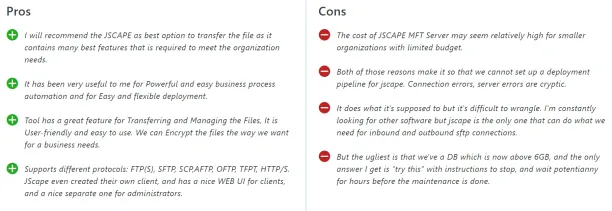
Source: Capterra 2
2. TitanFile
TitanFile focuses on easy and secure file transfer with unlimited storage, particularly designed for non-technical users seeking secure and efficient file transfer.
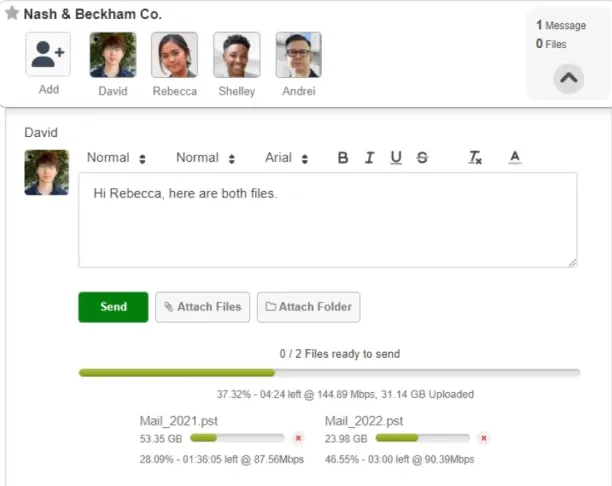
Source: Titanfile3
Key Features
- Enterprise Integration & User Management: Support for Single Sign-On, Active Directory, API and DMS integration, along with flexible user management.
- DocuSign Integration: Send documents for digital signatures, supporting over 30 file types, with secure storage.
- Document Watermarking & Metadata Scrubbing: Prevent document misuse and remove sensitive information before file transmission.
- Large File Transfer & Audit Logs: Facilitate large file uploads and maintain detailed access and action logs for security and compliance.
User Reviews:
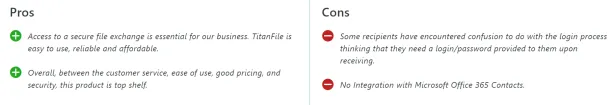
Source: Capterra 4
3. Serv-U Managed File Transfer Server
Serv-U MFT is good for in-house file management with strong security and compliance features, suitable for enterprises looking for on-premises solutions.
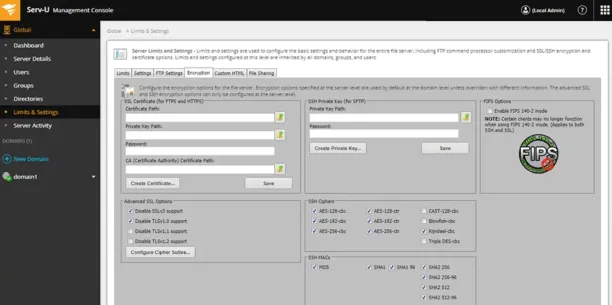
Source: Serv-u MFT5
Key Features
- Intuitive Central Console: Offers secure file transfer and sharing through an easy-to-use interface.
- Enhanced Security: Provides advanced security measures for protecting data transfers in enterprise file sharing.
- Ad Hoc File Sharing: Enables on-the-fly file sharing from web and mobile devices for convenient peer-to-peer transfers.
- Compliance Assurance: Helps maintain compliance with major standards like PCI DSS, HIPAA, FISMA, SOX, ensuring data in transit is secure.
User review:
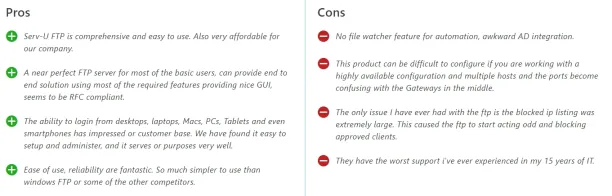
Source: Capterra 6
4. FileCloud
FileCloud is a secure content collaboration platform offering compliance, data governance, and data leak protection for sensitive content management.
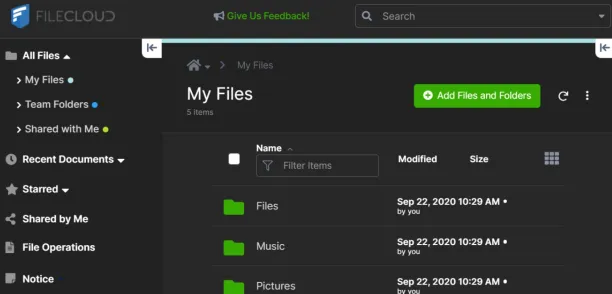
Key Features
- Granular File and Folder Permissions: Control access with customizable settings.
- Zero Trust File Sharing: Enhance confidentiality with strict access controls.
- Password Protection and Expiration: Securely share sensitive data with added security measures.
- Metadata Management: Organize and control unstructured data for better governance.
- Compliance Center: Easily meet HIPAA, GDPR, and ITAR requirements with tools for monitoring and reporting.
- Security Measures: Benefit from ransomware protection, data leak prevention, and FIPS 140-2 encryption.
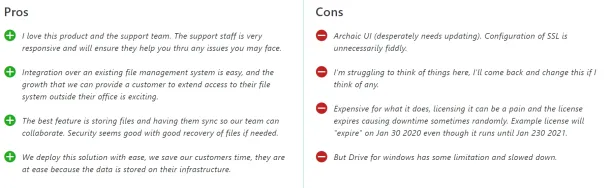
Source: Capterra 7
5. Files.com
Files.com offers a cloud-based platform for enterprise file sharing that is not only convenient for file storage and sharing but also comes with built-in storage space.
Key Features
- Comprehensive Security and Compliance: Ensures reliable operations without the need for scripts or code.
- Cloud-Native SaaS Solution: Eliminates the need for server maintenance, installations, and ensures built-in high availability.
- Extensive Integrations: Compatible with major services like Microsoft Azure, SharePoint, AWS S3, Google Cloud, Box, Dropbox, and Zapier. Provides SDKs, API, and CLI for custom integrations.
- Enterprise Identity Integrations: Supports Active Directory, Azure, LDAP, Okta, among others, for seamless user provisioning and authentication.
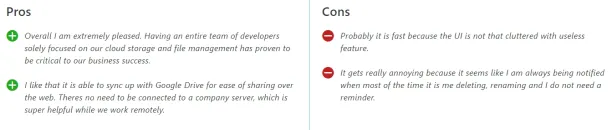
Source: Capterra 8
6. Cleo Integration Cloud
Cleo Integration Cloud provides data integration between disparate systems and people within and across organizations, enhancing collaboration and file transfer.
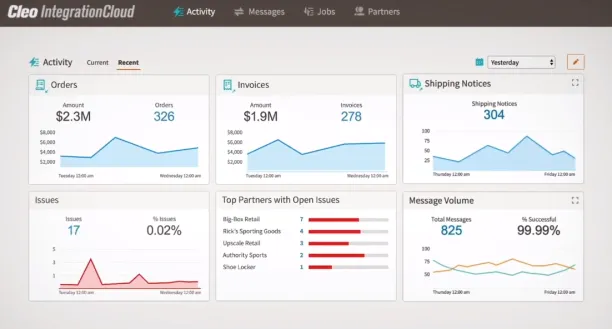
Source: Cleo Integration Cloud9
Key Features
- Process Automation: Utilizes APIs to automate enterprise file transfer processes, including scheduling and managing replies, updates, and requests.
- Compliance: Ensures enterprise file transfer compliance with regulations like HIPAA (healthcare), FISMA (government), and PCI DSS (retail).
- Large Files: Supports the transfer of very large messages (VLM) in enterprise environments without additional costs.
- Error Notification: Sends alerts for unsuccessful transfers, facilitating prompt resolution to adhere to SLAs.
User reviews:
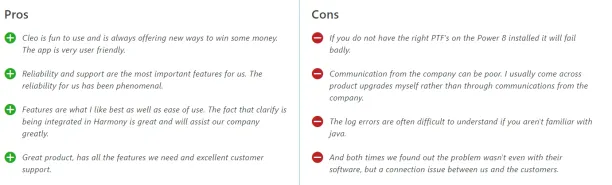
Source: Capterra 10
What is enterprise file transfer?
Enterprise file transfer refers to the secure and managed movement of data between an organization and its partners, customers, and within its own systems. It involves the use of software and protocols designed to handle large volumes of data securely and efficiently, ensuring data integrity and compliance with industry standards.
What features should I look for in an enterprise file transfer software?
Comprehensive security measures
High scalability to handle large data volumes
Support for multiple file transfer protocols
Automation capabilities for repetitive tasks
Integration with existing systems and workflows
Robust monitoring and reporting tools for compliance and auditing
How does managed file transfer (MFT) differ from FTP?
Managed File Transfer (MFT) offers a more secure and efficient alternative to traditional FTP (File Transfer Protocol). MFT provides encryption, enhanced security protocols, automated file transfers, auditing capabilities, and better management of data transfers. FTP lacks these advanced features, making MFT a preferable choice for enterprise use.
What compliance standards are relevant to enterprise file transfer?
Relevant compliance standards include GDPR, HIPAA, PCI DSS, and SOX, among others. Compliance requirements vary by industry and geography, but enterprise file transfer solutions typically offer features to help organizations meet these regulations, such as encryption, secure protocols, and detailed audit trails.
How do I evaluate the best enterprise file transfer solution for my organization?
Evaluating the best solution involves considering your specific data transfer needs, security requirements, budget, and IT infrastructure. Look for solutions that offer the security, scalability, and integration capabilities you need. It’s also advisable to request demos, read customer reviews, and conduct a trial to assess the solution’s fit with your organization’s workflows and requirements.
Further reading
- Top 8 Managed File Transfer (MFT) Solutions in 2024
- Top 8 SFTP Server Software in 2024 Based on 1000+ Reviews
- Axway Managed File Transfer: Key Things to Consider in 24′
- Top 4 Globalscape Alternatives in ’24 Based on 500+ Reviews
External Links
- 1. IBM, “What is managed file transfer?” Accessed 7 March 2024
- 2. ” Capterra”
- 3. ” Titanfile “
- 4. ” Capterra “
- 5. “Serv-u MFT”
- 6. ” Capterra “
- 7. ” Capterra”
- 8. ” Capterra”
- 9. “Cleo Integration Cloud”
- 10. “Capterra”

Cem is the principal analyst at AIMultiple since 2017. AIMultiple informs hundreds of thousands of businesses (as per Similarweb) including 60% of Fortune 500 every month.
Cem's work has been cited by leading global publications including Business Insider, Forbes, Washington Post, global firms like Deloitte, HPE, NGOs like World Economic Forum and supranational organizations like European Commission. You can see more reputable companies and media that referenced AIMultiple.
Throughout his career, Cem served as a tech consultant, tech buyer and tech entrepreneur. He advised enterprises on their technology decisions at McKinsey & Company and Altman Solon for more than a decade. He also published a McKinsey report on digitalization.
He led technology strategy and procurement of a telco while reporting to the CEO. He has also led commercial growth of deep tech company Hypatos that reached a 7 digit annual recurring revenue and a 9 digit valuation from 0 within 2 years. Cem's work in Hypatos was covered by leading technology publications like TechCrunch and Business Insider.
Cem regularly speaks at international technology conferences. He graduated from Bogazici University as a computer engineer and holds an MBA from Columbia Business School.
Sources:
AIMultiple.com Traffic Analytics, Ranking & Audience, Similarweb.
Why Microsoft, IBM, and Google Are Ramping up Efforts on AI Ethics, Business Insider.
Microsoft invests $1 billion in OpenAI to pursue artificial intelligence that’s smarter than we are, Washington Post.
Data management barriers to AI success, Deloitte.
Empowering AI Leadership: AI C-Suite Toolkit, World Economic Forum.
Science, Research and Innovation Performance of the EU, European Commission.
Public-sector digitization: The trillion-dollar challenge, McKinsey & Company.
Hypatos gets $11.8M for a deep learning approach to document processing, TechCrunch.
We got an exclusive look at the pitch deck AI startup Hypatos used to raise $11 million, Business Insider.
To stay up-to-date on B2B tech & accelerate your enterprise:
Follow on
Comments
Your email address will not be published. All fields are required.