People might confuse RPA with RDA – perhaps that’s why “RPA vs RDA” is one of the most searched queries on Google (Figure 1).
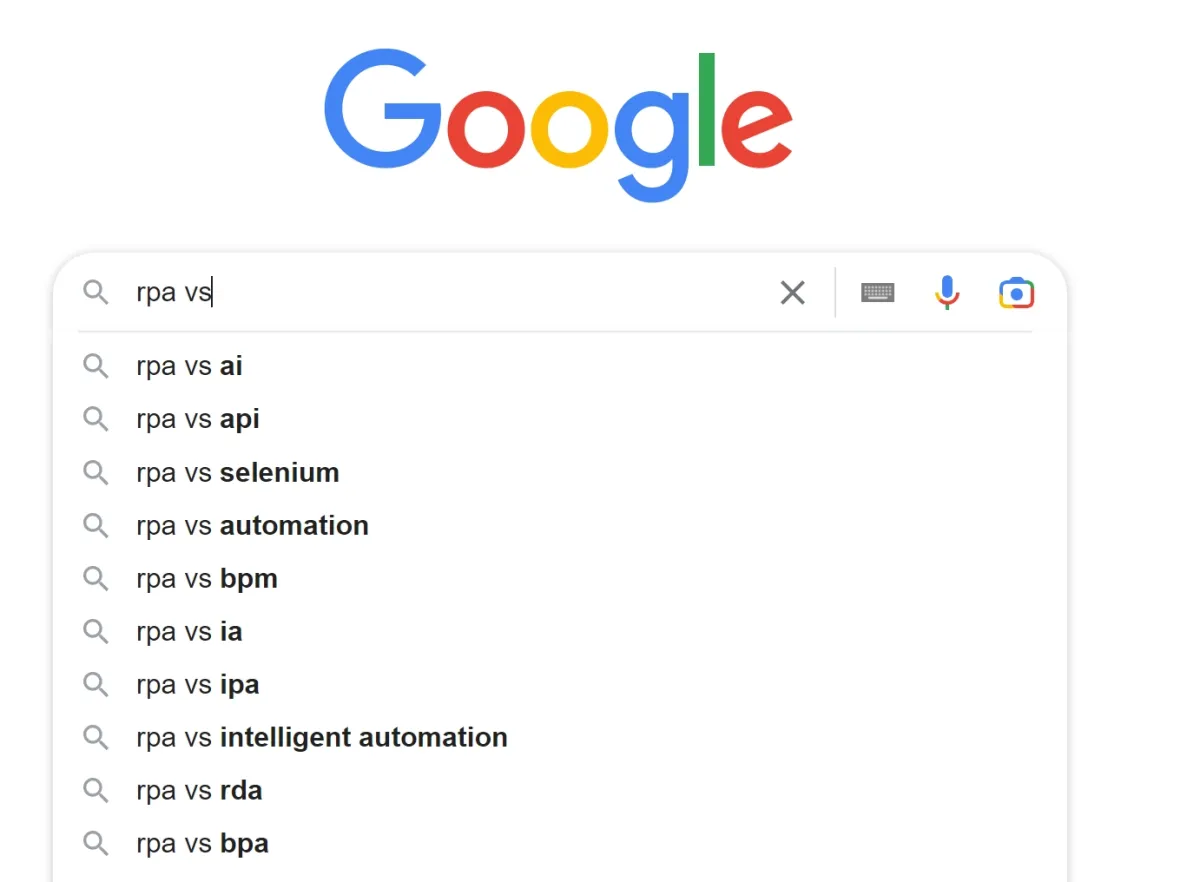
And while these two automation tools have similar-sounding names, and share certain similar properties, they are not the same thing.
RPA is used for automating a host of repetitive, rules-based tasks with limited input from a human-in-the-loop. RDA, also called robotic desktop automation, is a more primitive, less evolved version of RPA: It is mostly used in automating “simple” desktop tasks for one user only.
See the differences between RPA and RDA in more detail:
| Feature | RPA | RDA |
|---|---|---|
| Definition | Software technology automating rules-based tasks. Broader, enterprise-focused. | Similar technology to RPA, but with smaller scope and scale. More primitive version. |
| Human Interaction | Primarily Unattended (starts on its own, scheduled, no human interference). Can also be Attended. | Primarily Attended (should be triggered, monitored, stopped by humans at specific time intervals). |
| Automation Scope | Automates a host of repetitive, rules-based tasks, including complex operations and end-to-end processes across departments and systems. | Limited to automating simple, yet time-consuming desktop tasks for one user only. |
| AI / Intelligent Automation | Can be augmented with AI technologies (OCR, NLP, etc.) for intelligent automation and end-to-end process automation. | Limited to simple, rule-based tasks. Cannot integrate with AI for complex tasks like categorization. |
| Target Deployment | Enterprise-wide, multiple departments, systems. Scalable. | Single user, individual desktop. Limited scale. |
| Security Environment | Suitable for areas requiring security certification (unattended mode), safer for confidential tasks (bot uses credentials). | Best for fragmented, isolated tasks needing human permission to log in (attended mode). |
What is RPA?
RPA, also called robotic process automation, is a software technology that automates rules-based tasks in front-office and back office automation.
There are different RPA types in terms of cognition, automation, and human usage.
The use cases of RPA are numerous. Almost any industry that deals with common administrative tasks, such as report preparation, expense management, and the like, can benefit from leveraging RPA.
What is RDA?
RDA, also called robotic desktop automation, is a technology similar to RPA but with a smaller scope and scale.
The use cases of RDA are similar to those of RPA. And in terms of benefits, RDA, same as RPA:
- Eliminates the possibility of manual errors,
- Increases execution speed,
- It also frees up the staff’s time so they can focus on more value-driven tasks.
What is the difference between RPA and RDA?
The difference between RPA vs RDA lies in the following factors:
1. RPA vs RDA: Human usage
To understand the difference between RPA vs RDA, we should start with understanding what attended and unattended automation is.
- Attended automation: These are automations that should be triggered, monitored, and stopped by humans at specific time intervals.
- For instance, an HR employee might want to extract the information of a specific employee. He/she can start the data extraction workflow manually so that the bot can automatically carry out its task.
- Unattended automation: These are automations that start on their own and without human interference.
- For instance, a marketing manager might schedule an RPA bot to send out a weekly newsletter every Friday, at 1PM. Once the scheduling is set, the RPA bot will send the newsletter consistently at the same time, unless stopped, on a headless operation.
2. RPA vs RDA: Automation scope
While RPA bots aren’t intelligent, their functionalities can be enhanced via intelligent automation, also called hyperautomation.
OCR, NLP, advanced analytics, process mining, ICR, computer vision, and other AI technologies can augment the RPA tool for near end-to-end automation of a process.
For instance, a customer service rep might start a workflow for tending to customer complaints:
- OCR will read through the submission and extract the suggestion, the customer’s name, and the date
- NLP will read through the suggestion to categorize and prioritize it
- RPA will put all the data into a machine-readable format
The point is that RPA can cofunction alongside AI technologies to automate more steps along a process.
RDA bots, on the other hand, are limited to automating simple, yet time-consuming tasks. So you cannot use RDA to categorize and sort customer complaints. However, you can use RDA for invoice validation against a set of predetermined rules.
The scope of automation (i.e., to what extent can a bot automate a process) is another difference between RPA vs RDA.
3. RPA vs RDA: Remote accessibility
RPA solutions can be installed on the cloud (as RPA as a service), on premises, or on virtual desktops. This means the user can access the solution remotely in order to trigger, schedule, monitor, and stop workflows from anywhere.
RDA bots, however, can only be installed on individual user desktops. This also limits where the user can access the RDA.
For instance, during the COVID shutdown, a purchasing manager could have monitored his/her company’s orders from suppliers via the supply chain automation software from his/her living room. However, an accountant who had to reconcile balance sheets could not do his/her job from his/her laptop at home because the RDA solution was installed on his/her work computer in the office.
So, the difference between RPA and RDA is that RPA is accessible from anywhere, while RDA is only accessible from the desktop.
4. RPA vs RDA: Process security
Both RPA and RDA are suitable for automating rules-based tasks. However, one of the differences between RPA vs RDA is that because RPA is unattended and RDA is attended, the two tools function in different environments.
The use cases for unattended automation can be reserved to areas where security certification is required. The user would give their username/password to the bot, and the bot would use the credentials to get into the system and do its job. Especially for finance-related tasks, or data extraction from documents, where confidentiality is important, having a bot do the job can be safer.
Attended automation is best for use cases where the task at hand is fragmented, isolated, and singular. So the bot would, if needed, log into the system with a human permission, do the job, and then log out. And the loop would be repeated every time it’s needed.
FAQ
RPA vs RDA: Which one to choose?
When deciding between robotic process automation rpa and robotic desktop automation rda, it’s essential to consider the nature of your business processes.
RPA is best for business process automation across the entire enterprise, handling repetitive tasks like invoice processing with software robots. It excels in automating complex operations and integrating with various systems, including desktop applications.
RDA is ideal for manual tasks and mundane tasks performed on individual desktops, offering robotic desktop automation tools that assist with to do lists and excel automation.
While RPA supports digital transformation with machine learning and artificial intelligence, RDA focuses on human tasks requiring human supervision to reduce human error using software bots.
What is process automation and how does RDA differ from RPA in terms of business process management?
Process automation is the practice of using technology to execute repetitive tasks without human intervention, helping organizations streamline workflows. In the context of business process management, RDA is limited to automating desktop-based tasks for a single user, while RPA covers broader end-to-end automations that span multiple departments and systems.
How does intelligent automation enhance RPA capabilities, and how does this help organizations automate processes more effectively?
Intelligent automation combines RPA with AI technologies like NLP and OCR to handle more complex operations such as data extraction and document classification. By augmenting RPA with these capabilities, companies can automate processes from start to finish, significantly reducing manual intervention and improving both speed and accuracy.
What role does desktop software play in desktop automation work for RDA?
In RDA, the automation solution is typically installed on an individual computer as desktop software, enabling quick and straightforward desktop automation work for tasks such as data entry, invoice validation, or basic report generation. This local installation usually requires the user to manually trigger or monitor the automated workflows.
Which software tools are commonly used for automating tasks in an enterprise RPA setting?
Enterprise RPA platforms typically offer advanced software tools that include workflow builders, bot orchestration, and analytics dashboards. These platforms streamline automating tasks by managing everything from scheduling and error handling to security measures, ensuring robust and scalable automations across the organization.
To learn more about RPA
To learn more about RPA technology, read:
- Top 6 Open Source RPA Providers
- Everything You Need to Know About RPA and API
- RPA vs BPM: What They Are, Differences, & Implementation
Download our RPA whitepaper to gain a more comprehensive insight into the subject:
Head over to our data-driven RPA vendor list, if you are interested in leveraging an RPA solution.
And we will help you through your purchase:


Comments
Your email address will not be published. All fields are required.