Companies are under growing pressure to provide top-notch social customer service since:
- 40% of surveyed customers expect companies to reply within an hour of contact on social media,
- and ~80% anticipate a response within 24 hours.1
Digital-first, fast-growing companies can leverage social customer service software to use social media go-to channel for customer service.
Examine the benefits and features of social customer service:
What is social customer service?
Social customer service provides customer assistance via social media platforms. It entails actively listening to customers, resolving their problems, and rapidly addressing customer requests.
4 benefits of social customer service
1- Quick response time
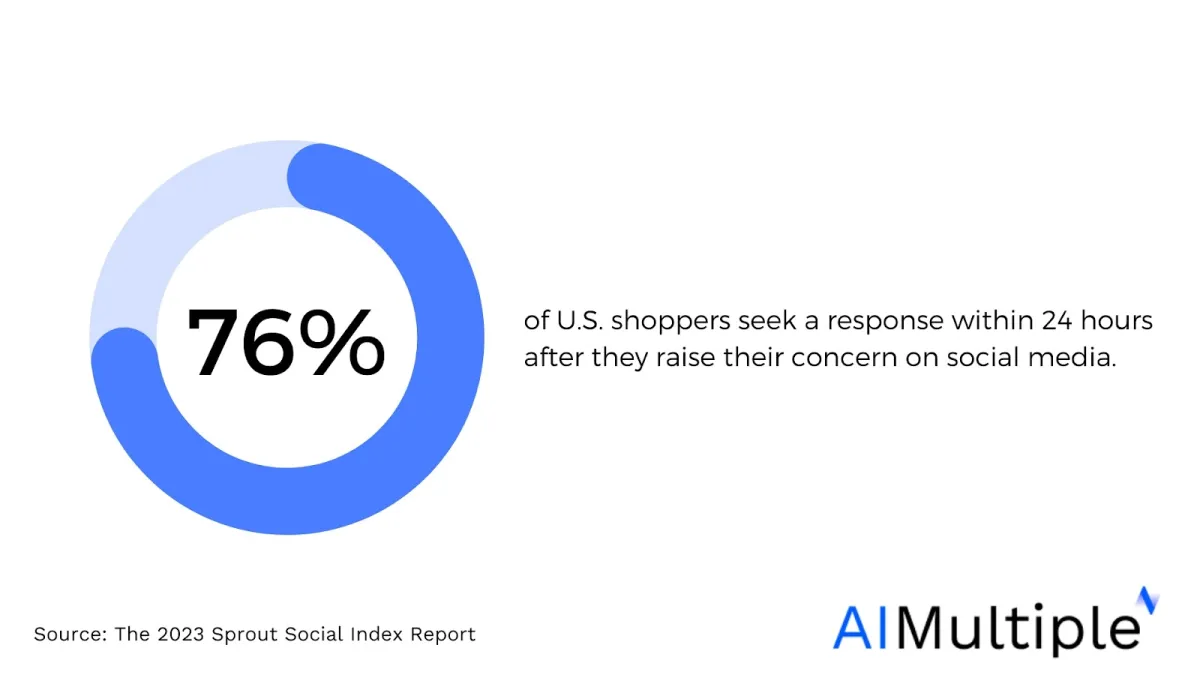
Source: Sprout Social2
~35% of surveyed users will stop using a brand due to ineffective customer service.3 Customers expect the brand to show up quickly.
Social media services enable customer support teams to reply to requests effectively in real-time, increasing the response time ratio and satisfying customer expectations.
Companies can improve their social media response time by:
- Integrating social communications into a single platform (i.e., by using CRM software)
- Answering frequent customer complaints with canned responses.
- Directing clients to the appropriate support channels with automation.
- Leveraging chatbots to assist agents in routing queries
- Prioritizing mentions on social media by leveraging social media sentiment analysis.
2- Powerful brand awareness
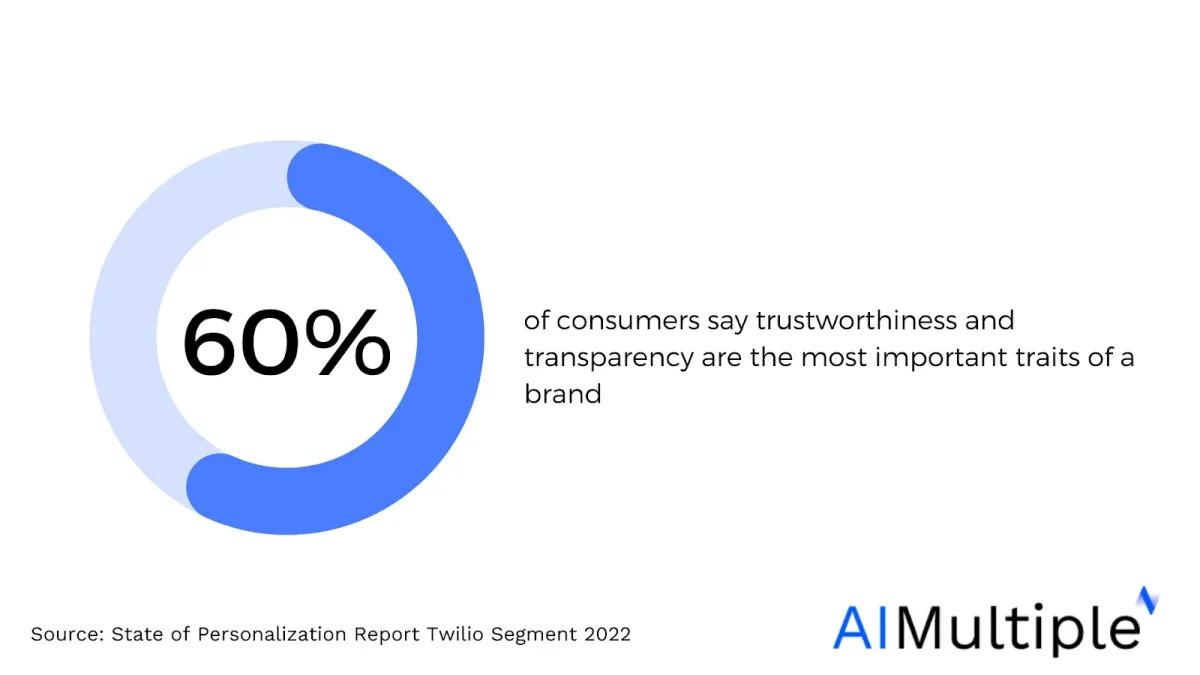
Source: Twilio4
Companies can increase brand awareness by building trustworthiness, transparency, and long-lasting impressions on customers, which may lead to higher client acquisition and retention.
Social customer service makes it easier for customers to communicate with companies directly in a more genuine and valuable way. When companies offer social customer service, they can interact with a larger audience, increasing brand awareness and reaching new customers, which may enhance the degree to which buyers can recognize a certain brand.
Brand awareness on social media can be measured by:
- Brand surveys
- Customer satisfaction surveys
- Website traffic analytics
- Social monitoring and listening
- Social media analytics
3- Strong customer loyalty
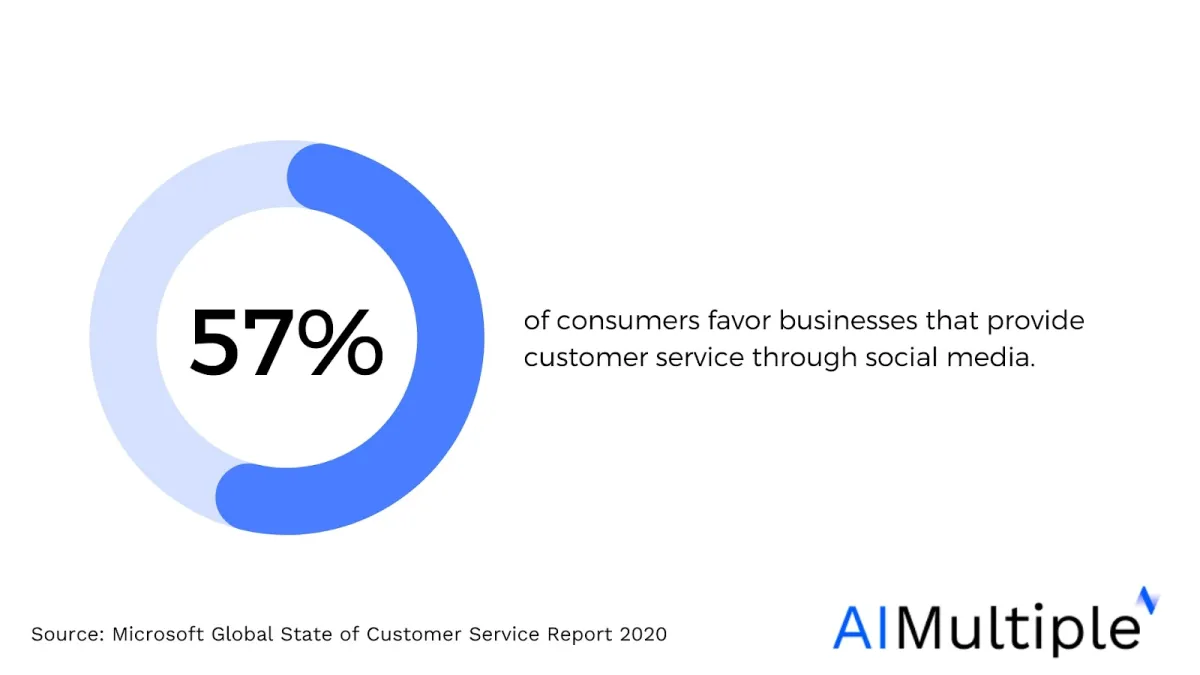
Source: Microsoft5
Businesses may use social media to display their products and services, emphasize their distinctive characteristics and advantages, and engage with consumers in a more personal manner, resulting in improved satisfaction and brand loyalty.
4- Higher revenue
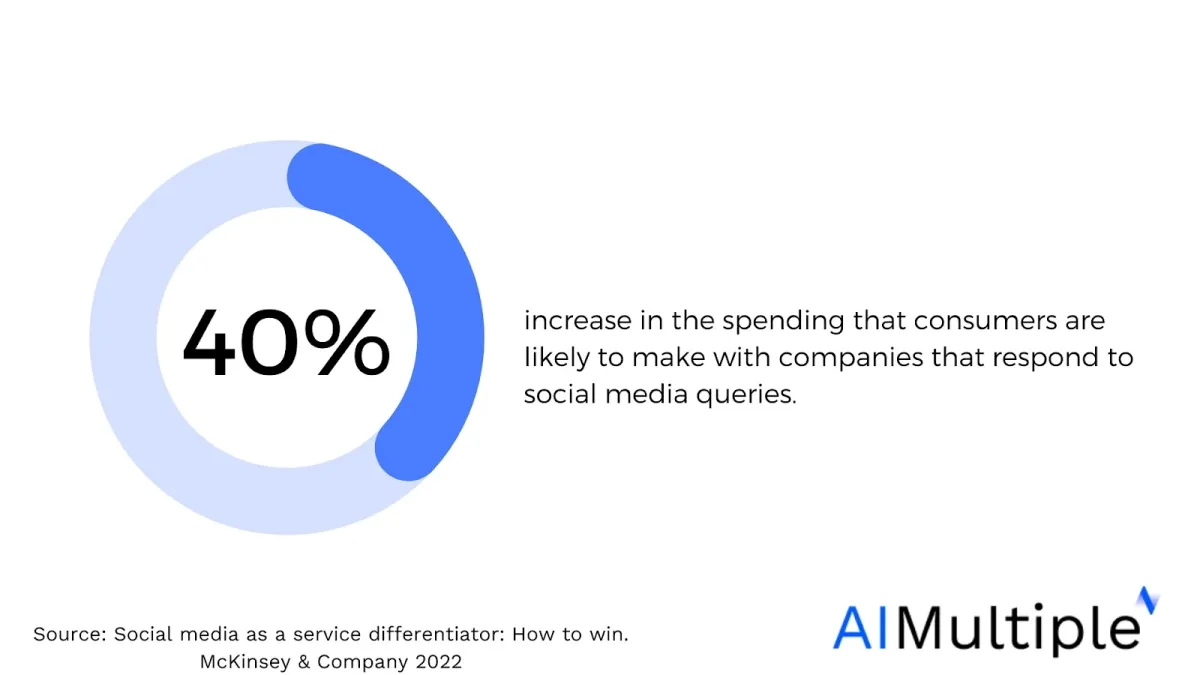
Source: McKinsey & Company6
Organizations can increase sales by immediately addressing any concerns on social customer service channels. Customers who receive positive social customer service may become brand advocates and help companies expand their scope while increasing revenues over time.
7 social media customer service features
1- Automated social media publishing, schedules, and reports
Automation in social media customer service is the method of enhancing social connections through automated publishing, schedules, and reports. This might involve things like pre-planning social media updates or republishing popular content. For example, with automated social media features agents can:
- Post during high audience engagement periods: Post when your target audience is most engaged on social media to maximize your reach. For example, automated configurations can send out tweets when the response rate of your audience is at its peak level.
- Maintain a consistent posting schedule: Brands lacking an internal social media staff may struggle to publish social media posts or comment regularly. With social media automation, users may submit a content calendar to have a steady queue by setting publication dates days, weeks, or months in advance.
- Conduct social data analysis: Automated social customer service technologies evaluate data in real time and report critical metrics such as activity, impressions, conversion, and reach. Certain apps will also send personalized information to your shared mailbox on the timetable you specify.
- Configure customer responses automatically: Social media customer feedback automation can respond to queries or comments by using customer service chatbots.
Figure: Automated social media publishing, schedules, and reports.
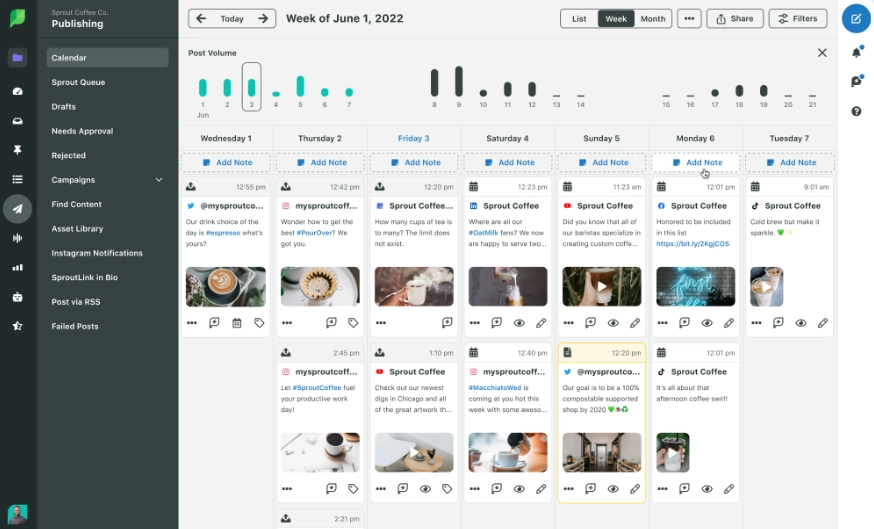
Source: Sprout Social7
2- Chatbots
A customer service chatbot is a conversational commerce platform that offers customer support through voice and text commands, or both. Chatbots are used by brands on their online channels and social media platforms such as Facebook and X DMs.
Chatbots and other self-service tools enable consumers to fix issues on their own time, allowing agents to concentrate on more complicated support requirements.
Customer service chatbots are classified into two types:
- AI chatbot: Utilize AI technologies such as machine learning to improve replies over time with natural language processing (NLP) to efficiently process user inquiries and correlate them to unique intentions in a more natural, open-ended manner.
For example, an AI chatbot serving on social channels can answer user questions such as “What’s the arrival date of my New Balance 505 brown sneaker purchase?” —the chatbot, correctly interpreting the question, says it will arrive tomorrow before 4 p.m.
- Virtual agent: Virtual agents are a component of an AI chatbot that can self-improve over time by frequently combining conversational AI and deep learning technologies with robotic process automation (RPA) in a single interface that responds directly to the user’s intent.
If an issue arises during the order management process, the virtual agent can not only anticipate the delivery date but also recommend to the customer the quickest action to take.
For more on chatbots, please read our data-driven and transparent article on chatbots and intelligent virtual assistants.
3- Social media feedback
Social media is an effective channel for gathering useful customer feedback. Organizations can develop profiles that offer customer service requests through their company.
Social media feedback features help businesses in:
- Leveraging social monitoring and social media analytics
- Gathering product feedback while scheduling online surveys
- Organizing marketing research surveys
- Conduct sentiment analysis on user feedback
Figure: Domino’s Pizza replies to customer feedback on X.
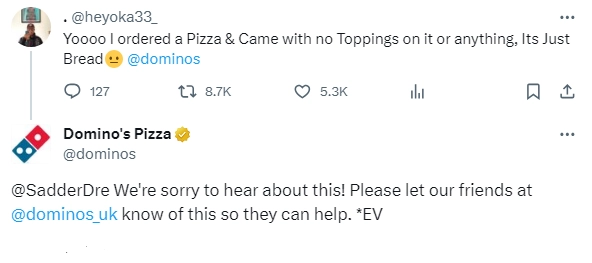
Source :X8
Domino’s social service team was able to observe customer messages posted by a dissatisfied customer who thought she’d had her pizza with no toppings. The brand utilized empathy as a response to connect with the customer’s sentiment and further asked for information to investigate the situation in detail.
4- Social media monitoring & listening
Social media monitoring and listening are used interchangeably; however, there is a distinction between them: While monitoring tells you what is happening, listening tells you why it happened.
Social media monitoring: A method of evaluating and responding to social interactions such as relevant mentions, posts, feedback, hashtags, and keywords connected to your brand. Social monitoring is the first step in fueling customer connections, assisting companies in finding topics in which they may engage.
With social media monitoring, companies can:
- Monitor their brand name.
- Mentions about their competitors.
- Hashtags or keywords created by customers maintain a specific discussion or search for a product or service.
Figure: Havaianas Europe customer using hashtags to share her experience and social media customer service team relying on the tweet and sending a DM.

Source: X9
Social media listening: A method for analyzing your audience and optimizing your advertising approach by having access to the whole spectrum of conversation surrounding your industry, company, and any themes related to your brand.
For example, examining your business’s hashtags on Instagram over a set period and uncovering commonly used keywords may help you measure sentiment and comprehend what consumers feel about your campaigns or brand. All of this is feasible by simply listening to what is being stated in conjunction with your brand mentions.
5- Internal knowledge base
Customer survey studies show that an increasing number of customers prefer self-service options to contact a support staff; ~90% say they would use a “knowledge base” if it satisfies their demands.10
A knowledge base is a self-service repository that contains information on a product, service, or concept to assist customers in finding explanations and solving issues on their own without assistance.
Users can browse for a specific issue or filter by common content on social media networks to discover new topics (e.g., “deployment types”, “agent scripts”, “tutorials,” “maintenance documentation”).
Figure: Apple Support shares a tutorial about how to leave a message using FaceTime on X.

Source: X11
6- Shared inbox
A shared mailbox is a feature that offers multi-platform compatibility in which numerous users can view and forward email messages. Shared mailboxes can also serve as a shared calendar, allowing several users to book and see vacations or work assignments.
With a shared mailbox, businesses can use several social media sites and service channels through a single interface, enabling users to access customizable communication history, filtering, and tag on real-time customer or agent interactions.
7- Canned responses
Canned responses are pre-written statements that can be used by support teams while responding to customers. With canned responses rather than starting from scratch for each customer inquiry, customer service reps can use email themes to solve specific problems, such as sending an email like “Thank you, your product has been shipped!” to a customer who has made a purchase.
Why is social customer service important?
Enabling a social customer service strategy in your organization to manage multiple social media accounts may help to:
- Increase customer engagement automation: Social media allows for immediate assistance and compensates customers for appreciating your products and services. You may also interact and reply to customer feedback quickly, increasing consumer engagement.
- Create customer connections: Your social media profile helps you improve brand recognition and allows your consumers to gain insight into your business. If you continuously offer quality content on social platforms, customers can readily obtain crucial information about your products or services and receive answers to any queries they might have.
- Customize service: You may use social media to tailor your interactions with each consumer based on their specific needs. You may gather insights on your customers’ preferences and provide specific services, and launch promotions on personalized websites or apps that correspond to their interests.
- Receive precise customer feedback: Consumers share their impressions with your business freely, allowing organizations to see if someone likes or comments on their social media postings.
Further reading
Read our transparent, up-to-date articles to learn more about social customer service alternatives and customer engagement automation.
- Social Customer Service Software: Top 10 Vendors
- AI customer Engagement Automation Tools
- Top 4 Zoho Desk Alternatives for Customer Service
- Top 5 Intercom Alternatives for Customer Service
For more on customer service, check out our data-driven list of customer experience software.
Contact us to find out more about social customer service:
External links
- 1. Social Customer Care by Sprout Social. Sprout Social
- 2. The 2025 Sprout Social Index Edition XX | Sprout Social. Sprout Social
- 3. PwC Customer Loyalty Survey 2022: Why customer loyalty is important .
- 4. ”State-of-Personalization-Report-Twilio-Segment-2022“. (PDF) Twilio. 2022. Retrieved November 29, 2023.
- 5. State of Customer Service | Microsoft Dynamics 365.
- 6. Effective end-to-end customer service with social media | McKinsey. McKinsey & Company
- 7. 7 Social Media Automation Tools for 2025 | Sprout Social. Sprout Social
- 8. Domino's Pizza on X: "@SadderDre We're sorry to hear about this! Please let our friends at @dominos_uk know of this so they can help. *EV" / X.
- 9. ”HavainasEurope“. X. 2020. Retrieved November 29, 2023.
- 10. Self-Service: Do Customers Want to Help Themselves? (infographic).
- 11. Apple Support on X: "They missed the call, but they don’t have to miss the moment. In iOS 17 and iPadOS 17, you can leave an audio or video message if someone misses your FaceTime call. Here’s how to leave a video message: https://t.co/o9SKY401q7 https://.



Comments
Your email address will not be published. All fields are required.