Tidal Software is a unified IT automation and process orchestration platform, facilitating centralized management and control of job scheduling across the business, operations, and IT processes. Tidal Automation platform obtained a 4.3 / 5 rating from the top 5 B2B review platforms (See Table).
Tidal helps optimize business processes, enhance cost efficiencies, and ensure compliance with legal and regulatory requirements. We will explore Tidal Software with a focus on the Tidal Automation platform.
Tidal alternatives | Rating | Free trial |
|---|---|---|
4.7 based on 65 reviews | ✅ | |
4.8 based on 167 reviews | ✅ | |
4.8 based on 127 reviews | ✅ | |
4.7 based on 222 | ✅ | |
RunMyJobs | 4.4 based on 280 reviews | ✅ |
Review-based evaluation of Tidal Software
We gathered feedback from five B2B review platforms, including Gartner, G2, Trustradius, Capterra and Peerspot to offer insights into the capabilities of Tidal Automation. We leveraged these review pages to compile pros & cons sections and verify features.
Note that the terms Tidal Software and Tidal Automation are used synonymously in these reviews. This interchangeability arises because Tidal Automation is the core component in the broader Tidal Software framework.
Pros
- Security system: Users consistently rate Tidal Automation solutions as effective in protecting against external threats (See Figure 1). This recognition highlights Tidal’s reliability in securing sensitive information, assuring users that their data is shielded from potential risks, contributing to a secure and reliable operational environment.
- Notification alert: Tidal simplifies task monitoring with its automatic email notification system, empowering users to track task statuses proactively and address potential issues promptly (See Figure 1). This feature enhances operational awareness, ensuring users stay informed about the progress of automated tasks, enabling timely interventions, and maintaining workflow efficiency.
- Workflow automation: Tidal Software can automate complex workflows across various stacks and enterprise applications like SAP (See Figure 2). This capability streamlines business processes, enhancing efficiency by automating complex sequences, ultimately contributing to increased productivity and resource optimization.
- Issue Resolution in Complex Scripts: According to user reviews, Tidal Software effectively stops a process upon issue detection, providing a straightforward resolution mechanism.
- Users have noted that this feature facilitates recovery in complex scripts without the necessity of letting the entire process fail.
- Effective Recovery in Financial Processes: Tidal can enable an efficient recovery process for critical financial tasks such as invoicing, accounts payable, and accounts receivable. Users have found this capability particularly valuable in ensuring the reliability of financial operations.
Cons
- Learning curve: Learning the software during the initial setup is mentioned as complex and time-consuming in 7 different user reviews. The complexity of Tidal might underscore the importance of comprehensive training resources, user guides, or support mechanisms to assist users in navigating and mastering the software.
- Pricing model: Some users express dissatisfaction with Tidal’s pricing model, particularly in connection to technological changes and new requirements. Users claim that changes in their businesses’ tech stack leads the business to require new adapters which increase pricing. (See Figure 3).
- Integration limitations: Some users reported missing Tidal integrations for their use cases. However, Tidal is releasing new integrations and businesses should validate this based on their own requirements. (See Figure 2).
- Performance fluctuations: Tidal experiences performance fluctuations when handling numerous open URLs, leading to delays in loading and potentially impacting workflow efficiency (See Figure 4).
- Multiple TWA tab challenge: It was reported once that in scenarios with multiple Tidal Web Access (TWA) tabs open and user tries to cancel a task in one tab, Tidal might mistakenly select and cancel tasks in other tabs as well. This can be a serious problem, especially in a production environment as Tidal might stop the entire system while trying to stop a specific job (See Figure 4).
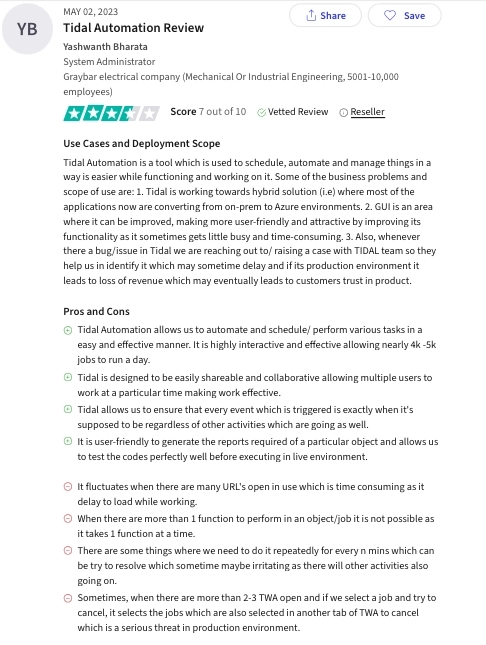
What is Tidal Software?
Tidal originally founded in 1979 as Operation Control System Inc. and later rebranded in 1999 as Tidal Software, it became part of Cisco in 2009. In 2017, Dillon Kane Group (DKG) acquired Tidal from Cisco, making it an independent software vendor. Finally, Tidal was acquired by enterprise automation specialist Redwood Software in 2023.
Tidal Software consists of four tools, which are listed as:
1- Tidal Automation
Tidal Automation platform is an enterprise workload automation solutions provider and job scheduler, specializing in a platform capable of orchestrating complex workflows across diverse systems, applications, and IT environments.
The platform offers practical solutions for efficiently managing, scheduling, and optimizing tasks within business processes. Its adaptability and integration capabilities make it a valuable tool for organizations seeking streamlined operations and increased productivity.
Explore more on Tidal Automation platform by checking out:
2- Tidal Explorer
Tidal Explorer is an optimization tool with analytics and visualizations for identifying and improving conditions affecting optimal workload processing. It simplifies schedule design, analyzes runtime behavior, and identifies execution bottlenecks, reducing time to resolve production issues.
3- Tidal Repository
Tidal Repository can organize, version, and streamline schedule changes across development, testing, and production environments. It simplifies managing and promoting schedule and calendar updates across multiple instances, ensuring integrity and security.
Developers can benefit from the tool to achieve:
- Integration with DevOps Lifecycle: Developers synchronize application updates and schedule changes in the Repository for efficient continuous delivery, leveraging a command line and REST API for seamless integration into existing processes.
- Self-service scenarios: Developers can run what-if scenarios in their dedicated workspace, mirroring the Production environment, minimizing risks to schedule integrity.
4- APM Data Stream
APM Data Stream can collect and transmit Tidal operational data to the enterprise data warehouse by integrating with third-party tools. The tool aims to leverage, stream and analyze the valuable operational and resource utilization data within enterprise workload automation solutions. This approach enables Tidal APM to provide a more holistic view of performance.
Tidal operational data includes events, performance metrics, system messages, logs, tags, compliance management, server resources, SLAs, and critical paths. APM Data Stream supports diverse message-based protocols and integrates with a wide array
Features and capabilities of Tidal Automation platform
Tidal Automation platform runs on-prem/in Cloud/hybrid environments and enables cross-platform orchestration. The tool offers 60+ Pre-built integrations, such as Azure, salesforce, SAP etc with SaaS deployment option. Other key features of Tidal Automation platform includes:
Integration with JD Edwards
JD Edwards (JDE) is an enterprise resource planning (ERP) software suite that manages various business functions such as financials, inventory, procurement, and order fulfillment. Tidal Software integrates with JDE to enhance workload automation by offering real-time interactivity and centralized control.
By incorporating a JDE scheduler into their toolset, tech teams can benefit from advanced batch-job scheduling, improved visibility via dashboards, and streamlined user experiences. JDE’s job scheduler’s key capabilities include:
- Universal workload management: Tidal Automation manages critical transactions across databases and scheduler applications, helping timely execution and accurate delivery of JD Edwards services.
- Event-driven processing: Tidal’s ERP adapter reacts to business events, dynamically incorporating jobs into schedules. For example, users can set up notifications and trigger automated responses.
- IT policy alignment: Tidal Software offers interfaces for various IT environments and supports IT Infrastructure Library (ITIL) business processes, such as incident management or IT asset management.
- Security: Tidal’s integrated features help ensure secure management and compliance, whether on-premises or in the cloud.
- Flexible monitoring and alerting: Tidal’s dashboard provides real-time job status monitoring, automated notifications, and recovery steps, improving centralized control over JDE.
Automation and scheduling capabilities
Self-service automation
The Tidal platform facilitates self-service automation for users across the organization while maintaining schedule integrity and security. Administrators deploy self-service by implementing fine-grained Role-Based Access Control (RBAC). This grants operations, application teams, development groups, and business users specific access privileges and restricts their ability to view and modify parts of the schedule.
Controls dictate user actions on data records and automation functions, adhering to the principle of least privilege. These controls and policies operate at both individual and workgroup levels, enabling shared ownership of overlapping work. Tidal’s auditable logs ensure transparency for audit and compliance requirements, supporting decentralized environments with controlled autonomy and risk management.
Time-Based Scheduling & Calendars
Tidal manages scheduling complexities across time zones, accommodating Daylight Saving Time changes and regional holidays. The platform includes numerous commonly used calendars, and users can create unlimited custom calendars.
Event-Based Scheduling
Tidal’s event-action architecture supports diverse effects resulting from events like file arrivals, database changes, or SLA activities. Users define corresponding actions, such as triggering jobs, sending notifications, or emails. This feature gets 8.3 on Trustradius.
Monitoring, Alerts & Recovery
Tidal’s monitoring system, with a Trustradius score of 8.4 in Central monitoring, allows users to track scheduling activities and define alerts based on events. Alerts can be delivered to browser-enabled devices, generated externally, or integrated with ServiceNow for ITSM. Tidal facilitates recovery actions, email notifications, console messages, and incident reports in case of job failures.
SLA Management & Critical Path Tracking
Integrated SLA policies in Tidal automate real-time monitoring and alerting for critical jobs, ensuring timely action if SLAs are at risk or missed.
Integrated Resource Management
Tidal’s platform enables effective resource management through scheduling downtime windows, managing servers across time zones, load balancing, and dynamic resource control (clouds, containers, or virtual machines).
Other features
Developer Integration
Tidal provides a full API and CLI, SSH and Web Services adapters, allowing developers to integrate applications into workflows easily. The Tidal Repository synchronizes schedule changes with code changes in the DevOps lifecycle.
Security & Control
Tidal ensures enterprise-grade security with policies tied to tools and processes. Role-based Access Control provides fine-grained access privileges, and policy management maintains naming consistency for scheduling objects.
Reporting & Analytics
Tidal offers various reporting mechanisms, including out-of-the-box features for insights into enterprise scheduling. These capabilities are showcased by a Trustradius score of 7.9 in Analysis and visualization.
By combining Tidal Explorer and APM Data Stream, Tidal Software provides in-depth analytics and feeds real-time operational data to the enterprise’s data warehouse for integration with third-party solutions.
Logging for Audit Requirements
This feature can help users track and record activities within the system. Logging includes capturing information about user interactions, system events, and changes made to configurations or schedules. Users can utilize this feature to monitor specific actions, such as job executions and configuration changes.
The primary purpose is to create a detailed log or trail of activities, providing a comprehensive record for auditing and compliance purposes. This feature enhances transparency and accountability, scoring at 8.1 on Trustradius.
Data pipeline management
Tidal Software help manage and orchestrate data pipelines, encompassing movement, processing, and storage.
- Intricate technology landscape and enterprise data activities lead to workflow vulnerabilities
- Data pathways are prone to disruptions without proper automation, leading to delays and visibility challenges.
Tidal addresses these issues with a comprehensive set of integrations, orchestrating data activities across on-prem, cloud and hybrid environments securely. This way, Tidal delivers integrated and secure file transfer capabilities across systems.
Users can see these features at work during a demo with the Tidal team.
Alternatives to Tidal Automation
Exploring tool alternatives is vital for informed decisions as it ensures alignment with specific needs and budget constraints. Assessing options reveals shortcomings and advantages, aiding efficient selection. This approach minimizes the risk of investing in a solution that may not fully meet task requirements.
Here are some top names:
- ActiveBatch: ActiveBatch is a comprehensive IT automation and workload automation platform that enables businesses to manage, automate, and orchestrate workflows across diverse environments. Explore more on ActiveBatch features, pros and cons.
- Stonebranch: Stonebranch is an enterprise automation platform that specializes in workload automation and job scheduling, offering centralized control and visibility over complex IT processes. Explore more on Stonebranch and its alternatives.
- Fortra’s JAMS: Fortra’s JAMS is an enterprise job scheduling and workload automation solution that can help define, manage, and monitor jobs across various platforms from a centralized console. Explore more on Fortra’s JAMS and its alternatives.
- RunMyJobs: RunMyJobs by Redwood is a cloud-based workload automation platform that simplifies job scheduling, execution, and monitoring, allowing organizations to streamline their IT processes.
Recent developments in Tidal Automation
In the report of EMA Radar Report for Workload Automation, Tidal Automation platform was rated as high in terms of product strength and cost efficiency. The overall evaluation summary is available below in the Figure 7.
Figure 7: The evaluation summary of EMA Radar Report. 7
Further reading
Compare more WLA tools by reading our comprehensive and data-driven articles:
- Compare 10 SAP Utility Solutions based on 3,000+ reviews
- Top 10+ IT Process Automation Tools Selected from 85+ Tools
- Top 12+ IT Automation Software: Vendor Benchmarking
- Top 10+ Data Warehouse Automation Software

Be the first to comment
Your email address will not be published. All fields are required.