AIMultiple vetted top job scheduling software based on the features, pricing, and market presence metrics of leading solutions. Follow the links below to see our rationale for each selection:
Enterprise job scheduling software market leaders
**Ratings are based on B2B review platforms.
- Sorting: Vendors are ranked according to their review count, except vendors with links, which are sponsors of AIMultiple.
- All these products have at least one Fortune 500 reference, and 300+ employees.
You can jump to the analysis section of the chosen software to explore their pros, cons, and detailed explanations, or continue reading to view the feature comparison tables.
Integrations
Notes:
- When a solution doesn’t provide integration to software in your tech stack, that integration can be built via an API or other connection method.
- This is not a comprehensive list but includes integrations to major platforms.
Deployment and security
Notes:
- SaaS solutions are maintained by their vendors, while solutions on the public cloud may need to be maintained by the user.
- Public data and vendor input were used to compile the data; please contact the AIMultiple team for any updates.
Top enterprise job scheduling software analyzed
ActiveBatch
ActiveBatch simplifies enterprise automation with a structured, customizable interface (Figure 1). Its Views Pane organizes Scheduling Analytics and administrative tools, helping teams monitor SLAs, manage system components, and quickly access key resources, improving operational efficiency.
ActiveBatch supports command-line operations, enabling integration of existing automations created with open-source job schedulers. The “Super REST API” adapter facilitates secure AWS API interactions and automates data handling by detecting JSON variables, streamlining cloud and hybrid workflows.
Figure 1: ActiveBatch UI
Pros
- ActiveBatch provides a single point for process monitoring & failure management, which makes scheduling IT workloads easier.
- ActiveBatch Workload Automation excels in features and software integration. Users also argue that its written and graphical reporting features have improved procedure tracking and revision.
Cons
- An IT operation manager stated that ActiveBatch Workload Automation has limited opportunities to configure it for specific process types. This constraint sometimes forces them to adapt their processes to fit the system rather than tailoring the system to their needs.
- Although the UI is intuitive, getting used to it and some features and functions could require some training.
You can refer to our article for an in-depth review of ActiveBatch.
Choose ActiveBatch for hybrid cloud / API orchestration
Visit WebsiteRunMyJobs by Redwood
RunMyJobs is a SaaS-based enterprise job scheduling platform designed for orchestrating complex workflows across hybrid IT environments. It supports prebuilt integrations for widely used enterprise platforms, allowing users to automate workloads without custom code or deep system modifications.
Built for scalability and reliability, RunMyJobs provides centralized control, event-driven execution, and cross-system scheduling, enabling unified workflows. Its real-time monitoring and alerting capabilities help teams maintain SLAs and quickly address failures. As a vendor-managed service, it automatically delivers new features and improvements, minimizing maintenance overhead.
RunMyJobs now has an AI assistant that can answer questions about the software and related questions. See the figure below for an example. Users can ask basic questions (e.g., “How do I create a job definition?”) or more complex ones.
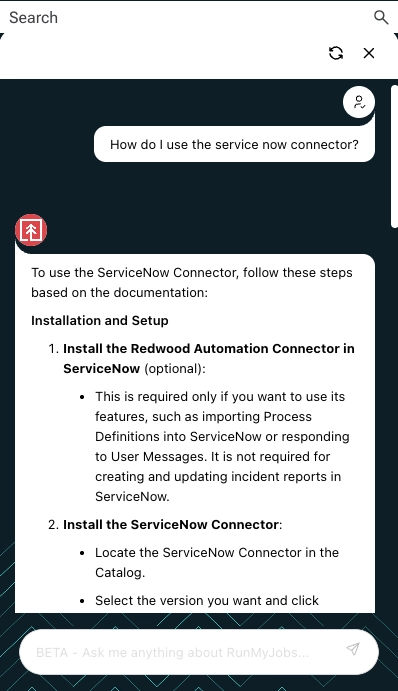
Pros
- Users state that the tool is highly flexible and customizable, as there are various ways in which they can construct jobs depending on business needs and requirements.
- RunMyJobs allows users to track the status of every job running, aborted, or canceled.
Cons
- A security delivery analyst at Accenture states that the monitoring and alert services could be improved as the tool shows instances where there is an issue with alert configurations and cannot be properly integrated with the mailing system.
- Reporting features could be improved as they claim there aren’t any standard reports that can extract any data on usage.
Choose RunMyJobs for orchestrating SAP jobs while keeping a clean SAP core
Visit WebsiteStonebranch
Stonebranch is an enterprise job scheduler that allows users to utilize community-backed integration templates from “the Stonebranch Integration Hub”. 1 As an enterprise scheduler, dashboards and in-depth reports are available for the users, ensuring real-time insights and monitoring of service level agreements.
Check the video below to see their services:
Pros
- Users state that Stonebranch has a very easy-to-use interface. It meets their workflow expectations based on how they wanted it to be designed.
- Stonebranch is often praised for its customer support service.
Cons
- A batch management specialist pointed out the tool’s inability to generate a comprehensive result in generating the jobs’ definitions/dependencies.
- An RPA delivery professional states that integration to enterprise applications is troublesome.
If you are in search of Stonebranch alternatives, follow the link for a comprehensive comparison.
Choose Stonebranch for community-driven pre-packaged integrations delivered as SaaS
Visit WebsiteFortra’s JAMS
Fortra’s JAMS is an enterprise job-scheduling and workflow-automation solution with strong PowerShell integration. It offers over 50 PowerShell cmdlets for direct command-line management. It centralizes scheduling and monitoring across diverse systems, providing high availability, load balancing, and detailed logging to support complex IT operations.
JAMS supports Windows, UNIX, Linux, and IBM platforms, and integrates with applications like SQL Server, Oracle, and SAP, helping enterprises standardize automation across heterogeneous environments.
For more: JAMS Scheduler alternatives
Pros
- An IT director stated that Fortra’s JAMS integrates well with OpenVMS via a native agent, which makes it one of the few on the market.
- Users state that the platform offers numerous built-in features for defining job schedules. For example, users can set a job to run at a specific time, on selected days of the week or month, upon completing another job, or at regular intervals, among other options.
Cons
- An analyst at a hospital and healthcare organization mentioned that the complex configurations of JAMS Scheduler can make it challenging for new users to become proficient quickly. This may result in slower organizational adoption and necessitate extra training and resources.
- An engineer at an IT and services company noted that the documentation needs enhancement, both in explaining the features of JAMS and in detailing how to use PowerShell cmdlets to interact with JAMS.
Choose Fortra's JAMS for PowerShell integration & job scheduling management on the .NET framework
Visit WebsiteBMC Control-M
BMC Control-M BMC Control-M is an enterprise job-scheduling and workload automation platform deployable on public and private cloud infrastructures or available as SaaS. It offers native integration with cloud platforms such as AWS, Azure, and Google Cloud, and connects with data tools like Airflow, Snowflake, and Azure Data Factory.
Control-M supports cloud-native and hybrid workflows, providing flexibility for organizations managing complex, distributed environments. If you already use Control-M and not satisfied with its capabilities, see Control-M alternatives.
Pros
- Control-M provides central monitoring, is easy to use, and can integrate with multiple ITIL management tools.
Cons
- A senior DevOps manager highlighted that the tool has limited capabilities in terms of its API and integration with other applications.
IBM Z Workload Scheduler
IBM Workload Scheduler supports hybrid-cloud automation via REST APIs and includes a Zowe CLI add-on to manage scheduling resources and run WAPL commands from the command line.
IBM Z Workload Scheduler offers a web-based user interface for monitoring and controlling workloads across mainframe and distributed environments.
Pros
- Users report that the tool features a REST API interface that is conveniently front-ended with Swagger. This setup simplifies development and testing processes. Additionally, the product performs effectively in both data center and cloud environments, including Kubernetes.
Cons
- An assistant system manager notes that IBM Workload Automation lacks integration with third-party tools and has insufficient documentation, limiting feature utilization. They also suggest launching a mobile app for easier and faster access.
Apache Airflow
Apache Airflow is an open-source workflow orchestration platform that models workflows as Directed Acyclic Graphs (DAGs), making task dependencies explicit and schedulable. Each node in a DAG represents a task, and edges define the dependencies between tasks (see Figure 2).
Workflows are defined in Python code, allowing for flexibility and version control, and can also be managed through a web-based visual interface. Airflow is commonly used for data pipeline orchestration, supporting scheduling, monitoring, and dependency management across a variety of systems and services.
Figure 2: Apache Airflow
Source: Campfire Analytics2
It supports operators that allow you to interact with various data sources and systems, such as databases, Hadoop, Spark, Kubernetes, and more. Additionally, Airflow provides a web-based UI that allows you to monitor the status of your workflows, view logs, and troubleshoot issues.
Pros
- Users report that Apache Airflow offers extensive cross-platform integration with nearly all necessary technologies while boasting many features for creating Directed Acyclic Graphs (DAGs).
Cons
- Numerous users, including a DotNet developer, state that the User Interface (UI) requires improvements.
Tidal
Tidal Workload Automation schedules jobs across local server time zones or a centralized Tidal Master time zone, using distributed agents to ensure consistent execution and coordination.
Tidal provides a Repository feature that integrates with DevOps workflows, ensuring that scheduling changes stay synchronized with code updates throughout the development lifecycle.
You can see a tour of their workload automation tool in the video clip below:
Pros
- Users consistently rate Tidal Automation solutions as highly effective in protecting against external threats. This recognition underscores Tidal’s reliability in securing sensitive information, assuring users that their data is well-protected from potential risks.
Cons
- A system administrator at an enterprise stated that the tool experiences performance fluctuations when managing multiple open URLs, causing delays in loading and potentially affecting workflow efficiency.
You can refer to our article for an in-depth review of Tidal software.
You can also check our data-driven, comprehensive, regularly updated list of enterprise job schedulers.
Cost-effective alternatives to enterprise job scheduling software
Entry-level enterprise job-scheduling packages often start in the tens of thousands of dollars per year; add a specific price range if you can cite reliable pricing. You can save on licensing fees if your needs are more limited:
- For complex file transfers: MFT solutions or SFTP Server software can automate multi-party, large, frequent file transfers.
- For no code app development or IT service management: IT automation software can be more cost-effective.
- For data center automation tools, you can review the top software.
Alternative names of enterprise job scheduling
Batch scheduling and workload automation were earlier terms for enterprise job scheduling.
Leading batch scheduling software and workload automation software evolved to enterprise job scheduling solutions and now these terms can be used interchangeably when speaking about top solutions.
Top 5 benefits of enterprise job scheduling software
Based on AIMultiple’s experience with job scheduling, user interviews, and online reviews, enterprise job scheduling software users need the following:
- Integrations to common enterprise systems so these solutions can orchestrate tasks in those systems.
- Ease of use thanks to to capabilities like no code.
- A single point for process monitoring & failure management.
- On-prem and cloud process automation.
- Enterprise-grade security as evidenced by 3rd party certifications.
More detailed benefits:
1-Time and cost savings
By automating repetitive tasks and processes, job scheduling software reduces the need for manual intervention, saving time and allowing employees and IT operations team to focus on more critical or strategic work.
2-Dependency management
Job scheduling software effectively manages dependencies between tasks, ensuring that they are executed in the correct sequence and considering any prerequisites or conditions. This ensures the smooth execution of complex workflows and processes.
3-Enhanced visibility and control
Real-time monitoring and reporting features in job scheduling software provide better visibility into task execution and progress, enabling managers and decision-makers to identify issues, make data-driven decisions, and optimize processes.
Job scheduling software allows managers to track job progress and milestones, ensuring efficient resource allocation and timely task completion.
4-Scalability
Job scheduling software can easily adapt to organizational changes, accommodating growth or shifts in business processes and ensuring seamless task execution even as complexity increases, potentially covering the entire IT environment.
5-Integration
Most job scheduling tools integrate with other applications and systems, enabling the automation of processes across multiple platforms and environments, further enhancing efficiency and productivity.
Reference Links
Cem's work has been cited by leading global publications including Business Insider, Forbes, Washington Post, global firms like Deloitte, HPE and NGOs like World Economic Forum and supranational organizations like European Commission. You can see more reputable companies and resources that referenced AIMultiple.
Throughout his career, Cem served as a tech consultant, tech buyer and tech entrepreneur. He advised enterprises on their technology decisions at McKinsey & Company and Altman Solon for more than a decade. He also published a McKinsey report on digitalization.
He led technology strategy and procurement of a telco while reporting to the CEO. He has also led commercial growth of deep tech company Hypatos that reached a 7 digit annual recurring revenue and a 9 digit valuation from 0 within 2 years. Cem's work in Hypatos was covered by leading technology publications like TechCrunch and Business Insider.
Cem regularly speaks at international technology conferences. He graduated from Bogazici University as a computer engineer and holds an MBA from Columbia Business School.

Be the first to comment
Your email address will not be published. All fields are required.