As a technology and information security professional, I have been using cron across a wide range of applications for the past 20 years. For example, at AIMultiple, we use crontab to orchestrate ~20 cron jobs that run every minute and ~30 less frequent jobs. Based on these experiences, I compiled the most effective cron alternatives. If your business is:
- Considering using the cron scheduler but is undecided and/or looking for other free alternatives, check out the alternatives with similar capabilities.
- An enterprise with a complex process that is already using the cron scheduler, having issues due to its limitations, and needs to upgrade to an enterprise-focused solution, see workload automation solutions.
- Using cron mainly for file transfers & need more advanced features, check out Managed File Transfer (MFT) solutions and SFTP server software which can support high-volume file transfers to multiple parties.
Alternatives to cron with similar capabilities
| Software | Description |
|---|---|
| Systemd | Init system used in many Linux distributions; handles system initialization and manages system processes. |
| Anacron | Schedules periodic commands when a system might not be running all the time (e.g., laptops). It runs jobs missed due to downtime. |
| bcron | Secure and minimalistic cron implementation with permission control. |
| fcron | Combines features of both cron and anacron, can schedule tasks not only based on time but also on system activity. |
In UNIX-like operating systems, the cron scheduler is a potent choice for scheduling tasks. In the same family of operating systems, there are the above free alternatives to cron. While they are not scalable enterprise-scale solutions like workload automation solutions, businesses can utilize these platforms to access features that Cron does not have.
For example, Systemd, a timer, can initiate a script or application to execute a set duration following an event, like booting up, starting, or finishing a prior task, or even after the service unit previously invoked by the timer has completed.
On the other hand, while anacron could be used alongside cron scheduler, it isn’t a direct replacement; instead, it offers a different method for task scheduling. The anacron system is built to run jobs at regular intervals instead of at specific times. So, even if you shut down your computer for multiple days, you can use anacron to execute crucial tasks once you start it up.
If these alternatives are not sufficient for your business, see top 5 alternatives to the cron scheduler in enterprise job scheduling:
Enterprise-focused alternatives to cron comparison
| Vendor | Ratings* | Operating Systems | Deployment |
|---|---|---|---|
| Stonebranch | 4.8 based on 79 reviews | Windows, Linux, Unix | On-prem, Public cloud, SaaS |
| Fortra’s JAMS | 4.7 based on 142 reviews | Windows, Linux, Unix | On-prem, Public cloud |
| ActiveBatch | 4.4 based on 251 reviews | Windows, Linux, Unix, MacOS. | On-prem, Public cloud |
| RunMyJobs by Redwood | 4.8 based on 140 reviews | Windows, S Linux, AIX, HPUX, macOS, OpenVMS, and Solaris | On-prem, Public cloud, SaaS |
| VisualCron | 4.7 based on 18 reviews | Windows | On-premise |
*Ratings and reviews are based on Capterra 1 and G2.2 Vendors are ranked according to their review count, except sponsors which have links to their websites.
For more on enterprise scheduling software, follow the link.
Cron scheduler review
Cron features:
- Simplicity: One of the cron scheduler’s most significant advantages is its simplicity. Users can quickly define time-based schedules using the crontab syntax.
- Availability: It’s standard across almost all Unix-like systems. Whether working with a macOS laptop or a large-scale Linux server, you can expect cron to be available.
- User-specific Scheduling: Each user on a system can have their crontab, allowing for personalized task scheduling.
- Scheduling: With its five-field system (minute, hour, day of the month, month, day of the week), cron scheduler can handle various scheduling needs, from tasks that run every minute to tasks that run once a year.
- Logging: By default, any output (including errors) produced by the cron jobs is mailed to the user. This feature ensures that users are informed of the success or failure of their tasks.
Where cron may fall short
- Limited Time-based Scheduling: cron is purely time-based. Unlike more advanced task schedulers (e.g. workload automation tools), it can’t schedule jobs based on events or conditions (e.g., when a file changes or the system load is low).
- No Centralized Management: For organizations running multiple servers, there’s no built-in way to manage or monitor cron jobs across all machines centrally.
- Potential for Silent Failures: Failed jobs can go unnoticed If users don’t regularly check their email (or if mail functionality isn’t set up correctly).
- No Dependency Management: Cron does not have built-in capabilities to manage job dependencies. If one task depends on the successful completion of another, you’ll need to manage that logic within the scripts or tasks themselves.
Our experience with cron
We dedicate an instance to with 8 vCPUs and 32 GiB memory for our cron jobs. We use crontab to orchestrate ~20 cron jobs that run every minute and ~30 less frequent jobs. See the examples of the kind of jobs that we are running in Figures 1 & 2.
Figure 1: Cron Jobs 1
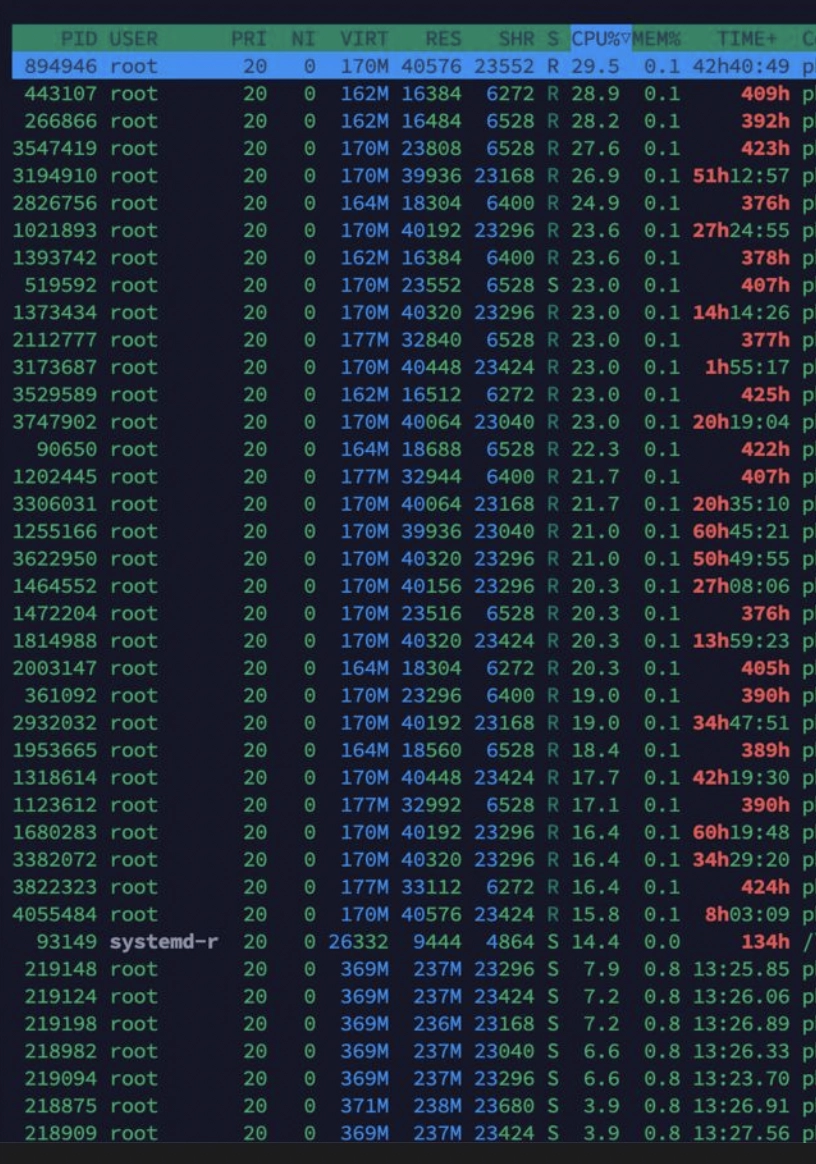
Figure 2: Cron Jobs 2
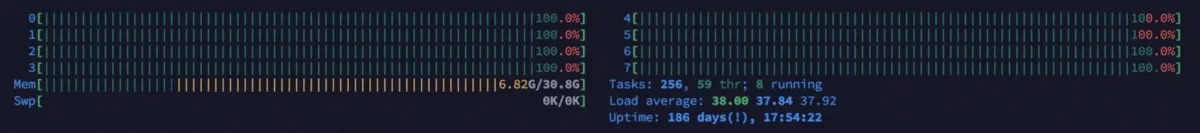
As we added or modified cron jobs, CPU demand increased, reflecting the added computational load. The CPU utilization graph (Figure 3) shows a clear trend of rising activity with each change, highlighting the impact on system workload.
Figure 3: CPU Usage Cron Jobs.

While the cron scheduler is a powerful tool for simple, time-based task scheduling in Unix-like systems, its utility diminishes as job complexity, dependency management, and error-handling needs increase. Modern systems might employ more advanced task schedulers or orchestration platforms to complement or replace cron for more intricate requirements.
Enterprise-focused alternatives to cron
1-Stonebranch
StoneBranch Universal Automation Center (UAC) provides a web-based interface that simplifies job scheduling, monitoring, and management. This contrasts with Cron’s text-based configuration, making it easier for users to interact with and manage scheduled tasks.
UAC provides an Integration Hub that supports integrations with various applications and platforms. Users can leverage pre-packaged integrations or create custom ones to suit their specific needs.
2-Fortra’s JAMS
Like the tools in this list, JAMS can schedule tasks across various platforms, including Windows, Linux, UNIX, AS/400, and more. See its user interface below:
Figure 5: Fortra’s JAMS UI
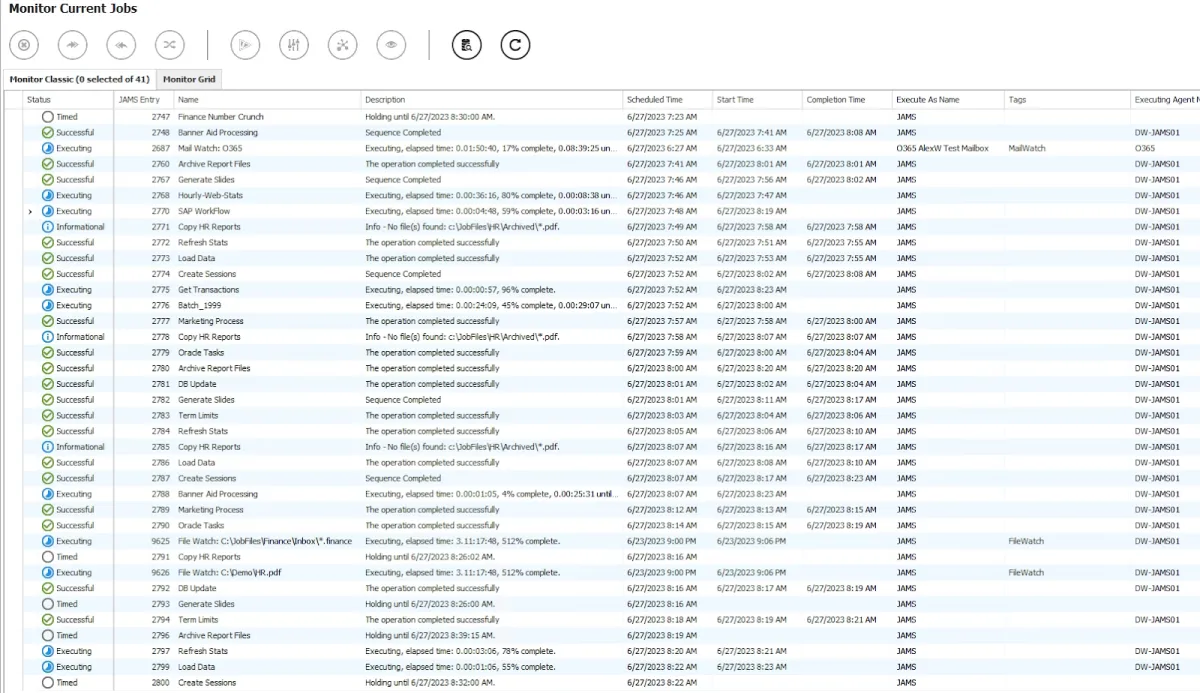
3-ActiveBatch
ActiveBatch provides a centralized console for managing all scheduled tasks and workflows, allowing for better visibility and control compared to the decentralized nature of Cron jobs.
ActiveBatch is often used in enterprise environments where the requirements exceed what cron can provide out of the box. For example, ActiveBatch supports event-driven scheduling based on triggers such as file events, email, web services, and more. ActiveBatch can be deployed on Unix, Linux, Mac, OpenVMS, AS400, HP NSK, IBM iSeries, OpenVMS, z/OS
Figure 4: ActiveBatch UI
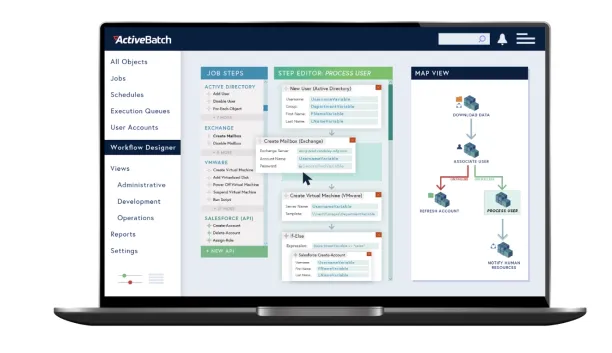
4-RunMyJobs by Redwood
Redwood RunMyJobs is a Software as a Service (SaaS) platform that provides real-time insights and reporting on job performance, enabling proactive monitoring and issue resolution. This is a significant enhancement over Cron, which typically requires manual log checks and lacks real-time visibility.
RunMyJobs offers SaaS encryption and security policies that comply with stringent security standards such as ISO 27001 and SOC 2. This makes it a suitable tool for large enterprises that wish to adhere with compliance regulations.
5-VisualCron
VisualCron is an automation, integration, and task-scheduling tool for Windows. VisualCron can be seen as an alternative to the cron scheduler. While cron scheduler is native to Unix-like systems, VisualCron is specifically designed for Windows. For organizations primarily using Windows infrastructure, VisualCron may offer a more integrated and seamless experience.
FAQ
What is a Cronjob Scheduler?
A Cronjob Scheduler is a time-based job scheduling service found in Unix-like operating systems. It allows users to schedule jobs (commands or scripts) to run periodically at fixed times, dates, or intervals. It is most commonly used for automating system maintenance or administration tasks, such as backups, system updates, or sending emails.
How does a Cronjob work?
Cronjobs are managed by a daemon called cron. When a cronjob is scheduled, the cron daemon checks the job’s timing configuration and executes the job when the specified time conditions are met. The timing configuration is specified using a cron expression that defines the schedule.
What is a Cron Expression?
A cron expression is a string comprised of five or six fields separated by spaces, representing a set of times, normally as a schedule to execute a task. The fields represent minute, hour, day of the month, month, day of the week, and optionally the year.
How can I create a Cronjob?
To create a cronjob, you need to add an entry to your cron table (crontab). This can be done by editing the crontab file with the command crontab -e. Each line in the crontab represents a separate job and contains the cron expression followed by the command to be executed.
Can I run Cronjobs on a Windows system?
Cron is a Unix-specific service. However, Windows has its own task scheduling service called Task Scheduler, which provides similar functionality to schedule tasks to run automatically at predetermined times or intervals.


Comments
Your email address will not be published. All fields are required.