Procure to Pay (P2P) process is crucial for any businesses’ success. Where monolithic solutions such as P2P suites fall short, companies can look for specialized solutions that leverage AI in procure-to-pay (P2P) cycles.
For example, Gartner predicts that APAI and supplier e-invoicing will increase from ~$925 million in 2021 to ~$1.75 billion through 2026.1 To give businesses concrete ideas on the integration of AI, we will examine 7 use cases.
1. Sourcing automation & analytics:
AI can be used to automate several sourcing tasks including need identification, creation of requisitions and supplier identification.
Sourcing bots, that can be configured without coding, can:
- enable progress visualization
- trigger and configure events
- identify optimal award scenarios for user review
Case studies show that examples such as sourcing transportation bots can2 :
- create validation rules for mandatory field controls
- analyze carrier bids
- benchmark cost performance
- optimize scenario analysis
2. Finding suppliers
AI can help identify potential suppliers. With use of various criteria like cost, quality, delivery time, ESG compliance and reliability, it can review a significant amount of data to find the best match. 3 It can:
- compare supplier performance against contracts and enable you to identify differences immediately, eliminating the need for lengthy research
- message category managers and invite suppliers
3. Real-time auctions
After detection of potential suppliers, sourcing bots can:
- open and close bidding rounds
- analyze bids
- record bids and negotiations for traceability and policy compliance
4. Accounts payable invoice automation (APAI):
APAI captures invoices and automates the invoice process. APAI solutions match invoices against POs or, in the absence of a PO, support coding and approval processes. These solutions can handle exceptions that might arise from transport and labor costs or additional charges not mentioned in the POs, and bring visibility to both e-invoices with structured data or scanned invoices.
For more on AP automation, check:
- Dynamics 365 in Accounts Payable Automation: In-Depth Review
- NetSuite Accounts Payable (AP) Automation
- Blackbaud Accounts Payable (AP) Automation: In-Depth Review
- Sage Accounts Payable (AP) Automation
- 7 Vic.AI Alternatives to Automate Accounting
- Top 10 ReadSoft Alternatives / Competitors
- Top 10 Kofax Alternatives/Competitors
- 14 Rossum AI Competitors/Alternatives
5. AP compliance:
AI can be utilized in monitoring, analyzing and mitigating enterprise spend risks in procurement. (Figure 1) AI can monitor data across:
- travel and expense
- purchase and fleet cards
- payables, procurement and general ledger
The algorithms can: detect fraud, misuse, errors, and risk patterns, to manage SOX, FCPA, improper pay and do-not-pay audits and sign-offs. They can also detect duplicates and improper POs along with the procurement process and stop the payment.
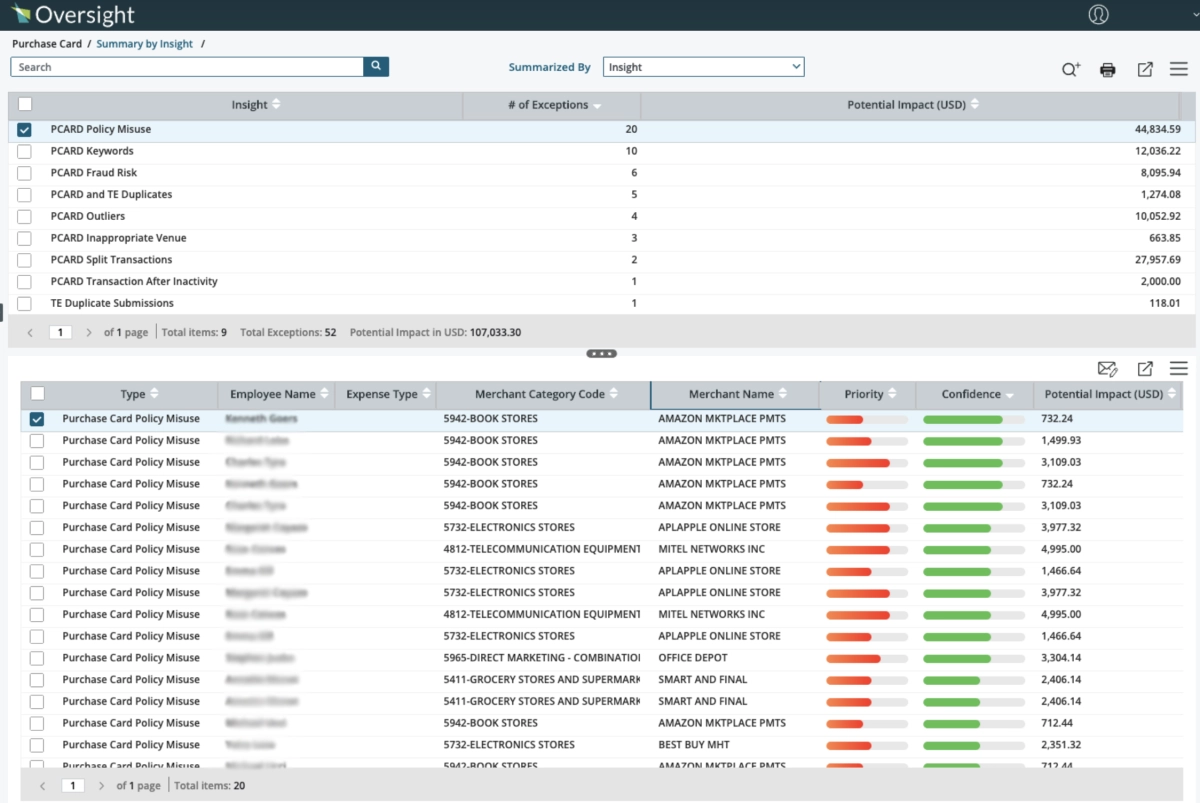
AP info remains in ERPs. Explore how ERPs resolve AP and their integration options of P2P AI solutions:
- Dynamics 365 in Accounts Payable Automation: In-Depth Review
- NetSuite Accounts Payable (AP) Automation
- Blackbaud Accounts Payable (AP) Automation: In-Depth Review
- Sage Accounts Payable (AP) Automation
6. Analytics:
In procurement, AI powered analytics platforms can:
- clean, normalize, and categorize spend data and supplier activity from ERPs, contract repositories, travel and expenses, and corporate P-card transactions.
- automate analysis of current data and historical patterns within an organization
Case studies indicate that these platforms can be used in 5 :
- connecting, cleaning, and unifying spend data across several countries’ legacy systems including Concur.
- creating dashboards for analyzing spend, contract, and purchase processes, understanding P-card spend, and PO compliance violations.
- enabling real-time access to spend reports to check inefficiencies and opportunities.
7. Cloud cost management & optimization
A specific analytics application is cloud optimization in procurement. Cloud spending is growing, and cloud vendors are extracting high margins. 6 In 2022, Amazon Web Services (AWS) generated revenues of 80 billion U.S. dollars- for their services. 7 Therefore, there is significant potential to optimize cloud costs through:
- Evaluating resources
- Identifying reserved instances
- Optimizing the framework
- Optimizing storage and subscriptions
- Assigning monitoring tasks to specific employees
- Benefiting from offers
Case studies show that AI can can 8 :
- provide real-time data about cloud performance, anomalies
- collect and analyze the usage data of infrastructure
- include EC2 schedulers that allows engineers to automate turn on/off cycles of idle EC2 instances
- include Resource Cleaners that identifies and disposes of idle cloud resources such as EBS, EIP and ELB
8. Inventory management
AI helps businesses predict procurement needs based on historical data and seasonality. Walmart uses AI-powered demand forecasting to adjust its inventory in real-time across thousands of stores and minimize waste. They position holiday merchandise across their distribution centers and retail stores. AI-driven system integrates data points, including:
- past sales
- online searches
- page views
- weather patterns
- economic trends, and local demographics.
FAQ
Are there P2P solutions that already integrate AI?
AP AI solutions are mostly independent solutions. Yet, they can be also included in procure-to-pay suites, or are extensions of financial solutions. Some P2P solutions such as Basware and Medius also offer APAI integration.
What are the possible benefits of implementing AI in procurement solutions?
better cash flow
possible reduction in invoice costs
more efficient PO management
scalable vendor relations
secured compliance process
What are the types of AI solutions in procurement?
What challenges might organizations face when adopting AI in their procurement cycle?
Resistance from employees who are used to manual processes and may lack the skills needed for this digital transformation.
The effective use of P2P AI might require significant amount of historical data; insufficient or poor-quality data can weaken the system’s effectiveness.
Integrating AI to other systems trouble-free is not always easy. Technical issues or compatibility problems can occur and hinder the potential of AI to reduce costs and improve efficiency.
While AI can significantly helps in decision-making by analyzing data, it should complement human intelligence. Employees should be trained to work alongside AI tools.
External Links
- 1. Market Guide for Accounts Payable Invoice Automation Solutions.
- 2. “Global Ocean Case Study”Keelvar, Retrieved on September 17, 2023.
- 3. Enterprise Supplier Discovery for Procurement Teams. TealBook
- 4. AI-Powered Purchase Card Monitoring & Compliance | Oversight.
- 5. Customer Case Studies | See How Companies Are Using Suplari. Suplari
- 6. “Amazon Maintains Lead in the Cloud Market”, Statista, Retrieved on September 17, 2023.
- 7. Amazon Web Services revenue 2024| Statista. Statista
- 8. Zesty Kubernetes optimization platform. Zesty.co

Comments
Your email address will not be published. All fields are required.