With the acceleration of artificial intelligence (AI), businesses are constantly looking for tools to:
- streamline their operations
- enhance overall efficiency
- improve workflows
Intelligent document processing (IDP) tools can do all this, and more. For this reason, the global Intelligent Document Processing (IDC) market sizeis expected to grow from USD 1.1 billion in 2022 to USD 5.2 billion in 2027, at a compound annual growth rate (CAGR) of 37.5% during the forecasted period.1
In this growing market, it is critical for companies to find the software that works well for them. Tungsten Automation, used to known as Kofax, a provider of intelligent automation software, has been a popular choice for organizations seeking to automate their document and data capture processes.
Users may wish to seek alternatives to Tungsten Automation that offer, for instance, with better pricing or interface. This article will explore these alternatives.
Top 10 alternatives to Tungsten Automation in IDP
Table is sorted in alphabetical order.
| Vendor | Number of Employees | Review |
|---|---|---|
| ABBYY | 891 | 4.1/5 based on 33 reviews |
| Datamatics TruCap+ | 6,936 | 4.5/5 based on 18 reviews |
| Grooper | 88 | 4.6/5 based on 39 reviews |
| Hypatos | 83 | 4.8/5 based on 21 reviews |
| Hyperscience | 252 | 4.7/5 based on 15 reviews |
| IBM | 309,957 | 4.3/5 based on 101 reviews |
| Indico | 85 | 4.6/5 based on 11 reviews |
| Nanosets API | 86 | 4.9/5 based on 130 reviews |
| Nividous Platform | 224 | 3.8/5 based on 6 reviews |
| Workfusion | 362 | 4.1/5 based on 41 reviews |
While choosing the top Tungsten Automation alternatives for our analysis, the following metrics are considered:
- Focus area: All of the alternatives fall under the IDP software category. Also, all provide services in finance and/or accounting.
- References: Enterprises require vendors with enterprise experience. The vendors we analyze have at least one Fortune 500 reference.
- Reviews: User reviews are correlated with product success. They were not used in selecting products but were used to provide more input about product popularity and customer satisfaction.
- Number of employees: The market share of a product goes up as the number of employees goes up, and companies with bigger market shares tend to make better goods. Therefore, this article will focus on software with 50+ employees.
Overview of Tungsten Automation
Tungsten Automation uses technologies such as Robotic Process Automation (RPA) and Optical Character Recognition (OCR) to automate various tasks. Its product named Total Agility stands out as a complete example of what software can achieve.
Figure 1: Tungsten Automation Total Agility Capabilities

Capabilities:
Tungsten Automation offers services under 4 categories:
- Intelligent automation platform
- Financial process automation
- Document automation & security
- Document productivity
Under these 4 categories, the software offers 33 products in total.2
Within this wide range, in this article we will focus to products only with document capture and document management capabilities such as Capture and Total Agility.
Pros:
Tungsten Automation capture can extract data from several sources. In addition, it can integrate with other Tungsten Automation products such as VRS and Transformation. The software can clean, rotate, and manage documents before data is extracted. It can also recognize unique document types and classify, separate and extract them.
Reduced Costs: Through accounts payable automation, Tungsten Automation can reduce annual costs caused by manual labor. A case study shows that retail company Sonae saved 13 million € annually by using Tungsten Automation.3
Cons:
User reviews from different resources such as G2, TrustRadius suggest that Tungsten Automation products like Capture can be costly.
The pricing structure of Tungsten Automation may not be suitable for all businesses, especially small and medium-sized enterprises with limited budgets.
Figure 2: A review on Kofax Capture
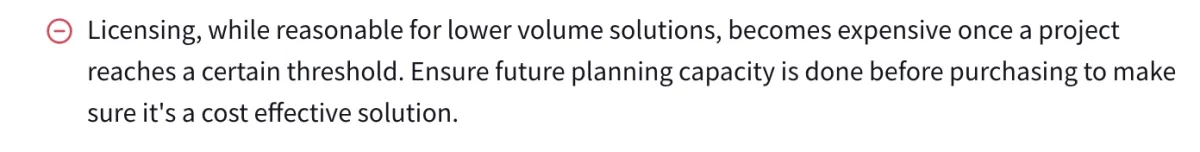
Another factor that prompts businesses to seek alternatives is the need for a more user-friendly solution. 9 out of 25 reviews in G2 on Tungsten Automation Capture shows that, Tungsten Automation can be complex (Figure 3) to implement and navigate, requiring extensive training and technical expertise.4
Companies that value simplicity and ease of use may find alternatives that offer more practical user interface and require less training.
Figure 3: A review on Tungsten Automation Capture
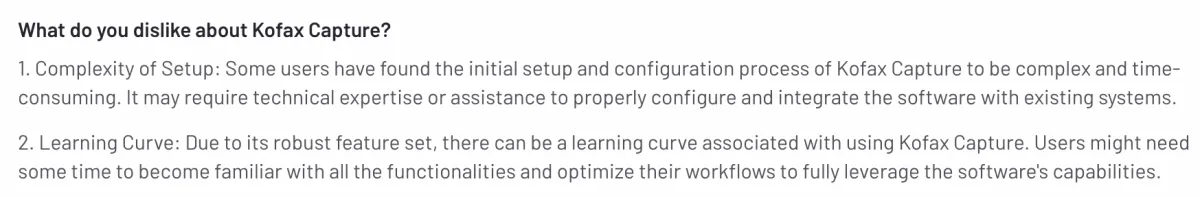
For other accounts payable automation alternatives, see:
- Dynamics 365 in Accounts Payable Automation: In-Depth Review
- NetSuite Accounts Payable (AP) Automation
- Blackbaud Accounts Payable (AP) Automation: In-Depth Review
- Sage Accounts Payable (AP) Automation
Next, we deep dive into 5 alternatives:
ABBYY
ABBYY is a global software company that provides and sells software and services for intelligent capture, optical character recognition (OCR), text reading, data extraction, and linguistics. The products such as ABBY FlexiCapture offers solutions in converting documents of any structure, language, or content into usable and accessible business-ready data.
Pros:
Financial efficiency and accuracy. A private jet operator, Clay Lacy Aviation (CLA) was in search for an IDP product that can process large volumes of documents, recognizes and captures twenty different types of international invoices with currency conversion. The IDP solutions ABBY offers such as item recognition, capture, and extraction from complex documents benefited the company significantly.5
Figure 4: An ABBY use case on a private jet operator
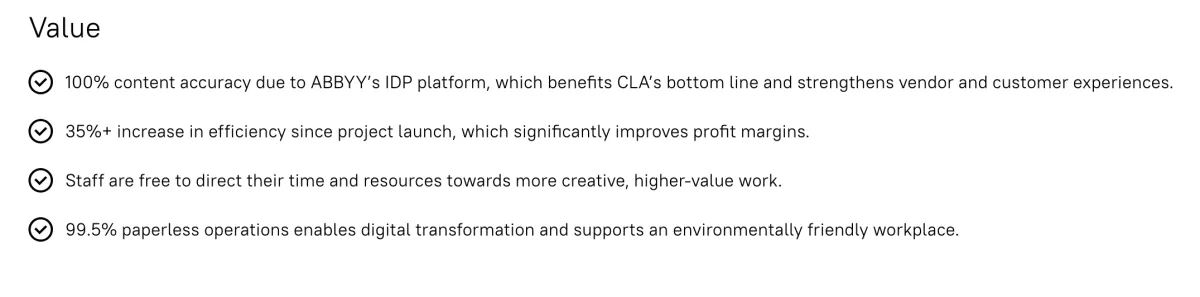
Minimized employee effort & maximized customer satisfaction. Carlsberg Group, a global brewery organization, was in search of an intelligent solution for their order and delivery procedures to fasten their market presence and enhance customer satisfaction.
ABBY’S IDP solutions allowed company to automatically capture incoming orders by mail and transfer the data immediately into the company’s system. With the integration of ABBYY’s Intelligent Document Processing (IDP) solution into the delivery note scanning operation, the entire registration process now functions autonomously.6
Figure 5: An ABBY use case with Carlsberg Group
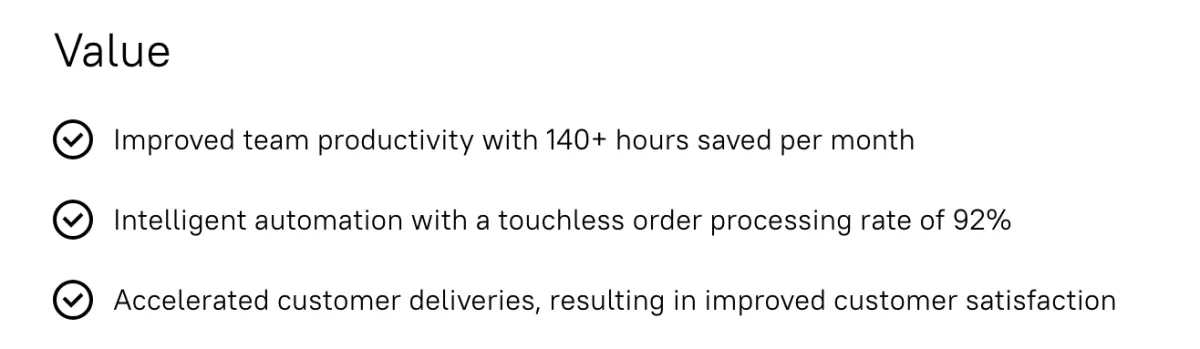
Cons
Complex. Users mentioned that the learning curve of the software is high.7
Figure 6: A critical review on ABBYY

Inefficient document capture. At least 4 users mentioned that the software can be inefficient in capturing unstructured documents.8
Figure 7: A critical review on ABBYY

Grooper
Grooper is an intelligent document processing platform. Grooper wants to help businesses turn unstructured data from paper and digital records into data that can be used.
Pros
Better data workflows. A case study with American Airlines Credit Union suggests that, using Grooper can help transform data workflows, which results by over 5,000 saved hours in data discovery, and improved member services.9
Figure 8: A case study on American Airlines Credit Union

Better capturing compared to OCR. Before Grooper, Oklahama State University was using a system operating with OCR. However, the software was only capable of zonal recognition, meaning that it could only find a specific string of numbers or letters in a predefined location on a page. As a result, much of the data still had to be entered manually by university staff.
Also, before Grooper, data technicians had to retrieve all scanned documents and perform manual data extraction which lasted around 12 minutes. Grooper captured and indexed 50 transcripts in the same amount of time.10
Figure 9: A case study on Oklahoma State University
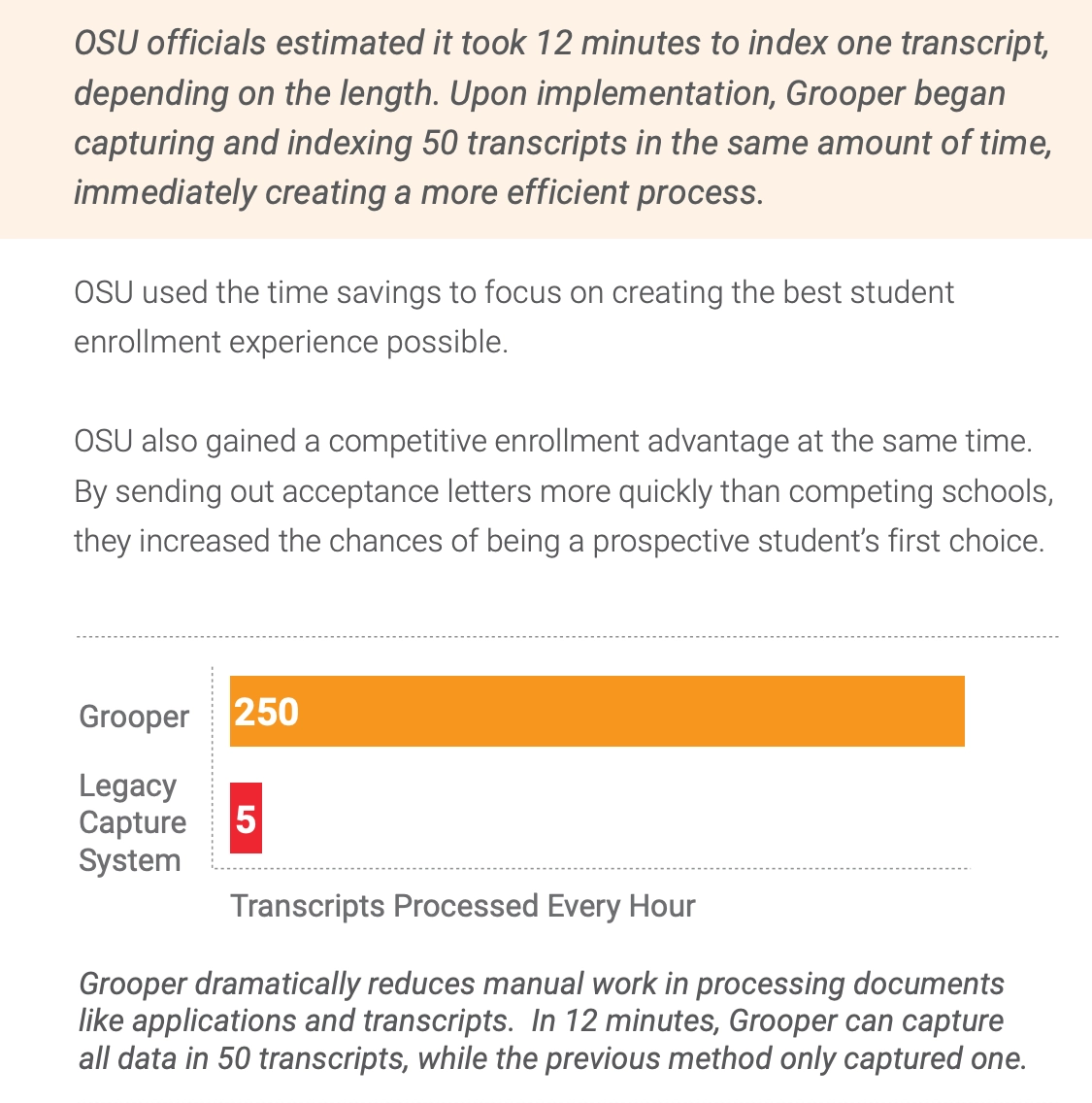
Cons
Complex set-up and use. Reviews show that, users were overwhelmed by both complexities in initial set-up, and by options provided by the software. While at least 6 users mentioned how complex and time consuming the setup process can be, 6 other users joined them mentioning the confusing structure of the software, and high learning curve.11
Figure 10: Cons of Grooper
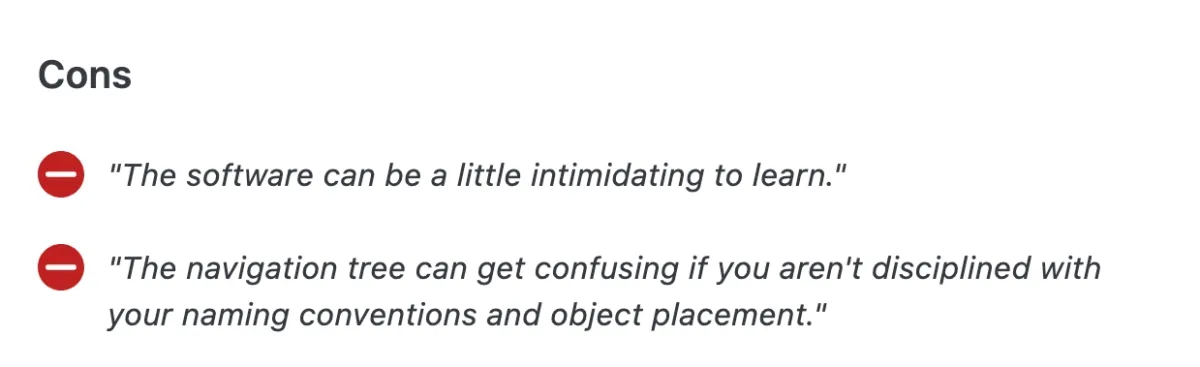
Hypatos
Hypatos offers deep learning technology for handling and automating documents. The company can help with issues such as:
- Accounts payable automation
- Accounts receivable automation
- Deep learning APIs
- Loan processing hyperautomation
Hypatos offers end-to-end AP automation for enterprises. It can also capture and extract data from invoices. In these areas and more, the software is similar to Tungsten Automation.
Pros:
Setting up IDP Vendor installations can be a lengthy and demanding process, whether for on-premise or cloud-based options. This is due to the necessity of individually configuring and deploying numerous applications. However, Hypatos’ native SaaS application offers a contrast by covering several essential components for Intelligent Document Processing at once. This can decrease the setup time and fasten project delivery.
Productivity. Different businesses may require different data points from documents. For instance, a business might want to record the line items on invoices. These things show what has been bought and how much it cost. The Continual Learning feature of Hypatos makes it easy to get new data fields from documents because the model can learn from what the user does.
Ease of use. 4 out of 10 G2 user reviews say that the software is easy to set up. One user sums up all of these ideas by saying that the program interface is easy to use.
Figure 11: A user review on Hypatos
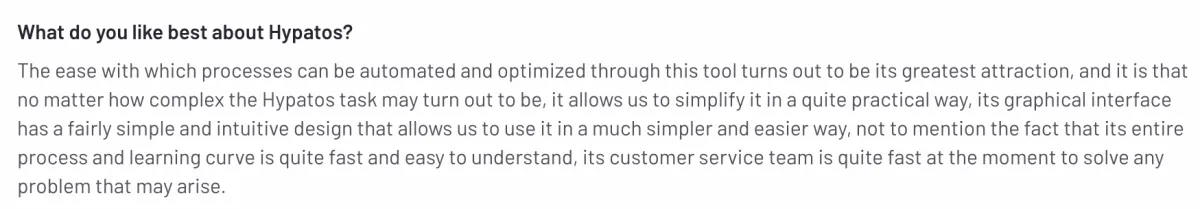
Cons:
The free trial of the software gives you access to a limited amount of info.
Figure 12: A critical review on Hypatos
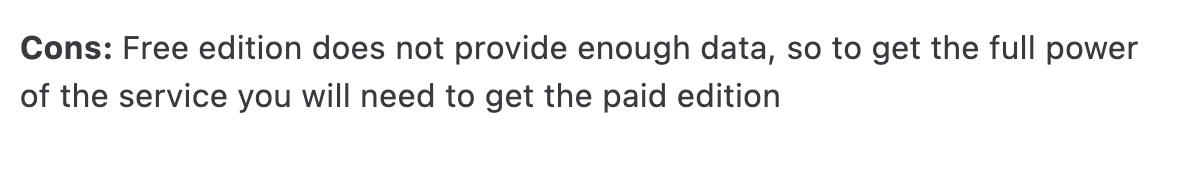
IBM
The IBM Automation Document Processing solution leverages artificial intelligence, deep learning, and low-code tools to aid in the eradication of manual document handling processes.
Figure 13: Major features of IBM Automation Data Processing

Pros:
Less errors. AI-driven services provide accurate info. This way, as IBM claims, it is possible to avoid bottlenecks, if mistakes in data extraction or document classification are found and fixed automatically.
More efficient account servicing. IBM suggest that, with document process automation one can:
-speed up the document training process by recognizing common fields like “customer address” and “account number” or by directly interpreting PDF form definitions.
-Use Robotic Process Automation (RPA) to automate data input into enterprise systems.
-Detect requests for account closures and route them to agents to boost customer retention.12
Figure 14: IBM document processing use cases
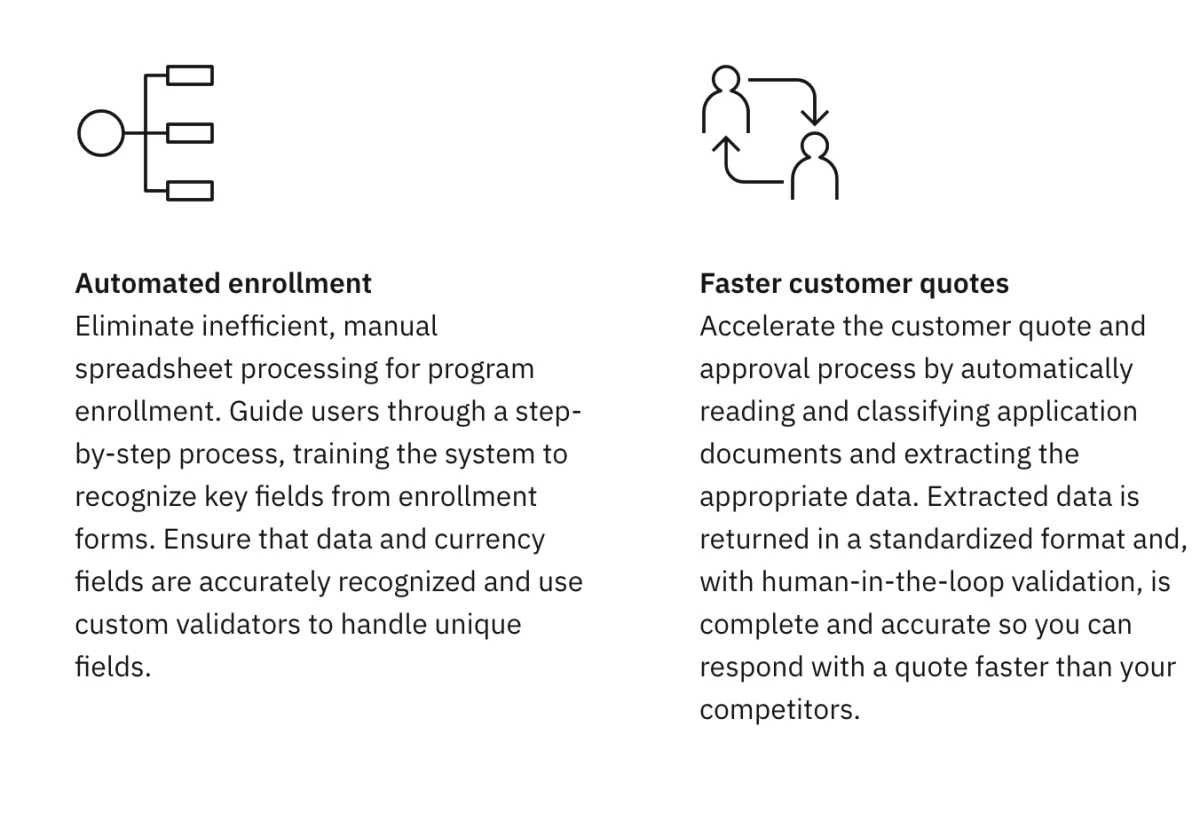
Cons:
Insufficient training. Customer experiences show that IBM’s software training is not enough.13
Figure 15: A critical user review on IBM
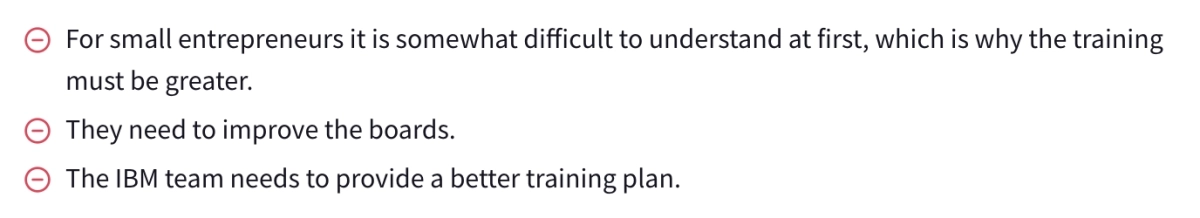
Expensive software. Users commonly expressed that IBM’s Cloud Pak for Business Automation is hard to maintain regarding the costs.14
Workfusion
Workfusion’s intelligent Automation cloudoffers an AI-powered platform that provides RPA, cognitive automation and workforce orchestration.
Pros
Reducing Errors. Polaris Transportation Group, a transportation group, aimed to reduce the touchpoints of handling paperwork. Constant deliveries cross US and Canada border meant constant custom document processing for the company.
Since processes as such can result by complexities and duplication in work efforts. Thus, Polaris needed to automate business processes to achieve high accuracy in work process. Workfusion’s IDP solutions helped the enterprise achieve this goal.15
Figure 16: Polaris Transportation Groups’s comments on Workfusion

Time Efficiency. Standard Bank aimed to solve issues such as customer expectations and regulatory burden caused by manual data entry. By applying to Workfusion’s solutions, the bank was able to transform its customer onboarding, automate 1 million transactions monthly and more.16
Figure 17: A case study on Standard Bank
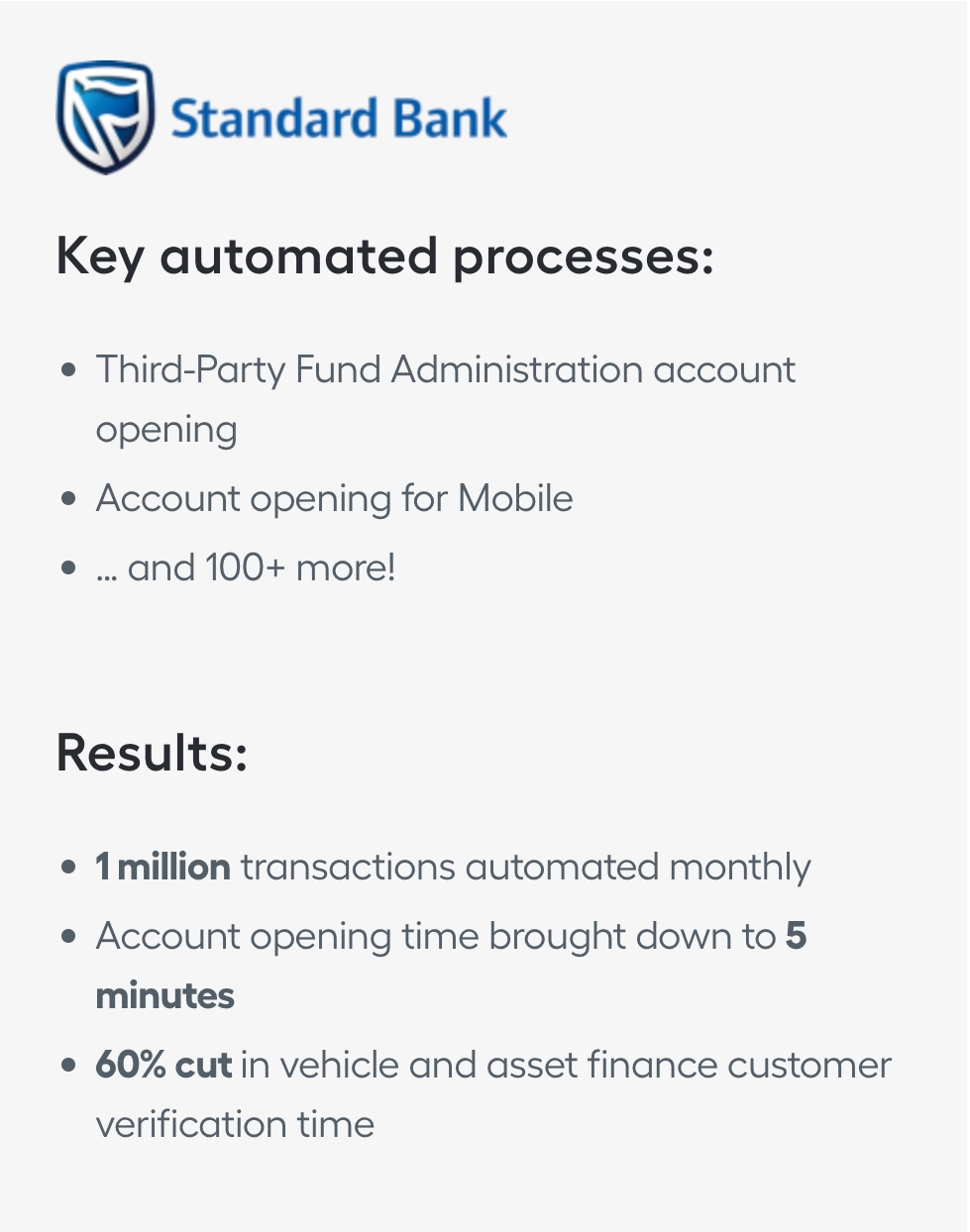
Cons
OCR functions. Several users mentioned that ORC does not function at expected at all times. Further, the license prices of per-page for OCR read were found to be high.17
Figure 18: A critical review on Workfusion functions
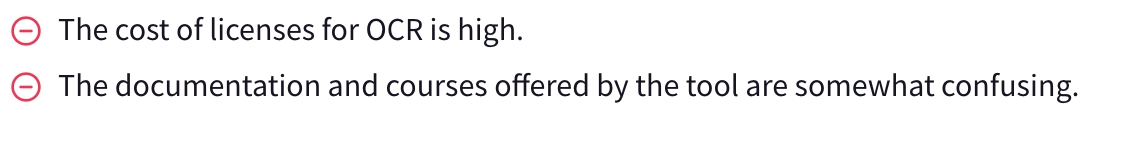
External Links
- 1. Intelligent Document Processing Market Share, Forecast | Growth Analysis & Opportunities [2030]. MarketsandMarkets
- 2. Intelligent Automation Products | Tungsten Automation.
- 3. Case Studies.
- 4. Tungsten Capture Reviews 2025: Details, Pricing, & Features | G2.
- 5. 35% Increase in Efficiency with ABBYY Intelligent Automation - ABBYY Case Study.
- 6. Faster Time to Market for Carlsberg’s World-Class Breweries with ABBYY.
- 7. ABBYY FlexiCapture Pricing, Alternatives & More 2025 | Capterra.
- 8. ABBYY FlexiCapture Reviews 2025. Verified Reviews, Pros & Cons | Capterra.
- 9. ”They’re Saving Over 5,000 Hours Every Year in Data Discovery and Processing”
- 10. ”Data Extraction In Action: Saving Hundreds of Thousands of Dollars in 6 Months”
- 11. Grooper Reviews 2025. Verified Reviews, Pros & Cons | Capterra.
- 12. Document processing - IBM Cloud Pak for Business Automation | IBM.
- 13. Convenient, versatile and powerful tool for automating your organization. | TrustRadius. TrustRadius
- 14. IBM Cloud Pak for Business Automation Pricing, Alternatives & More 2025 | Capterra.
- 15. Customer Automation Success Stories | WorkFusion. WorkFusion
- 16. Standard Bank Customer Story | WorkFusion. WorkFusion
- 17. WorkFusion Intelligent Automation Cloud Reviews & Ratings 2025. TrustRadius

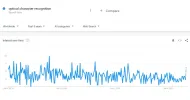
Comments
Your email address will not be published. All fields are required.