We reviewed leading RPA pricing in detail to identify the lowest RPA vendor license fees:
- Open source RPA tools have no license fees
- Microsoft Power Automate and Argos Labs offer the lowest license fees among proprietary software for specific usage levels.
Calculating the total cost of ownership (TCO) for RPA software is complex because there are various factors that affect RPA pricing, such as:
- Deployment environment (e.g. cloud vs on-premise)
- Number of bots
- Type of bots
- Number of users
- Frequency of usage
See license costs of market-leading solutions for different scenarios with different numbers and types of licenses:
Monthly prices for top RPA software
Note: We based price estimates on public, verifiable data. Therefore unpublished volume discounts are not included above. If a price point was not available, we extrapolated it based on publicly available information. Specific data and assumptions for each vendor:
Argos Labs: The estimated monthly price is based on an annual cost of $6,000, which includes licenses for a developer and 3 users.
Fortra Automate RPA: Annual cost is $5,000 for 1 bot and $16,000 for 5 bots. Other prices are scaled based on this information.1
IBM: Assumed that only 1 environment would be used.2
UiPath: 1 unattended bot and 2 attended bots cost $420/month.3
Automation Anywhere: For 1 unattended bot, 1 bot creator, and 1 control room, pricing is $750/month. Additional attended bots cost $125/month per user and unattended bots cost $500/month per user.4
Microsoft Power Automate: We assumed that all employees are either users or their data need to be accessed by bots. So, every employee needs a license. This means volume is based on the total number of employees, who are developers and end users. The price per user is $15/month for attended RPA, and $150/month to purchase the Power Automate Process package which includes unattended automation.5 6
Argos Labs
Argos Labs‘ base package annual pricing at $6,000 includes:
- 1 developer account
- 3 bots for development, testing, and deployment. One bot can automate an unlimited number of processes as long as the machine hosting the bot has the necessary resources. Therefore, the hardware limitations of the machine running the bots set the limit on how many different types of processes can be automated.
- ARGOS Supervisor, an orchestrator platform to schedule and monitor the bot execution.
Argos Lab is among the most cost effective vendors on the list for certain volumes. It offers no-code Python RPA solutions which allows citizen developers (non-technical users) and developers to collaborate. For each additional bot costs $1,200 per year.
Argos Labs also offers an extended package, including all features along with security patches, updates, and technical support for an annual price of $12,000.
Fortra Automate
Fortra‘s base plan costs $5,000/year. It includes 1 bot and 1 developer studio.
Automate Plus plan costs $16,000/year and includes 5 bots and 2 developer studios.
Unlike many other RPA vendors, prices of attended and unattended bots are equal.
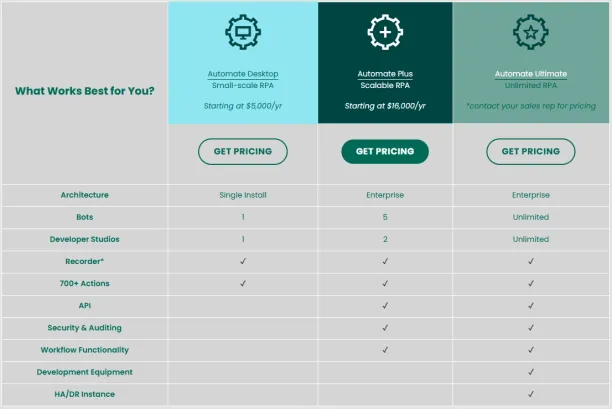
IBM
The basic package includes:
- 2 attended bots
- 1 unattended bot
- 1 RPA Studio for bot development
- OCR (optical character recognition) & IVA (interactive virtual agent) functionality
IBM is the only RPA vendor on our list with an ROI and cost calculator (Figure 2) for a wide range of volumes of bots.
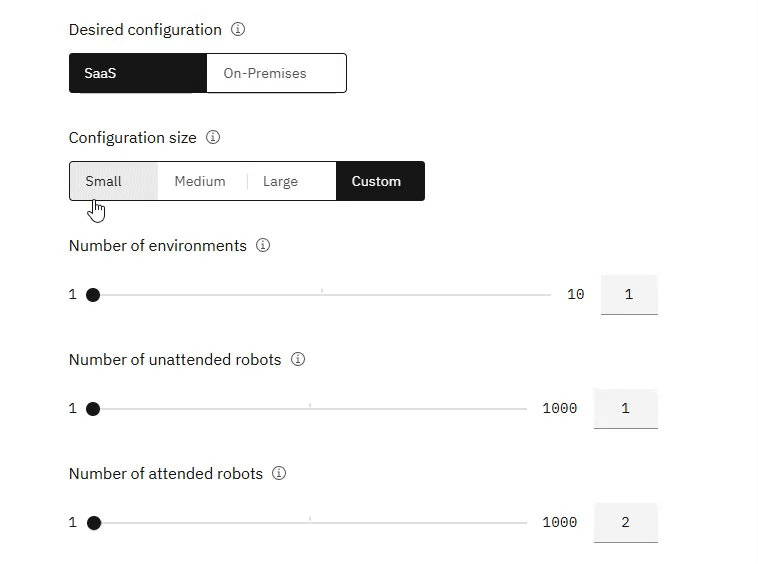
Automation Anywhere
Automation Anywhere’s pricing depends on the number of:
- Bots
- Bot utility (e.g. bot creator and control room) licenses
Automation Anywhere’s basic package for SMEs is the Cloud Starter Pack priced at $750/month. It includes:
- 1 bot creator
- 1 control room
- 1 unattended bot
Each additional unattended bot is $500/month; each attended bot is $125/month. So a company wishing to have 1 of each product is expected to pay $875.
UiPath RPA
UiPath’s pricing depends on the:
- Number of bots
- Automation Cloud Robots
UiPath offers two packages for SMEs:7
- Pro package: 25 licenses, 1 attended bot, 1 unattended bot, 1 action center, and 1 orchestrator costing $420/month or $1,570/month if purchasing the Automation Developer.
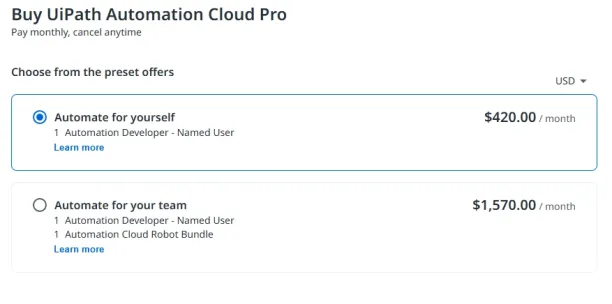
- Enterprise package: 100 licenses, an undisclosed number of bots, along with Pro’s offerings and more.
Microsoft’s Power Automate (PA)
Microsoft PA’s pricing depends on:8
- Number of developers (not only active developer users but also those who interact with the bots)
- Number of end-users and users whose data is accessed by the bot
- Number of bots (i.e. flows in Microsoft lingo) but this only applied to unattended bots
- Use of unattended bots
- Use of modules (e.g. AI Builder)
- Use of addons and modules: (e.g., AI Builder, Process Mining)
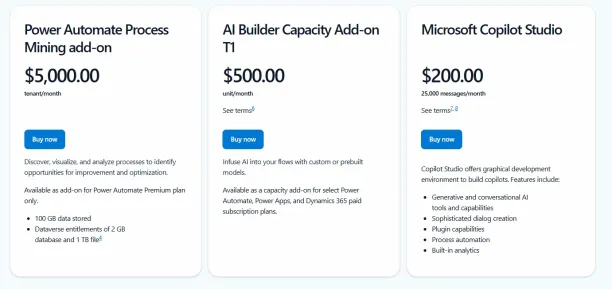
Figure 5 summarizes the pricing details:9
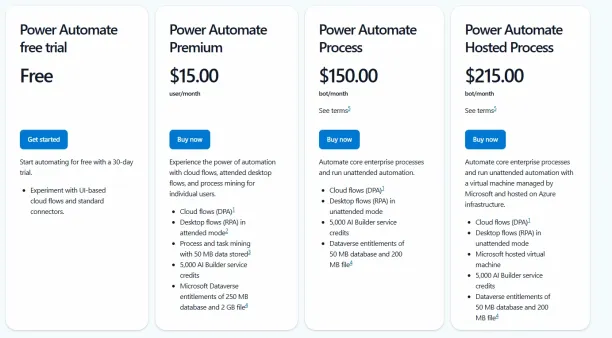
In addition to these, there are other cost-effective RPA companies, such as Python RPA tools. We could not include them here since they were not fully transparent with their pricing.
Disclaimers
Potential sources of errors include changes in vendors’ pricing models or our misunderstanding of vendor pricing. Please highlight such issues in the comments or by reaching out to us.
Note that our data is for basic RPA packages. So it’s less relevant for:
- Enterprises that can earn significant volume discounts
- Individual users can rely on the limited but free community editions.
Keep in mind that the pricing we outlined may vary significantly based on:
- The number of licenses: We provided a limited number of combinations of attended and unattended bots. Different combinations can lead to drastically different costs.
- Enterprise discounts: For larger purchases or purchases by large companies, volume discounts could be applied to shared prices.
- The pricing model chosen by the buyer: For example, a company only looking to leverage unattended bots can use Microsoft’s Power Automate Process pricing model to have their installation priced per unattended bot and get a different pricing compared to what we outlined above since we didn’t provide any options without any attended bots.
- Distribution of attended and unattended bots: Since usually unattended bots cost more than attended bots, even small changes in distribution may change the result drastically.
- Operating environment: For example, cloud or on-premise. On-premise bots may be provided at a higher cost.
Why should you learn about RPA pricing?
Digital transformation is critical for a modern enterprise. 56% of CEOs say that digital improvements have led to increased revenues.
Many RPA vendors, like other tech vendors, do not reveal their RPA tools’ pricing until after several sales calls. And miscalculating the cost can result in an RPA implementation with a lower ROI than projections. Understanding our price comparison methodology can help you focus on your shortlist of vendors.
For more on RPA
If you are interested in learning more about RPA, read:
- Top 53 RPA Tools, Vendors, & Solutions
- UiPath vs IBM RPA: Detailed Comparison of 13 Features
- 11 Steps to Successfully Implement RPA
- 7 Steps to Select the Best RPA Tool & Vendor
FAQ
How can Robotic Process Automation (RPA) help organizations achieve cost savings?
Robotic Process Automation (RPA) assists organizations in cutting operational costs by automating repetitive tasks. Through effective automation efforts, RPA enables a digital workforce to handle rule-based tasks, allowing human employees to focus on strategic activities. Calculating the correct RPA investment and understanding RPA pricing can further enhance your cost savings potential.
What factors should companies consider when estimating the total cost of an RPA implementation?
When planning an RPA implementation, companies should consider multiple factors, including:
-Number and type of RPA bots (attended vs unattended automation)
-Deployment environment (cloud or on-premise systems)
-Frequency of usage and complexity of automation workflows
-Any additional subscription plans or add-ons (e.g., AI Builder, task mining, or process mining)
-Maintenance and ongoing support for potential RPA reconfigurations
Analyzing these aspects will help your organization accurately budget and avoid unforeseen expenses.
What is the difference between attended and unattended automation in RPA software?
Attended automation involves RPA bots assisting human users by automating tasks directly on their desktop, ideal for tasks requiring human oversight. Unattended automation refers to RPA bots operating independently, typically through cloud flows, performing tasks such as data processing from CSV files, executing scheduled workflows, and integrating with enterprise software without human interaction. Choosing the right mix of these automations depends on your organization’s specific automation needs.
How can companies effectively analyze processes before RPA implementation?
Before starting an RPA implementation, companies can effectively analyze processes using techniques like process mining and task mining. These methods help identify the most suitable and cost-effective processes to automate, ensuring maximum ROI on your RPA investment. Proper analysis allows businesses to detect inefficiencies, make necessary adjustments, and smoothly transition tasks to their new digital workforce, minimizing the risk of significant changes post-deployment.
External Links
- 1. Automate Pricing | Request a Quote.
- 2. Pricing - IBM Robotic Process Automation .
- 3. Automation Pricing - Complete UiPath Enterprise Solution | UiPath.
- 4. RPA Cloud Packages improve Business Continuity | Automation Anywhere. Automation Anywhere
- 5. Types of Power Automate licenses - Power Platform | Microsoft Learn.
- 6. Power Automate Pricing | Microsoft Power Platform.
- 7. Automation Pricing - Complete UiPath Enterprise Solution | UiPath.
- 8. Power Automate Pricing | Microsoft Power Platform.
- 9. “Microsoft Power Platform Licensing Guide.” Microsoft. 2025. Retrieved on February 17, 2025.


Comments
Your email address will not be published. All fields are required.