HR teams are under financial strain1 This lowers their recruitment capacity, training and development opportunities, and retention capabilities. We recommend that HR departments with limited budgets consider using WhatsApp to automate some processes.
We explained why WhatsApp is suitable for HR professionals and highlighted the top 25 related categories for use across HR tasks.
25+ Use cases of WhatsApp in HR
Job advertisement
- QR codes: Companies can generate a QR code that allows applicants to join a private chat and present their credentials.
- CTA button: Instead of a QR code, companies can create a CTA button for their online job advertisement. The button would include a hyperlink that takes the user to the chat.
- Phone number: In the most primitive way, companies can provide candidates with phone numbers to add to their phones and start a conversation.
- Send newsletter: Companies can send notifications & newsletters by using WhatsApp Business API providers like Wati.
Recruitment
- Pre-screening candidates: The WhatsApp bot can ask a series of pre-written questions or send a questionnaire file for preliminary assessment.
- Answering FAQs: Potential hires can ask the chatbot FAQ questions.
- Talent pools: The HR department can create a separate group of all candidates who applied but weren’t hired at the time. For example, if they ever need a Python developer, hiring managers can send a broadcast message informing them.
- Candidate feedback: After an interview, HR can use WhatsApp for feedback, which can be used to address the shortcomings of the recruitment process.
Onboarding
- Welcome kits: All new employees on the same WhatsApp group can receive their orientation schedules, HQ’s physical location address, the company policies, contracts, introductory videos, and other related documents.
- Video calls: HR teams can schedule individual or group calls (up to 32 people) on WhatsApp. Although it doesn’t have features like screen sharing, it’s useful for quick calls.
Employee communication
- Real-time announcements: Policy changes, job openings, vacation days, milestone achievements, or upcoming events can be announced on the company’s general WhatsApp group, making it easier for HR to communicate with both employees and colleagues.
- Feedback mechanisms: One of the HR jobs is running surveys and collecting feedback. So, on internal topics, companies can:
- Pose questions and manually record the responses.
- Create a survey on an external tool, like Google Forms, and send the link to the WhatsApp group.
- Compartmentalization: WhatsApp’s groups are primitive compared to Discord’s channels. Nevertheless, they are helpful for creating different groups, such as:
- An internal HR WhatsApp group for the HR staff themselves
- Recruitment and onboarding group between the HR staff and hiring managers
- Leadership and management for addressing leadership training, updates, or strategic discussions
Attendance and absence management
- Automated responses: HR teams can create automated responses to absence management, allowing them to respond promptly to employee requests. For example:
- The employee could send a “PTO request message.” The bot understands the keyword and picks the relevant response from its knowledge base, such as: “Thank you for informing us about your PTO request. We will review it and get back to you soon.” Suppose you want to create such a response.
- WhatsApp can also be integrated into the company’s ERP to handle more advanced yet time-consuming tasks automatically. For example, the staff could ask how many personal days they have left. WhatsApp would send an API call to the ERP, retrieve the information, and relay it back.
- Daily check-in/out: Employees can send “check-in” or “check-out” messages to a designated HR WhatsApp number or group at the start and end of their workday. And if the HR staff wants to count these manually, they can filter through the messages by the employee’s specific name.
- Location sharing: If needed, employees working off-site or at client meetings can use the ‘Share Live Location’ feature to prove their whereabouts during working hours.
- Late arrivals: Employees who are running late can notify the HR team about their delay and ETA.
- Automated notifications: Set up reminders or notifications about significant dates, holidays, or end-of-year leave clearance. Cooby, for instance, is a Chrome extension for WhatsApp that lets you create personalized notifications.
Training and development
- Resource distribution: The human resources department can use the Catalogue feature to showcase company benefits, training programs, or events as “products” for employees to browse. The Catalogue feature can also provide valuable insights into employee engagement with training programs, helping HR departments tailor their offerings more effectively.
- Training reminders: Forget about missed training sessions; reminders can ensure participants are well-prepared and punctual.
Employee assistance
- Direct helpline: A dedicated WhatsApp line for employee concerns or assistance can provide immediate support, from administrative queries to mental health resources, making employees feel more comfortable discussing their issues. Although there are dedicated therapist chatbots, if you wish to transform your WhatsApp into one, you can use the WhatsApp Business API feature to connect it to open-source chatbot platforms to develop it.
- Anonymous feedback: WhatsApp doesn’t support anonymous messages, but it can be used to share third-party survey tools for capturing anonymous employee feedback.
Coordinating events
- Event announcements and RSVPs: For each event, event details, such as venue location, promotional materials (in different formats like PDFs, images, and videos), and RSVP forms, can be sent to a separate group. Moreover, if the event is particularly large, you can create broadcast lists to send mass messages without clogging up group chats.
Maintaining external relations
- Engaging alumni: The HR team can create a separate group for ex-employees. Although there are possible negatives to this, such as having to moderate the chats to ensure they are productive and respectful, positive implications could include:
- Feedback collection
- Sharing re-hiring opportunities
- HR teams can also post updates and opportunities in the alumni group, keeping former employees engaged and informed.
- Discussing partnership ventures between the organization and an employee’s current parent company
- Fostering goodwill
- Partner and vendor communication: Creating separate groups to message recruitment agencies, external trainers, insurance providers, retirement managers, office supply vendors, legal teams, or other HR-related service providers.
Expense management
- Receipts submission: For employee travel and assignments, HR can create a group and only invite the employees who will go on a particular trip. They can then send pictures of their invoices directly on WhatsApp instead of emailing or submitting them in person. HR departments should conduct thorough research to find the best WhatsApp integration solutions for expense management, ensuring they meet the company’s needs and compliance requirements. Note that there are expense management software solutions that offer conversational AI capabilities. But we found no major 3rd party vendor offering WhatsApp integration.
Why is WhatsApp suitable for HR professionals?
HR automation can be a good strategy for streamlining everyday tasks. But again, not all companies can afford an end-to-end HR automation tool. Considering that most companies worldwide are SMBs with supposedly “limited” budgets, the next company wishing to automate its HR processes could fall into that category.
WhatsApp is the world’s most widely used messaging application, with over 2.9 billion monthly active users as of 2025.2 It is widely accessible to users, offers mobile and desktop versions, and is ingrained in our daily lives. HR departments wishing to use this app as their primary communication channel would face a minimal learning curve for their teams, employees, and potential candidates.
Additionally, WhatsApp integrations can assist HR departments in maintaining compliance and ensuring employee data security.
In addition, WhatsApp is economical. WhatsApp Business is free for small companies. Should a company’s needs warrant the purchase of WhatsApp Business API, the first 1,000 conversations are also free.
To access advanced capabilities that WhatsApp itself doesn’t offer but makes possible with its API (like integration features, advanced analytics, and generative AI), companies should partner with an external vendor at an additional fee.
FAQ
How can HR departments leverage WhatsApp to automate routine tasks and enhance internal communication?
HR departments and HR managers can use WhatsApp to streamline HR processes by automating tasks such as leave requests, attendance reporting, and data collection. Standard forms and reminders can be forwarded by setting up message templates or simple chatbots, reducing the workload on recruiters and allowing them to focus on strategic tasks. Group chats and broadcast lists improve internal communication, ensuring everyone, from HR to management, receives essential updates in real-time. This sense of immediacy supports better team collaboration and helps human resources teams stay organized and focused on what truly matters.
In what ways can recruiters use WhatsApp to attract and engage qualified candidates during the job search?
Recruiters can post job openings directly to WhatsApp groups or share a link to the application portal, sparking interest among candidates and speeding up the recruiting process. Quick, personalized replies help maintain candidate engagement—responding promptly shows support and respect for the applicant’s time. Interview invites can be forwarded, follow-ups scheduled, and reminders sent within the same chat, reducing no-shows and improving the candidate experience. Insights gathered from these conversations (e.g., common questions or concerns) inform your HR strategy, boosting the success rate of hiring the right person.
Is WhatsApp secure enough to handle sensitive HR data and processes?
WhatsApp Business uses end-to-end encryption for all messages, ensuring that sensitive HR data—like personal applicant information and interview feedback—remains private. Features such as two- step verification and controlled group access add layers of security, giving HR managers confidence when sharing confidential documents or benefits information. Retention policies can be implemented for enhanced compliance, and chat histories can be exported for reporting and audits, ensuring that your HR processes meet internal and external standards. This balance of security and accessibility allows you to innovate in recruiting and HR management without compromise.
Further reading
- ChatGPT for Customer Service
- Real-life Process Mining HR Use Cases
- Chatbot vendors
- Voice bot vendors
And if you have any questions, reach out to us:
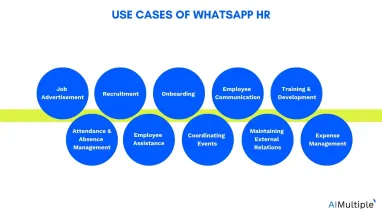
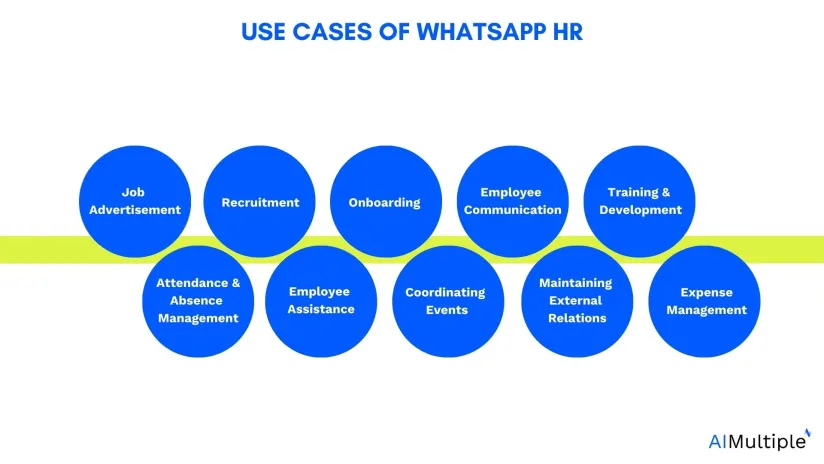

Comments
Your email address will not be published. All fields are required.