There are many types of proxy servers available, all of which mask users’ IP addresses and provide security. However, they differ in their methods and applications. To make a more informed decision, you must understand the various proxy types, their benefits, and applications. Otherwise, using the wrong proxy server can result in financial loss and unfavorable business outcomes for your company.
This article discusses the various types of proxy servers and how they differ from one another in which ways.
Proxy servers by IP address location
Residential and Datacenter Proxies
Residential and datacenter proxies are both used to hide clients’ real IP addresses. The main distinctiveness between them is the source of IP addresses. Datacenter proxies are Internet Protocol (IP) addresses that belong to datacenters. In contrast to datacenter proxies, residential proxies are IP addresses provided by an ISP (Internet Service Provider).The main differences are based on:
Check out top 10 residential proxy service providers to gain a better understanding of the competitive landscape.
- Proxy anonymity level: Residential proxy servers are more secure than datacenter proxy servers. Residential proxies assign real IP addresses to users issued by Internet Service Providers, making it difficult to identify a proxy user.
- Price: When compared to datacenter proxies, residential proxies are more expensive since they provide a higher level of anonymity.
- Speed and performance: Datacenter proxies are much faster than residential proxies.
To learn about the key differences between datacenter and residential proxies, check out Datacenter vs. Residential Proxies: Which to Choose?
Mobile Proxies
Mobile proxies are IP addresses assigned by Mobile Network Operators (MNO). Mobile proxies assign dynamic IP addresses to clients. A dynamic IP address is a temporary address that changes every time a user sends a request to the server.
| Proxy type | IP source | Getting blacklisted | IP rotation | Price |
|---|---|---|---|---|
| Datacenter proxy | Datacenters and cloud hosting services | Easier | 🚫 | Cost-friendly |
| Residential proxy | Internet Service Provider (ISP) | Medium-hard | ✅ | Moderately priced |
| Mobile proxy | Mobile Network Operators (MNO) | Near to impossible | ✅ | Expensive |
Sponsored
Bright Data offers multiple proxy server networks to individuals and businesses for various use cases. Each proxy server has its functionality; check out different types of proxy servers to decide which one is best for you.
Proxy servers by server location
Proxies, both forward and reverse, mask your IP addresses and provide security. Unlike forward proxies, reverse proxies sit in front of web servers and are positioned at the web servers’ end (see Figure 4). All connection requests from the internet first go to the reverse proxies, then reverse proxies forward requests to your website or server.
Read Forward vs. Reverse Proxy: Overview, Benefits, and Use Cases to learn the main distinctions between them.
Figure 4: Representation of the forward and reverse proxy server processes
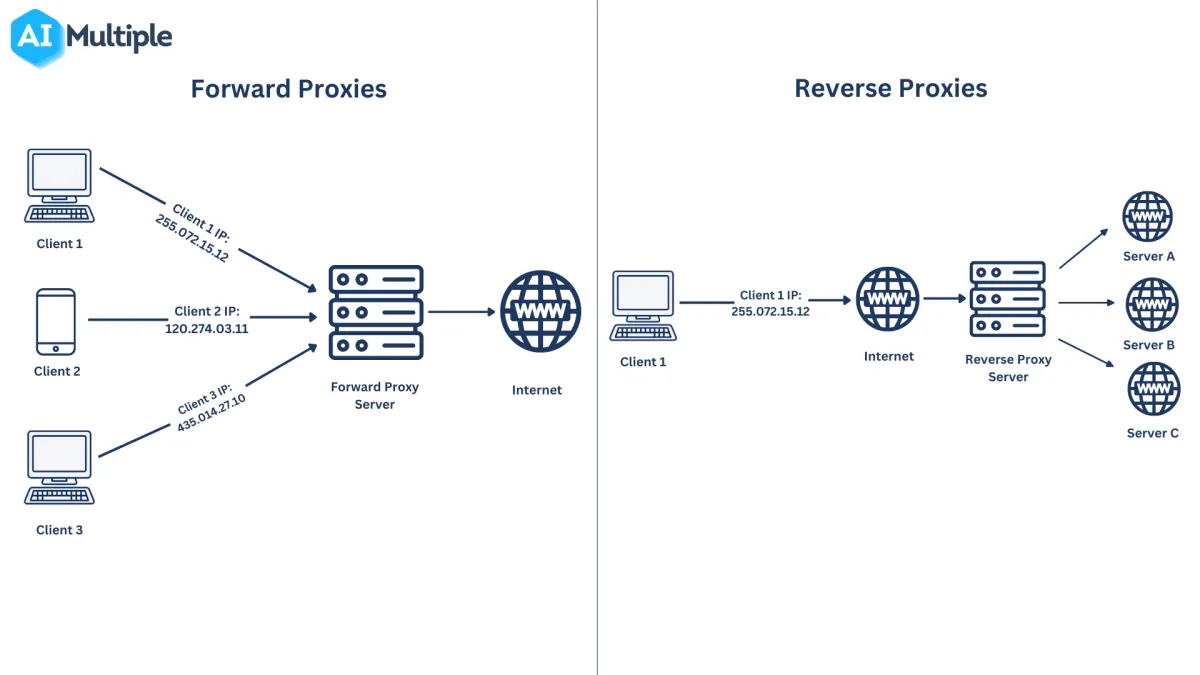
| Proxy type | IP masking | Traffic flow | Load balancing* | Caching** |
|---|---|---|---|---|
| Forward proxies | ✅ | Positioned in front of clients | ✅ | |
| Reverse proxies | ✅ | Positioned in front of servers | ✅ | ✅ |
- Load balancing*: It is the ability to manage incoming traffic flow to the same website or server.
- Caching**: When multiple clients make simultaneous requests to the same web page, a proxy server stores the web page’s content on its premises. It catches data, and you do not need to go to the same website for each request. It improves the performance of the connection.
Proxy servers by IP rotation
Static Proxies
A static proxy is an IP address that does not change and remains the same for each new connection request.
Rotating Proxies
A rotating proxy is an IP address that is constantly changing with each new request.
Static and rotating proxies both mask users’ actual IP addresses. However, they have several significant differences. We highlighted the key differences between them to assist you in determining which one you require.
See our in-depth research comparing static and rotating proxies to learn more about their differences.
| Proxy type | Security | Stability | Pricing |
|---|---|---|---|
| Static proxies | It is easier to be blocked | Stable connection | More expensive |
| Rotating proxies | It allows increased security by rotating IP addresses for each request | Possible network failures and downtimes | Less expensive |
Sponsored
Oxylabs provides rotating datacenter and residential IP addresses assigned by official Internet Service Providers. Since ISP proxies use IP addresses from real ISPs, it is difficult for websites to detect and block them. You can rotate ISP proxies after a certain period or for each connection request.
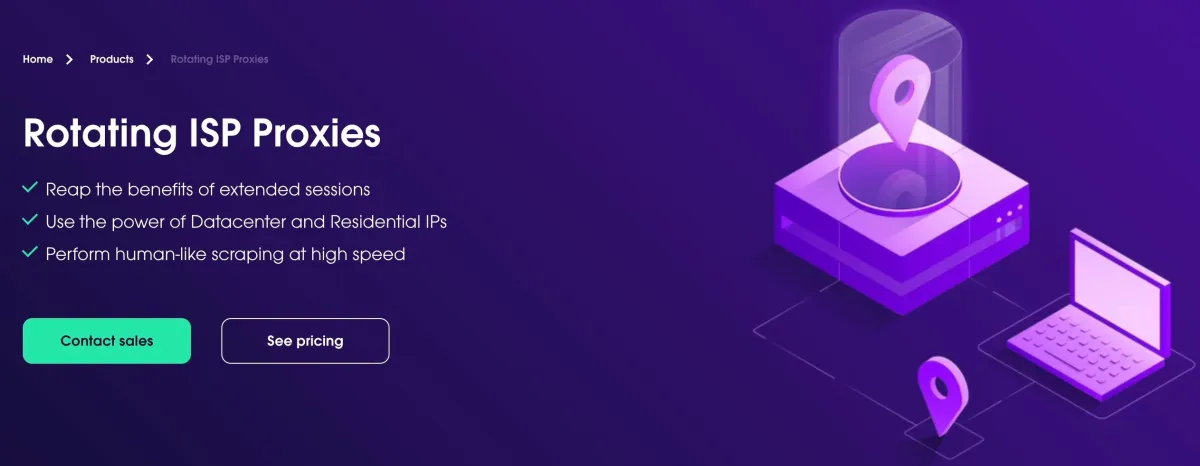
Proxy servers by the number of people who share an IP address
1. Paid proxy servers
Private (dedicated) proxies
A private proxy, also known as a dedicated proxy, is a type of proxy used by only one user and allows complete control over all activities. Since a specific IP address is used solely by only one user, the proxy server speed is high. If you are concerned about speed and security but not about cost, private proxies are the best option for you.
| Proxy Types | Advantages | Disadvantages |
|---|---|---|
| Public proxies | ▶️ There is no charge ▶️ Simple to set up | ▶️ Low speed because of overuse ▶️ Unstable internet connection ▶️ Security issues ▶️ Slow broadband speed |
| Shared proxies | ▶️ Reasonably priced ▶️ Efficient for beginners | ▶️ Easier to get blocked compared to private proxies ▶️ Unstable speed and performance |
| Private (dedicated) proxies | ▶️ Fast and secure ▶️Complete control over IP addresses | ▶️ High price |
Figure 3: Proxy types based on the number of people who share an IP address
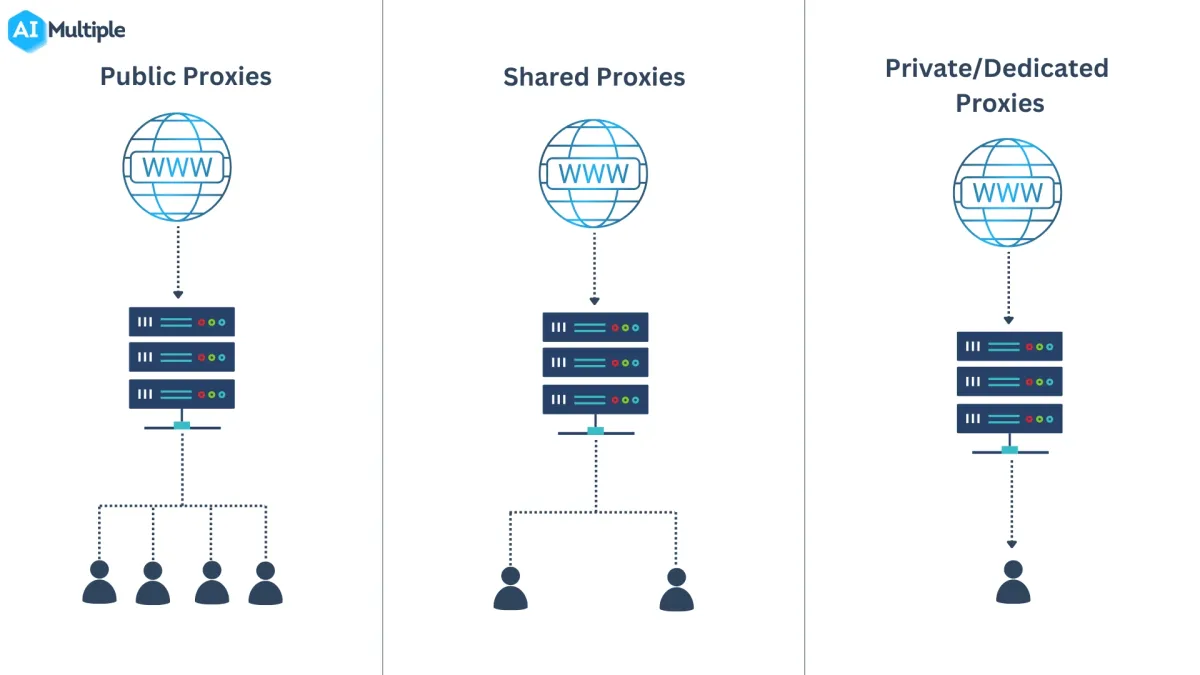
Shared proxies
A shared proxy is a proxy server that is used by multiple users at the same time. In contrast to public proxies, shared proxies have a limited number of users. However, the performance and speed of the proxy server will decrease as the number of users increases. Since you do not have control over each activity, being blocked by websites is easier compared to private proxies.
The cost is more affordable than private proxies since many users share and use the same IP address. If your projects do not necessitate a higher level of anonymity and speed, you do not need to invest in costly proxy servers.
2. Free proxy servers
Public proxies
Public proxies, also known as public-facing proxies or internet-facing proxies, are free proxy servers that can be accessed by any Internet user.
Proxy servers by the level of anonymity
Elite proxy (level 1)
An elite proxy server, also known as high anonymity (HIA) proxy, provides a higher level of anonymity. It hides clients’ actual IP addresses of clients and does not identify itself as a proxy server.
Anonymous proxy (level 2)
Anonymous proxies provide an additional layer of security between the client machine and the target website, allowing the client’s real account to remain anonymous. It is the opposite of a transparent proxy server.
Transparent Proxy (level 3)
A transparent proxy, also known as an inline proxy, does not mask the client’s actual IP address and makes connection requests using the client’s IP address.
| Proxy type | Hiding user’s real IP address | Proxy status | Benefit | How-to | Challenge |
|---|---|---|---|---|---|
| Elite proxy | ✅ | Not identify itself as a proxy | High anonymity | Hide clients' actual IP addresses and constantly rotate IP addresses to protect clients' identities | As the level of anonymity increases, so does the cost |
| Anonymous | ✅ | Indicating itself as a proxy server to the target website | Protecting sensitive data | Mask the client's real IP address while revealing its identity as a proxy server | Can be discovered easily |
| Transparent | 🚫 | Indicating itself as a proxy server to the target website | Faster loading time Providing organizations control over their networks | In connection requests, display the client's IP address | Do not protect the client's privacy |
Proxy servers by protocol
Internet protocols enable data transmission between a client and server through a proxy server. There are many types of proxy servers based on internet protocol, the most common protocols used by proxy servers include:
- HTTP proxies
- SOCKS proxies
- SOCKS4
- SOCKS5
- SSL proxies
The two main internet protocols proxy servers used to receive and forward client connection requests are HTTP and SOCKS. Both proxy types mask clients’ actual IP addresses and provide anonymity while browsing. However, there are circumstances where an HTTP or SOCKS proxy should not be used (see Figure 5).
For a detailed explanation of how HTTP and SOCKS differ, see The Ultimate Guide to HTTP vs. SOCKS Proxies.
Figure 5: Comparison of HTTP and SOCKS proxy servers based on the key features
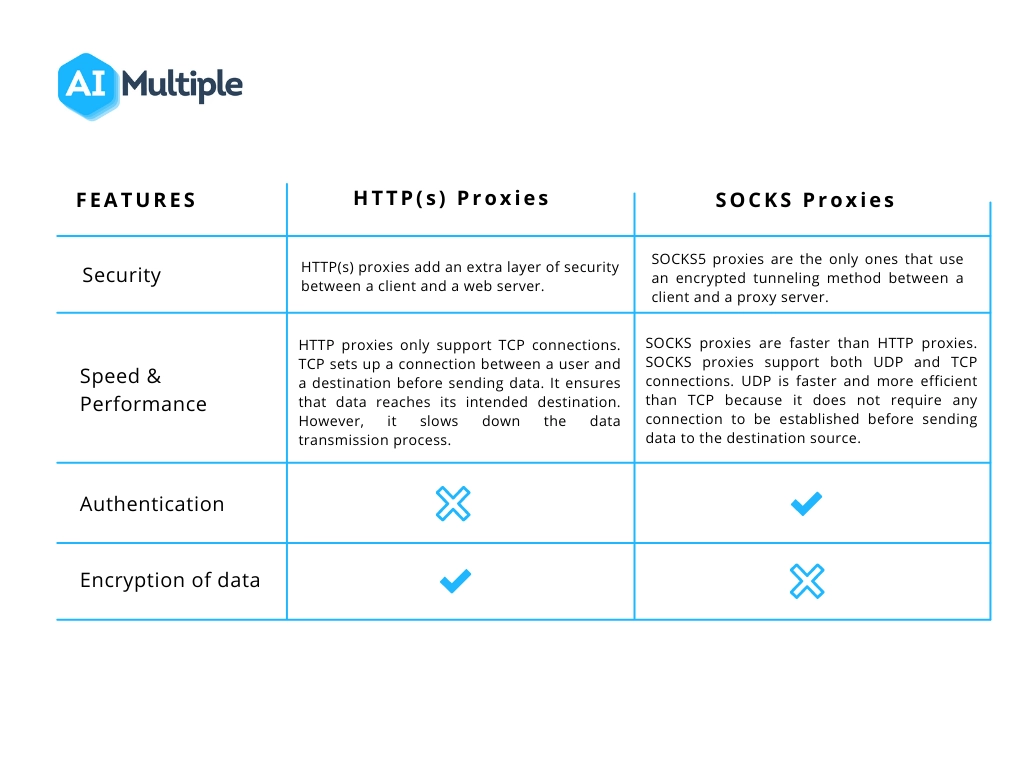
Proxy server FAQs
What is a proxy server?
A proxy is an intermediary server between clients and websites. It acts as an extra layer of security between clients and websites to protect clients’ identities. Information passes between a client and a website through a proxy server.
How does a Proxy Server Work?
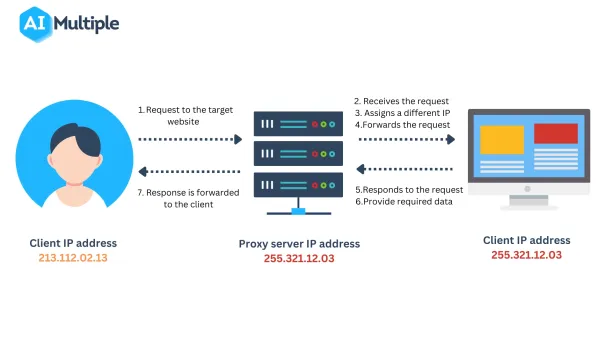
A typical proxy server process, as shown in Figure 1, consists of seven steps.
What is the difference between proxy and VPN?
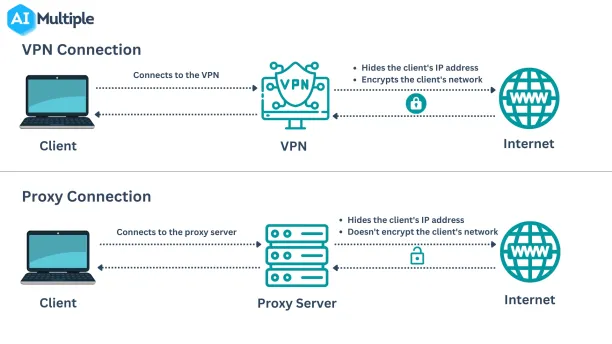
Both proxies and VPNs hide clients’ real IP addresses when browsing. VPNs encrypt user network traffic to protect their sensitive data. Unlike VPNs, proxy servers do not support encryption (see Figure 2). There is a risk of vulnerability with proxies.
To learn more about the main differences between a proxy and a VPN, feel free to read our article on the topic.
What are the benefits of proxies?
1. Accelerate data collection process
2. Avoid IP bans and CAPTCHAs
3. Allow access to geo-restricted content
4. Bypass bandwidth throttling
5. Enable better security
What are the disadvantages of proxies?
1. Although proxies hide clients’ real IP addresses and provide anonymity, there is still a risk of being detected and blocked by websites. To eliminate the risk of IP bans, you need to be willing to pay the proxy cost.
2. Do not encrypt clients’ data and activities. Your sensitive data could be stolen.
3. Reroute traffic only from one system.
For more on proxy servers
- Top 10 Proxy Service Providers for Web Scraping
- Top 10 Residential Proxy Providers
- Using Proxies for Web Scraping: Types & Best Practices
For guidance to choose the right tool, check out our sortable/filterable list of proxy service/server. and reach out to us:

Comments
Your email address will not be published. All fields are required.