Octoparse and ParseHub are no code web scraping tools that enable users to extract web data without knowledge of HTML structures and elements. However, each has limitations when scraping data.
To evaluate Octoparse and ParseHub, we scraped a particular product on Amazon. Product listing pages consist of multiple pages, making scraping difficult, and contain various elements such as pricing, description, title, rating, and review.
In this article, we tested the free versions of Octoparse and ParseHub web scrapers to evaluate their performance and identify their shortcomings.
Evaluation of Octoparse’s web scraper
| Category | Octoparse | ParseHub |
|---|---|---|
| Ease of Use | Intuitive interface with auto-detection of data fields; suitable for beginners. | User-friendly interface with guided tutorials; element selection can be time-consuming. |
| Data Extraction | Supports both local and cloud extraction | Capable of extracting data from dynamic websites |
| Data Output Formats | Exports data in CSV and HTML formats. | Exports data in CSV, Excel, and JSON formats. |
| Proxy Support | Requires third-party proxy services for IP rotation. | Offers IP rotation features in paid plans. |
| Free Plan Limitations | Allows only two concurrent tasks; cloud extraction is a premium feature. | Supports up to five scraping projects; may encounter “empty file with no result” errors. |
| Pricing | Free version available. $89- $249 /mo | Free version available. $189- $599/mo |
| Platform Compatibility | Desktop application available for Windows. Cloud-based features accessible via web. | Web-based platform accessible from with a web browser. |
Flexibility and ease of use
Figure 1: Octoparse’s home page
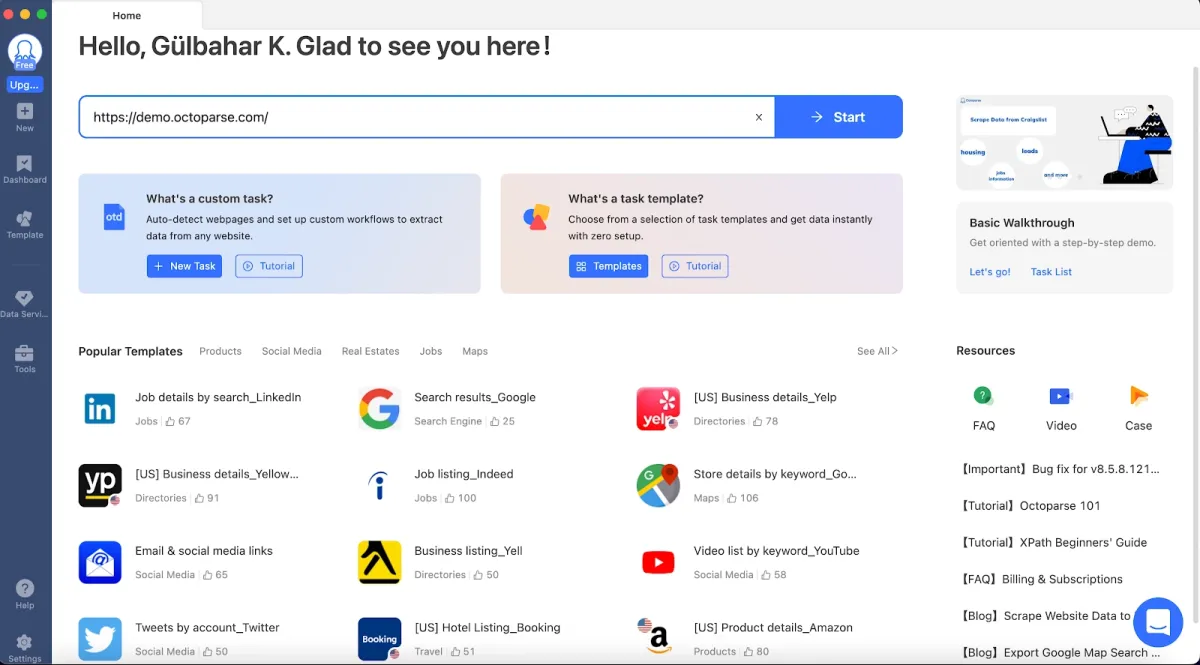
Data collection with Octoparse web scraper
E-commerce websites have dozens of products, and displaying all of these products in a user-friendly manner is critical for website performance.
Most eCommerce websites use pagination methods to divide content into multiple web pages to improve page performance (Figure 2). Visitors can navigate between product pages using pagination by clicking “next,” “previous,” “load more,” or page numbers.
One downside is that it makes it harder for web crawlers to access and scrape data from the paginated sections. When scraping a paginated product page, your web scraper will stop extracting data at the bottom of the page rather than exploring more products. To extract data from a webpage, ensure the web scraping tool supports paginated web pages.
Figure1 : An example of pagination
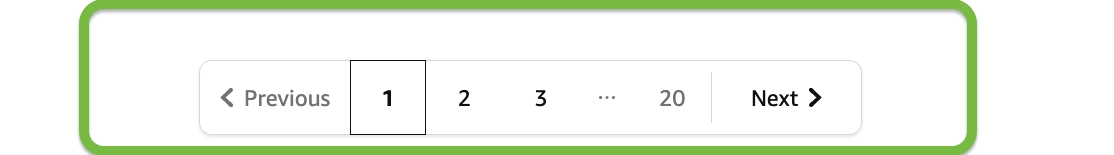
- Octoparse allows users to get desired data from paginated web pages. To set pagination, select the pagination bar at the bottom of your web page and click “loop click single URL. “
Figure 3: Shows how to use Octoparse’s loop item to get data from paginated pages
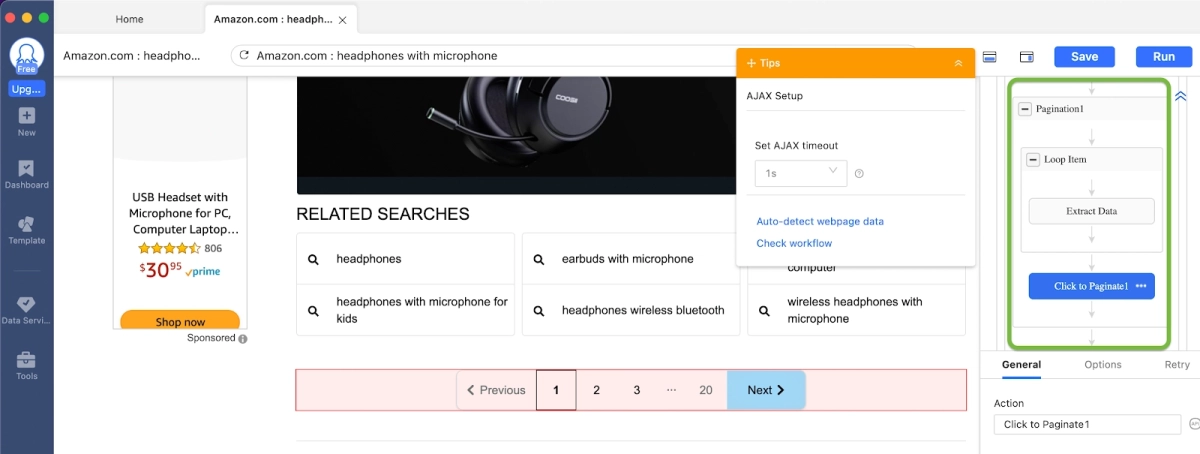
- Octoparse’s web scraper makes it simpler to collect data than ParseHub’s scraper. After you paste the target URL into the input field, the scraper will automatically detect the page’s context. The detected data is shown in the image below (Figure 4). You can delete the columns that would be redundant for your scraping task. For instance, if you do not require the image URL data or the product data with the out of 4 stars, you can remove it from your data preview dashboard.
- Octoparse allows users to rearrange and rename columns of extracted data in the data preview section.
Figure 4: Data preview with Octoparse’s auto detection
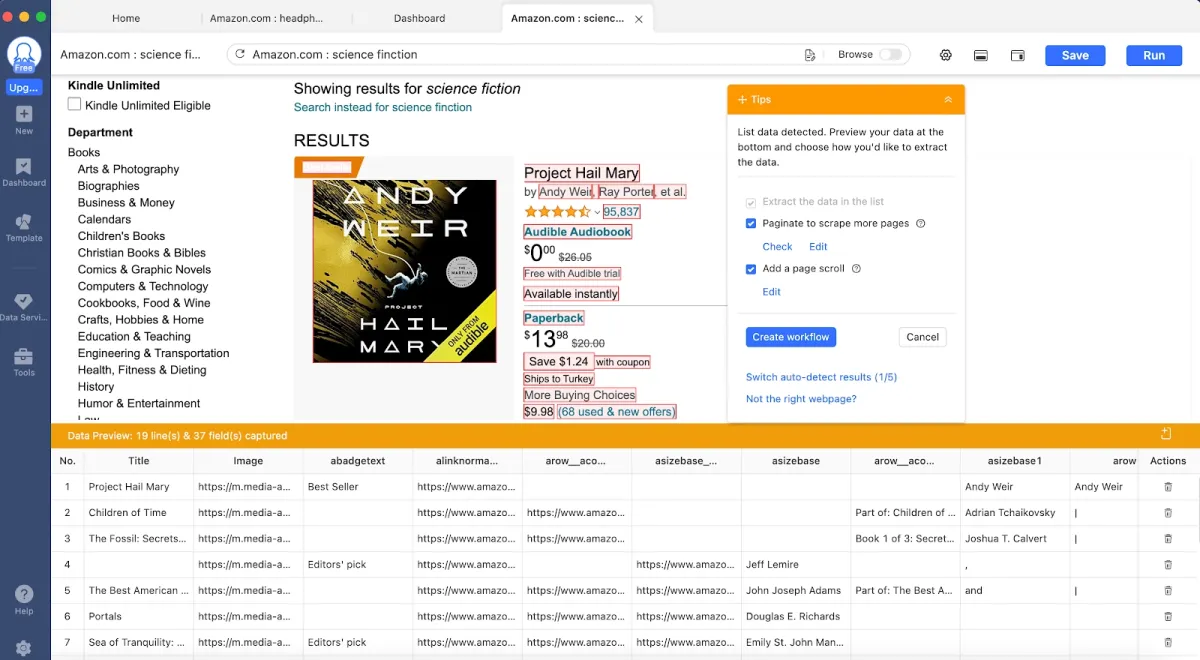
- The web scraping tool offers both local and cloud data extraction (Figure 5).
- Local data extraction: Perform web scraping on the user’s local device.
- Cloud data extraction: Store and process data on the cloud. Your servers may not be able to support your large-scale data collection projects. Cloud web scraping is advantageous when scraping thousands of pages simultaneously.
Figure 5: Shows the data extraction options supported by the platform
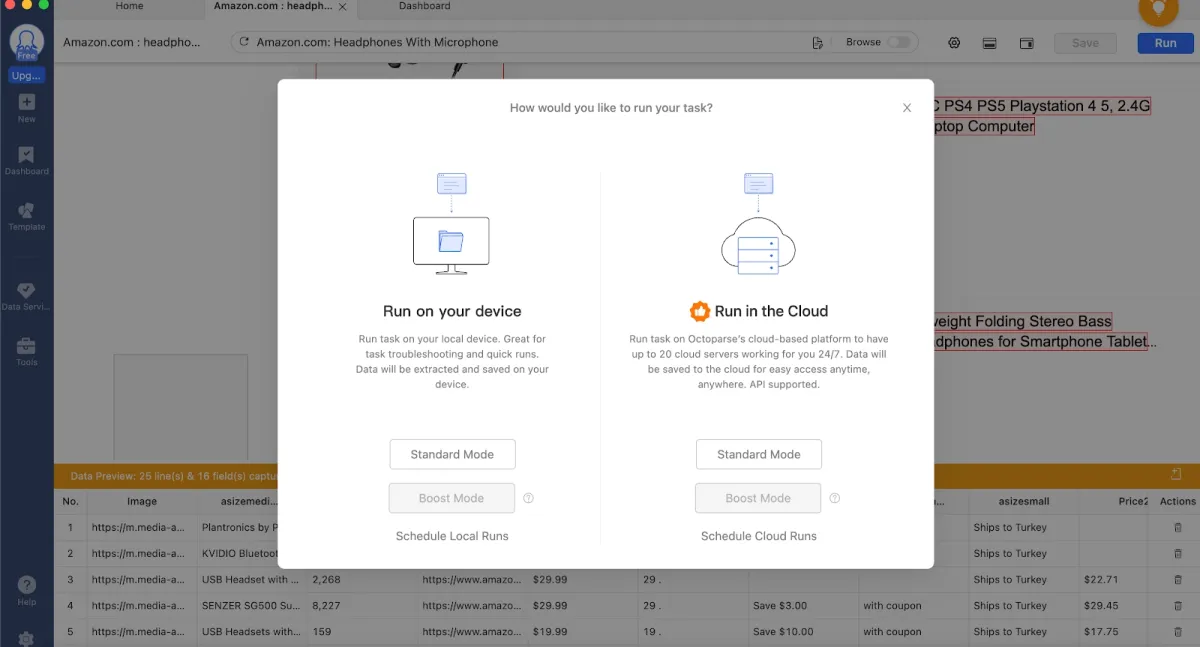
- Data output format: CSV and HTML
Issues with Octoparse’s web scraper
- The scraper did not extract video file URLs.
Figure 6: The tool was unable to obtain the video’s url
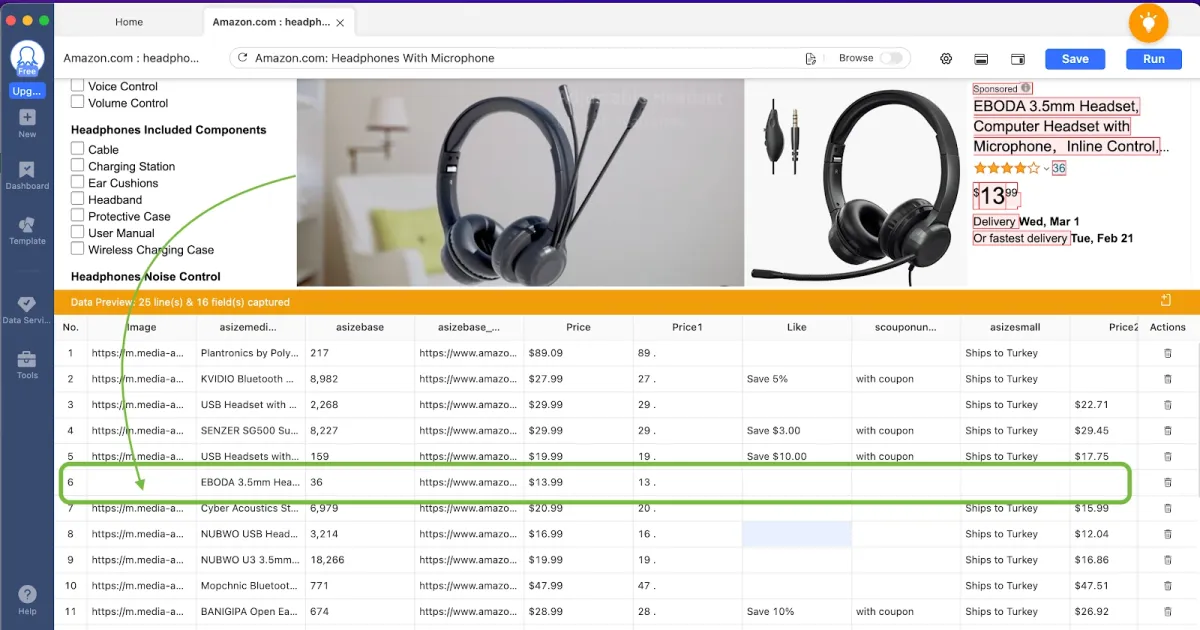
- Octoparse does not provide proxies for IP rotation. You must utilize a third-party proxy service to support your web scraper.
We evaluated all proxy server types to help you determine which proxy type would be most beneficial for your data collection projects. If you’ve decided on the type of proxy server, check out top 10 proxy service providers for web scraping to see which one is the best fit for your company.
Pricing
- The vendor offers a free version and a free trial for their scraper.
- Price range: $89/month – $249/month
- Even if the free tool supports cloud data extraction, it is a premium feature; you cannot collect data on the cloud with a free tool. With a free plan, users can only run two concurrent tasks on their device (Figure 7).
Figure 7: Concurrent tasks are limited
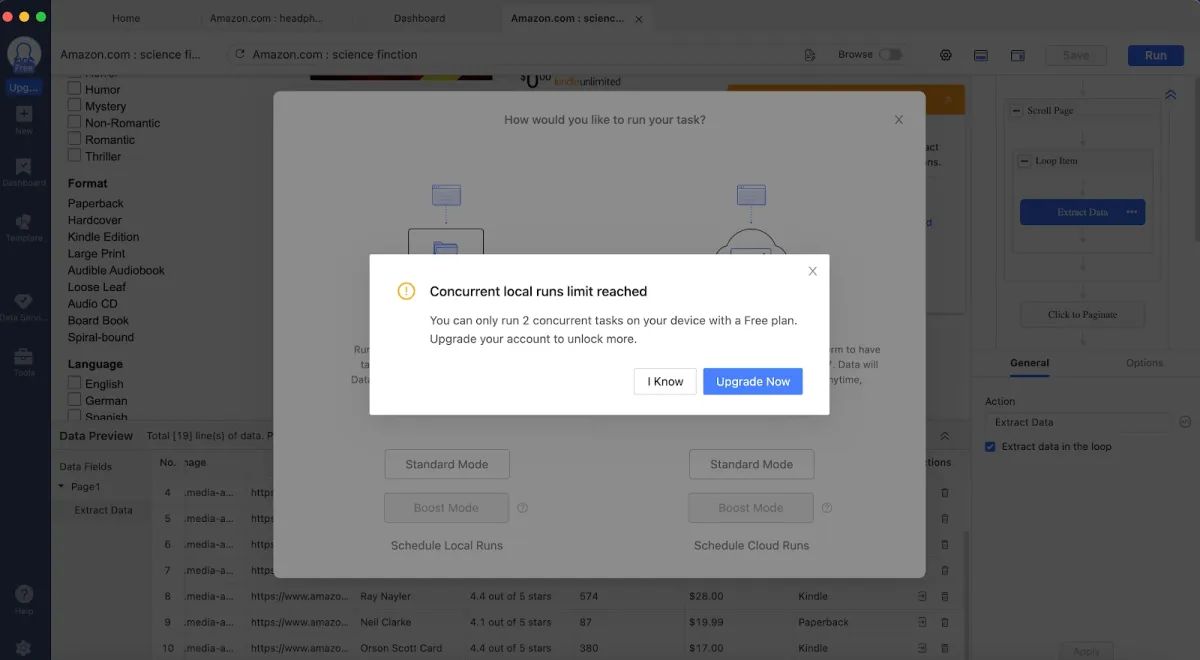
Evaluation of ParseHub’s web scraper
Flexibility and ease of Use
The user onboarding process of ParseHub was more helpful than Octoparse’s. The tool guides users through the process of data collection.
Figure 8: ParseHub home page
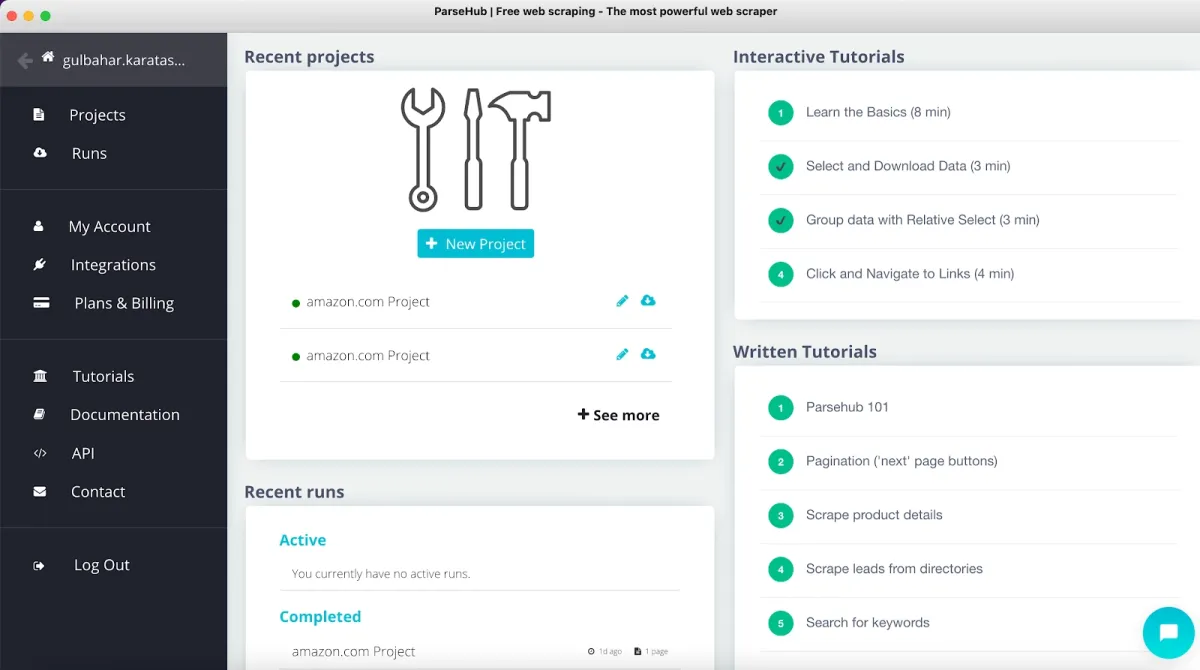
Data collection with ParseHub web scraper
- Selecting elements on the target web page using ParseHub’s tool is typically time-consuming.
Figure 9: Explains how to use ParseHub’s element selection feature while scraping.
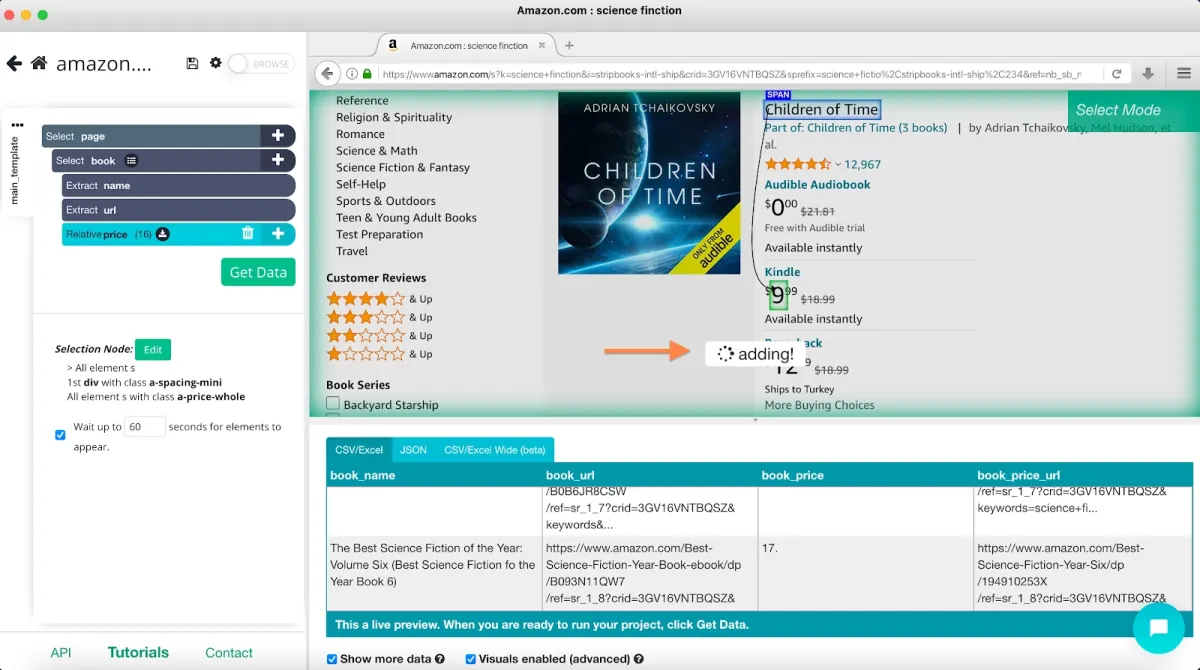
- Users can use the sidebar on the left to specify which page elements they wish to extract.
- You can see a preview of your data in the sample result section (Figure 10).
Figure 10: An example of data preview with ParseHub’s scraper
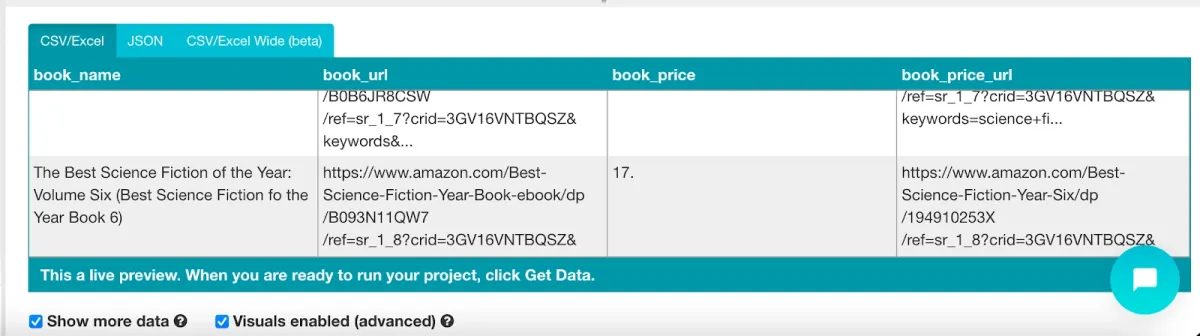
- Scraped data can be downloaded in JSON and CSV/Excel formats.
- Only five scraping projects are available with a free version of the scraper.
Issues with ParseHub’s web scraper
- While scraping data with ParseHub’s scraper, we encountered the “empty file with no result” error (Figure 11). Even though we followed their tutorial, we kept getting this error.
Figure 11: “Empty results file” error in ParseHub’s scraper
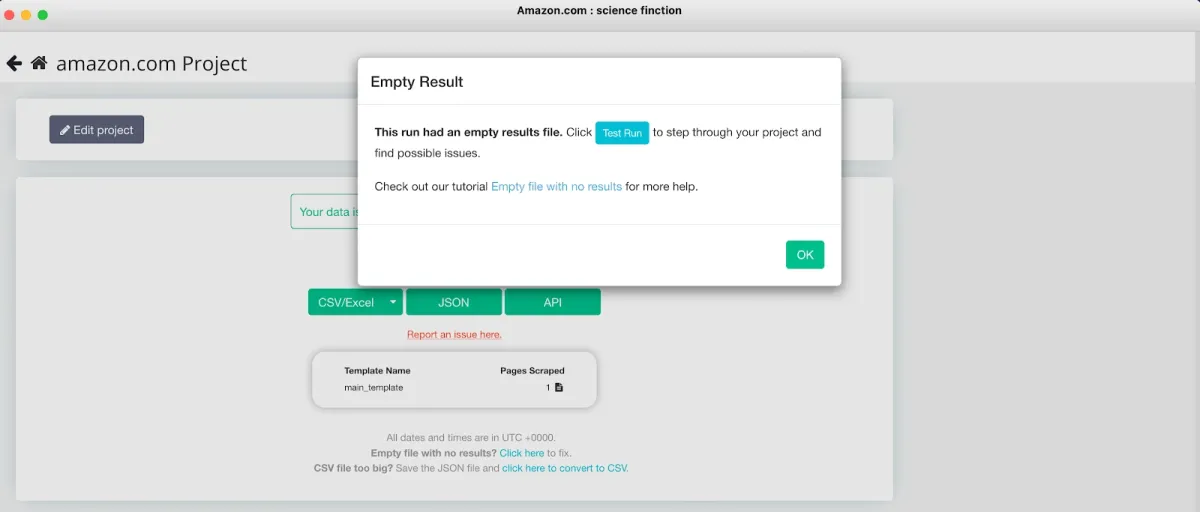
- Video files were not displayed. If your target website contains video content, the video files may not be uploaded and displayed on the ParseHub project dashboard.
- Sponsored products were not included in the web scraping tool (Figure 12). There were two sponsored products featured on the left image on the Amazon listing. The product listing did not have these two featured products on the ParseHub dashboard (image on the right).
Figure 12: The data displayed by two vendors is different
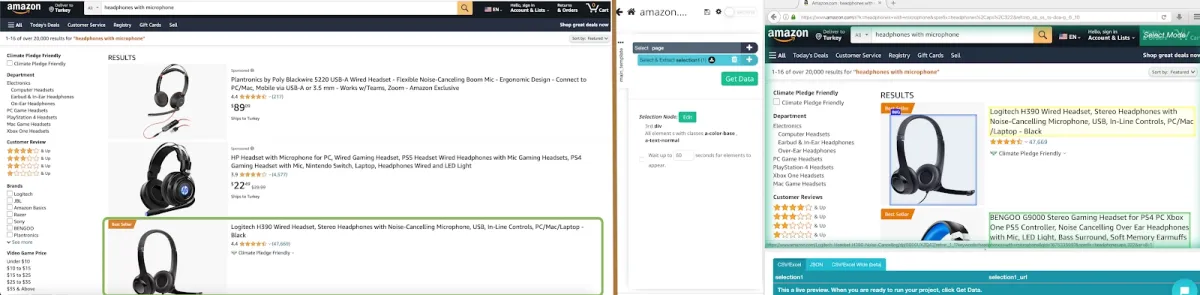
- ParseHub web scraper did not allow users to select the whole product block. We needed to choose each element in the product separately, such as pricing, product title, rating, etc.
- Selecting elements on the target web page using ParseHub’s tool was time-consuming.
Pricing
- ParseHub scraper’s free version is supported. Paid plans also include free trials.
- Price range: $189/month – $599/month
Octoparse vs. ParseHub: which is better for web scraping?
Both Octoparse and ParseHub’s web scrapers make it simple for beginners to extract data from websites. Octoparse’s user interface is more intuitive than ParseHub because it offers more data extraction options.
For instance, Octoparse’s template gallery allows users to collect data using premade templates for popular websites such as Instagram, LinkedIn, and Amazon. The majority of templates are free of charge.
If pagination is one of your concerns, both Octoparse and ParseHub can handle it while scraping data.
Both Octoparse and ParseHub fail to meet the requirements for:
- Collecting data from websites that use anti-scraping technologies, such as CAPTCHA-protected websites.
- Obtaining data at a large scale.
- Bypassing geographical restrictions on content.

Comments
Your email address will not be published. All fields are required.