We benchmarked 6 SERP APIs using 1,200 requests on 2 leading search engines: Google and Bing. Based on our experience, we picked the top providers. Follow the links to learn the rationale behind our selection:
| Provider | For | |
|---|---|---|
1. | Results with market-leading level of detail | |
2. | Ease of use in API testing via playground | |
3. | Affordable entry prices | |
4. | Second highest number of data fields returned | |
5. | Generous free plan with 5,000 API credits | |
6. | Historical data | |
Comparing top SERP scraping APIs
| Providers | Search engine | Device | Format | Price/mo | PAYG | Free Trial |
|---|---|---|---|---|---|---|
| Bright Data | Google Baidu Bing DuckDuckGo Naver Yahoo Yandex | Desktop Mobile Tablet | JSON HTML | $499 | $1 / CPM | ✅ |
| OxyLabs | Google Bing | Desktop | JSON HTML | $49 | ❌ | 7 days |
| Decodo | Google Bing | Desktop Mobile Tablet | HTML JSON CSV | $29 | ❌ | 3K free requests |
| NetNut | Desktop Mobile | JSON HTML | $1,200 | ❌ | ✅ | |
| Nimbleway | Google Bing Yandex | Desktop | JSON | $150 | $3/CPM | ✅ |
| DataForSEO | Google Bing Yahoo Baidu Naver Seznam | Desktop Mobile Tablet | JSON HTML | $600 | ❌ | $1 free usage |
| ScraperAPI | Desktop | JSON | $49 | ❌ | 5k free requests | |
| SerpApi | Google Bing Baidu DuckDuckGo Yandex Yelp | N/A | JSON | $75 | ❌ | ✅ |
| Serpstack | Desktop Mobile Tablet | JSON CSV | $75 | ❌ | ✅ | |
| Semrush | Google Baidu Bing | Desktop Mobile Tablet | CSV XLSX | $140 | ❌ | ✅ |
| SE Ranking API | Google Yahoo! Bing | Desktop Mobile | CSV XLSX | $65 | ✅ | 14 days |
Search engine scraping API benchmark results
We included a total of 200 query result pages from the two main search engines: google.com and bing.com. Queries were the top 100 Google searches in the United States.
Compare providers’ median response times and the average number of fields that they returned in our benchmark:
For detailed information, see methodology.
Top SERP scraper APIs: Pricing comparison
- These are the monthly rates and annual discounts are excluded.
- The pricing chart only includes data from providers with a success rate greater than 50%.
- Providers are paid based on successful responses.
Bright Data
Bright Data’s SERP API allow users to retrieve real-time SERP data from all major search engines, including Google Maps, shopping, news, and images. Bright Data SERP scraping API provides access to real user search results, and extract the needed data from the search results page. The extracted data includes the URLs of the search results, the title and description of each result, thumbnails and other images.
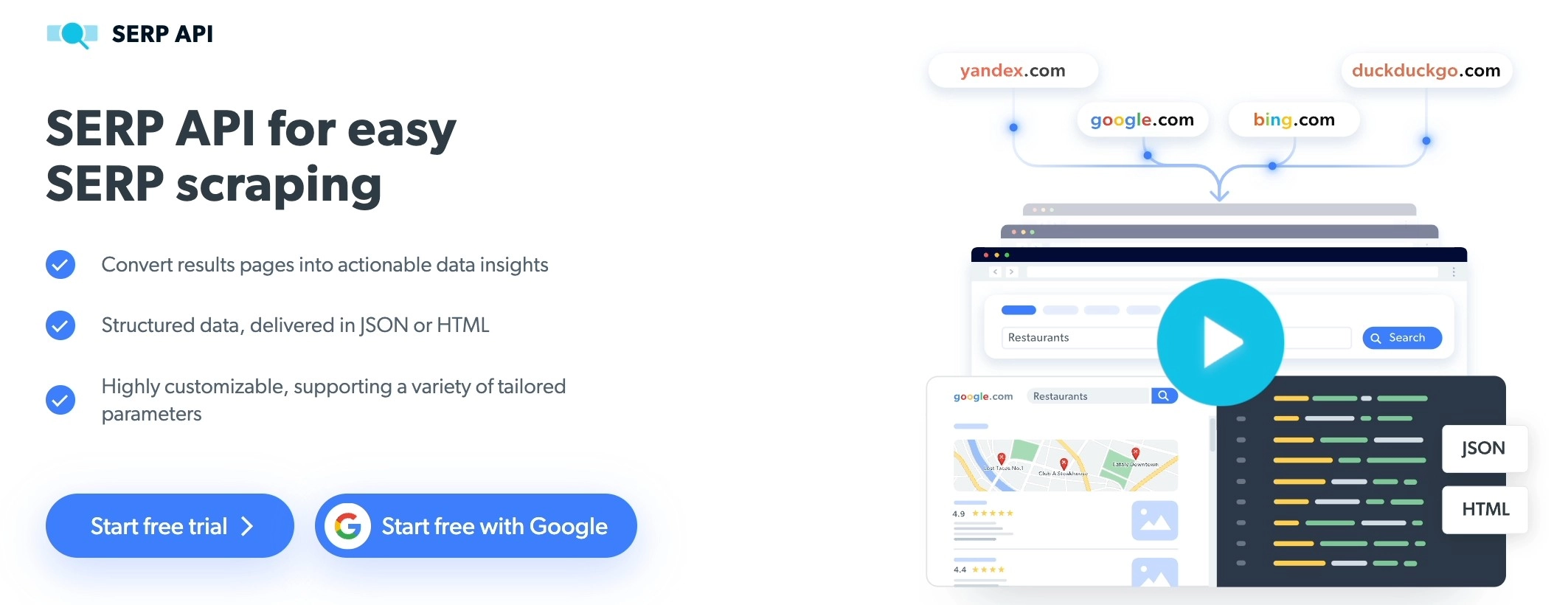
Features:
Offers users to collect SERP data from any country, city, state, and ZIP code.
Provides auto-retry mechanism. It helps your scraper to overcome short-term problems such as server errors, proxy network failures, etc.
Delivers the scraped search data in JSON or HTML format.
Allows users to tailor the functionality of the SERP scraper API to their specific needs.
Can be integrated into all third party web crawlers.
Use the coupon API25 to receive 25% off Bright Data’s SERP Scraper API.
Oxylabs
Oxylabs SERP Scraper API obtains real-time SERP data, including both organic and paid results, in JSON format. The SERP scraping API provides access to localized paid ad results for different types of market research and competitive analysis.

Features:
Offers coordinate-level targeting. You can specify the geo-location of the search results by providing coordinated for data extraction.
Gathers raw HTML or structured data in JSON format.
Provides auto-retry system for failed connection requests.
Offers built-in proxy rotator for bypassing IP blocks.
Decodo
Decodo offers SERP scraping API for individuals and companies. It allows you to retrieve SERP data from in HTML and JSON. It provides 50M+ rotating and sticky IPs to overcome web scraping challenges.
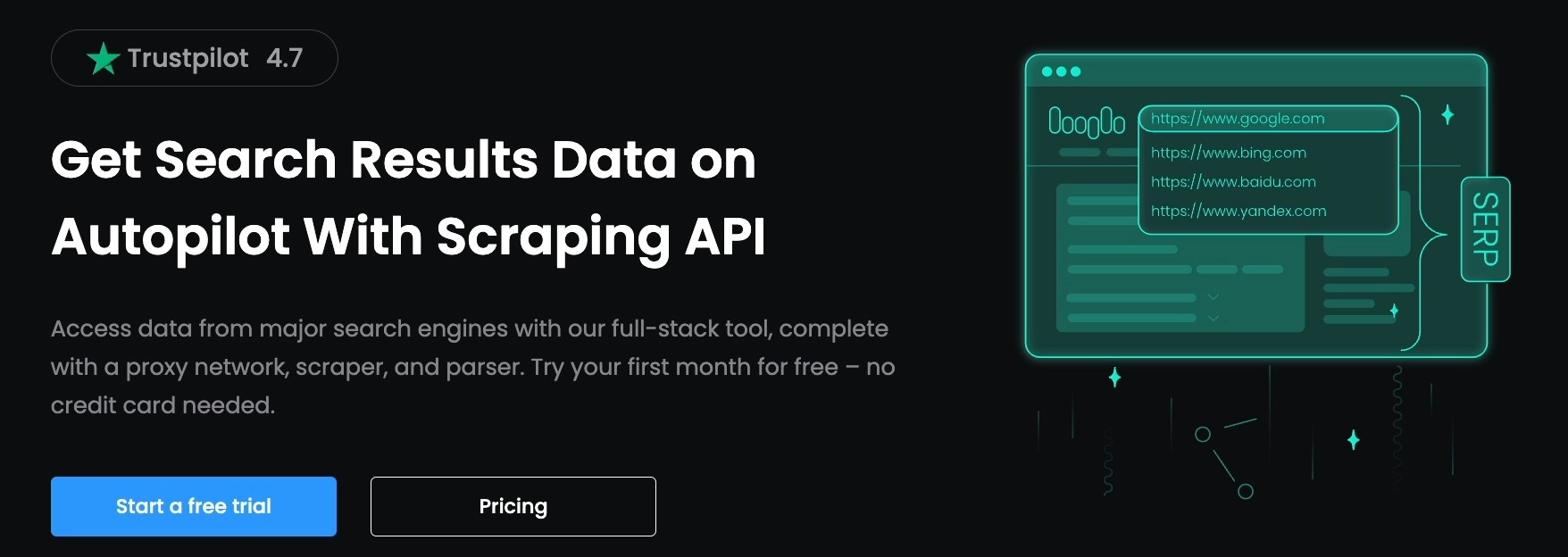
Features:
Enables users to obtain data in real-time or on-demand.
Handles large-scale SERP scraping activities with its built-in 50M+ proxies.
Supports both real-time integration and proxy-like integration.
Handles pagination, making it suitable for bulk scraping.
NetNut
NetNut provides an effective SERP API for Google. According to our benchmark, it returned the second most number of data points from Google.
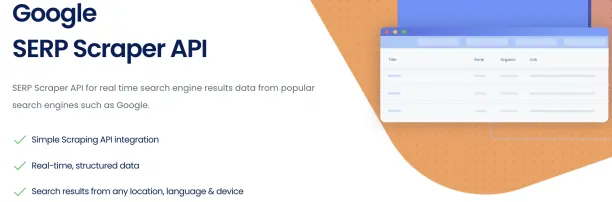
Features:
- Enables users to specify the Google domain they want to target for example, google.co.uk or google.fr.
- You can fine-tune your requests such as device type mobile or desktop, the language of the search results, the country for localization purposes, and search type organic results, ads, and images.
Nimble
Nimble provides a SERP API employing NLP-based structuring algorithms to analyze web data using computer vision. This API incorporates integrated residential proxies and a proxy unblocker, allowing the extraction of data from search engine result pages that employ robust anti-scraping measures.
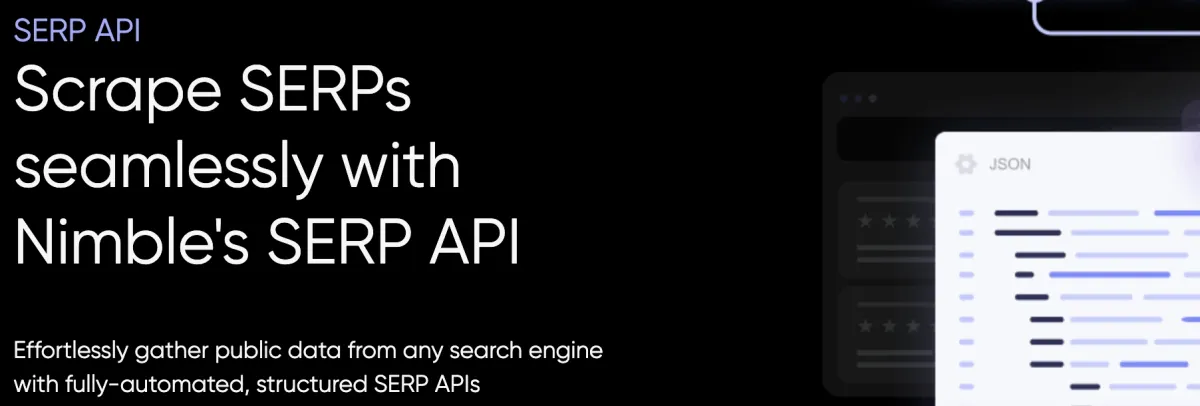
Features:
Dedicated & rotated IP: Offers built-in dedicated residential proxies.
Parsing templates: Allow users to extract specific snippets or data points from a website and offer built-in support for tables, JSON data output, and custom objects.
Zip code level targeting: Extracts SERP data specific to a particular zip code area.
DataForSEO
DataForSEO SERP API offers features for extracting, and processing search engine data. It provides extended geo-targeting options, including city and coordinate-level targeting.
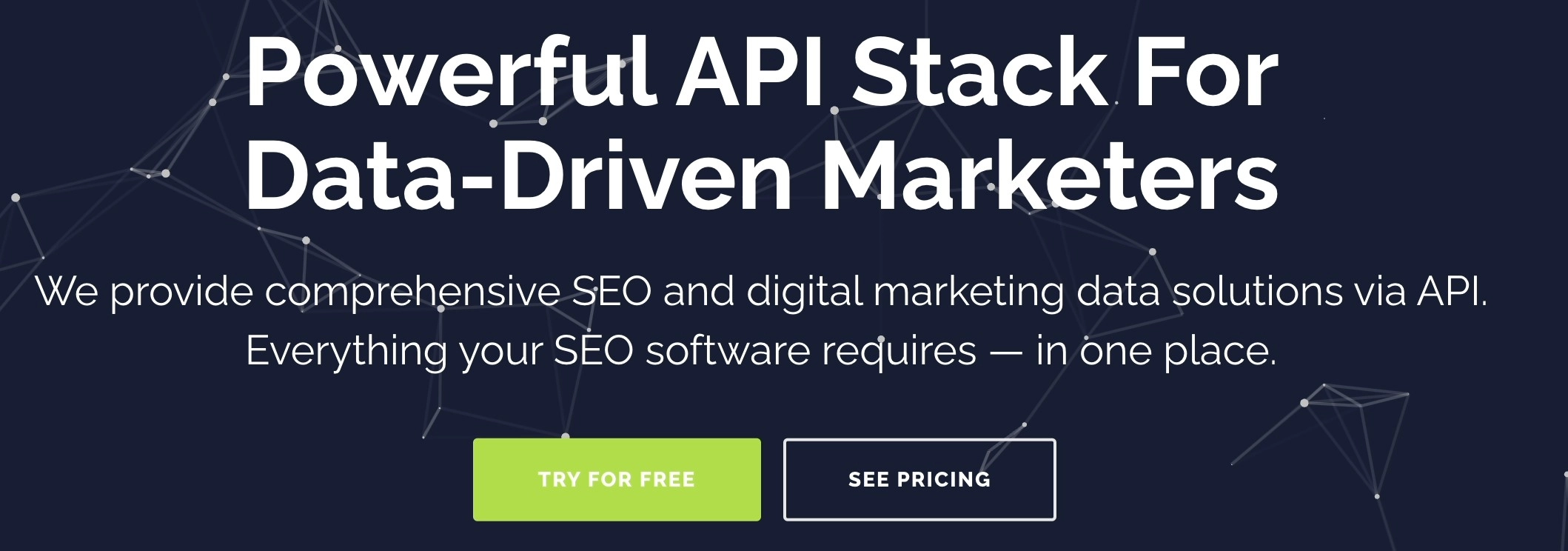
Features:
Provides Live Page Screenshot endpoint (support HTML). You can take a screenshot of any SERP page.
Enables users to collect SERP data in real-time.
SerpApi
SerpApi offers different API endpoints for Google, Yandex, Baidu and Bing. Search engine results API scrapes the SERP data for a specific search query. It scrapes different data points, including organic results, local results, and ad results.

Features:
Handles pagination using page parameter. You need to provide the necessary pagination parameter in your request.
Delivers results in JSON format.
Google Images API allow you to filter image search.
Mimics real user behavior to prevent detection as automated scrapers.
Serpstack
Serpstack Google search API extracts Google search data in real-time, and delivers the extracted data in JSON or CSV format.
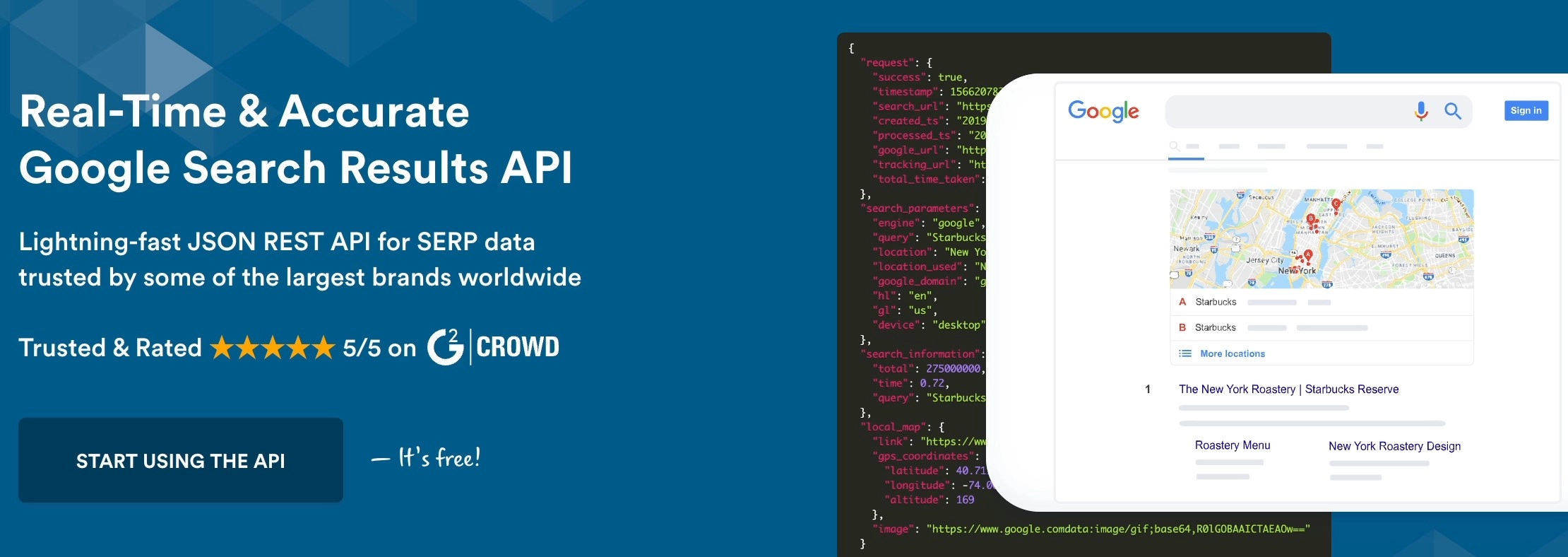
Features:
Navigates to subsequent pages and extracts data from search engines.
Offers dedicated location API, enabling you to specify the exact location you intend to send a request.
Provides proxy network to bypass IP blocks and CAPTCHAs.
ScraperAPI
ScraperAPI offers Google SERP API with built-in proxy servers. It extracts localized JSON data from Google search results. ScraperAPI doesn’t provide API endpoints for other search engines except Google.
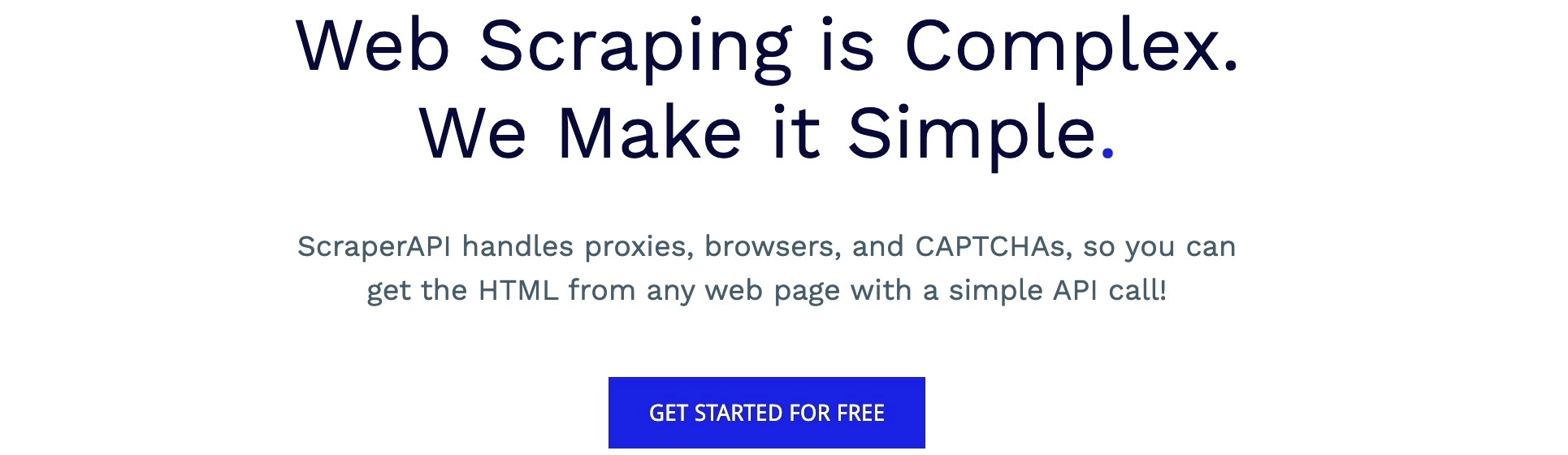
Features:
Handles JSON data. You could retrieve the raw HTML data using standard API.
Offers free plan with 5,000 API credits
Ability to perform JavaScript rendering. It retrieves and returns JavaScript-heavy search result pages.
SEO tools for a one-stop-shop SEO data solution
Semrush
Semrush offers several API endpoints that allow users to retrieve data including SERP rankings, domain analytics, and keyword insights. The SEMrush API Batch Keyword Overview feature allows access to historical data.
Key features:
- Obtain keyword metrics at both national and local levels.
- Gather organic and paid search results.
- Perform bulk analysis of SERP data collected.
SE Ranking API
SE Ranking provides a SERP Results API that retrieves the top 100 search results from Google.
Key features:
- Gathering historical data for keyword research
- Accessing detailed SERP information based on specific locations, devices, and search engines
- Extracting particular SERP elements like featured snippets, local packs, and ads
What is search engine scraping?
Search engine scraping is the process of extracting web data such as URLs, descriptions, and titles from search engines. Search engine scraping is a form of web scraping that only gathers data from search engine results.
Data scraped from search engine results pages can be used in:
Organic keyword tracking
What is the Search Engine Results Page (SERP) scraper API?
SERP scraper APIs are interfaces that enable users to extract search engine results for a specific query automatically.
They are sometimes referred to as web search APIs, as both serve the purpose of accessing search engine data. However, their technical implementations and use cases differ. While general-purpose search APIs provide structured, often officially supported access to search results through a predefined index, SERP scraper APIs offer more granular control by extracting data directly from live result pages, including ads, featured snippets, and organic rankings.
If the target site or search engine provides an official search API, it may be preferable for applications where compliance is more important.
How does SERP scraper API work?
The basic steps for web scraping with the SERP scraper API are as follows (Figure 2):
Client makes a “http” connection request to the target web server in order to access its web content.
SERP API receives client’s request and forwards it to the target search engine with “get” verb.
The search engine responds to the connection request and provides the data requested in the “get” request.
The SERP API receives the provided data and deliver it in JSON or HTML data format
Figure 2: Steps of SERP API scraping in a snapshot
What kind of data does SERP API extract?
The following are some examples of data that can be obtained from Google using the SERP API:
Images:
Product images: Image data helps businesses to deal with brand infringement issues such as design and copyright.
News:
Latest trends in various industries such as finance, real estate, etc.
Videos:
Video ID
Published Date
Channel ID
Video title and description
To learn how to scrape YouTube data, jump on Scraping YouTube Data: Legality, How-To & Use Cases.
Shopping:
Product price/description data: allows retailers to analyze competitors.
Competitor tracking: enables sellers to identify products that are trending upward or downward.
Dynamic pricing: helps businesses adjust the prices of their products based on the prices of their competitors.
Stock market analysis: allows businesses to extract the availability of competitors’ products in online stores.
Flights:
Flight prices in real-time
Total number of flights
Airport information
Check out 5 Common Web Scraping Applications in the Travel Industry to learn how to use scraped travel data.
Finance:
Current financial news
Company data
Transparency statement
AIMultiple serves numerous tech companies including Bright Data, Oxylabs and Decodo.
More on scraping APIs & web scrapers
If you have more questions regarding SERP Scraper APIs, do not hesitate contacting us:







Comments
Your email address will not be published. All fields are required.