SAP is one of the oldest and most valuable ERP systems, with ~ €31 billion in revenue.1 Though an ERP suite offering automation in many areas, most SAP processes are manual and repetitive, such as accounting processes, transaction management, and reporting. This makes RPA a great candidate for automating SAP and redirecting resources to higher-value activities and processes.
Enterprise Resource Planning (ERP) integrates essential business processes, such as finance, HR, manufacturing, supply chain, and procurement, into a unified system. SAP offers specialized modules for each area, enabling industries to:
- Collecting consistent data from all the different sources in the business
- Share this data across departments in a single database
- Provide visual insights and analytics for improved decision-making
RPA applications in SAP
RPA bots can tackle data entry, report generation, alerts, and other rule-based tasks in almost all of the departments connected by SAP software.
1. Finance and accounting
Finance modules in SAP enable up-to-date financial insights, fast and accurate processes, and strategic use of financial data. RPA process automation for SAP finance modules, such as:
- Accounting:
- Account Payable (AP) process handles receiving, processing, and paying money owed by the company. A highly automatable process by RPA, which we covered in our article AP automation.
- The accounts receivable (AR) process handles collecting money owed to the company. Similar to AP, AR is highly automatable. AR is the final step in the order management process.
- Account reconciliation: Matching figures in the general ledger against the figures in the bank statement
- Financial close produces a report of all the previous processes. This informs stakeholders of the company’s financial performance over a specific time period.
As we have mentioned, although ERP suites offer comprehensive solutions, they may be insufficient for more complex processes such as document management in accounts payable. For this reason, businesses using ERP may prefer to enhance their automation capabilities with plug-ins that include RPA:
- Dynamics 365 in Accounts Payable Automation: In-Depth Review
- NetSuite Accounts Payable (AP) Automation
- Blackbaud Accounts Payable (AP) Automation in: In-Depth Review
- Sage Accounts Payable (AP) Automation
Feel also free to read our article RPA use cases in accounting to learn more about automation potential in accounting.
- Financial planning:
- SAP software focuses on analyzing financial trends and uniting plans and actuals in one financial system.
- RPA bots can gather data about financial trends and forecasts to allow for faster analysis, budgeting, and operational planning.
- Treasury:
- SAP software allows the user to analyze cash flow, capital, payments, and financial risks from KPIs, reports, and liquidity plans.
- RPA SAP can automate cash positioning (predicting expected payments and expected receipts of the day) and extract reports from profit and loss (P&L) statements.
For more on RPA in finance, read our article on RPA use cases in finance.
2. Interface and connection
SAP systems need to be integrated into other systems. SAP environments may be connected to different SAP and non-SAP systems in one enterprise through Interfaces. These interfaces can be connected via:
- SAP Process Integration (SAP PI), a platform integrating SAP and non-SAP applications to allow the exchange of data between internal softwares in the enterprise and/or external systems outside the enterprise.
- SAP Process Orchestration (SAP PO), a more advanced version of PI that combines process management and integration features of SAP, as well as SAP business rules management features.
The connection of these SAP and non-SAP interfaces helps in processing numerous transactions on a daily basis. Feedback about errors in these transactions is not easily detected unless a specific transaction has not been completed. In this case, the user is required to identify the problem, where it happened, and how to fix it.
Implementing RPA to monitor interfaces can allow for continuous inspection of business processes and connections to identify any errors and report them to the user for immediate response.
Businesses can use workload automation (WLA) tools to monitor interfaces, as they allow centralized execution, monitoring, and logging of processes across various platforms, providing a comprehensive view of all activities.
3. Recruiting
Recruiting is a highly automatable task in SAP because of its mundane nature. The recruitment process in SAP revolves around the following steps:
- Requisition management is done by the management and recruiting team and is not a good candidate for automation. It includes determining:
- Which positions need to be filled in the company
- How candidates are going to be selected
- How candidates will be assessed
- Job posting aims to attract candidates by posting job applications. If applications are going to be posted into pre-determined job portals, then this task can be automated. However, as the company reaches out to new types of talent, this needs to be considered. For example, LinkedIn can be a great job board for a business development candidate, but a honeypot can be better for finding software development talent.
- Candidate outreach includes searching talent pools or publications on different social media platforms. This step can be automated by programming the bots to scan talent pools and databases for qualified candidates and reach them with automatically customized messages. However, this involves NLP capabilities from the RPA bot, and applications from RPA marketplaces may be necessary to build such a capable bot.
- Application entry and tracking, accepting applications coming from different sources such as emails and LinkedIn messages.
- RPA bots can automate this task by collecting, processing, and organizing candidate information to be stored in the company’s ERP system.
- RPA chatbots can further improve this process by sending automated replies to candidates as a follow-up, as well as answering simple questions from candidates and providing application instructions.
- Job offer creation and sending, preparing individualized job offers, which can be time-consuming due to variations in candidate’s information.
- In companies where a similar offer template is shared with many employees, RPA bots can automate the job offer creation process by:
- Preparing offers with each candidate’s information
- Process offer letters faster and with fewer errors
- In companies where offers vary significantly, the hiring process can be completed manually. This is one of the most important processes in the company, and if customizing offers are necessary to win the talent war, companies should do that.
- In companies where a similar offer template is shared with many employees, RPA bots can automate the job offer creation process by:
For more on automation in HR, feel free to read our article:
4. Sales
SAP modules for sales include many tasks that can be automated by RPA, such as:
- Processing sales orders (requests, conditions, and confirmations)
- Data management (sales and contracts documentation entry, update, and validation)
- Error corrections.
According to Statista, ±$7 trillion e-commerce B2B sales orders are processed. Given the slower growth of e-commerce in B2B, a similar volume of orders could be manually processed each year by account managers and sales representatives.
RPA can improve these processes by:
- Data gathering about clients, orders, and requests, as well as updating this database.
- Minimizing errors due to manual data entry
- Purchase order follow-up to ensure that the vendor received the goods or services, accepted and confirmed the purchase, and finally made the payments.
- Automating reports about the completion of processes
One appropriate use of RPA is browsing for bids and Requests For Proposal (RFP). This process is done by a sales representative to find interesting sales opportunities. RPA bots can be programmed to crawl bid websites, search for relevant RFPs, and alert those responsible to take the lead from there.
5. Supply chain
Both procurement and logistics in the supply chain department provide opportunities to implement RPA because their SAP modules include routine tasks like
- For procurement SAP modules, RPA bots can automate transactional tasks such as maintaining vendor records, contract generation, and validation. For contract-related tasks, NLP capabilities are required, and there are numerous AI vendors operating in the space. Rather than using RPA, companies can also work with a legal tech vendor and automate their end-to-end contract management process.
- For logistics SAP modules, RPA bots can automate the preparation of shipment schedules, shipment tracking, warehouse inventory, and reports.
Implementing RPA in supply chain SAP modules will increase ROI and reduce costs and errors of manually conducted tasks.
Why should businesses implement RPA in SAP?
Businesses using SAP ERP software will benefit from RPA implementation to:
- Decrease time spent on mundane, repetitive tasks.
- Reduce errors due to manual data entry.
- Ensure the compliance, quality, and accuracy of upcoming reports and services via automated monitoring
- ERP systems were built for interdepartmental collaboration on critical enterprise processes. RPA simplifies automating processes in ERP systems, encouraging businesses to adopt ERP for data sharing and workflow optimization.
What are some RPA in SAP case studies?
A major telecommunications company that implemented Fortra’s Automate RPA solution to integrate SAP with over 50 different systems. The implementation:
- Automated complex cell tower setup processes
- Connected SAP with web clients and SQL environments
- Achieved monthly savings exceeding $1 million
- Freed up 50-100 employees for higher-value tasks2
Zeuilling Pharma is the largest distributor of pharmaceutical and healthcare products in Malaysia. They have ±15,000 clients in Malaysia. They supply distribution, digital, and commercial services to enable healthcare accessibility in Asia.
Implementing RPA into their SAP software allowed Zeulling Pharma to:
- Automate sales orders, invoices, bills, and shipment tracking.
- Cleared an entire backlog of more than 10,000 IT-related cases in need of auditing
- Allow for more orders to be placed due to continuous RPA bots’ performance
- Free employees to perform more strategic tasks.3
Which RPA solution to use in SAP?
Companies can rely on SAP’s RPA solution, Contextor, or other RPA providers.
SAP acquired Contextor in 2018 and integrated them as part of their offering. However, most RPA software provides integrations to SAP, and companies look at their overall automation needs while purchasing an RPA solution. Therefore, we see that SAP Contextor is not one of the top RPA providers when we rank RPA providers according to their market presence or momentum.
For more on RPA & SAP
- Top 12 Use Cases of SAP Intelligent Robotic Process Automation
- Top 100+ RPA Use Cases/Projects/Examples
- 43 Back Office Automation Examples: RPA, WLA, AI/ML
If you are ready to try using RPA in your business, you can use our prioritized, comprehensive list of RPA vendors to choose the right RPA vendor for your business.
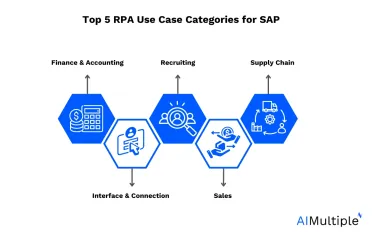
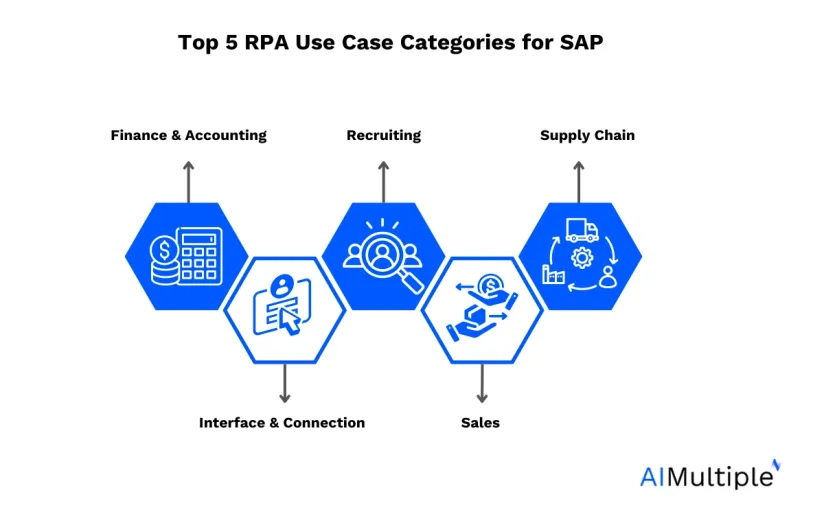

Comments
Your email address will not be published. All fields are required.