Open-source help desk software offers organizations an alternative to proprietary customer support platforms, providing transparency, flexibility, and control over deployment. These systems are commonly used to manage support requests, customer interactions, and internal service processes through configurable ticketing and communication workflows.
Discover the top 10 open-source help desks by comparing community adoption, technical foundations, licensing models, and feature coverage.
Open source helpdesk solutions
Software | GitHub Stars (k) | Contributors (approx.) | Primary Languages | License |
|---|---|---|---|---|
Chatwoot | 26.8 | 300+ | Ruby, JavaScript (Vue) | MIT |
UVdesk | 17 | 30 | PHP (Symfony), JS, Twig, CSS | OSL-3.0 |
Zammad | 5.3 | 299 | Ruby, TypeScript/CoffeeScript | AGPL-3.0 |
GLPI | 4.1 | 140 | PHP, JavaScript, SCSS | GPL-3.0 |
FreeScout | 3.9 | 78 | PHP (Laravel) | AGPL-3.0 |
osTicket | 3.8 | 110 | PHP, JavaScript | GPL-2.0 |
Helpy | 2.5 | 90 | Ruby, JavaScript | MIT |
Peppermint | 1.8 | 34 | TypeScript, JavaScript | AGPL-3.0 |
Trudesk | 1.1 | 25 | JavaScript | Apache 2.0 |
Faveo Helpdesk | 1.1 | 28 | PHP (Laravel) | OSL-3.0 |
Sorting in the above table: The table is sorted based on the number of GitHub stars.
Why were GitHub stars used for sorting?
GitHub stars provide a consistent, public signal that helps compare open-source tools using the same metric across projects. We used GitHub stars because they help indicate:
- Level of adoption: Higher star counts suggest that more developers have evaluated and found the project useful.
- Community interest: Projects with more stars tend to attract more contributors, discussions, and third-party resources.
- Lower adoption risk: Widely starred projects are less likely to be abandoned and are easier to validate through community feedback.
Note: Some of the GitHub stars data comes from third-party aggregators and summaries; they approximate the main project’s popularity based on GitHub topic listings and related data.
Feature comparison
Notes: *Requires paid module/Pro version, **Via plugins/integrations
Detailed comparison of open source help desks
Chatwoot
Chatwoot is an open-source helpdesk platform designed primarily for real-time, multi-channel customer communication, with emphasis on live chat and messaging-based support workflows.
Figure 1: Chatwoot’s chat interface example.1
UVdesk
UVdesk is an open-source ticketing system built on the Symfony PHP framework, characterized by its support for highly structured ticket configurations, including customizable ticket types, fields, and workflow rules.
Figure 2: UVdesk’s ticketing system dashboard.2
Zammad
Zammad is an open-source helpdesk system focused on usability and process automation, offering built-in mechanisms for workflow automation and integrated knowledge base management.
GLPI
GLPI is an open-source helpdesk solution with a strong IT service management (ITSM) orientation, integrating ticket handling with IT asset tracking, approval processes, multilingual support, and service performance reporting.
Figure 3: GLPI service catalog example.3
FreeScout
FreeScout is an open-source helpdesk solution designed around an email-centric shared inbox model, with a modular architecture that allows functionality to be extended through optional add-on modules.
Figure 4: FreeScout control panel dashboard.4
osTicket
osTicket is an open-source ticketing system recognized for its stability and widespread adoption, commonly used in environments that prioritize customization and proven support workflows.
Figure 5: osTicket ticket filter generation example.5
Helpy
Helpy is an open-source helpdesk platform that places primary emphasis on documentation and self-service, positioning the knowledge base as a central component of its support strategy.
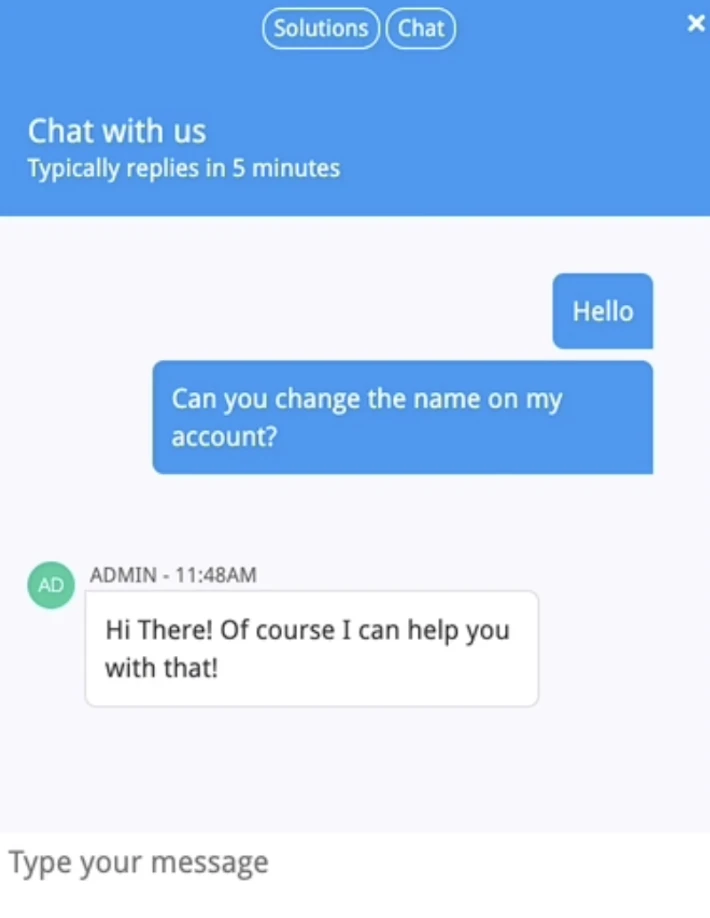
Figure 6: Helpy’s self-hosted live chat dashboard.6
Peppermint
Peppermint is a lightweight open-source help desk application that emphasizes minimal configuration requirements and a modern interface, targeting small teams with straightforward support use cases.
Figure 7: Peppermint ticketing system dashboard.7
Trudesk
Trudesk is an open-source helpdesk system characterized by low system requirements and quick deployment, intended for organizations with basic support management needs.
Faveo Helpdesk
Faveo Helpdesk is an open-source helpdesk solution built on the Laravel framework, designed to support scalable customer support operations through structured ticket handling and deployment flexibility.
Help desk software key feature
Ticket management
Ticket management is the foundation of any help desk system. It provides a structured way to record, organize, and track support requests from start to resolution. In open-source ticketing systems, ticket management is typically highly configurable because the open-source code can be adapted to match existing workflows.
- Every customer query is converted into a ticket with a clear status, priority, and owner.
- Teams can define ticket types for different use cases, such as incidents, service requests, or internal approvals.
- Custom fields allow businesses to capture context-specific information without altering the core system.
- Tickets remain searchable and auditable, which helps with accountability and long-term analysis.
Automated routing and prioritization
As support volume increases, manual assignment becomes inefficient. Automated routing ensures tickets reach the right agents without delay. This feature is especially useful for teams handling requests across multiple channels and operating with limited resources.
- Rules can assign tickets based on category, urgency, customer type, or incoming channel.
- Priorities help agents focus on time-sensitive issues first, improving response times.
- Approval workflows can be applied to tickets that require managerial review before action.
Multichannel support
Customers expect to contact support using the channel that suits them. Multichannel support consolidates all these interactions into a single system. For businesses using desk software as their primary customer support software, this reduces fragmentation and improves consistency.
- Tickets can be created from incoming emails, web forms, chat tools, or other platforms.
- A shared inbox ensures no customer message is missed or handled twice.
- Agents see the full history of customer interactions, regardless of the original channel.
Customization and open source flexibility
Customization is one of the main reasons teams choose an open source helpdesk solution. This flexibility allows organizations to run the help desk on their own server, meeting internal security or compliance requirements.
- Workflows, ticket fields, and statuses can be adapted without vendor restrictions.
- Advanced users can modify the open source code directly or build extensions.
- Many tools support popular frameworks, such as Laravel and Symfony, making development easier for in-house teams.
Knowledge base and self-service portal
A knowledge base reduces repetitive tickets and improves the customer’s experience by enabling self-service. Over time, a well-maintained knowledge base lowers overall support volume and improves customer satisfaction.
- Teams can document common queries, troubleshooting steps, and internal procedures.
- Knowledge base creation tools often include categories, versioning, and access controls.
- Articles can be linked directly to tickets, helping agents respond faster.
User and role management
User management defines who can access the system and what actions they can take. This structure supports both internal help desk use and external customer support use cases.
- Roles can be created for agents, administrators, and end users.
- Permissions limit access to sensitive data or system settings.
- Teams can manage agent workloads by grouping users by department or skill.
Reporting and built-in analytics
Built-in analytics provide visibility into how the help desk is performing. These insights help teams make informed decisions without relying on external reporting tools.
- Reports track metrics such as ticket backlog, resolution time, and agent workload.
- Historical data helps identify recurring issues or bottlenecks in support processes.
- Some tools include dashboards that update in real time.
Automation and workflow rules
Automation reduces repetitive manual work and ensures consistency. Automation is especially useful for growing teams that want predictable outcomes without increasing headcount.
- Automatic responses acknowledge ticket creation using saved replies or templates.
- Status changes and escalations can happen based on time or conditions.
- Ticket templates help standardize information collection for recurring requests.
Live chat and real-time communication
Some open source help desks include live chat or integrate with chat tools. This feature is commonly optional and depends on integrations or plugins.
- Live chat converts conversations directly into tickets for tracking.
- Agents can move between chat and ticket views without losing context.
- Useful for handling simple questions quickly while maintaining records.
Multilingual support
Multilingual support is essential for businesses serving international customers. This improves accessibility and reduces misunderstandings in customer communication.
- Interfaces can be translated for agents and users.
- Knowledge base articles can be published in multiple languages.
- Language-specific routing can assign tickets to suitable agents.
APIs and integrations
Integration capabilities allow the help desk to connect with other systems. Open source projects usually expose APIs that can be extended as needed.
- APIs enable connections to CRM tools, project management platforms, or internal databases.
- Email integration ensures that replies remain synced with external mail clients.
- Data exchange between systems reduces duplicate work.
SLA and response time tracking
Service level agreements help teams manage expectations.
- Response and resolution targets can be defined per ticket type.
- Breaches are tracked automatically for reporting.
- Agents see deadlines clearly, which helps prioritize work.
Open source vs proprietary help desk software
Open-source help desk software is typically distributed without upfront licensing fees or recurring subscription costs, which makes it appealing to budget-conscious organizations. In contrast, proprietary help desk software is owned by private vendors and accessed through paid licenses or subscriptions.
Proprietary help desk solutions generally offer tightly integrated features, professional vendor support, and regular updates. However, they often involve higher costs and vendor lock-in, which can limit flexibility and transparency.
Open-source help desk systems provide greater control and customization, particularly when self-hosted, and can be significantly cheaper than cloud-based proprietary alternatives. That said, professional support may require additional paid services.
Implementation process
Implementing an open source helpdesk solution requires planning, technical preparation, and ongoing management. While most open-source help desks provide the basic features expected of modern customer support software, the quality of the outcome depends largely on how carefully the system is set up and maintained.
1. Defining support requirements
The first step is to clearly define how the help desk will be used within the business. This includes identifying the types of support requests the team handles and the expected support volume.
Key points to define at this stage include:
- The different channels used for customer interactions include email integration or a shared inbox.
- The number of agents and internal users who will access the system.
- Whether advanced capabilities such as approval workflows, multilingual support, or knowledge base creation are required.
- The role of the ticketing system within broader customer support processes.
2. Installing the software environment
Most open-source help desk tools are designed to run on their own servers or on a selected hosting provider. Installation typically involves setting up the server environment, configuring dependencies, and deploying the open source code according to the official documentation.
During this stage, organizations should:
- Choose infrastructure that matches expected usage and response time requirements.
- Follow the community or maintainers’ security recommendations.
- Verify compatibility with other platforms and existing customer support systems.
3. Configuring users, channels, and workflows
After installation, the system must be configured to support daily support operations. This includes setting up user roles, defining access permissions, and connecting multiple customer channels.
Typical configuration tasks include:
- Adding agents and assigning roles within the helpdesk.
- Setting up ticket types, custom fields, and ticket templates.
- Defining ticket management rules, including routing and escalation.
- Connecting incoming emails to the desk solution and enabling saved replies for common queries.
4. Testing before production use
Before the help desk is used by customers, thorough testing is necessary. This helps identify configuration issues that could affect customer satisfaction or internal workflows.
Testing should focus on:
- Ticket creation from different channels and incoming emails.
- Notification behavior for agents and users.
- Integration points with other customer support tools.
- Accuracy of routing, approval workflows, and response handling.
5. Monitoring and ongoing optimization
Once the system is operational, continuous monitoring is required to maintain performance and service quality. Many open-source helpdesk platforms include built-in analytics to track metrics such as response times and ticket-resolution trends.
Ongoing activities include:
- Reviewing analytics to identify bottlenecks in support operations.
- Adjusting workflows and ticket management rules as support volume changes.
- Expanding the knowledge base to address common queries.
- Applying updates and security patches released by the open source community.
Regular monitoring and maintenance help ensure that the help desk continues to support efficient customer support processes and a consistent customer experience over time.
What are the advantages of using open-source help desk software?
Cost, customization, and control
Open-source help desk software is often a cost-effective alternative to paid solutions, especially for growing businesses. Many systems are free to use initially and allow deep customization of workflows, user roles, and integrations.
Most open-source help desk platforms are designed to be self-hosted, giving organizations full control over their data, infrastructure, and customization options. However, self-hosting entails ongoing responsibilities for maintenance, security, and updates.
Security and maintenance considerations
The security of open-source help desk systems largely depends on how they are deployed and maintained. Factors such as server configuration, update frequency, and internal security practices play a critical role.
Open-source platforms benefit from community review, in which large developer communities can quickly identify and address vulnerabilities. Regular updates and maintenance are essential to ensure system security and stability.
Technical requirements and integrations
Open-source help desk solutions often require technical expertise for installation, configuration, security management, and ongoing maintenance. Organizations seeking quick setup or hands-off maintenance may prefer hosted proprietary solutions.
While open-source help desk systems commonly support integrations with email providers, CRMs, and other business software, these integrations may require more manual configuration than proprietary platforms.
Many open-source help desk tools provide REST APIs, enabling integration with custom applications and existing systems.
Reference Links
Cem's work has been cited by leading global publications including Business Insider, Forbes, Washington Post, global firms like Deloitte, HPE and NGOs like World Economic Forum and supranational organizations like European Commission. You can see more reputable companies and resources that referenced AIMultiple.
Throughout his career, Cem served as a tech consultant, tech buyer and tech entrepreneur. He advised enterprises on their technology decisions at McKinsey & Company and Altman Solon for more than a decade. He also published a McKinsey report on digitalization.
He led technology strategy and procurement of a telco while reporting to the CEO. He has also led commercial growth of deep tech company Hypatos that reached a 7 digit annual recurring revenue and a 9 digit valuation from 0 within 2 years. Cem's work in Hypatos was covered by leading technology publications like TechCrunch and Business Insider.
Cem regularly speaks at international technology conferences. He graduated from Bogazici University as a computer engineer and holds an MBA from Columbia Business School.

Be the first to comment
Your email address will not be published. All fields are required.