Network planning tools help businesses optimize performance, manage resources efficiently, and ensure scalable, reliable network designs for growth and stability. See the most commonly used tools on the market for:
Check out a comparison of network planning tools, including details on their key features and benefits:
Top 5 initial network design and planning tools
These tools are primarily tailored to plan a network from scratch. They are also can be used for rearrangement of existing networks to increase efficiency.
| Tools | Security advisory | Topology discovery | Budget planning | Free Trial | Free version |
|---|---|---|---|---|---|
| Cisco Catalyst Center | ✅ | ✅ | ❌ | ❌ | ❌ |
| net2plan | ❌ | ✅ | ❌ | open-access | ✅ |
| iBWAVE Design | ❌ | ✅ | ✅ | ❌ | ❌ |
| Tetcos NetSim | ❌ | ❌ | ❌ | open-access | ✅ |
| GNS3 | ❌ | ✅ | ❌ | open-access | ✅ |
Cisco Catalyst Center
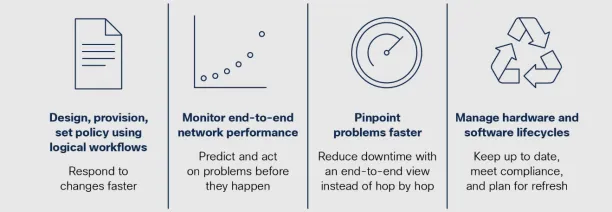
Cisco Catalyst Center (formerly Cisco DNA Center) is a network management platform that helps you design, provision, and monitor your network with ease. It simplifies network management tasks and allows IT teams to respond to issues quickly.
Key Features:
- Network Design – Design your network with easy-to-follow workflows. Start by defining where devices will be placed. You can import existing designs from Cisco Prime® Infrastructure and Cisco® APIC-EM.
- Policy Management – Create user and device profiles to secure access and segment the network based on business needs. Application policies ensure critical apps perform consistently, even during network congestion.
- Provisioning – Use automation to deploy services based on business priority. Zero-touch provisioning speeds up device setup from hours to minutes, even for remote offices. Cisco Secure Network Analytics adds enhanced security by monitoring traffic.
- Assurance – Continuously monitor network performance with real-time telemetry from every point. Automated path-tracing and guided troubleshooting help fix issues quickly before they affect users. Cisco Secure Network Analytics detects threats, even in encrypted traffic.
- Platform Integration – Cisco Catalyst Center is an open platform that connects with third-party applications. This allows you to automate processes and improve IT operations by sharing network insights across systems.
Cisco Catalyst Center offers a comprehensive solution for managing and optimizing your network, making it easier for IT teams to maintain performance, security, and scalability.
Net2plan
Net2Plan is a free, open-source tool for designing, optimizing, and evaluating communication networks. Originally developed for teaching, it has evolved into a powerful resource for academia and industry.
Key Features:
- Network Design & Optimization – Helps plan network topology, traffic routing, link capacity, and protection routes. Supports integration with optimization solvers like CPLEX and GLPK.
- Traffic Matrix Generation – Creates and normalizes traffic patterns using models from the research literature.
- Online Simulation – Evaluates network recovery, connection-admission control, and dynamic provisioning for changing traffic.
- Reporting – Generates detailed reports with predefined or custom performance metrics.
Net2Plan offers both a graphical interface (GUI) for visualization and a command-line interface (CLI) for large-scale simulations. It supports technology-agnostic network modeling, allowing adaptation for various network types, including IP, WDM, and NFV.
Users can extend Net2Plan by developing their own Java-based algorithms to test different network strategies.
iBwave Design
iBwave Design helps plan and document indoor wireless networks with accuracy and efficiency. It supports multiple technologies, including DAS, Wi-Fi, and small cells, in a single platform.
Key Features:
- Floor Plan Import – Upload building layouts from CAD, PDF, or JPG files and assign materials to walls for precise modeling.
- Component Database – Drag and drop from a library of 40,000+ network parts, including antennas, cables, and access points.
- Network Simulation – Test coverage, capacity, and throughput before deployment using advanced 3D modeling.
- Automation & Error Checking – Reduce design time with automated AP placement, cable alignment, and built-in validation.
- Standardized Documentation – Use a common file format (.ibw) for easy collaboration and reporting.
With iBwave Design, teams can streamline workflows, reduce deployment risks, and ensure high-quality wireless networks.
Tetcos NetSim
Tetcos NetSim is a network simulation tool designed for research and development in universities. It helps accelerate network research by providing a platform for testing and evaluating new technologies and algorithms.
Key Features:
- Network Design – Use an easy-to-use GUI to drag and drop devices, links, and applications to create network scenarios.
- Simulation – View simulation results on a dashboard with tables, graphs, and extensive formatting options.
- Customizable Libraries – You can customize technology libraries to fit your specific research needs.
GNS3
GNS3 is an open-source, free network emulation tool used by network engineers worldwide. It helps you design, configure, test, and troubleshoot both virtual and real networks. You can use GNS3 for small network topologies on your laptop or scale up to complex networks across multiple servers or in the cloud.
Key Features:
- Network Design – Use a graphical interface (GUI) to create network topologies. This allows you to drag and drop devices, links, and applications easily.
- Flexible Server Options – You can run GNS3 on your local machine or use a virtual machine (VM) to host devices. For larger or more complex topologies, you can even use a remote server or cloud-based VM.
- Emulation & Simulation – GNS3 supports both emulation (running actual device images, like Cisco IOS, on virtual devices) and simulation (where GNS3 mimics device behavior without using real OS images).
- Real Device Integration – GNS3 allows you to connect your simulation to real devices, making it possible to test and troubleshoot physical network components alongside virtual ones.
Top 3 network optimization tools
Businesses may use these tools to monitor and rearrange existing networks. Tools in the first section might be also used for this purpose.
| Tools | Free Trial | Free version | Security advisory |
|---|---|---|---|
| ManageEngine OpManager | ✅ (30-days) | ✅ | ✅ |
| PRTG Network Monitor | ✅ | ❌ | ❌ |
| Solarwinds Performance Monitor | ✅ (30-days) | ❌ | ❌ |
ManageEngine OpManager
OpManager is a network planning and monitoring tool that helps organizations design, manage, and optimize their IT infrastructure. It provides real-time visibility into network devices like routers, switches, servers, firewalls, and virtual machines.
Key Features:
- Automatic Network Discovery – Scans and detects devices in your network, including physical and virtual assets.
- Device Grouping – Organizes devices based on location, department, or type for better management.
- Layer 2 Maps – Creates network topology diagrams to show device relationships and connectivity.
- Business Views – Offers custom maps to visualize networks across different locations or business units.
- 3D Datacenter View – Provides a real-time 3D representation of racks and infrastructure for better monitoring.
- Capacity Planning – Tracks bandwidth usage, device health, and storage levels to predict future needs.
- Reports & Alerts – Generates over 100 reports and sends real-time alerts via email or SMS for critical issues.
OpManager simplifies network planning by providing a clear, real-time view of network infrastructure, ensuring businesses can scale and maintain performance efficiently.
PRTG Network Monitor
PRTG Network Monitor is a proprietary network monitoring software by Paessler GmbH. It is designed for small and medium IT infrastructures but also supports OT and IoT environments. The software runs on Windows servers and can scale as needed.
Key Features:
- Multiple Interfaces – Access via web, desktop, or mobile apps.
- Custom Dashboards & Maps – Use a drag-and-drop editor to create visual overviews.
- Alerts & Reports – Get real-time notifications and generate custom reports.
- Broad Compatibility – Works with on-premises, cloud, and hybrid environments without vendor lock-in.
- Preconfigured Sensors – Supports common protocols and integrates with major IT infrastructure providers.
PRTG monitors physical and virtual networks, including servers, switches, firewalls, applications, and data centers. It provides real-time insights to help maintain performance and reliability.
Solarwinds Performance Monitor
SolarWinds Performance Monitor is a network performance monitoring tool that helps maintain the reliability of your network. It offers broad visibility across hybrid and multi-vendor environments, allowing you to optimize performance and minimize downtime.
Key Features:
- Proactive Monitoring – Continuously track network performance to detect and fix issues before they disrupt operations.
- Network Availability – Ensure uninterrupted operations by monitoring your network’s availability in real time.
- Mapping – Automatically generate maps of your on-prem and hybrid networks to simplify management and performance monitoring.
- Custom Dashboards – Build dashboards that focus on the performance metrics that are most important to your network’s health.
SolarWinds Performance Monitor helps you stay ahead of potential network issues, ensuring smooth and efficient network operations.
Top 5 network mapping/diagramming tools
These tools are used to virtualize network topology which helps network planning.
| Tools | Free Trial | Free version |
|---|---|---|
| SolarWinds Network Topology Mapper | ✅ | ❌ |
| EdrawMax | ✅ | ❌ |
| Microsoft Visio | ✅ (30-days) | ✅ |
| Visme | ✅ | ✅ |
| NET TERRAIN | ✅ | ❌ |
SolarWinds Network Topology Mapper
SolarWinds Network Topology Mapper (NTM) helps automate the creation of detailed network diagrams. It discovers devices across your entire network and automatically updates the map when changes occur.
Key Features:
- Automated Discovery – NTM scans your network to detect devices and their connections, updating the map when devices change or are added.
- Logical & Physical Diagrams – It creates both logical and physical network diagrams for a complete view of your infrastructure.
- Network Mapping – Automatically generates diagrams in minutes, eliminating the need for manual updates.
- Network Compliance – Helps to ensure your network diagrams remain accurate and compliant by tracking changes automatically.
- Dynamic Updates – The tool continuously monitors and updates your network map to reflect any changes.
NTM makes network diagramming faster, easier, and more accurate, keeping your network records up to date with minimal effort.
EdrawMax
EdrawMax helps you create professional network diagrams for any need, from planning network structures to documenting and training. It offers a clear, visual way to organize your network, making it easier to understand and manage.
Figure 1. Dashboard of EdrawMax
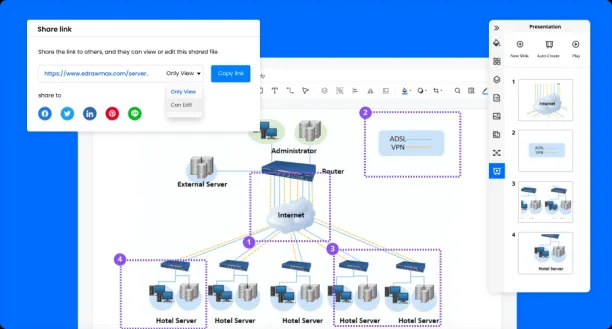
Source: EdrawMax1
Key Features:
- Quick Templates – Start fast with 500+ templates, perfect for any network design.
- Industry-standard Symbols – Access a wide range of network symbols for devices and servers.
- Collaboration Tools – Share files easily, import Visio files, and work together using cloud storage.
- Presentation Mode – Quickly turn your diagrams into presentations with full-screen or slideshow options.
EdrawMax also supports exporting files in multiple formats (Word, Excel, PDF, etc.) and provides tools for customizing fonts, shapes, and colors to fit your needs. It’s a versatile tool for streamlining network diagram creation.
Microsoft Visio
Visio, part of Microsoft 365, helps you design and visualize diagrams. It can be used to map out network devices and their connections in an easy-to-understand way.
Key Features:
- Real-Time Collaboration – Work together with team members through Visio in Microsoft Teams or the web app.
- Security & Support – As part of Microsoft 365, Visio benefits from strong security, data privacy, and customer support.
- Templates and Tips – Choose from basic templates and access expert tips to create detailed network diagrams.
- UML Diagrams – Use UML (Unified Modeling Language) diagrams to visualize complex systems like software or databases.
Visio also allows for linking external data to your diagrams, helping keep your network plans up-to-date and informative.
Visme
Visme offers an easy way to create network diagrams for visualizing computer networks. It provides a simple drag-and-drop interface for adding shapes and connecting lines, helping you quickly map out your network.
Key Features:
- Customizable Templates – Start with professional templates for different network types like wireless, routers, and firewalls, and personalize them to fit your needs.
- Visual Tools – Use a variety of shapes, icons, and line styles to represent network devices and connections.
- Personalization – Adjust fonts, colors, and icons to make your diagram suit your brand or preferences.
- Download & Share – Easily download, share, or embed your diagrams for easy collaboration.
Visme’s tool also supports a wide range of diagram types, so it can handle everything from network planning to flowcharts and presentations.
NET TERRAIN
NetTerrain helps document and visualize networks with up-to-date, searchable, and detailed diagrams. It replaces outdated spreadsheets with automated mapping and integrates data from existing systems.
Key Features:
- Network Discovery & Import – Detects physical and virtual environments using SNMP, WMI, and connectors. Imports from Visio, KMZ, CSV, and Excel.
- Topology Mapping – Documents network layers from physical to application-level connections.
- Rack & Stack Management – Models cabinets, floor layouts, and device placements.
- Cabling Visualization – Shows port-to-port connectivity and traces fiber and copper routes.
- GIS-Based Outside Plant Mapping – Tracks physical network infrastructure with precise location data.
- Multi-User Collaboration & Security – Role-based access control for team collaboration in real time.
With NetTerrain, users can drill down from site maps to individual ports, ensuring clear network visibility and better management.
Types of network planning and design software
Network mapping & diagramming tools: These tools help visualize network topologies and structures.
Simulation software: These tools simulate network performance to test designs before implementation.
Capacity planning tools: These tools are used to manage bandwidth and forecast traffic needs.
GIS-based tools: These integrate geographic data for accurate and efficient network planning.
Project management tools: Not specifically mentioned here, but typically used to track progress, resources, and timelines in network projects.
Complete suite: Tools include all or most of the capabilities that are mentioned above.
FAQs
What are network planning tools?
Network planning tools help design and manage the entire network infrastructure. They make it easier to create efficient network layouts by simplifying complex tasks. These tools are used by IT teams, network engineers, and system architects to optimize both wired and wireless networks.
Network planning tools support these processes by streamlining tasks like mapping, designing, and optimizing the network. These tools offer several key features:
Network discovery: Automatically detects new devices added to the network.
Network mapping & diagramming: Visualizes the network layout.
Simulation & testing: Allows you to test designs before deployment, reducing the risk of network issues.
Capacity planning: Determines the necessary bandwidth to support traffic and prevent performance bottlenecks.
Security management: Implements policies and configurations to safeguard data, devices, and communication channels from unauthorized access.
Integration with other systems: Many network planning tools integrate with systems like firewalls, routers, and monitoring software, providing a comprehensive solution for network management.
Performance Monitoring: Tracks network performance in real time to identify potential issues and optimize resources effectively.
Using the right network planning tools can save time and effort during the design and deployment phases. They help optimize performance by reducing the risk of costly mistakes and improving network reliability.
These tools support effective network management by allowing organizations to monitor their network infrastructure in real time. With deep expertise and the right tools, businesses can optimize their network performance while reducing the total cost of ownership.
By integrating these tools into the network design process, organizations can create a solid foundation for their network. Whether you’re designing for an enterprise or a smaller business, these tools enable better decision-making, ensuring your network meets both current needs and future growth.
What are the benefits of network planning tools?
Effective network design offers numerous benefits for various stakeholders:2 System operators
Network design tools helps improve stability, reduce congestion, and manage peak demand. It also contributes to better voltage regulation and power quality.
Market operators
Encouraging customer participation leads to more efficient market operations, lower electricity prices, and fosters innovation in supporting technologies.
Service providers
Energy service providers and suppliers can offer platforms and products that give customers easier access to electricity markets, enhancing customer involvement.
Customers
Customers can actively manage energy usage, reduce costs, and participate in system management initiatives.
Manufacturers
Demand-side management opens opportunities to develop new products and technologies that support network efficiency.
Policymakers & regulators
They benefit when demand-side management initiatives improve technical, economic, and environmental outcomes.
New market entrants
Demand-side management creates space for new players, such as aggregators and ICT service providers, to contribute to smart grid solutions.
External Links
- 1. Edraw Matrix. EdrawSoft. Accessed: February/17/2025.
- 2. Ratshitanga, M., Mataifa, H., Krishnamurthy, S., & Tshinavhe, N. (2023). Demand-Side Management as a Network Planning Tool: Review of Drivers, Benefits and Opportunities for South Africa. Energies, 17(1), 116.



Comments
Your email address will not be published. All fields are required.