80% surveyed of organizations say digitalization is critical.1 Businesses across industries transition from paper-based workflows, many are turning to file management tools to improve efficiency, reduce costs, and enhance access to information.
In this article, we explore five real-world examples of how organizations in industries like banking, finance, insurance, transportation services are leveraging file management systems:
File management examples
1. Document management
Industry: Banking
Company: BNP Paribas
BNP Paribas faced challenges in managing critical documents, including instances of lost, destroyed, or inaccessible files.2
The company expected to:
- Digitize paper documents, reduce paper costs, and increase sustainability.
- A platform for integrating data from its diverse global banking inputs.
- A technology to capture and classify information from unstructured documents.
Video: The difference between digitalization and digitization
Solution
BNP Paribas leveraged content services (CS) from a third-party vendor. The CS platform offered:
- A centralized platform for employees to securely share and access files from global sources online.
- Document capture and image processing technology to extract information from unstructured documents.
- Automated data classification to store files on the CS platform to decrease document search time
Results
After the implementation of the CS platform, BNP Paribas:
- Reduced the need for paper documents by digitizing them through document capture.
- Stored files on a single platform and increased the accessibility of ~1500 users in about seven countries to its files.
- Enhanced file management capabilities like a searchable database to search and organize files and documents reduced document search time.
- Reduced IT expenses due to a decline in file server storage and usage.
- Enabled analysis of unstructured data with visualizations.
Video: Document digitization concepts explained through the healthcare industry.
2. Document processing
Industry: Car rental services
Company: Fleet Hire Services
Fleet Hire Services is a car rental company offering services to other companies in the U.K. area. Fleet Hire Services is challenged with:
- Manually processing ~11,500 rental contracts and related documents by printing, physically delivering, and scanning.
- Manually entering rented car information such as color, license number, and engine number into their core rental system. The manual entering information was:
- time-consuming
- prone to error3
Solution
Fleet Hire Services leveraged third-party enterprise file management software and an intelligent document capture tool.
Enterprise content management (ECM) software is a file management tool. ECM, a file management tool, lets a large enterprise find, store, organize, and manage files, allowing users easy retrieval of files and documents.
On the other hand, the intelligent document capture tool classifies and extracts information from unstructured documents.
With the ECM platform in place, the company started to use rental contracts with barcodes.
When Fleet Hire Services scanned the signed barcoded documents, the intelligent document capture tool extracted critical information from the document and inserted it into the rental management system.
Figure: Barcoded document example 4
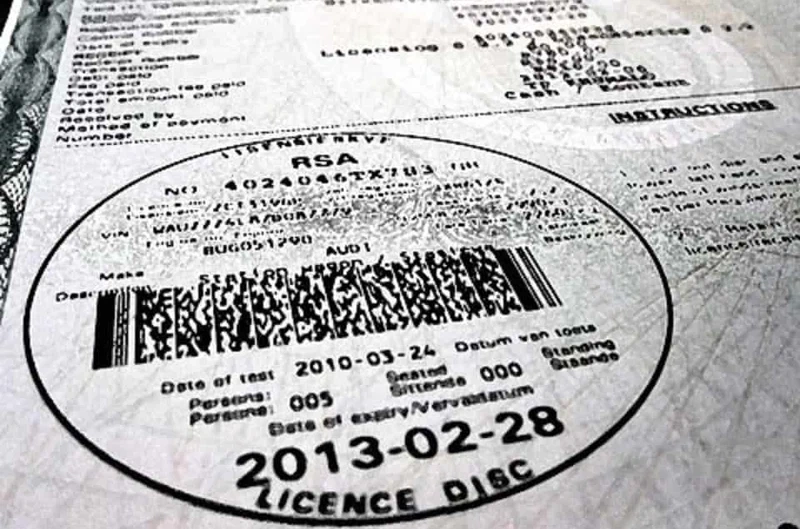
Additionally, the system provided status checks about rental cars like “being delivered,” “being collected,” or “the paperwork has not yet been returned,” increasing the visibility of rental services.
Also, the system provided a simpler interface for users to manage rental contracts, reducing the efforts.
Results
With the use of ECM and an intelligent document capture tool, Fleet Hire Services:
- Removed manual data entry for rental car details.
- Enabled staff to focus more on customer service and loyalty initiatives.
- Saved ~£1,200/month in taxes by using automated vehicle logbook data more effectively.
3. Document and email management
Industry: Finance
Company: Hawksford Group
Hawksford creates, receives, and manages many documents in the regulated financial services industry. The company was challenged with:5
- Processing paper documents
- Wasting time searching for documents
- Duplicate files
- Managing about 170,000 emails monthly
Solution
Hawksford Group collaborated with a third-party content services (CS) platform. CS platforms can be used as file management tools.
The CS platform integrated their systems for business process management and offered solutions for:
- Document management, like email management.
- Administrative tasks like client billing and email management.
Figure: CS services use cases percentages.
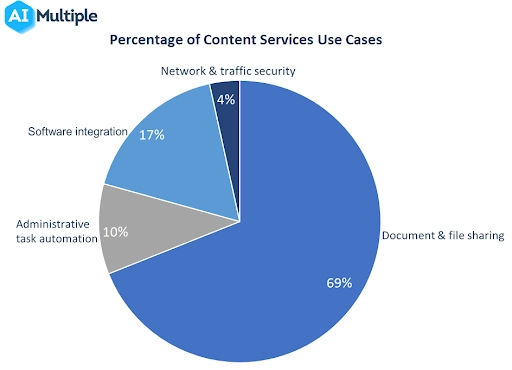
Results
The use of a third-party CS platform enabled Hawksford to:
- Reduce paper costs and manual efforts with the digitization of paper documents.
- Reduce document and email search time by ~82% with the platform’s new document search features and naming conventions.
- Improve client satisfaction by:
- Saving 10 minutes from the preparation of standard bills with minimum changes.
- Producing bills without changes in 3 minutes.
4. Bill processing
Industry: Insurance
Company: Central Nacional Unimed (CNU)
Central Nacional Unimed (CNU) sells business medical treatment plans, special benefits, and specialized care to companies. Every month, the companies’ analysts are challenged with largely manual analysis of:6
- ~1.3 million bills
- ~120,000 supporting documents
Solution
CNU aimed to improve bill processing efficiency and accuracy. CNU sought a solution to:
- Digitize its documents
- Automate its workflows
As a solution, CNU implemented a third-party agent’s content management system.
The CMS offered:
- Centralized repository for bill access.
- Document capture to digitize physical files.
- Extracted data from digital files for automation.
- Automated workflows to analyze and segment medical bill data (e.g., procedures, prices).
Results
With the implementation of the CMS platform, CNU:
- Reduced the time required for bill analysis by 35% and bill processing by 10%.
- Reduced administrative costs by 90%.
- Enabled analysts to work on the same documents simultaneously.
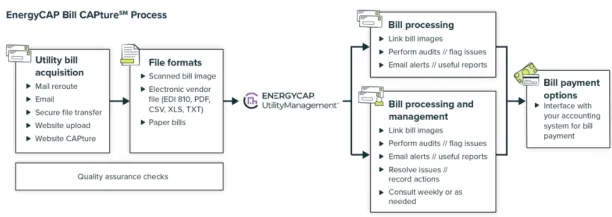
5. Payroll and invoice management
Industry: Railroad transportation
Company: Ferservizi
Ferservizi provides support services to Italy’s primary railway operator. Ferservezi had difficulty processing the following:8
- ~63,000 employees payrolls every month
- ~400,000 invoices per year
Ferservezi aimed to digitize invoices and handle them on one platform to solve this problem. With this aim, the company expected:
- Reduce paper costs by digitizing invoices and payroll slips
- Increase productivity in processing invoices and payrolls:
- By reducing manual efforts in the preparation of payroll checks and invoices with the help of a file management platform.
- By Integrating SAP Enterprise Resource Planning (ERP) and SAP Payroll Processing (PP) on a centralized repository.
Solution
Ferservezi implemented a content management system through a third-party agent.
A content management system (CMS) can be a file management system, allowing multiple users:
- To create new files, folders, and documents
- To change file organization
- File sharing
- To manage electronic files/digital documents from a central repository
Results
With the implementation of CMS, Ferservezi managed to:
- Digitally processed ~400,000 invoices and ~1 million paychecks annually
- Improved accuracy in financial document handling
- Saved €2M in the first year by cutting paper, ink, and postage costs
- Integrated SAP ERP and PP into a single content repository
- Centralized access to medical records and employment info
File management best practices
1. Use a document management system for file management
A document management system, also known as document management software, can organize documents, make reports, store and back up data, and make files searchable, which saves you time in your daily work.
For example, content services (CS) can provide a document management system to organize electronic files (e-files) like documents, videos, and images.

Figure: Content services as a document management solution.9
Why is it important?
- CS platforms can use metadata information to organize your files: CS does not rely on organizing documents into folders. Instead, it organizes e-files to collect metadata information. The metadata has information about the document class, the creator, the date it was made, the customer, and the project’s name.
- CS platforms can offer version control and editing layers: CS can provide version control to inform users about document versions and prevent duplicate documents. It can also provide editing layers to avoid accidental changes in a document’s new version and cut down on duplicate files.
- CS platforms can offer predictive filing: CS services can offer artificial intelligence (AI) services to predict users’ filing behavior. AI can provide insights into where to store documents on the content services platform.
Look at this quick read to learn more about content services applications in document management.
How can CS assist in file search?
Content services platforms can search digital files for metadata information. On the CS platform, users can type in metadata information to search documents based on their creation date and the name of the user who created them (see Video 1).
This search feature enables users to find files more efficiently than with the folding systems used by Windows or other default operating systems.
Video 1: Searching and filtering on the CS platform
2. Using a centralized system to store your digital files
Using a centralized system to store your documents is one of the document management best practices. Knowledge workers can get better results when searching for electronic documents using a centralized system to store them.
Why is it important?
Using a centralized document management system can be more important than before. Companies are inclined to use hybrid cloud environments and cloud-based software. In the next two years, hybrid cloud environments will be expected to grow by 72%.
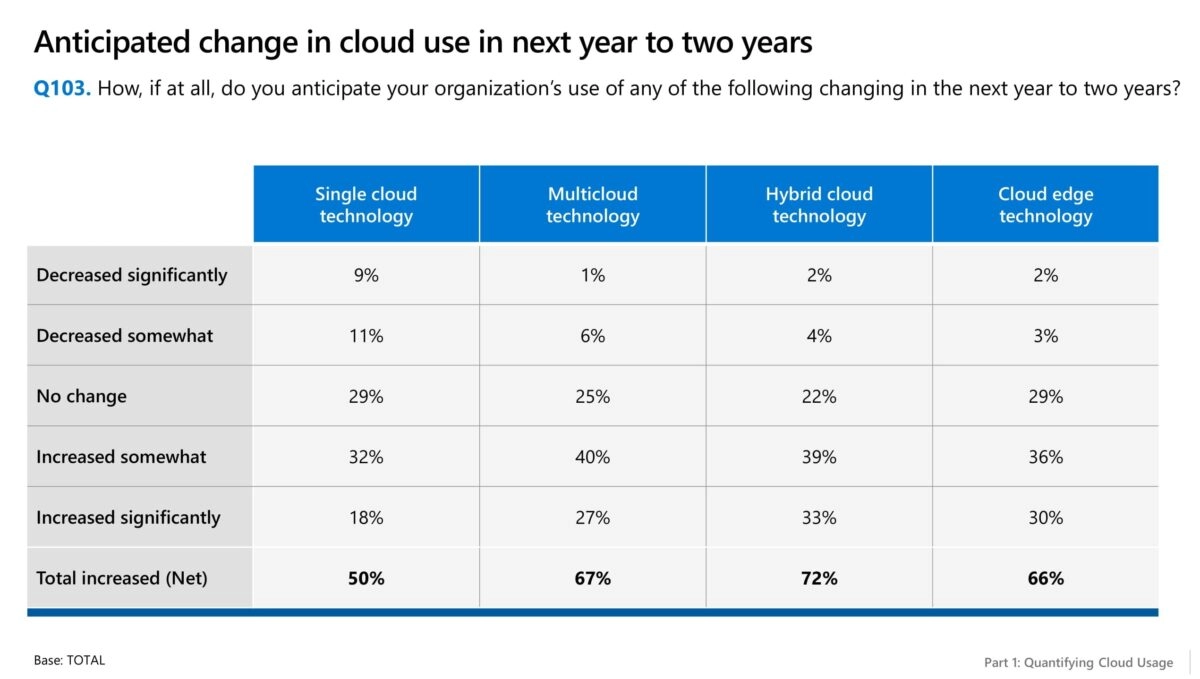
Table: The use of hybrid cloud environments is increasing.10
However, about half of IT professionals agree that managing hybrid cloud environments is challenging, making it hard to find documents (Figure 2). Saving time can be important when managing documents.
For example, the Health Insurance Portability and Accountability Act’s (HIPAA) Right of Access clause requires that patient records be sent to the person who asked for them within 30 days.11
Non-compliance with time requirements in regulations can damage brand names and result in monetary penalties.

Figure: It is challenging to manage multi-cloud environments.12
What is the solution?
Content services software can offer centralized platforms to manage documents in hybrid cloud environments. 20 out of 23 case studies we collected indicate that businesses use CS platforms to improve their document management. For example, Geiger BDT GmbH used a CS platform and:
- Employees saved about 2 hours per day on content search.
- Improved email management and customer ticket processing power.
3. Using a naming convention to name your files
Document naming conventions can aid you in staying organized and identifying your business documents more efficiently. A document naming convention is a structure for naming files in a way that characterizes their contents and relationships to other files.
Why is it important?
A file naming convention can improve consistency among your file names and make them more predictable to find. File naming conventions can:
- Improve searchability: Using a convention can increase the probability of successfully searching for files.
- Increase transparency: Using a convention can increase transparency because everyone knows what the file is about and where to find it.
What is the solution?
A convention for naming files should include relevant information to enhance search results. This convention can include the following information:
- Project/account number: The project’s name or abbreviation that the file belongs to.
- Department name: The name of the department that created the file, like finance.
- Document Type: An abbreviation for document forms like “LTR” for letter or “MEM” for memo. (To see further abbreviations visit the link in the footnote.
For example, following this naming convention, you can name a document from a finance department for an investment project in a bank as follows:
BankProject_FinanceDpt_LTR_20221222_Rev1.pdf
Video: Document Naming Conventions.
4. Using role-based authorizations to access read/write documents
What is role-based authorization?
In document management, role-based authorization limits document access to authorized users for reading and writing documents. It is a strategy for implementing mandatory access control for securing documents in short and long-term retention.
Why is it important?
It can be important to control who can access documents and keep their integrity to follow the rules and laws like HIPAA and the Gramm-Leach-Bliley Act.
For example, in healthcare, HIPAA regulations demand the following:
- HIPAA Privacy Rule: Demands controls on access to patient data and is retained unchanged.
What is the solution?
CS platforms can provide role-based authorizations to access and read/write critical documents. This can increase compliance with regulations and laws.
For example, authorized users can control access to documents by controlling “team spaces” and “external sharing controls”. Hence, CS platforms can provide the following to ensure compliance with regulations and laws:
- Authorization requirements for unauthorized employees to access critical documents at will.
- CS platforms can record and report access and activity by employees to files.
Video: Use content services to provide role-based document access (see the team spaces section in the video).
5. Digitizing paper-based documents to e-files
Using paper documents can result in higher document storage costs.
Why is it important?
One terabyte (TB) equivalent of paper documents requires about two file cabinets, and according to estimates, it costs around $450. On the other hand, keeping the same information in the cloud costs about $75.
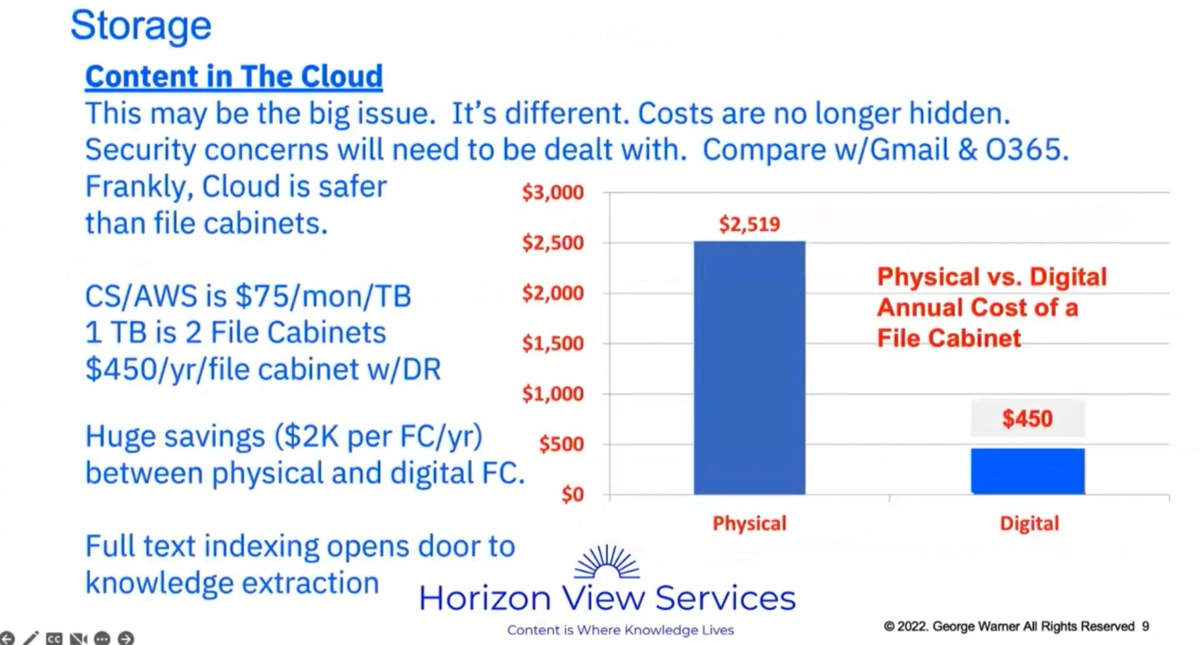
Figure: Comparison of storage costs of physical documents vs. digital documents13
How can you convert your physical documents to e-files?
CS platforms can facilitate the conversion of physical files into electronic files. CS platforms can provide optical recognition technology (OCR) to convert unstructured physical documents into machine-readable electronic files.
One company, for example, was able to increase the number of physical invoices it could scan each month by about 17,000 and scan 99% of them within 14 hours of their arrival.14
External Links
- 1. AIM
- 2. BNP Paribas Leasing Solutions | Success Story | intalio. intalio
- 3. Fleet Hire Services | IBM.
- 4. 37 000 and counting – public making use of Post Office online car licence renewals. The South African
- 5. Hawksford | OpenText.
- 6. Central Nacional Unimed | IBM.
- 7. Utility Bill Data and Processing | EnergyCAP.
- 8. IBM Case Studies.
- 9. The Practitioners Matt Vest CS AWS - YouTube.
- 10. Microsoft
- 11. Individuals’ Right under HIPAA to Access their Health Information | HHS.gov. US Department of Health and Human Services
- 12. See footnote 5
- 13. The Practitioners - An IBM Business Automation Public Sector User Group Event - Content Services AWS - YouTube.
- 14. Staria | OpenText.



Comments
Your email address will not be published. All fields are required.