Proxy managers simplify the use of proxy servers by automatically changing proxy settings for your browser or operating system. Here are some of the most popular proxy managers available:
| Category | Bright Data | Oxylabs | Zyte | IPRoyal | Nginx | FoxyProxy | Proxifier |
|---|---|---|---|---|---|---|---|
| Proxy provider | ✅ | ✅ | ✅ | ✅ | ❌ | ❌ | ❌ |
| Scraping tools | ✅ | ✅ | ✅ | ❌ | ❌ | ❌ | ❌ |
| Compatible with proxy managers | ✅ | ✅ | ✅ | ✅ | ❌ | Built-in | Built-in |
- ✅ Supported
- ❌ Not applicable
- Built-in = This tool is a proxy manager
What is a proxy manager?
A proxy manager is a software designed to control, manage, and monitor proxy servers. It allows users to apply custom configurations and integrate with other systems via APIs for managing large-scale proxy operations, ensuring reliability, and compliance with usage policies.
Why use a proxy manager?
- Quick enable/disable and switching: Proxy managers provide a one-click way to turn proxy usage on or off. You can also switch between different types of proxy servers.
- Automatic rules and URL pattern matching: Some providers, such as Bright Data, enable you to define rules that automatically use a specific proxy for certain URLs or websites. The proxy manager selects the appropriate proxy based on the rules you have set.
- Multiple profiles and proxy lists: Proxy managers let users save multiple proxy configurations. You can pre-configure proxies for different purposes (e.g., one for a US server and one for Europe) and switch between all your proxies as needed.
Bright Data
Bright Data offers an open-source proxy manager that works with all Bright Data products, including their proxies and Scraper APIs. The tool is compatible with all major operating systems and can also be accessed in the cloud. You can access detailed request logs, customize IP rotation for available proxy services, and configure the SOCKS5 protocol.
The Proxy Manager allows you to set up rules that control when and how proxies are switched, based on criteria such as pricing, response time, or other custom conditions.
Bright Data’s proxy manager streamlines multi-country proxy management by enabling users to utilize IPs from various countries without requiring a separate proxy port for each one. Instead, the proxy manager enables you to specify the desired country dynamically, either through configuration or code, at the time of the request, all while using a single proxy port.
The provider offers a free trial that includes a $2 credit upon signing up and an additional $5 credit when you add a payment method.
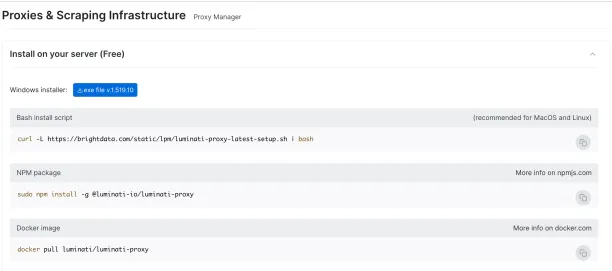
Oxylabs
Oxy Proxy Manager is a free tool that allows users to manage proxies on their desktop and mobile devices. The proxy manager currently supports only the HTTP protocol. Oxy Proxy Manager allows you to configure and switch between multiple proxy servers. You can use the tool with any proxy provider of your choice.
Chrome browser extension is also available for those who prefer not to use an app for proxy server management. You don’t need to create an account with Oxylabs to use the proxy manager.
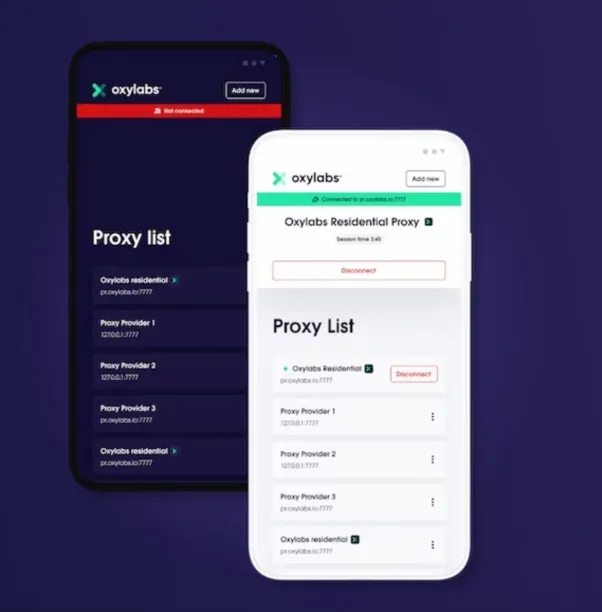
Nginx
Nginx Proxy Manager is a free, open-source tool that enables users to manage connections between clients and backend servers. It is a web-based dashboard accessible from any browser. Nginx Proxy Manager is compatible with Linux, macOS, and Windows operating systems.
IPRoyal
IPRoyal proxy manager is a free Google Chrome and Firefox extension that allows users to manage and switch between multiple proxies directly from their browsers. It supports various proxy protocols, including HTTP, HTTPS, and FTP.
IPRoyal proxy manager allows users to create and manage multiple proxy profiles, including the IP address, port, and protocol. You can use your single-proxy profile for all browser traffic.
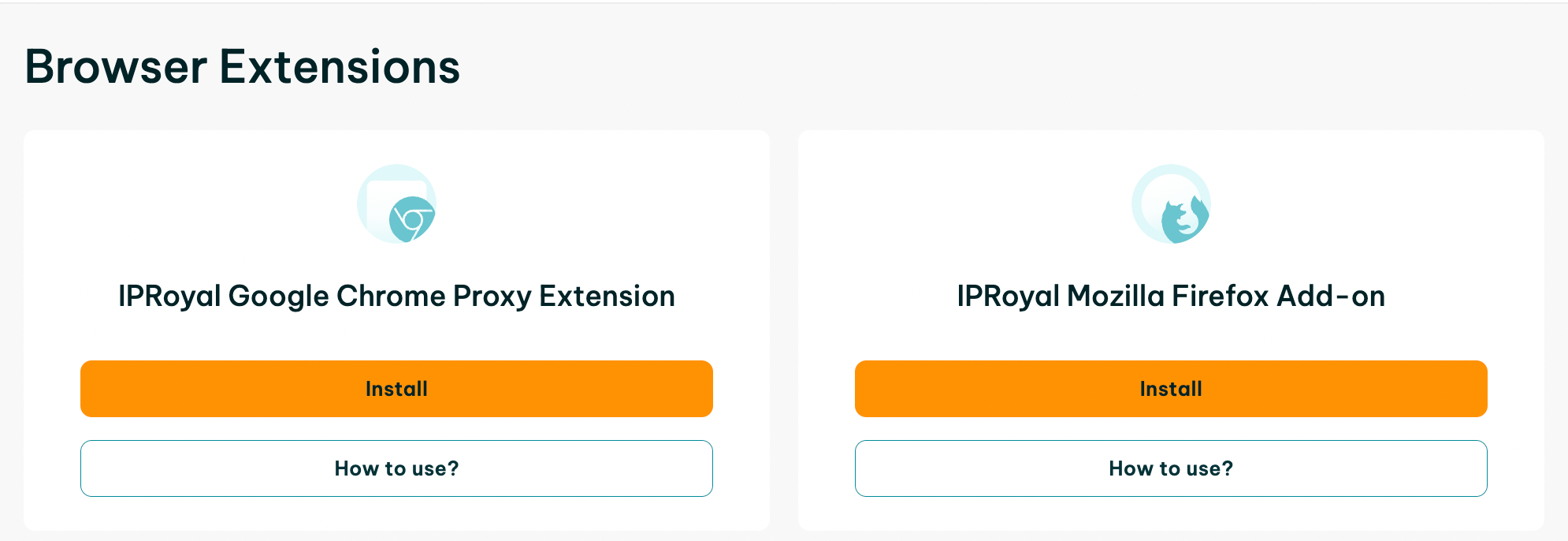
Zyte
Zyte Smart Proxy management tool can integrate with web scraping tools and libraries, including Puppeteer, Selenium, and Playwright. The tool is designed specifically for data extraction projects. The proxy manager supports residential IP addresses.
FoxyProxy (browser extension)
FoxyProxy is a browser extension for web browsers like Chrome and Firefox that enables users to switch between tabs within the browser quickly and easily. You can define proxies and assign them to specific URL patterns. The tool features a user-friendly interface, including color-coded proxy profiles and country flags, making it easy to navigate.
It can be used on any operating system, including Windows, macOS, and Linux. However, there is currently no FoxyProxy extension available for Safari. There are two versions of the extension (standard and basic), both of which are free.
Proxifier (desktop application)
Proxifier is available for Windows and macOS, and there is also a version for Android devices. Proxifier is not an open-source tool. A single-user license for Proxifier Standard Edition costs $39.95.
Proxifier also provides a free 31-day trial period with no feature limitations. Proxifier’s rules are system-wide, and you can filter by application executable or destination IP/hostname.

Comments
Your email address will not be published. All fields are required.