Script scheduling tools are essential in IT automation, running scripts based on schedules or triggers. They can be categorized into:
- Task-specific script schedulers are free, open-source tools for basic job scheduling. These tools are ideal for organizations focusing on script and job scheduling without extensive workflow automation.
- Enterprise job schedulers can orchestrate workloads across different systems and hybrid cloud environment for large enterprises with diverse requirements. Most of them are closed source tools with 6 figure annual costs. Explore enterprise job schedulers.
Selecting an appropriate tool involves considering your project’s requirements, scalability concerns, and the functionality you prioritize. This article highlights script schedulers and alternative enterprise solutions, providing detailed insights to assist you in making an informed decision.
Script schedulers
This category covers script-specific scheduling tools and methodologies. These tools schedule and manage tasks and scripts at specified times or intervals. They often lack advanced settings but some of them may offer monitoring features and integration options. Here is a list of these tools:
| Tool/Method | Description | Operating System | License |
|---|---|---|---|
| Advanced Task Scheduler | Task scheduler for Windows with advanced options | Windows | Proprietary |
| Apache Airflow | Open-source platform for workflow automation | Cross-platform (Python-based) | Apache License 2.0 |
| Jenkins | Open-source automation server | Cross-platform (Java-based) | MIT License |
| RoboIntern | Task automation tool for Windows | Windows | Freeware |
| Task Till Dawn | Task scheduler for Windows | Windows | Freeware |
| Windows Task Scheduler | Built-in task scheduler for Windows | Windows | Proprietary |
| Z-Cron | Task scheduling software for Windows | Windows | Proprietary |
| systemd timers | Task scheduling in Linux systems using systemd | Linux | LGPLv2.1+ |
Windows task scheduler
Windows Task Scheduler is a tool in Microsoft Windows that runs computer programs or scripts at scheduled times. It forms the basis for the PowerShell scheduled job feature. Task Scheduler is practical for automating tasks like running programs, executing PowerShell scripts, sending emails, or showing messages.
Using task scheduler, users can run a PowerShell script to monitor and alert about any software installations on a local computer in the following steps:
- Create a scheduled task to run at a specified interval and under certain conditions
- Configure the task to execute a PowerShell script that is a set of instructions written in the PowerShell scripting language.
- Trigger an alert if the script identifies a new software installation
- Send an alert as a notification, email or any other method specified in the script.
Task Till Dawn
Task Till Dawn is a basic task scheduler for Windows that allows users to automate and schedule repetitive tasks on their computer. Task Till Dawn can be configured to run specific tasks, including PowerShell scripts, at predefined intervals or under certain conditions. The scheduler’s features include:
- Scheduling options, allowing users to set intervals, fixed times, and validity periods for task automation while handling missed tasks intelligently.
- Event-based execution triggered by system events, screen changes, and events related to volumes, drives, and user sessions.
- Efficient workflows with built-in actions, covering file operations, system checks, and computer standby or shutdown.
- Notification support for user awareness through channels like Notification Center and Windows Infocenter, alerting users through speaking notifications, tooltips, and warning sounds for error occurrences.
- Additional features: Task Till Dawn includes features like automatic startup, task grouping, multilingual support, a temporary Task Scheduler halt, a tolerance setting for missed schedules, and an automatic update check, offering control in task automation.
RoboIntern
RoboIntern is a task automation tool for Windows server that enables users to automate various processes and operations on their computers.
- Automation Setup: Users configure tasks within the RoboIntern application, specifying actions to be performed, such as launching programs, executing scripts, copying files, or interacting with applications.
- Script Execution: RoboIntern supports the execution of scripts written in scripting languages like PowerShell, allowing users to incorporate custom automation logic.
- Scheduling: Tasks in RoboIntern can be scheduled to run at specific times, intervals, or triggered by a particular event on the computer.
- User Interaction: RoboIntern includes features for interacting with the user interface, making it capable of handling tasks that involve graphical user interface (GUI) interactions.
- Notification and Logging: Users can set up notifications or log files to track the execution of tasks, providing insights into the automation process.
Enterprise-focused alternatives to script schedulers
An enterprise script scheduler, often referred to as an enterprise job scheduler or workload automation tool, is advanced software designed for large-scale IT environments.
These tools automate complex workflows and tasks, addressing intricate scheduling needs in enterprise operations. Their key features include scalability, centralized management, cross-platform support, dependency management, robust error handling, security measures, integration capabilities, workflow orchestration, and high availability.
There are 25 workload automation solutions but we only screen tools that:
- Mention script scheduling capabilities on their website
- Rated on B2B review platforms.
Here is our list of top enterprise script schedulers:
| Solutions | Rating/Reviews* | Free Trial | Platform Compatibility | Deployment |
|---|---|---|---|---|
| ActiveBatch | 4.6 based on 246 reviews | ✅ | Windows, Linux, Unix, MacOS. | On-premise, cloud-based & Hybrid |
| Jams | 4.6 based on 162 reviews | ✅ | Windows, UNIX, Linux, and IBM, and applications like SQL Server | On-premise, cloud-based |
| Tidal | 4.7 based on 89 reviews | 30-day demo available | Web-based, Mobile | On-premises, Cloud-based & Hybrid |
| BMC Control-M | 4.4 based on 58 reviews | ✅ | Windows, Solaris, Red Hat, CentOS, HP-UX, mobile app, etc. | On-premise, on the cloud, in hybrid environments. |
| Stonebranch | 4.7 based on 18 reviews | Demo available on request | Windows, Linus | SaaS, On-premise, cloud-based & Hybrid |
| Visualcron | 4.7 based on 18 reviews | ✅ | Windows 32-bit & 64-bit. | On-premise |
| Activeeon | 4.5 based on 1 review | ✅ | Windows, Mac, Web-based. | Cloud-based |
Activebatch
ActiveBatch is an workload automation and enterprise job scheduling solution. It can accommodate no-code workflows and integrates scripts in diverse languages (PowerShell, Python, Java, VBSscripts, and shell scripts). Some of the notable ActiveBatch’s capabilities include:
- Flow Control Job Steps to manage tasks within workflows using a drag-and-drop interface.
- REST API adapter tho integrate with internal systems.
- Running and modifying scripts in any programming language supported by the operating system.
- A job step library that offers ready-to-use, cross-platform job steps for building and automating workflows efficiently.
- Orchestration to route workflows based on script outcomes by linking scripts, running them in parallel or sequence, and integrating script-based and no-code actions into cohesive workflows.
- Scheduling features to support interval-based or date/time schedules to meet practical scheduling needs. For example, it provides customization options for holidays, fiscal calendars, and business rules, ensuring adaptability.
- Trigger support to facilitate various triggers, including FTP file triggers, database modifications, emails, tweets, and web service triggers. This ensures efficient script execution with zero slack time or false starts.
- Task scheduler library management tools like auditing, versioning, and a centralized repository to incorporate lifecycle management capabilities.
- Check-Out | Check-In functionality to enable multiple developers to work simultaneously on the same objects with a built-in conflict resolution tool.
Reviews
- G2: 4.6/5 based on 171 reviews
- PeerSpot: 4.6/5 based on 16 reviews
- TrustRadius: 9.1/10 based on 29 votes.
Fortra’s JAMS
Built on the .NET framework, Fortra’s JAMS enables enterprise-level task scheduling and PowerShell automation across business-critical environments. JAMS can support complex workflows and optimize resource usage across servers by:
- Integrating batch processing into PowerShell scripts
- Managing batch tasks with PowerShell.
- Dividing large applications for improved server performance.
- Offering custom PowerShell host to enhance control, communication, and UI capabilities.
Reviews
- G2: 4.7/5 based on 142 Reviews
- PeerSpot: 4.6/5 based on 24 reviews
- TrustRadius: 9/10 based on 15 votes.
Explore Fortra’s JAMS scheduler alternatives
What is a script scheduler?
A script scheduler, also known as a task scheduler or job scheduler, is a software utility or tool that allows users to automate the execution of scripts, commands, or tasks at predefined intervals or based on specific conditions. The primary purpose of a script scheduler is to automate repetitive or routine tasks, making it easier for users to manage and maintain their systems.
Here are some key aspects and features commonly associated with script schedulers:
- Automation: Script schedulers automate the execution of scripts or tasks without requiring manual intervention. This can be useful for tasks such as backups, data synchronization, system maintenance, and more.
- Scheduling: Users can define specific schedules for when a script or task should run. This could be a one-time occurrence, a recurring schedule (daily, weekly, monthly), or based on other triggers such as system events or specific conditions.
- Flexibility: Script schedulers often provide flexibility in terms of specifying parameters, dependencies, and conditions for task execution. This allows users to tailor the automation to their specific needs.
- Logging and Reporting: Many script schedulers include logging and reporting features, providing information about the execution status, errors, and other relevant details. This helps users monitor the success and effectiveness of scheduled tasks.
- Security: Script schedulers typically have security features to ensure that only authorized users or systems can initiate and manage scheduled tasks. This is important for maintaining the integrity and security of automated processes.
How do script schedulers work?
A script scheduler works by allowing users to create tasks by defining and automating the execution of scripts and commands at specified times or under specific conditions. The following are the general steps involved in how a script scheduler works:
- Create scheduled tasks: Users define tasks they want to execute, along with any necessary parameters, options, or arguments. Tasks may include backups, data synchronization, and other routine operations.
- Scheduling: Users set the schedule for when they want the script to run. This can include specifying the time of day, day of the week, month, etc. The scheduler keeps track of these scheduling details.
- Task registration: The scheduled task is registered with the script scheduler. This registration process includes providing information about the accurate script path, task schedule, and any other dependencies or conditions for execution.
- Triggering mechanism: The script scheduler uses a triggering mechanism to initiate the execution of the scheduled task when the specified conditions or time criteria are met. This triggering mechanism can be based on time intervals, system events, or external triggers.
- Task execution: When the scheduled time or trigger event occurs, the script scheduler launches the specified script or command. The scheduler handles the execution environment, ensuring that the task has the necessary resources and permissions to run.
- Logging and reporting: During and after task execution, the script scheduler logs relevant information, such as the start and end times, any errors encountered, and the overall status of the task. This information is valuable for monitoring and troubleshooting.
- Notification: Some script schedulers provide notification features to alert users or administrators about the status of the executed tasks. This can include success notifications, error alerts, or other custom messages.
- Repeat or terminate: For recurring tasks, the script scheduler continues to follow the defined schedule, repeating the process at subsequent intervals. If a task is set to run only once, the scheduler may unregister or disable the task after successful execution.
Further reading
Explore more on task and job scheduling by checking out:
- Top 5 SAP Job Scheduler Alternatives Based on 500+ Reviews
- Top 8 Enterprise Job Scheduler Software
- Enterprise Job Scheduling: What It Does & How It Works
- Top 11 Batch Scheduling Software: Vendor Benchmark
If you have more questions, let us know:
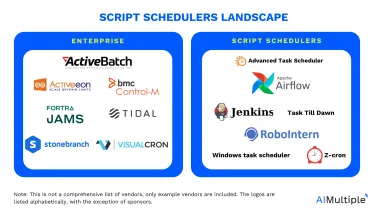
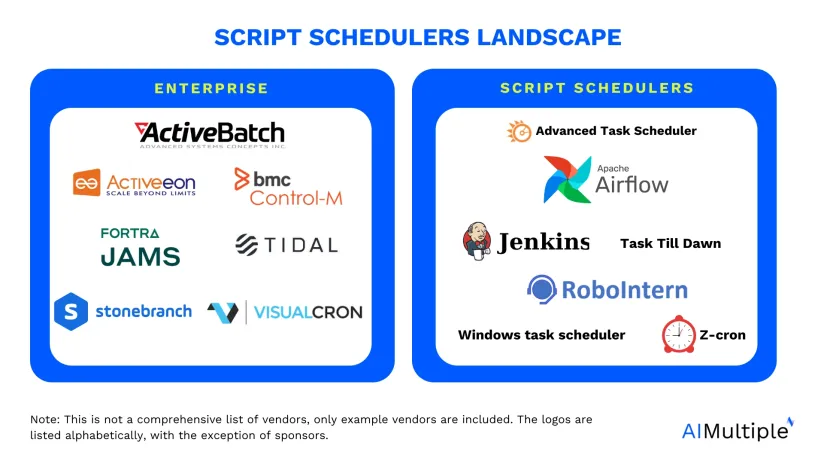

Comments
Your email address will not be published. All fields are required.