Embracing a process orchestration tool empowers businesses to efficiently transform their processes with the potential to increase profits by 50%. Yet, there are tens of solutions with different costs, features and categories, such as:
- IT automation tools such as ActiveBatch and RunMyJobs
- DevOps tools like Docker and Kubernetes
- Cloud orchestration tools such as AWS Cloudformation and Cloudify.
We vetted top business process orchestration tools:
| Orchestration Tools* | Orchestration Category | Rating | Free Trial |
|---|---|---|---|
| ActiveBatch | IT automation | 4.4 based on 251 reviews | ✅ |
| RunMyJobs by Redwood | IT automation | 4.8 based on 140 reviews | ✅ |
| Stonebranch | IT automation | 4.8 based on 79 reviews | ✅ |
| Fortra's JAMS | IT automation | 4.7 based on 142 reviews | ✅ |
| Docker | DevOps | 4.4 based on 683 reviews | ✅ |
| Ansible | DevOps | 4.4 based on 183 reviews | ❌ |
| Kubernetes | DevOps | 4.5 based on 237 reviews | Open-source |
| Puppet | DevOps | 4.3 based on 67 reviews | ✅ |
| Microsoft Azure Automation | Cloud | 4.5 based on 41 reviews | ❌ |
| AWS CloudFormation | Cloud | 4.5 based on 214 reviews | ✅ |
| Cloudify | Cloud | 4.1 based on 19 reviews | ❌ |
| IBM Cloud Orchestrator | Cloud | 4.3 based on 3 reviews | ✅ |
*The tools are sorted by the number of reviews within their category, except for sponsored products which appear at the top with a link.
Selection criteria:
- 10+ employees on LinkedIn.
- Mentioning process orchestration on their websites.
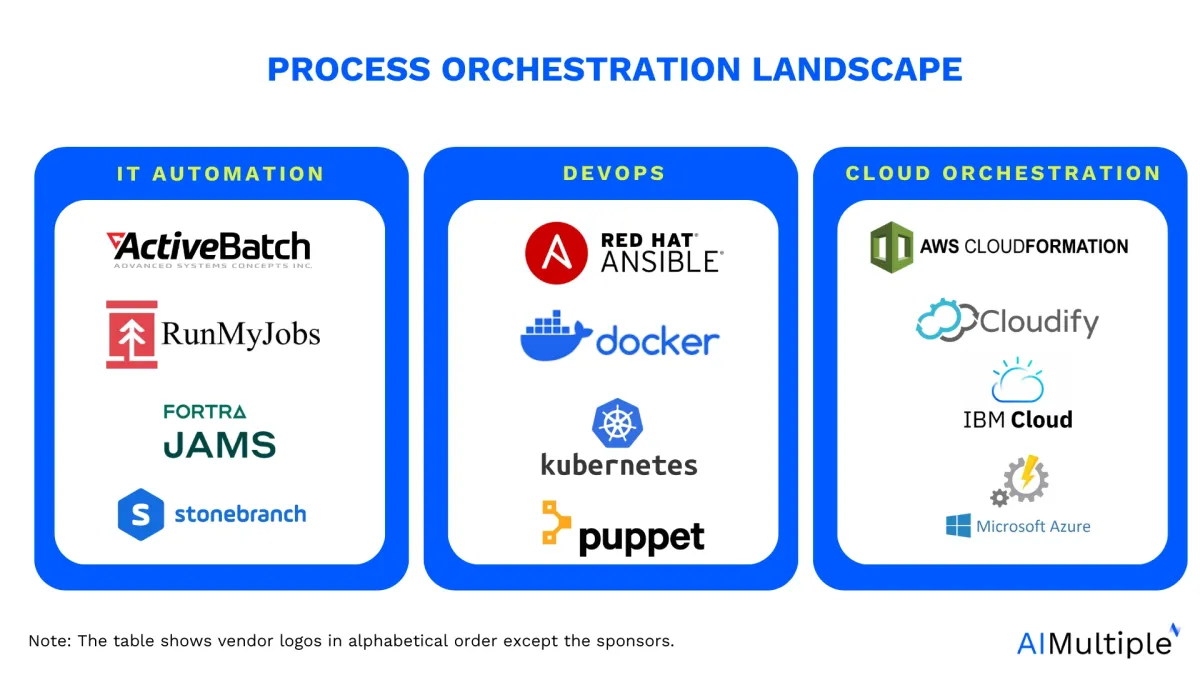
Features, pros & cons of process orchestration tools
| Orchestration Tools | Pros | Cons |
|---|---|---|
| ActiveBatch | - A user-friendly UI. - Compatibility with various organizations - Seamless interaction with other apps across platforms. | - Documentation and UI improvements - Reporting capabilities. |
| RunMyJobs by Redwood | - User-friendly interface and navigation. - Excellent customer support. - Easy integration with Windows/Linux based systems. | - Redwood script or other methods customization can be challenging. |
| Stonebranch | - Easy and efficient file/data transfer internally and externally. - Simple migration into current designs. | - Learning curve for reference material and manuals |
| Fortra's Jams | - Reassuring notifications for job failures and continuous testing. | - Syntax changes in migration |
| Ansible | - Automates IT actions through user-defined and rule-based constructs - Automatically manages and keeps track of inventory. | - Integration issues with external applications. |
| Docker | - Cross-platform compatibility - Building of applications on an OS-based container/ from scratch. - Tag images for easier identification | - Steep learning curve |
| Kubernetes | - Performs multiple deployments in the same infrastructure - Scalable | - Middleware limits restricts full use of the hardware. |
| Puppet | - Lots of ready-to-use modules - Flexible configuration management system. - Scalability | - No strict order when creating resources. - May require some custom changes for large scale deployment. |
| AWS CloudFormation | - Easy integration between services. - Storing of resource data in an S3 bucket. - Easy tracking of resource change | - Tricky stack actions like deletion or update |
| Cloudify | - Lively community for user support | - Complex setups |
| IBM Cloud Orchestrator | - Easy deployment with a one-window solution and central management. | - Some data transfer issues - Troubleshooting |
| Microsoft Azure Automation | - Ensures servers remain secure from unauthorized access in network closets. | - Difficulties in establishing redundancy |
Statements in the pros and cons sections are based on B2B review platforms such as TrustRadius, G2, Peerspot, and Capterra.
1.) ActiveBatch
ActiveBatch enables process orchestration with:
- Super REST API adapter to integrate internal systems to which ActiveBatch may not have off-the-shelf integrations
- Integrations to key business systems:
- Databases such as Oracle Database
- Data platforms like Informatica
- IaaS providers like Amazon EC2 and Microsoft Azure
- File transfer protocols such as SFTP and FTPS
- Flow Control Job Steps to orchestrate jobs within workflows with drag-and-drop simplicity.
- Centralized logging, self-documenting and reporting capabilities to simplify DevOps orchestration.
Pros:
- Integrations: ActiveBatch is highly rated on G2 for its integration capabilities. Users commend its compatibility with various systems and seamless interaction with apps across platforms.
- Customer service: In B2B reviews, 4% of users praise ActiveBatch for its customer support, and 7% commend its support team.
- Ease of use: 16% of all ActiveBatch reviews rate the tool as easy to use, highlighting its user-friendly UI (See Figure 1).
Cons:
- Learning curve: Some users complain about the lack of documentation, which makes the learning curve steeper (See Figure 1).
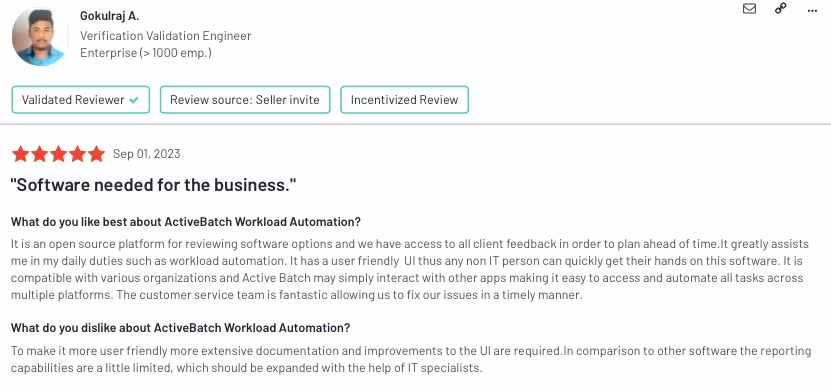
2.) RunMyJobs by Redwood
RunMyJobs by Redwood provides an end-to-end IT process orchestration by offering features like:
- SaaS architecture to reduce installation and maintenance efforts.
- Automatic and easy to set load balancing feature and process priorities across cloud infrastructure to manage cloud operations without human intervention and delays.
- Lightweight and self-updating agents for Windows, Linux, AIX, HPUX, macOS, OpenVMS, and Solaris to control servers and execute scripts.
- AI-assisted incident handling with ChatGPT and ServiceNow to evaluate issues and trigger ticketing, pausing workflows until resolution.
Pros:
Based on the user review, RunMyJobs is associated with:
- Ease of use: Users consistently note RunMyJobs‘ intuitive interface and smooth navigation as key advantages by 5%.
- Customer support: In reviews, 1% of users positively mention customer support, and 2% commend the support team.
Cons:
- Time consuming: 1% of users rated RunMyJobs as time-consuming, likely due to challenges in implementing use cases with scripts (see Figure 2).
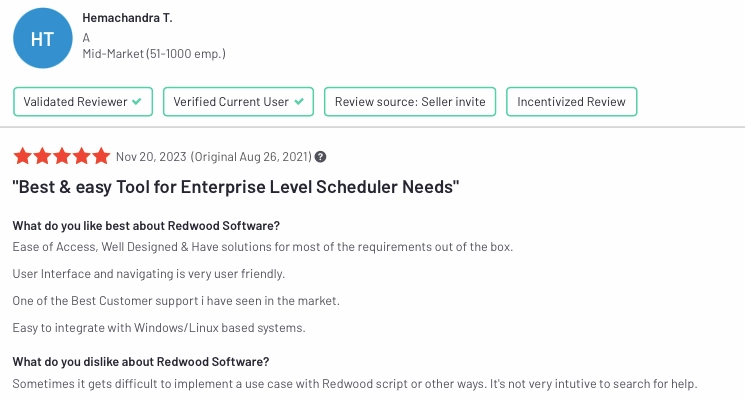
3.) Stonebranch
Stonebranch enables cross-environment orchestration with capabilities like:
- Access real-time monitoring through detailed drill-down reports and visual dashboards.
- Receive proactive alerts that pinpoint root-cause issues.
Pros:
- File/ data transfer: A user mentions the ease and efficiency of internal and external file/data transfer (See Figure 4).
- User friendliness: In all Stonebranch comments, 3% of users identifies the tool as user friendly.
Cons:
- Learning curve: Reference material and manuals can require former knowledge and not so easy to learn at first.
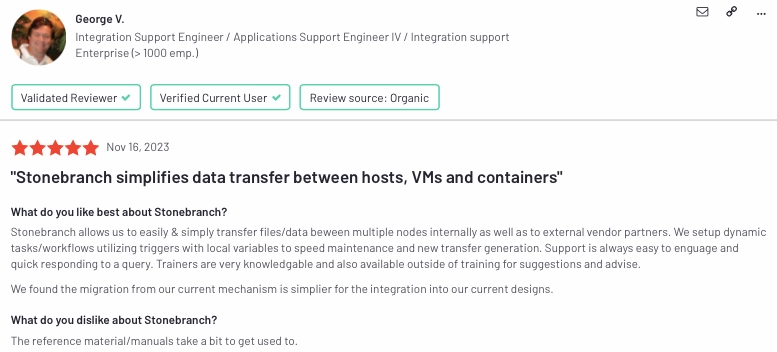
4.) Fortra’s Jams
Fortra’s JAMS allows users to orchestrate complex tasks with:
- Utilize built-in FTP execution to centrally log, define, monitor, and audit file transfers.
- Monitor all jobs, both completed and ongoing, from the central command center.
Pros:
- Notification: Some users mention the reassuring notifications for job failures and continuous testing in JAMS Enterprise Job Scheduler (See Figure 3).
Cons:
- Clunkiness: User complains about the syntax changes when migrating to the latest version since it is slow to update numerous jobs to meet the new syntax (See Figure 3)..
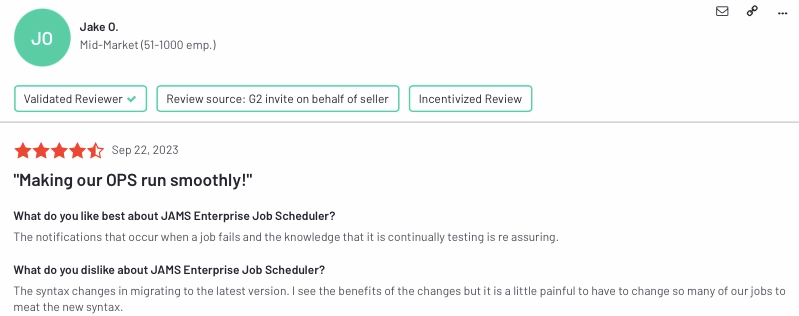
5.) Ansible
Ansible can:
- Deploy multi-tier applications without the need for custom code.
- Facilitate cloud provisioning of network devices, virtual hosts, cloud platforms, and bare-metal servers.
Pros:
- Inventory management: Ansible Red Hat users can automatically manage and keeps track of inventory (See Figure 5).
Cons:
- Integration issues: The user encountered complexity while integrating the tool with other external applications during the initial stages (See Figure 5).
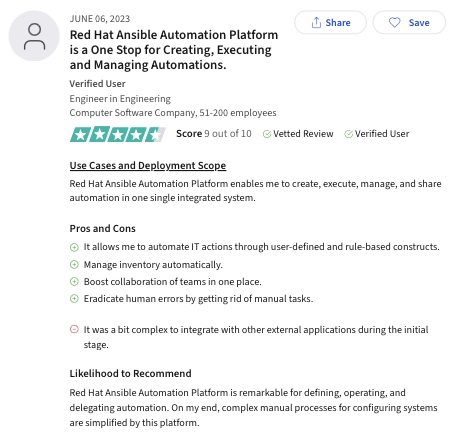
6.) Docker
Docker is a containerization platform that enables developers to:
- Build, package, and distribute applications in containers.
- Integrate with orchestration platforms like Kubernetes or Docker Swarm.
Pros:
- Cross-platform compatibility: Docker offers cross-platform compatibility, allowing users to run on different operating systems (See Figure 6).
- App development: It enables the building of applications either on an OS-based container or entirely from scratch (See Figure 6).
Cons:
Learning curve: Users complain about learning curve as the major challenge (See Figure 6).
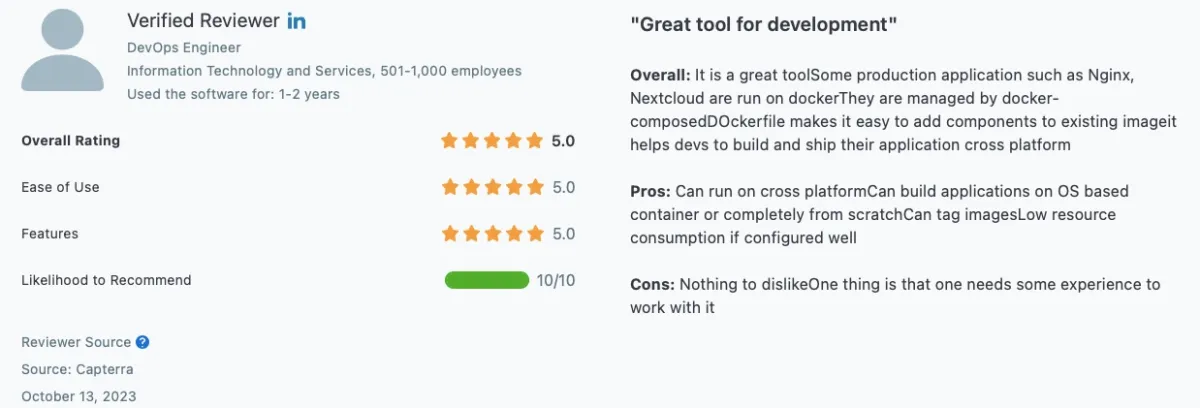
7.) Kubernetes
Kubernetes manages containerized workloads and applications by
- Automating the deployment, scaling, and management of them
- Orchestrating and scaling application containers across clusters of machines.
Pros:
- Scalability: Kubernetes user mention the scalability of the solution (See Figure 7). Kubernetes users can perform multiple deployments in the same infrastructure.
Cons:
- Middleware limits: The user faced issues related to middleware limits, restricting full use of the hardware (See Figure 7).
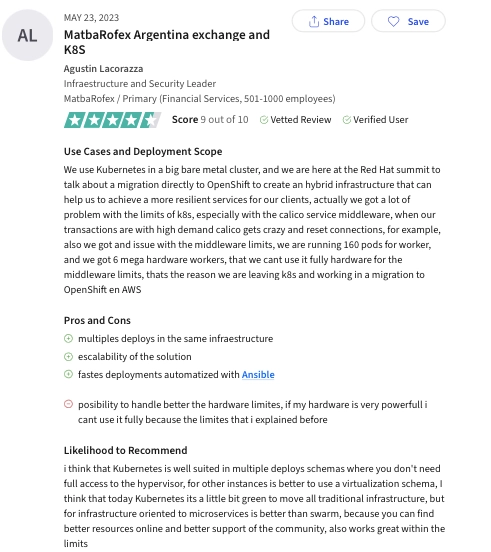
8.) Puppet
Puppet automates infrastructure setup and configuration to support consistent environment management by:
- Centrally managing resources
- Auditing user accounts
- Verifying software package versions
- Inspecting configuration file contents
- Managing databases
- Performing other tasks as needed.
The term most commonly used to positively describe Puppet is “Easy to use,” featured in 8% of reviews. On the flip side, the most frequently mentioned negative aspect is the “Steep learning curve,” noted in 3% of all Puppet Enterprise reviews.
Pros:
The user find Puppet Enterprise beneficial due to:
- Ready-to-use modules that save users time.
- Flexible configuration management system to handle a large number of servers easily (See Figure 8).
Cons:
- Scalability issues: It may require some custom approaches to deploy it on large scale (See Figure 8).
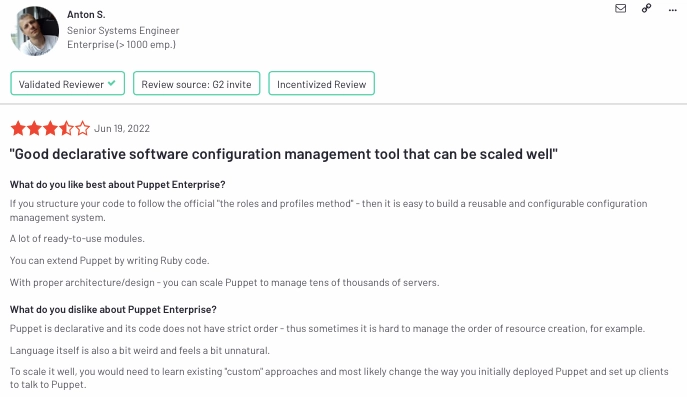
9.) AWS CloudFormation
AWS CloudFormation lets users define cloud infrastructure in code for automated provisioning on AWS. It enables users to:
- Describe and provision AWS infrastructure and applications in a declarative template format.
- Orchestrate and automate resources on the AWS cloud.
Pros:
- Console: The user mentioned the console as it allows easy tracking of resource state changes for auditing or debugging (See Figure 9).
Cons:
- Stack action issues: According to the user, stack actions like deletion or update can get tricky, especially in rollback_failed states, if resources aren’t handled correctly (See Figure 9).
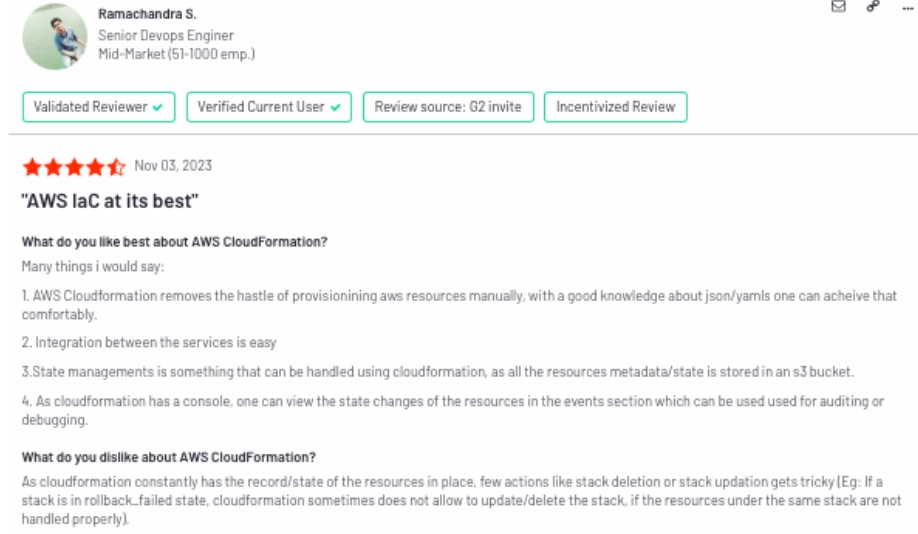
10.) Cloudify
Cloudify is a cloud orchestration platform that enables:
- Automation and management of applications and infrastructure across multi-cloud environments.
- Orchestration of complex workflows, including the deployment and scaling of applications on various cloud providers.
Pros:
- User community: Cloudify boasts a lively community for user support and shared experiences, enhancing troubleshooting and best practices (See Figure 10).
Cons:
- Difficulty of setup: Cloudify’s strength in managing complex setups may seem excessive for simpler deployments, where more straightforward tools could be preferable (See Figure 10).
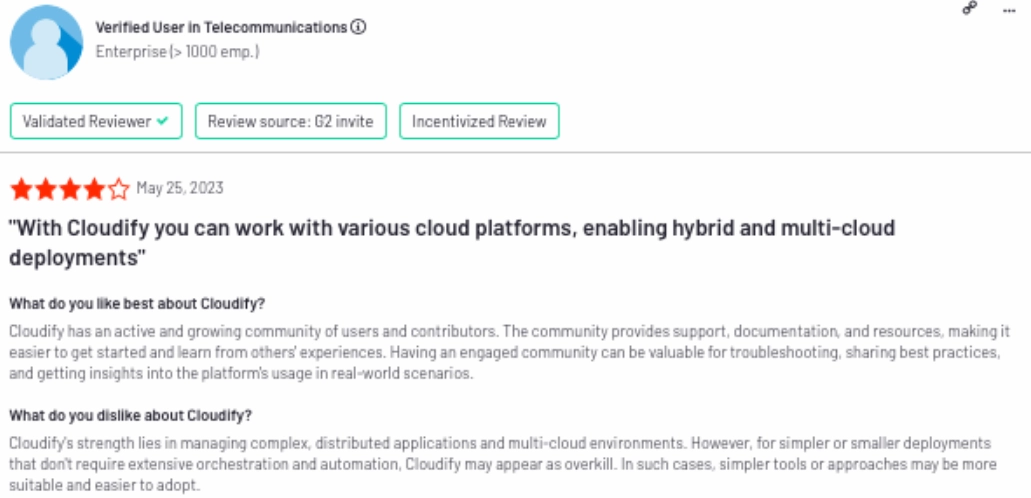
11.) IBM Cloud Orchestrator
IBM Cloud Orchestrator is designed to
- Automate the deployment, configuration, and management of cloud services.
- Support multi-cloud environments, allowing users to orchestrate workloads across various cloud providers and on-premises infrastructure.
Pros:
- Centralized management and deployment: IBM Cloud Orchestrator delivers easy deployment with a one-window solution and central management.
Cons:
- Data transfer and troubleshooting issues: A user faced data transfer issues during peak hours and troubleshooting challenges (See Figure 11).
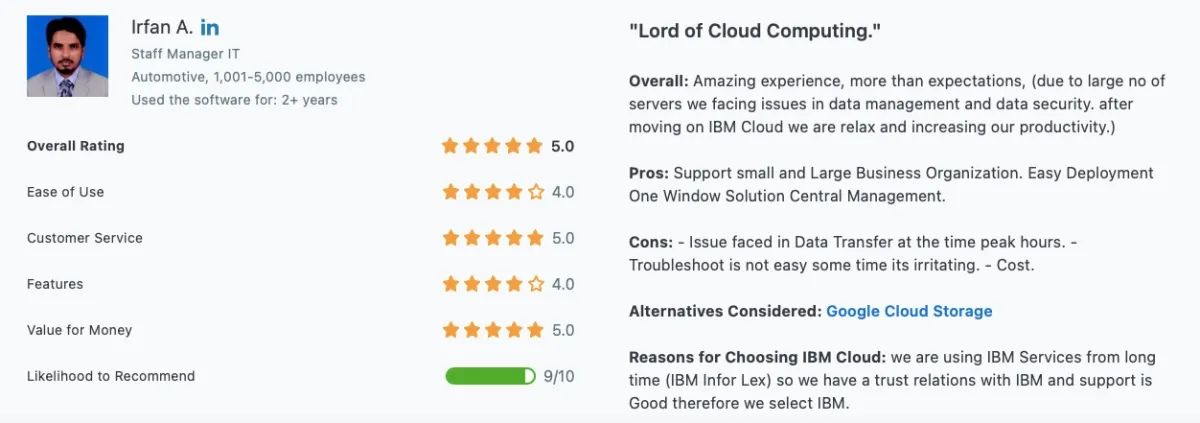
12.) Microsoft Azure Automation
Azure Automation in Microsoft Azure provides a set of tools to:
- Orchestrate and automate repetitive tasks across Azure and on-premises environments.
- Create, deploy, and manage resources and services.
Pros:
- Server security: Azure Automation can ensure server security from unauthorized access in network closets (See Figure 12).
Cons:
- Redundancy and pricing: A user experienced challenges regarding non-transparent pricing and difficulties in establishing redundancy (See Figure 12).
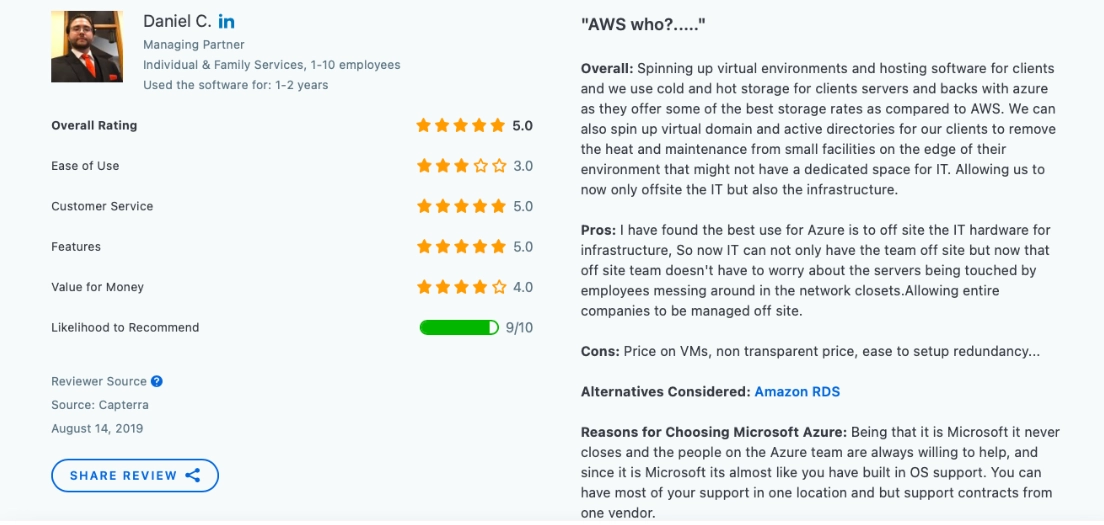
FAQs
What is process orchestration?
Process orchestration refers to the coordination and automation of business processes across systems, applications, and teams to improve efficiency and visibility. It ensures tasks, data, and workflows are seamlessly integrated and executed in the correct sequence, often using rules, triggers, or conditions.
What are process orchestration tools?
Process orchestration tools connect isolated systems to automate and oversee business workflows. These tools are a part of broader category of orchestration tools. They streamline data flow, reduce manual errors, and improve productivity. Examples include:
- Workflow orchestration and automation platforms
- Integration tools
- Cloud orchestrators which are cloud-based orchestration services.
These tools support APIs, event-driven actions, and cross-environment operations. Some of these tools are enterprise tools that can be utilized as:
How Orchestration Tools Differ From Automation Tools
Here is a table to understand differences between business process automation and business process orchestration solutions:
| Aspect | Automation Tools | Orchestration Tools |
|---|---|---|
| Scope and Complexity | Primarily automates individual tasks or processes. | Coordinates and manages multiple automated tasks or processes. |
| Workflow Coordination | Works at a granular level without managing dependencies. | Focuses on coordinating end-to-end workflows, managing dependencies. |
| Integration Capabilities | Often specialized and may lack extensive integration capabilities. | Typically has robust integration capabilities to connect diverse systems. |
| Flexibility and Adaptability | Tends to be rigid, designed for specific tasks. | Offers greater flexibility, adapts to changing conditions and dynamic environments. |
| Use Cases | Suited for optimizing repetitive, routine tasks. | Ideal for managing complex, multi-step processes involving coordination. |
What are different process orchestration tool types?
Process orchestration platforms can be categorized under three orchestration types:
1. Unified IT workflow automation:
It coordinates job execution across varied platforms, enhancing IT task efficiency.It includes the initiation of workflows triggered by events, ultimately automating repetitive IT process workflows.
Key capabilities consist of:
– Scheduling
– Execution
– Event-triggered workflows
– Automation of repetitive IT tasks.
2. DevOps orchestration:
DevOps orchestration aligns development and operations by automating stages of the software delivery process. It aims to reduce the software development lifecycle (SDLC) by automating relevant IT processes within DevOps.
Key functions include:
– Automating DevOps-related IT processes, such as machine provisioning, system reboots, or task scheduling.
– Auto-reporting of process errors, failures, and interruptions.
– Creating a product backlog and revision history for audit and compliance.
3. Cloud orchestration:
Cloud orchestration automates multi-cloud operations like VM provisioning and storage management for better resource control. It enhances the management of connections and operations of workloads on both private and public clouds.
Some of the key functionalities are:
– Provisioning/de-provisioning of virtual machines
– Provisioning storage capacity
– Enhanced management of workloads on private and public clouds.
The benefits of process orchestration
1. Achieving Business Transformation: Process orchestration significantly improves new hire productivity, enhances retention, reduces security risks during employee off-boarding, and boosts lead conversion rates.
2. Scalability and reliability: Process orchestration demonstrates adaptability to organizational application changes while maintaining resilient connections and automations, relying on APIs instead of user interfaces for swift modifications to business processes.
3. Low code development: Process orchestration frees business teams from coding dependencies, enabling seamless integration and process automation, while IT maintains security and governance control, fostering a collaborative and efficient environment.
4. Unified platform for integration: Tools like robotic process automation (RPA) and business process management (BPM) may fall short in addressing both integrations and process orchestrations. A process orchestration software not only encompasses both aspects but also integrates machine learning and artificial intelligence technologies, offering a comprehensive solution for digital transformation initiatives.
4 steps to successful process orchestration and automation
1. Assess and Enhance Workflows: Utilize a process automation platform with process mining capabilities to visually represent processes, identify bottlenecks, and conduct root cause analysis. Monitor performance over time using dashboards and key indicators.
2. Unified Data Architecture: Prioritize a unified data architecture with a process automation platform featuring a built-in data fabric. Ensure data is connected, accessible, and secure, providing a comprehensive 360-degree view without complex coding.
3. Hyperautomation for Efficiency: Embrace hyperautomation with a process automation platform offering a complete tool set, from low-code visual interface workflow orchestration to native automation capabilities like IDP, RPA, and business rules. Facilitate a partnership between automation and AI for faster, efficient service.
4. Enhanced Collaboration and User Experience: Foster collaboration and improve user experiences by connecting people, processes, and systems. Leverage automation platforms for seamless integration of stakeholders, including web portals, easy-to-use internal sites, and mobile apps, all on a single, connected platform.
Transparency statement
AIMultiple collaborates with some of the listed vendors, potentially placing these tools at the forefront, with the remaining vendors sorted alphabetically.
Further reading
Explore more on process orchestration and IT process automation by checking out our data-driven detailed articles, such as:
- Top 12+ IT Automation Software: Vendor Benchmarking
- Comparing 10+ IT Process Automation Tool: Screening 85+ tools
Check out our comprehensive and data-driven IT automation software and workload automation tools lists if you want to compare other solutions.
If you still have questions about process orchestration, we would like to help:

Comments
Your email address will not be published. All fields are required.