At its core, intrusion detection and prevention systems (IDPS) monitor networks for threats, alert administrators, and prevent potential attacks. We previously explained real-life use cases of AI IPS solutions.
In this article, we listed the top commercial 6 IDS/IPS and open source alternatives based on their categories, detection types, and pricing:
Top 6 Commercial IDS/IPS
These vendors provide a security package with enterprise-grade automation, ready-made dashboards, and out-of-the-box integration, along with an annual subscription.
| System | IDS/IPS types* | Detection type | Free version |
|---|---|---|---|
| Cisco Secure IPS | IPS, network-based | Broad threat detection | ❌ |
| Check Point – Quantum IPS | IDS, IPS, network-based | Broad threat detection | ❌ $1,500+/year |
| Palo Alto Network | IDS, IPS, network-based | Broad threat detection | ❌ $9,500+/year |
| Fortinet – FortiGuard IPS | IPS, network-based | Broad threat detection | ❌ |
| Splunk | IDS, IPS, network-based | Broad threat detection | Free: Anomaly-based HIDS Paid: NIDS |
| Zscaler – Cloud IPS | IDS, IPS, network-based, cloud-based | Broad threat detection | ❌ |
Open source IDS/IPS alternatives
| System | IDS/IPS types* | Detection type | Free version |
|---|---|---|---|
| OSSEC | IDS, IPS, host-based | System file monitoring | ➕ Freemium |
| Quadrant Information Security – Sagan | IDS, IPS, host-based | Log file analysis, IP blocking | ➕ Freemium |
| Hillstone – S Series | IDS, IPS, network-based | Broad threat detection | ➕ Freemium |
| Snort | IDS, IPS, network-based | Broad threat detection | ➕ Freemium |
| Suricata | IDS, IPS, network-based | Broad threat detection | ➕ Freemium |
| Fail2Ban | IDS, IPS, host-based | Detects potentially malicious IP addresses | ➕ Freemium |
| AIDE | IDS, host-based | File integrity check | ➕ Freemium |
| Kismet | IDS, network-based | Wireless IDS | ➕ Freemium |
Detection types marked with “broad threat detection” offer a combination of signature-based, anomaly-based, behavior-based, and threat intelligence-based detection.
*IDS/IPS types
IDPS can be categorized into 2 main types:
- Intrusion detection systems (IDS): An intrusion detection system monitors network activities and analyzes the system and the state of the individual hosts or devices for suspicious traffic.
- Intrusion prevention systems (IPS): An intrusion prevention system not only monitors network traffic but also prevents it by taking immediate action, such as blocking anomalous traffic before the attack reaches its target.
Furthermore, IDPS can provide “network-based” and “host-based” protection:
- A network-based tool monitors the entire network traffic and automatically takes actions like blocking traffic to prevent attacks.
- A host-based tool only operates on individual hosts or devices to protect them from attacks.
>Commercial IDS/IPS explained
Cisco Secure IPS
Cisco Secure IPS, formerly Cisco Next-Generation Intrusion Prevention System (NGIPS), detects and blocks malware and malicious network activities.
Why we like it:
Cisco’s firewalls are part of a broad ecosystem, making Cisco Secure IPS suitable for organizations already invested in Cisco infrastructure.
Cisco’s recent move to replace its IPS/IDS products with next-generation IPS from SourceFire (Snort) can improve Cisco Secure IPS’s stability and performance.
Cisco Secure IPS’s VPN and dynamic routing make it effective in creating flexible, secure network infrastructures since it ensures user privacy and protocol isolation.
What can be improved:
Cisco’s IPS solutions lag behind competitors like Palo Alto Networks in terms of maturity:
- Cisco Secure IPS (NGIPS) lacks usability and threat detection capabilities:
- The user interface and dashboard require improvement. The product has a slower interface performance, particularly when upgrading the Firepower Management Center (FMC) and Firepower modules.
- Functionalities like DDoS protection need improvement, adding AI capabilities to better detect network-level intrusions and protect zero-day attacks would be beneficial.

Check Point Quantum IPS
Check Point Software Technologies specializes in cybersecurity for governments and enterprises. It provides signature and behavioral protections.
Why we like it:
Customization and integrated threat prevention are key strengths of Check Point Quantum Intrusion Prevention System:
- Network administrators can execute detailed IPS policies to control how deeply packets are inspected. (e.g., bypassing deep packet inspection for trusted flows).
- Integrating the product with other IPS, Anti-bot, and Anti-virus enables you to discover a virus quickly.
- The solution provides clear descriptions and controls for configuring granular threat prevention policies for different profiles, different network segments, or host interactions.
What can be improved:
- Enabling threat prevention, especially IPS, can decrease performance, for example, file copying between hosts was drastically slowed until the IPS was disabled.
- Some security features like ‘source and destination scope‘ are hidden by default, requiring users to actively configure the visibility into which specific traffic is being inspected.

Palo Alto Networks
Palo Alto Networks’ Intrusion Prevention Systems (IPS) leverages signature-based, anomaly-based, and policy-based methods.
Why we like it:
- Palo Alto Networks’ intrusion prevention systems (IPS) benefit from their Next-Generation Firewalls, which makes it a strong choice to actively block threats.
- Compared to products like Cisco Secure IPS and Fortinet-FortiGuard IPS, Palo Alto Network is much more customizable. You may dive deep into the intrusion analysis dashboards to view and respond to threats at a detailed level.
What can be improved:
- Palo Alto Networks is more complex to learn and administer compared to its rivals like OSSEC, moreover, the solution is expensive to maintain.
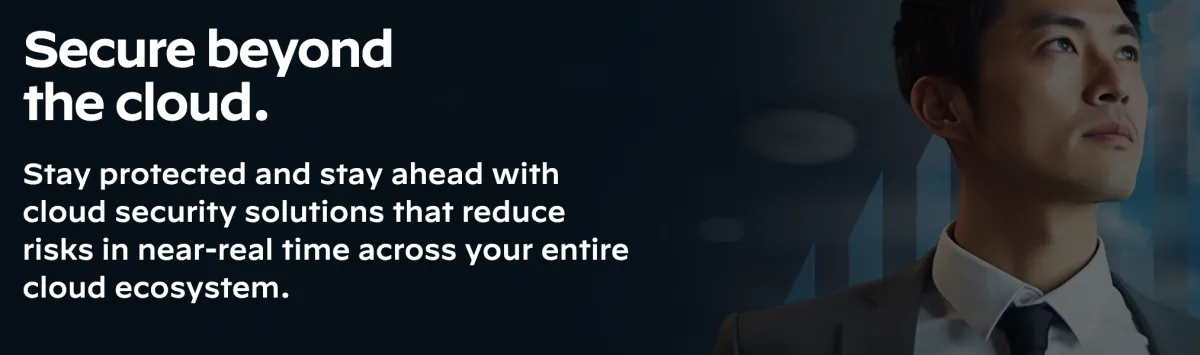
Fortinet FortiGuard IPS
Fortinet’s FortiGuard IPS Service integrates deep packet inspection and virtual patching within its IPS framework. It offers traffic inspection, signature recognition, behavioral analysis, and anomaly detection to pinpoint potential security threats.
Why we like it:
- FortiGate IPS seamlessly integrates with other security features, such as firewalls, anti-virus, and anti-malware software.
- The tool provides signature-based protection, with frequent updates and a low false positive rate. Additionally, the solution features user-friendly reports and seamless integration with SIEM tools.
What can be improved:
- FortiGate IPS has low performance when using deep packet inspection, especially in environments with high traffic volumes or specific configurations. Its firewalls sometimes enter a power-saving mode, which may disrupt network performance.
- Visibility of certain traffic in the logs is limited, and the dashboard offers low-level customization, for example, removing certain features (like the DLP interface) from the dashboard is not possible.
- Additionally, the solution occasionally automatically blocks certain applications due to updated signatures, and the SD-WAN functionality is not working accurately.
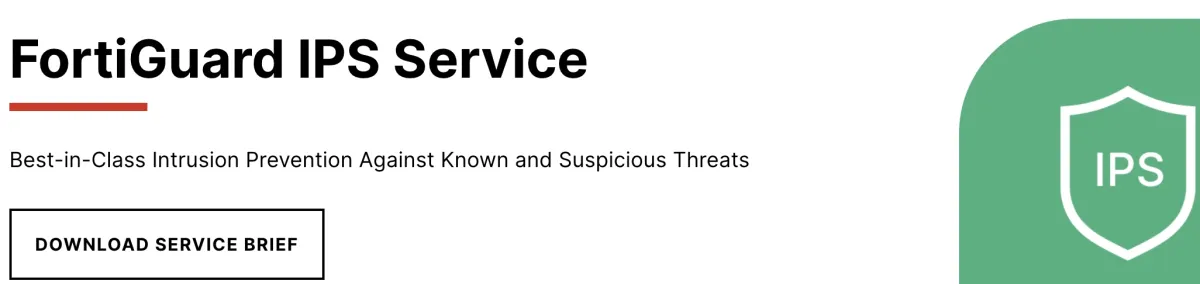
Splunk
Splunk is a network intrusion detector and IPS traffic analyzer that employs AI-powered anomaly detection rules. Splunk also features automated behaviors for intrusion remediation to secure and monitor IT environments.
Why we like it:
Splunk is effective for aggregating log data, the solution offers three unique features for log aggregation:
- The ability to load CSV files containing master data (e.g., accounts) and use them as lookups to provide context for your data.
- Mixing and matching data (schemaless searches) allows you to explore the data and find trends.
- A Regex wizard lets you set text extraction patterns using a point-and-click interface.
What can be improved:
- Administrators require excessive file system access.
- It is difficult to customize the app, particularly CSS and Javascript. This means that you cannot quickly change the design of the apps and dashboards.
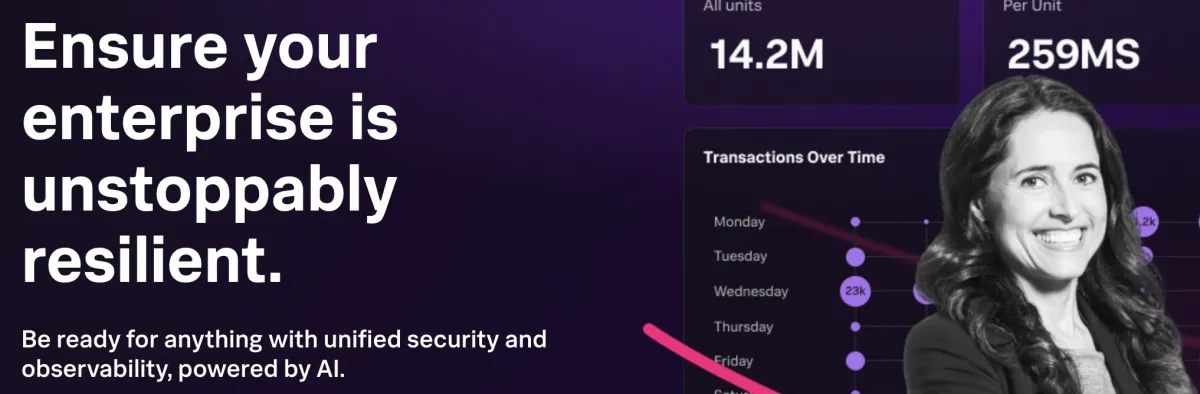
Zscaler – Cloud IPS
Zscaler Cloud IPS is a strong choice for cloud-first organizations, providing broad threat detection and seamless integration with other cloud tools. However, improvements could be made in reducing false positives, offering more granular customizations.
Why we like it:
- It offers broad threat detection, including malware, phishing, and advanced persistent threats (APTs).
- Zscaler’s Cloud IPS is suitable for environments leveraging Zscaler’s broader security platform (like Zscaler Private Access and Zscaler Internet Access).
What needs improvement:
- Customization options are limited compared to traditional IDS/IPS systems like Snort or Suricata.
- For businesses that are not yet fully cloud-native, the setup and transition to a cloud-based IPS solution might be complex.

>Open source IDS/IPS alternatives expained
OSSEC
OSSEC is an IPS platform that offers intrusion detection, log monitoring, and security information and event management (SIEM) in an open source solution.
The solution offers three versions:
- Free: The free version has hundreds of open-source security rules.
- OSSEC+: This version costs $55 per endpoint per year and includes hundreds of additional rules, threat intelligence integration, and add-ons.
- Atomic OSSEC: This version combines hundreds of additional complicated OSSEC rules with ModSecurity web application firewall rules to form a single extended detection and response (XDR) solution.
Why we like it:
- OSSEC effectively monitors and processes log data.
- Users can use OSSEC’s open-source rule library to access predefined threat intelligence rule sets for free. Additionally, OSSEC’s technical community is active on GitHub and Reddit, enabling users to access free technical knowledge.
What needs improvement:
- While technically categorized as a HIDS, OSSEC also provides several system monitoring features typically associated with NIDS.
However, it is not a comprehensive solution for detecting or preventing malware or ransomware, as these tasks are better suited to specialized malware detection tools or NIDS.
- Not enterprise-ready: Implementing OSSEC in an enterprise environment can be challenging, especially when using the built-in client/server model.
A more effective approach is to run each installation as a standalone instance, leveraging configuration management tools for deployment. You can then centralize log data by directing it to platforms like ELK or Splunk.

Quadrant Information Security Sagan
Sagan is a log analysis engine. At its essence, Sagan is similar to Suricata/Snort but uses logs instead of network traffic.
Why we like it:
- Sagan’s rule syntax is identical to Cisco’s “nort and Suricata, allowing for simple rule maintenance and correlation with Snort or Suricata IDS/IPS systems.
- Sagan’s “client tracking” feature can notify you when computers start or stop logging. This allows you to confirm that you are getting the data you require.
- Sagan can threshold or only alert after specific parameters are satisfied to help avoid “alert fatigue”.
What needs improvement:
- Grasping the syntax for scanning logs is challenging.

Hillstone S-Series
Hillstone’s Network Intrusion Prevention System (NIPS) is designed for data center networks to identify, analyze, and mitigate sophisticated threats.
It offers an extensive database of attack signatures alongside a cloud-powered sandbox for dynamic threat analysis.
The system offers flexibility in deployment, allowing for both passive (IDS) and active (IPS) operational modes to suit various security needs.
Why we like it:
- Hillstone’s firewalls integrate seamlessly with leading products of Juniper, Checkpoint, and Palo Alto in terms of security features.
- Hillstone firewalls and UTM devices offer Layer 2 (data link layer) and Layer 3 (network layer) blocking options, which provide flexibility and enhanced control over network traffic.
- Hillstone S-Series seamlessly integrates with Active Directory (AD) for user-based web filtering is a useful feature, allowing businesses to set policies based on user groups across several devices.
What needs improvement:
- While basic web filtering and AD group integration are possible, setting up and managing complex rules can be cumbersome on some UTM devices, potentially leading to a more difficult configuration process compared to other solutions.
- Hillstone is relatively unknown compared to major players like Palo Alto or Fortinet, and there’s a lack of user-generated content online.
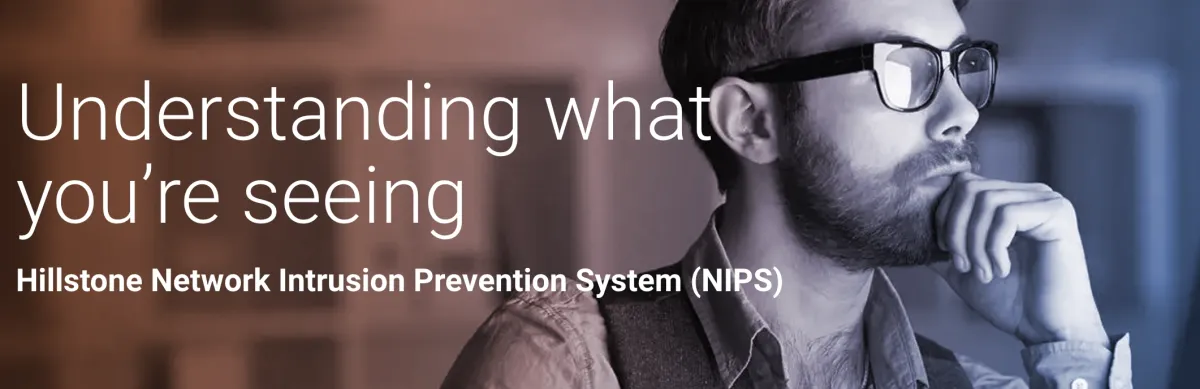
Snort
Snort3 is a network-based intrusion detection and prevention system (IDS/IPS) that analyzes network traffic in real-time and records data packets.
It detects potentially malicious behavior using a rule-based language that combines anomaly, protocol, and signature inspection techniques.
Modes of operation:
- Sniffer mode: Capture and show network packets in real-time.
- Packet logger mode: Record packets on disk for later inspection.
- Network intrusion detection system (NIDS) mode: Analyzes network traffic and detects suspicious behavior using rules.
Why we like it:
- Snort effectively detects network scans, buffer overflows, and denial-of-service (DoS) attacks by analyzing packet data against a set of predefined rules.
- In addition to detection, Snort can also be configured to take action against detected threats, such as blocking malicious traffic.
- Snort monitors several forms of traffic using a versatile rule-based language. These rules can be tailored to include certain protocols, IP addresses, and patterns indicating risky behavior.
What needs improvement:
- Running Snort in an inline configuration (as an IPS) can introduce latency or disrupt network traffic if not configured correctly.

Suricata
Suricata is an open-source detection IDS and IPS engine. It was created by the Open Information Security Foundation (OSIF) and is a free tool utilized by both small and large businesses.
The system detects and prevents risks through the use of a rule set and signature language. Suricata works on Windows, Mac, Unix, and Linux.
It also supports additional features like network security monitoring (NSM).
Why we like it:
- Suricata can inspect network traffic at Layer 7 (application layer), which helps detect complex attacks, such as SQL injection or malware, even within encrypted traffic (if decryption is configured).
- It can be used both as an IDS (detecting threats) and as an IPS (actively blocking threats).
- Suricata supports several protocols (HTTP, DNS, SMTP, FTP, etc.).
What needs improvement:
- Suricata is resource-heavy, especially when deployed in high-traffic environments. It requires substantial CPU, memory, and network bandwidth.
- Suricata provides a basic level of protection, but to achieve threat detection (like detection of zero-day exploits or advanced malware) additional rules or paid rule sets might be needed.

Fail2Ban
Fail2Ban is a good fit for basic log file-based protection, with freemium features.
Why we like it:
- Simple and effective for defending against brute-force attacks, especially for SSH, FTP, and web applications.
- Lightweight and easy to deploy, making it ideal for smaller environments or personal use.
What needs improvement:
- Relies solely on IP addresses, and does not perform hostname lookups unless configured to do so.
- Fail2Ban must use its strictest settings to provide any protection from distributed brute-force attacks, since it identifies intruders by their IP address.
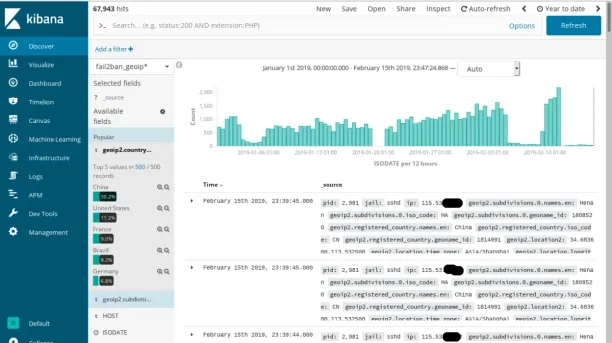
AIDE
Best for file integrity monitoring in host-based environments, but lacks network detection and real-time alerts.
Why we like it:
- Can be easily configured to monitor specific files, directories, or file attributes (like permissions or ownership), allowing fine-tuned security monitoring.
- Can be used on various Linux distributions.
What needs improvement:
- Relies on local files and databases for integrity checking, making it vulnerable if those files are compromised.
- No built-in dashboard.
Kismet
Kismet is a packet sniffer, it is useful for detecting wireless intrusions. Kismet is compatible with a variety of wireless interfaces and works on multiple platforms, including Linux, macOS, and Raspberry Pi.
Why we like it:
- Effective in detecting access points, unauthorized connections, and wireless sniffing.
- It can operate in passive mode, meaning it can monitor networks without actively interacting with them, reducing the risk of detection by potential attackers.
What needs improvement:
- Kismet is a wireless IDS/IPS tool and is not suitable for monitoring wired networks.
- Lacks features like automated response mechanisms or the ability to conduct deep packet inspection (DPI), seen in more complete IDS/IPS solutions like Snort.
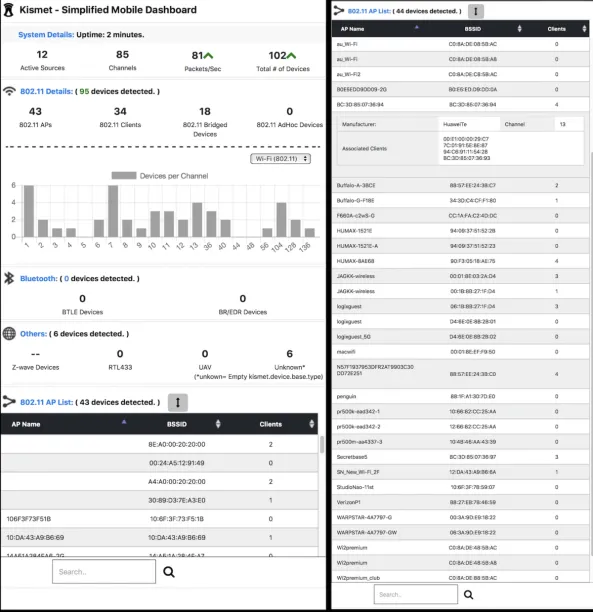
How IPS differs from IDS in protecting networks
Intrusion prevention systems (IPS) and intrusion detection systems (IDS) both play crucial roles in network security, yet they function differently. Here’s an explanation of how IPS sets itself apart from IDS in safeguarding networks:
- Intrusion prevention systems actively identify threats and instantly respond by permitting, blocking, or adjusting the network traffic according to the threats it identifies. In contrast, intrusion detection systems observe network activity and inbound and outbound traffic for any breaches of policy, creating alerts and recording data about possible dangers, yet IDS tools don’t intervene to counter these threats.
- IPS operates directly within the network’s traffic stream, allowing it to examine and alter data in transit. In contrast, IDS is not positioned in the immediate route of network traffic; it analyzes duplicates of network packets instead.
- An intrusion prevention system actively enforces security policies by autonomously implementing rules that determine which network traffic is allowed and which is to be blocked, taking into account factors like protocols and IP addresses. On the other hand, an intrusion detection system does not directly apply these policies but rather notifies administrators about any breaches of policy.
Examples intrusion prevention systems
Intrusion Prevention Systems (IPS) are categorized into four main types, including:
- Network based intrusion prevention system (NIPS): Monitor and protect all network traffic from malicious activities. It automatically takes action against suspicious activities.
- Network behavior analysis (NBA): Focuses on analyzing network traffic for unusual behavior, often looking for signs of compromise or attacks such as Distributed Denial of Service (DDoS) attacks or violations of network policies.
- Host intrusion prevention system (HIPS): Relies on third-party software tools to identify and prevent malicious activities
- Wireless intrusion prevention system (WIPS): Monitors, detects, and prevents unknown access over a wireless network.
IDPS detection types
- Signature-based detection creates signatures for patterns found in files containing malicious software, hence IDPS can detect them easily.
- Anomaly-based detection evaluates company data to identify data points that do not match the organization’s standard data pattern.
- Behavior-based detection identifies suspicious activity using behavioral analysis. For example, if a user attempts to access a system that they do not have permission to use, the system can detect this and notify the proper authorities.
- Threat intelligence-based detection provides security teams with data-driven intelligence reports, enabling them to prevent intrusions before they happen.
Key security software to use with IPS tools
- Network security audit tools: Identify threats, vulnerabilities, and malicious activity to help companies mitigate cyber attacks and follow compliance with regulations.
- NCCM software: Monitor information about your organization’s network devices by documenting network device configurations.
- Network security policy management solutions (NSPM): Protect network infrastructure using firewalls and security policies against all threats.
Further reading
- Network Security Automation: Tips & Techniques
- Top 10 Network Security Policy Management Solutions (NSPM)
- Top 8 Network Segmentation Tools Based on 500+ Reviews
For guidance on choosing the right tool or service for your project, check out our data-driven lists of zero trust networking software.


Comments
Your email address will not be published. All fields are required.