IT asset management software comes with different pricing plans including paid, free, and open source options. See our rationale for below recommendations by following the links on product names.
| Free ITAM Software | Focus | |
|---|---|---|
1. | Unlimited users | |
2. | Operational technology (OT) and IoT assets | |
3. | An open-source alternative | |
4. | Unlimited tickets and devices | |
Businesses can choose from free or open-source software to manage their assets. Here are the differences to look out for when deciding on which type is better suited for your business:
Open-source ITAM provides flexibility and scalability but can involve additional expenses such as customization, hosting, and support. It often demands technical expertise for managing complex tasks, though it can become cost-efficient in the long run for companies that need a tailored solution.
Free ITAM software offers minimal upfront costs, making it suitable for small businesses with tight budgets. However, as asset management demands increase, the overall cost may rise with paid upgrades for more advanced features. Since maintenance and security are typically managed by the vendor, free ITAM software remains a budget-friendly choice for organizations with more basic needs.
Check out top 4 free ITAM software, key functionalities, the differences between an open-source and free software and our recommendations on choosing the right solution for you.
Top 4 free IT asset management software
| Vendor | Average ratings | Free plan includes | Open source | Deployment |
|---|---|---|---|---|
| AssetTiger | 4.6 from 258 reviews | 250 assets. Unlimited users and custom reports. | ❌ | Cloud |
| Lansweeper | 4.4 from 130 reviews | 100 assets. Unlimited users. | ❌ | Cloud & on-prem |
| Snipe IT | 4.5 from 42 reviews | Unlimited users and assets. Community support from Discord and Github. Automatic backup and upgrades are not available. | ✅ | Cloud |
| Spiceworks | 4.3 from 919 reviews | Unlimited tickets, devices, agents, users. IT community for support. | ❌ | Cloud & on-prem |
Notes:
The above table is sorted alphabetically.
Average ratings are based on the user reviews obtained from Capterra and G2.
Check out IT asset management pricing and IT service management pricing for more vendors with various pricing plans.
Detailed evaluation of free ITAM software
AssetTiger
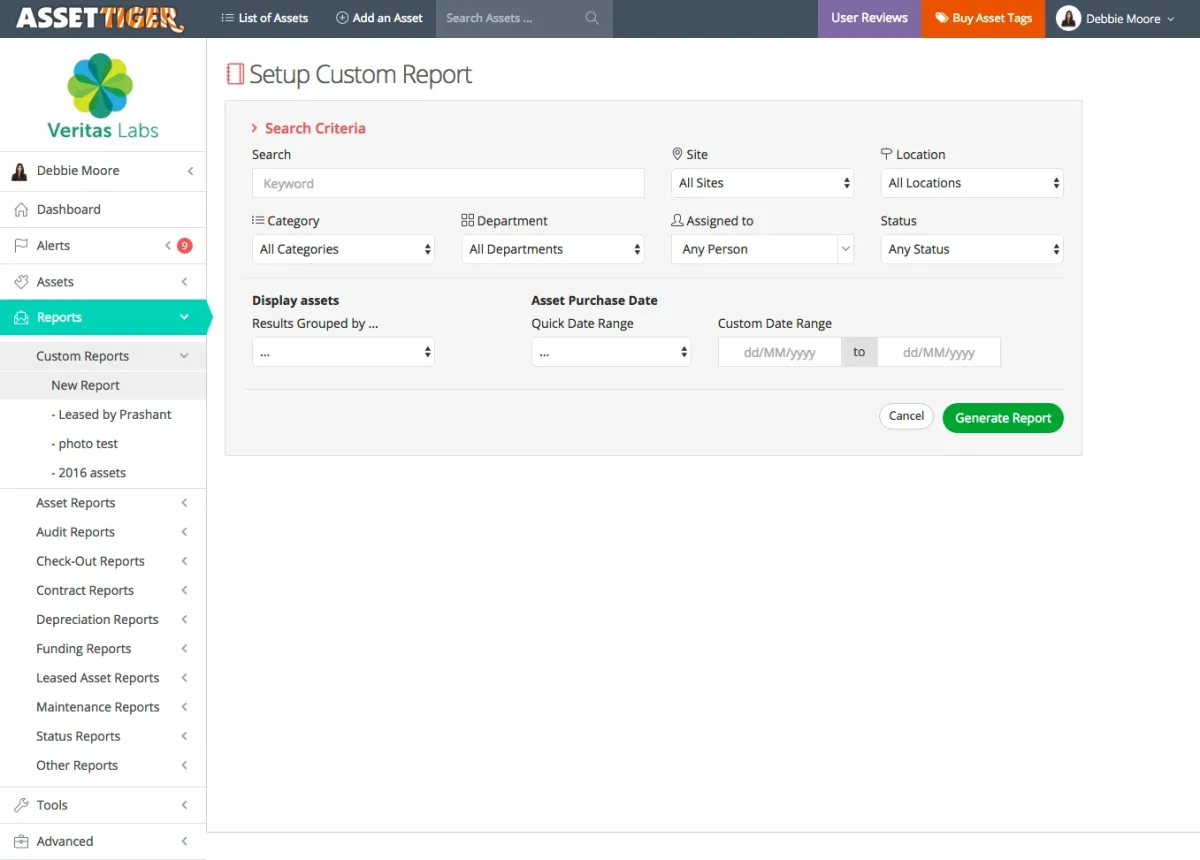
Figure 1: AssetTiger custom reporting features.1
AssetTiger allows 250 assets with unlimited users and cloud storage as a part of its free plan. As the number of assets increases, the pricing rises accordingly.
Lansweeper
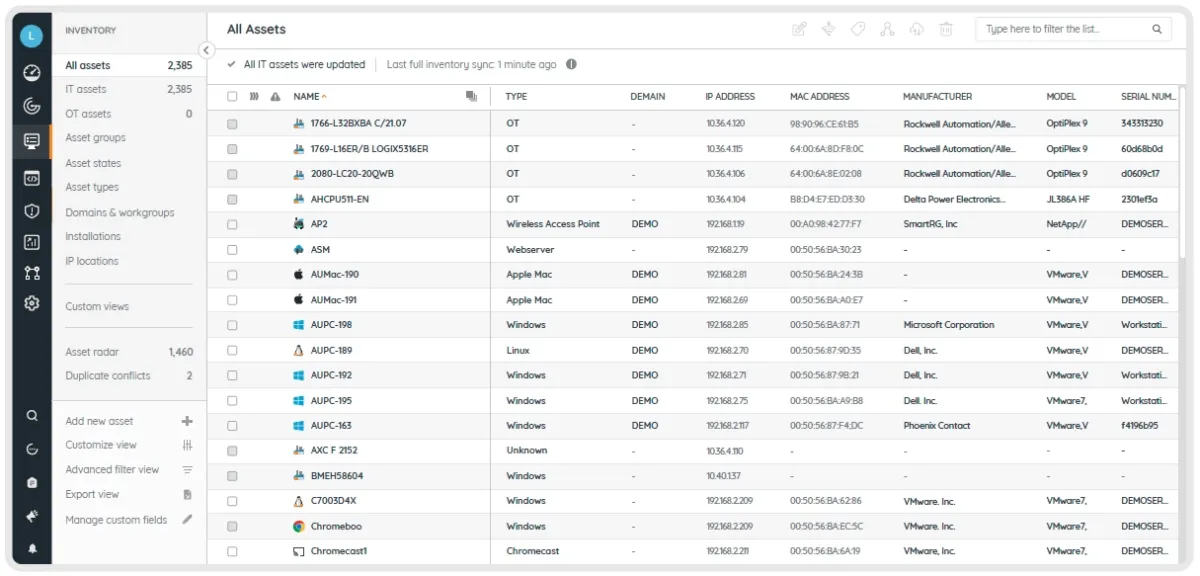
Figure 2: Lansweeper IT asset inventory management.2
Lansweeper’s free plan is suitable for small businesses with less than 100 assets. The free plan includes community support for troubleshooting and sharing best practices with an active network of IT professionals.
Snipe It
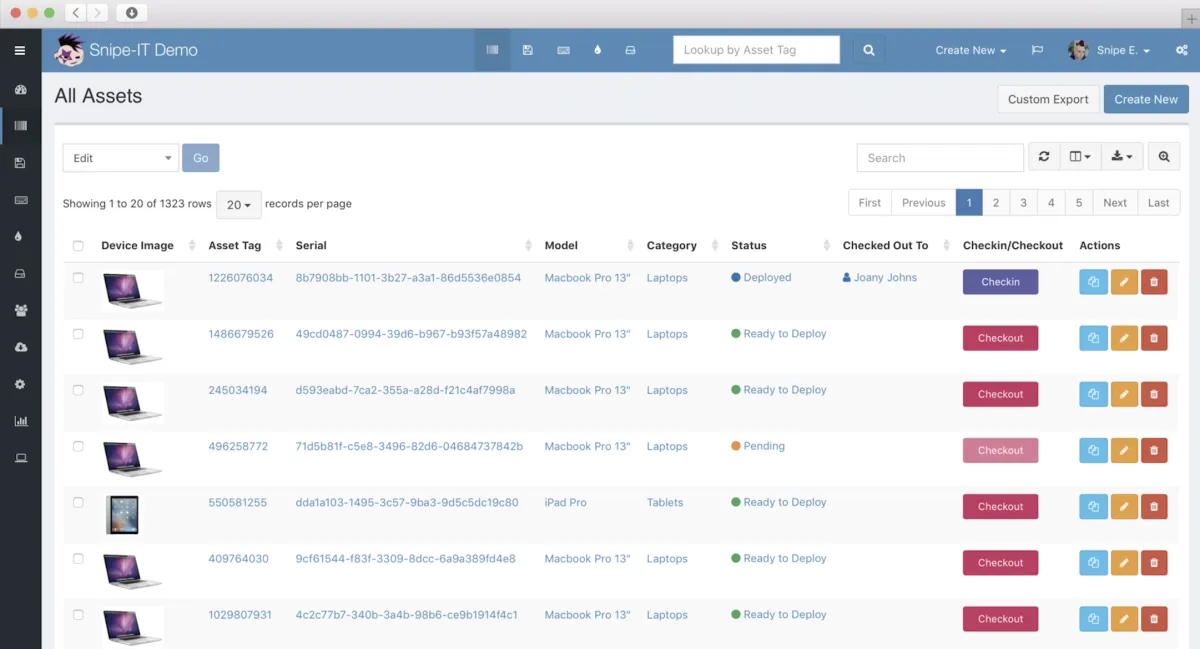
Figure 3: Snipe IT asset management dashboard.3
Snipe IT is an open source ITAM software and its self-hosted and free plan includes unlimited users and assets with Discord and Github community support.
Businesses can choose between self-hosted, basic hosting, small business hosting or dedicated hosting plans.
Priority feature requests, automatic backups and updates, automatic server maintenance, email and phone support, private server, IP address restrictions, and VPN connectivity are not available in self-hosted plan.
Spiceworks
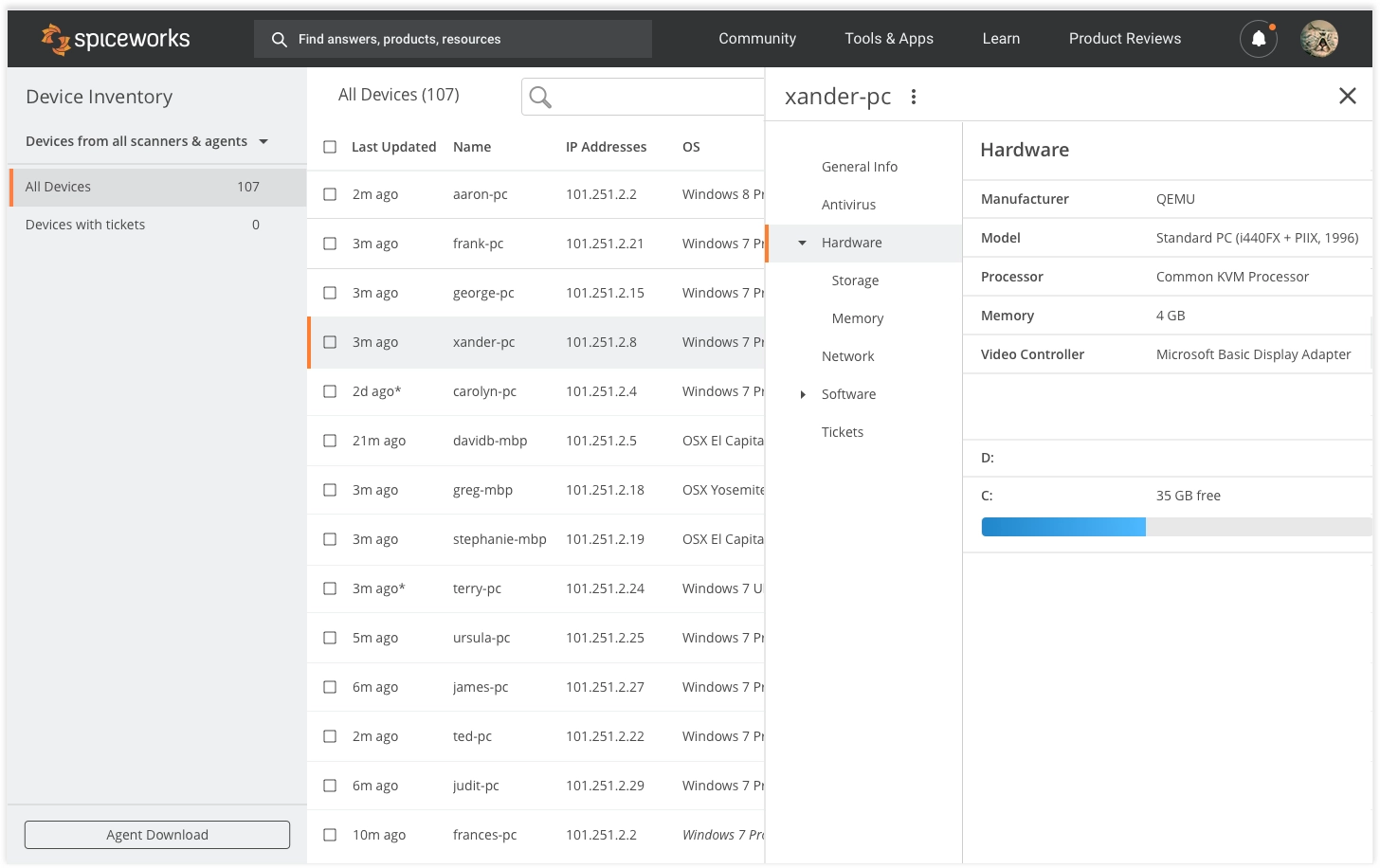
Figure 4: Spiceworks device inventory dashboard.4
Spiceworks is a free software that provides all essential ITAM features regardless of its pricing with unlimited tickets and devices.
Spiceworks also enables a network monitoring tool, help desk software, and cloud-based inventory management that would allow IT professionals to monitor network performance, address support tickets, and track and manage IT assets.
Open source software vs free software
Open-source IT asset management software provides access to its source code, allowing users to modify, customize, and redistribute the software as needed.
This type of asset management tool enables organizations to tailor the software to their specific asset management tasks, whether it’s for asset procurement, software license management, or tracking individual assets like hardware components or network equipment.
Free ITAM software, on the other hand, is offered at no cost but usually does not provide access to the source code. These free asset management solutions often include core features like asset tracking and software deployment but may limit access to advanced features.
Free asset management software is typically a simplified version of a paid asset management system. It is designed for businesses that need to efficiently manage their IT assets and software licenses without the need for extensive customization.
Below are the key differences between free and open-source software:
Customization and flexibility
Open-source ITAM:
Customization: Open-source IT asset management software is highly customizable, allowing businesses to create custom reports, track assets more precisely, and manage complex asset management tasks.
Flexibility: With open-source asset tracking software, you have control over asset information and can integrate additional functionality to manage new assets, office supplies, or even implement barcode scanning to keep track of assets in a timely manner.
Free ITAM:
Customization: Free ITAM software typically offers less flexibility, with features provided by the vendor. However, for small businesses with a tight budget, these asset management tools still allow for efficient asset tracking and inventory management.
Flexibility: Free asset management software might not allow significant modifications, but it is often cloud-based and comes with an intuitive interface which would make it easier to monitor performance and share data among multiple users across various locations.
Support and maintenance
Open-source ITAM:
Support: Open-source IT asset management systems generally rely on community-driven support, with forums and user groups offering help. For professional support, businesses may need to hire external experts or rely on their internal IT team.
This self-managed system allows for custom maintenance scheduling and the ability to monitor software updates and ensure security features are applied as needed.
Maintenance: With open-source asset tracking systems, you are responsible for software deployment, updates, and maintaining accurate records of asset utilization and maintenance history. This may require technical expertise to keep the system running smoothly.
Free ITAM:
Support: Free ITAM software often comes with limited support, such as help documentation or email support, with premium assistance available in paid plans.
The vendor typically handles software updates, asset information security, and bug fixes, which would allow businesses that do not have in-house IT resources to keep their systems running without unnecessary expenses.
Maintenance: The vendor-managed maintenance includes handling software deployment and providing timely updates to allow businesses to focus on their core operations while efficiently managing IT assets.
Scalability and limitations
Open-source ITAM:
Scalability: Open-source asset management systems can be highly scalable, as you can modify the software to track an unlimited number of assets, including hardware components, software licenses, and even office supplies.
It is also possible add features such as asset tags, custom fields, and advanced reporting as your organization grows. This would make open source tools suitable for handling multiple devices and multiple users across various locations.
Limitations: The limitations of open-source ITAM software are primarily dependent on the resources available for customization and maintenance. While there are no built-in restrictions on the number of assets you can manage, the responsibility for enhancing the system lies with your team.
Free ITAM:
Scalability: Free ITAM software often limits the number of assets or user accounts you can manage which would make it less suitable for large organizations or those with complex asset management needs.
To scale effectively, businesses may need to upgrade to a paid version that supports multiple devices, more advanced features, and an unlimited number of assets.
Limitations: Free asset management software may also restrict access to complex features including advanced reporting, custom reports, and complete history tracking. This would make free ITAM software less comprehensive than paid solutions or open-source alternatives.
Security and compliance
Open-source ITAM:
Security: Open-source IT asset management software allows businesses to customize and enhance security measures, from implementing network security features to monitoring access to valuable asset management data.
Since the source code is available, security features can be tailored to protect information in a timely manner, but keeping the asset tracking system secure may require a high level of technical expertise.
Compliance: Open-source solutions can be customized to meet industry-specific compliance requirements to provide complete visibility and control over security features and ensure that asset information remains secure.
Free ITAM:
Security: Free ITAM software generally includes vendor-managed security features, such as software updates and built-in compliance tools, like GDPR and SOC 2.
While businesses have less control over these security measures, they may benefit from a cloud-based system that enhances security by keeping software and information secure with minimal user effort.
Compliance features are often part of free ITAM software. However, more specific industry compliance tools, such as advanced software license management or tracking the complete history of assets, may require an upgrade to a paid plan.
Total Cost of Ownership (TCO)
Open-source ITAM:
Although open-source IT asset management systems are free to download and use, customization, hosting, maintenance, and support incur additional costs.
Businesses may need to invest in technical expertise to ensure the asset management software can handle complex asset tracking tasks and generate reports efficiently. Over time, open-source software can be cost-effective, especially for organizations that need a customizable and scalable asset management tool.
Free ITAM:
Free ITAM software generally has low upfront costs, which makes it a cost-effective solution for small businesses with tight budgets. However, as your asset management needs grow or become more complex, upgrading to a paid version with advanced features, such as custom reports, advanced reporting, or support for a greater number of assets, can increase the total cost of ownership.
With the vendor managing maintenance, updates, and security, free ITAM software often remains a more affordable option for businesses with simpler needs.
Tips for choosing free IT asset management software
Identify IT asset management needs
Before selecting free IT asset management software, assess your needs. Are you tracking hardware, software licenses, or both? Determine if you need features like network monitoring, software deployment, or patch management. This will help you choose the right tool tailored to your business requirements.
Focus on key features
Look for essential IT asset management features such as asset discovery, inventory tracking, hardware lifecycle management, and software license compliance. Make sure it integrates with other IT tools to provide a complete asset overview.
User interface and usability
The software should have a simple and easy-to-navigate interface, even for less experienced users. It’s important that your team can quickly get up to speed with the system. Look for customizable dashboards and workflows that can align with your operational processes.
Community and support
Free IT asset management software often relies on community forums for support. Check for active online communities, user guides, and tutorials to help with any troubleshooting.
Integration with other IT tools
Ensure the software integrates well with other IT systems like help desk software. This integration can help manage your whole IT operations and ensure you get a more cohesive IT infrastructure.
Data security
Data and cybersecurity are critical, especially if you are storing sensitive IT asset information. Ensure the software provides encryption for data and access control features and complies with your organization’s security protocols.
Scalability
As your organization grows, your IT asset management software needs to grow with it. Choose a solution that offers an upgrade path.
Deployment options (SaaS, cloud, or on-premises)
Decide whether SaaS, cloud-based, or on-premise deployment is best for your organization.
SaaS: Offers easy accessibility from anywhere, regular updates, and less maintenance. Ideal for organizations with distributed teams.
Cloud-based: Flexible and scalable, usually requiring a subscription for additional features or storage. Can be best for growing organizations.
On-premise: Provides full control and data security but requires internal resources for maintenance and updates. Suited for companies with specific compliance or security requirements.






Comments
Your email address will not be published. All fields are required.