Detecting software bugs before release is crucial for ensuring project success from user engagement and financial perspectives. The cost of solving bugs in the testing stage is almost seven times cheaper compared to the production stage. 1 However, testing is time-consuming and expensive.
Understanding the best practices in software testing can help QA specialists and executives make better decisions that can lead to a more effective testing process. Therefore we introduce the top 10 best software testing practices.
1. Plan Your Testing Process
Testing should have a formal plan that guides all related parties and creates a clear roadmap for testing. It should be well documented to establish clear communication. The goals and objectives of the plan should be SMART( specific, measurable, achievable, relevant, and time-bound).
- Specific: Define goals as specific and as narrow as possible.
- Measurable: Define measurement tools and metrics that can track the progress
- Achievable: Goals should be reasonably achievable by the given deadline
- Relevant: Goals should be aligned with the overall business or project strategy
- Time-bound: Set a deadline
2. Integrate Testing into the Development Stage
Testing after the development stage is finished is not the best way. Testing should be integrated from the development stage and continue; this is called the shift-left strategy. Shift left testing has the following benefits:
- Revealing bugs in an earlier stage, reducing the costs
- Aligning with agile development practice
- Increasing coverage
To have successful integration, you should test early and often. Additionally, automating testing can have significant positive impacts.
Automate testing
Reduction of testing time and improving testing coverage, accuracy, and feedback speed are all possible with test automation. Automation augments your workforce by giving repetitive tasks to bots. Thus, it enhances worker satisfaction since they can engage with more sophisticated tasks. 2
Incorporating test automation best practices is critical for achieving consistent and scalable testing. Automated testing not only reduces manual effort but also enhances regression test reliability, enabling faster development cycles without compromising on quality. To pick the right test automation tool, read top test automation tools.
3. Use Test-Oriented Development Practices
Test-oriented development practices can reduce the number of bugs and problems found in the testing stage because development is happening with a testing mindset. Practices include:
Pair programming
In this approach, two programmers work with a single computer. One writes code, and the other one observes and makes suggestions. Developers have to discuss, evaluate and decide on problems and trade-offs. This improves knowledge sharing and produces higher quality code as mistakes or bugs are caught before or during coding.
Test-driven development(TDD)
Test-Driven Development (TDD) is a development approach where tests are written before the actual code. It follows a simple cycle: Red-Green-Refactor. First, you write a test that fails (Red), then you write just enough code to make it pass (Green), and finally, you clean up or optimize the code without changing its behavior (Refactor).
TDD helps ensure your code works as intended from the start. It encourages better design, reduces bugs, and makes your code easier to maintain. While it might seem slower at first, it often speeds up development in the long run by catching issues early.
It’s not about testing everything, but about building reliable, well-structured code through small, testable steps. TDD works across all types of software, including backend, frontend, and even mobile apps.
4. Document and Report Testing Results
Testing must be well documented. All the observations and progress of the test must be documented and incorporated into the testing report accordingly. The test report should be clear and not open to misinterpretation. They should include the following:
- Bug recreation steps
- Screenshots or screen videos of the bugs, if possible,
- A clear description of how the functions should behave
- Possible solutions for fixing the bugs.
For more on test automation documentation, follow the link.
5. Ensure Comprehensive Testing Coverage
An application or an API has many different dimensions. Ensure that your tests cover all sizes; otherwise, you might miss problems and bugs. Do not focus on the functionality part only. UI/UX, performance, and security issues are examples of different dimensions that can have a profound impact on your success. Thus, ensure they are tested.
6. Test on Real Devices
Although simulation is a tempting option in testing, no simulator or emulator can reflect the actual end-user experience. The system, application, or bot automation tests need to be run in environments that encounter low batteries, slow internet, and network connections, pop-ups, etc. Testing on real devices enables developers to spot errors and fix them before launching the system.
7. Apply Testing Metrics Effectively
Measurement metrics must be utilized to monitor and measure the results and impacts of tests. To utilize testing metrics, you should choose the right metrics. Ask your team:
- Does it align with the business goal
- Is it trackable, given your current infrastructure?
- Set realistic targets for each metric. Achieving 100% might not be possible for most metrics, so identifying an achievable target is essential.
- Use metrics in tandem with each other. No single Metric has the power to explain everything.
- Collect comments and improve KPIs. Ask the people who deal with metrics about their thoughts and comments; there is a chance that they have found shortcomings or have an idea for improving them.
- Make sure all related parties understand this and follow the cycle.
8. Distribute Tasks Based on Skills
Although communication and collaboration are critical to a successful testing process, team members can have different skills that target specific automation testing roles. For example, writing test scripts requires QA testers with expert knowledge of scripting languages. In contrast, keyword-driven tests, which rely on simulating keyboard strokes and click buttons, can be prepared by non-technical team members.
9. Test One Feature Per Case
Writing a test case for independent features enables the reusability of the case in multiple tests or integration tests. Furthermore, it allows developers to understand errors in specific features instead of whole systems.
10. Provide Version Call Options
Testing can fail to detect bugs which can lead to buggy updates that can break or change some functionality of an existing API. Version calling allows customers to use the old version. This minimizes the effect of bad updates on the API users.
You should also utilize API regression testing to ensure every function is intact after an update or addition.
11. Incorporating AI in Quality Assurance
As AI becomes more embedded in development pipelines, AI testing tools are evolving to provide adaptive, intelligent QA capabilities. These tools can mimic human testers by learning from past defects and exploring application behavior dynamically.
Developers using AI-based coding assistants can enhance review processes with AI code review tools, which help ensure that generated code adheres to industry standards and security best practices.
The use of large language models like ChatGPT is also influencing QA workflows. For example, ChatGPT test automation allows testers to script common unit and integration tests via natural language prompts, making automation more accessible even to non-technical stakeholders.
Increasingly, organizations are leveraging machine learning test automation to prioritize tests, predict failures, and auto-generate scripts. This level of intelligence can dramatically reduce time-to-market while improving accuracy.

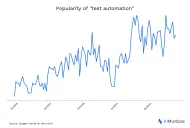
Comments
Your email address will not be published. All fields are required.