When choosing the right AI avatar generation tool, businesses can take into account below components:
- Avatar quality: the realism and visual resolution of AI avatar videos,
- Language diversity: whether the tool supports multiple languages and accents,
- Pricing models: whether the tool allows a free plan or free trial to try out the features.
Top 6 AI avatar generation tools
| Vendor | Average ratings | Starting price/user/month | Free Trial |
|---|---|---|---|
| Synthesia | 4.7 from 1,823 reviews | $22 | ❌ |
| Hippo Video | 4.6 from 812 reviews | $20 | ✅ |
| HeyGen | 4.8 from 506 reviews | $24 | ❌ |
| Fotor | 4.3 from 313 reviews | $3 | ✅ |
| VEED.IO | 4.6 from 932 reviews | $12 | ✅ |
| Picsart | 4.3 from 36 reviews | $5 | ✅ |
The table above is sorted based on the number of reviews. Sources:
- B2B user reviews: Capterra and G2.
- The number of employees: LinkedIn.
- Pricing: The vendor websites.
For more on prices, check pricing comparison.
Avatar quality
We compared Synthesia and HeyGen based on how realistic their avatars are. Please note that these results are based on our subjective observations. To see how quality is estimated: Avatar quality components.
Realism
| Vendor | Facial details | Expression range | Lip syncing and body language | Voice match | Emotion in speech |
|---|---|---|---|---|---|
| Synthesia | High | High | Moderate | High | Moderate |
| HeyGen | High | High | Low | Moderate | Moderate |
Visual resolution, importing and exporting videos
| Vendor | Export resolution | Imports | Exports | Render time* |
|---|---|---|---|---|
| Synthesia | Up to 1080P | Powerpoint import to video | MP4 video download available on all plans | 1-5 minutes |
| HeyGen | Up to 4K | Powerpoint and PDF import to video | Available on paid plans | Differs based on the pricing plan |
*Render time differs based on the type of avatar used for the video creation.
Language diversity
| Vendor | Avatar voice clone | # of supported languages* |
|---|---|---|
| Synthesia | Available in enterprise plan | 81 |
| HeyGen | Available in free plan | 49 |
*This number represents the supported languages. The number of accents and expressions may be higher.
Pricing comparison
| Vendor | Free plan | Free trial | Free plan includes | Basic plan includes |
|---|---|---|---|---|
| Synthesia | ✅ | ❌ | 1 editor 36 minutes of video/year 6 AI avatars 60+ video templates No AI video assistant No personal avatars | 1 editor and 3 guests 120 minutes of video/year 70+ AI avatars 3 personal avatars AI video assistant Video comments by guest users |
| HeyGen | ✅ | ❌ | 3 videos/month Videos up to 3 minutes Standard video processing speed 1 instant avatar Up to 5 photo avatars No video download | Unlimited videos/month Videos up to 5 minutes Fast video processing speed 3 instant avatars Up to 30 photo avatars Video export |
Key features of AI Avatar generation tools
| Vendor | Key Features |
|---|---|
| Synthesia | Training video generation Auto-generated close captions |
| Hippo Video | Document to video generation Video analytics Virtual background Custom video editing |
| Picsart | Sketch AI generation AI logo generation Advanced video and photo editing |
| HeyGen | AI voice generation Video translation Customizable video templates |
| Veed.io | Subtitle and transcription generation AI camera eye contact Music visualizer |
| Fotor | AI powered photo quality enhancement |
Highlights from top AI generation tools
Note: Statements in this highlights section are based on our own observations and reviews from real users obtained from B2B review platforms including G21 and Capterra2 .
Synthesia
Synthesia allows you to create your own videos by:
- Choosing a template or start from blank (takes 1-3 minutes to process the video),
- Using AI video assistant to generate a video from a website, file or an idea,
- Importing a Powerpoint slide (takes 10 minutes to process the video).
Synthesia provides a voice cloning feature for users to use their own voice to create realistic voice options to be used in the videos.
With Synthesia API, users can automate video creation processes. The API can also be integrated with other software and platforms to enable automated video content creation as part of larger workflows or systems.
Users can create avatars by using avatar builder, personal avatar or studio avatar creator:
Avatar builder:
- Adding the logo and colors to the avatars,
- Editing existing avatars by changing color of clothing and more,
- Uploading company logos from your own brand kit.
Personal avatar:
- Recording and cloning voice,
- Available to use the next day.
Studio avatar:
- Uploading green-screen footage from a studio,
- Takes up to 10 days to process the videos.
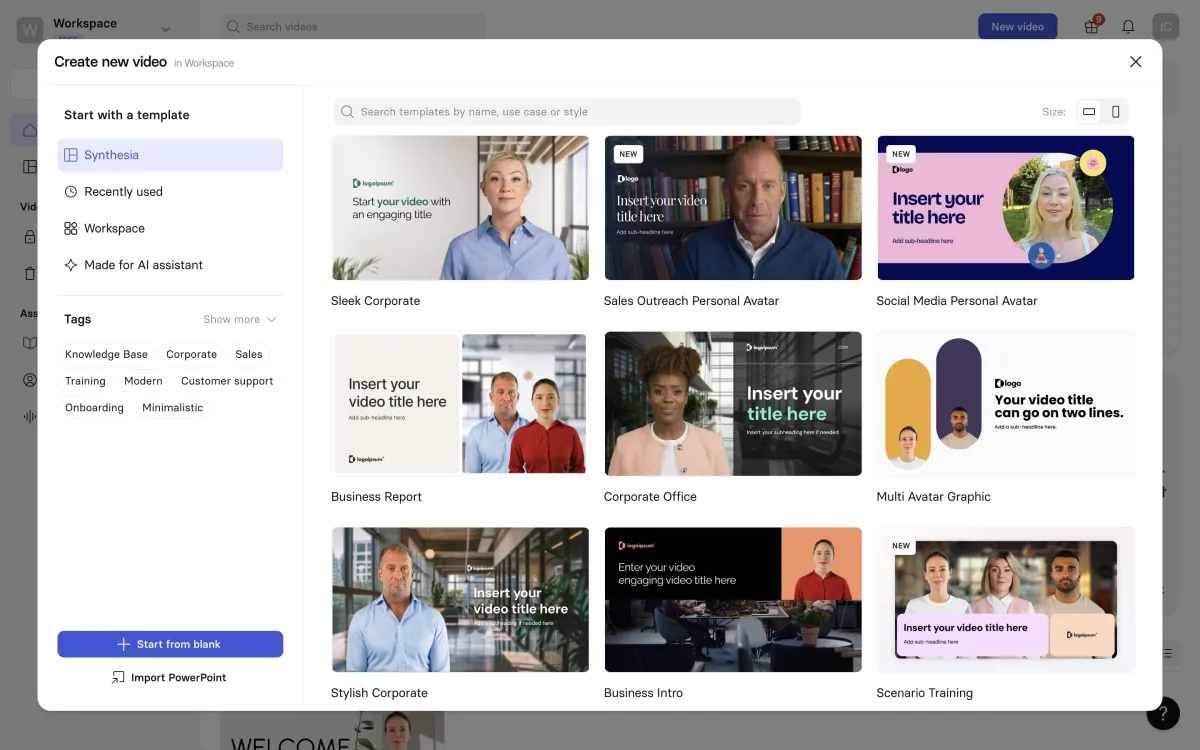
Figure 1: Synthesia’s premade avatar library.
Hippo Video
Document to video generation: Hippo Video enables its users to convert PPTs and PDFs into interactive AI avatar narrated videos.
Video analytics: Users can analyze video engagement metrics of their custom avatar videos, get insights from user activity, share and track performance metrics.
Virtual background: Users can integrate virtual backgrounds to their AI avatar generated videos to promote a more formal setup.
Custom video editing: Hippo videos enables both basic and advanced editing options including video trimming and adding texts, integrating images and voice overs to your videos with advanced AI technology.
Picsart
Sketch AI: With Picsart’s Sketch AI art generator,, users can transform their basic sketch drawings into AI enhanced images.
AI logo generation: Users can generate personal brand logos with Picsart’s artificial intelligence logo generator based on user input including their brand name and their industry.
Advanced video and photo editing: Picsart enables photo editing features with AI photo enhancing, background changing and photo effects. Users can also edit their videos by adding audio and text to their videos and generate subtitles.
HeyGen
With HeyGen, users can create videos with instant avatars, photo avatars, and studio avatars.
Instant avatars allow users to create their own digital twin. This type of avatars are usually recommended for sales and marketing purposes.
With photo avatars, users can generate videos by choosing from the HeyGen avatar library or by uploading their own photos. Photo avatars allow users to animate photos with their scripts. These are recommended for creative content creators.
With studio avatars, users can create high quality avatars by creating their own avatars or choosing from over 250 avatar templates.
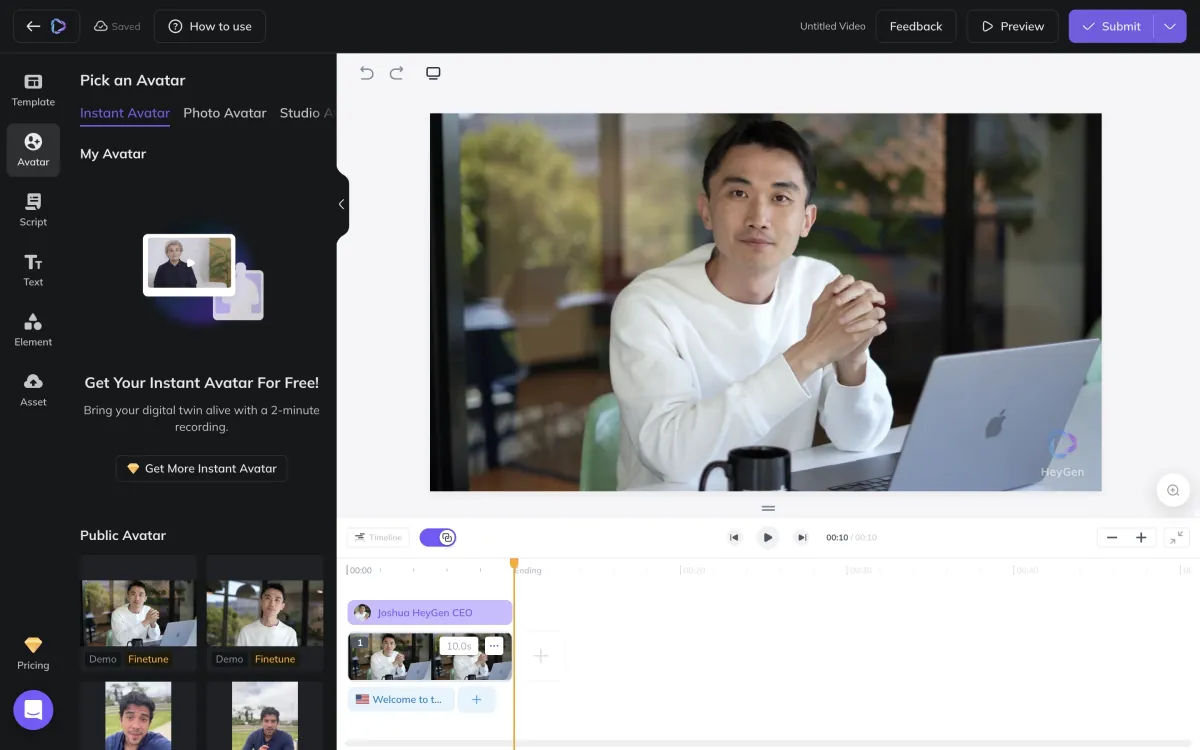
Figure 2: HeyGen video generation with premade avatars.
Veed.io
Subtitle and transcription creation: Veed provides auto-generated subtitle and transcription with personalization and animation options to reach out your target audience with your videos.
AI camera eye contact: Veed’s AI powered eye contact feature allows its users to redirect their eyes to the camera to increase engagement with their audience.
Music visualizer: Veed’s music visualizing feature allows adding dynamic visual effects to videos by integrating animated sound waves.
Fotor
Enhancing videos and photos with AI: Fotor’s AI technology increases video and photo quality by automatically correcting sharpness and brightness.
Wide selection of AI avatars: Fotor’s AI avatar generator provides a wide selection of AI avatar styles including gaming avatars, cartoon and anime avatars, brand avatars, or custom AI avatars directly generated from the user’s photo.
What is an AI avatar?
AI avatar, also known as a digital avatar, are human-like bots that are created by AI-powered technology to increase human interaction. AI avatars are designed to mimic human-like qualities including different facial expressions, human behaviors and interactions. These avatars can be cartoon-like or have more sophisticated and more realistic designs.
Humans often find it more comfortable and intuitive to interact with entities that exhibit human-like characteristics. When we assign human traits or emotions to non-human entities like objects or digital interfaces, we feel more connected, perceive them as more familiar, and view them as more trustworthy than those lacking a human touch.
What takes an AI avatar one step further than ordinary bots is its ability to engage with humans in a more natural and human-like setting.
AI avatars are mostly used in marketing, gaming, e-commerce, customer service, and even as personal assistants. Companies are leveraging AI avatars to provide more engaging, efficient, and human-like digital interactions. AI avatars can also support businesses on brand improvements with cost-effective marketing and enhanced customer engagement.
For training and education, companies and educational institutions can provide personalized learning experiences without the challenges of in-person training. Utilizing AI avatars allow companies to deliver consistent training sessions with diverse topics and different languages.
How does AI avatar generation work?
While constructing an AI avatar, users typically upload a photo, which provides the foundation for the AI to analyze and model a lifelike digital representation, incorporating the user’s unique facial features and expressions.
AI avatars are created with NLP algorithms, image recognition software, VR/AR, and 3D animation technologies. Read to learn more about how Natural Language Processing (NLP) works in Complete Guide to NLP.
After generating an AI avatar, it learns from both its developers and end-users. It is also possible to customize your avatars by entering your own text prompts. With these customization options, you can generate outfits for your custom AI avatars and use your own voice for text-to-speech video content generation.
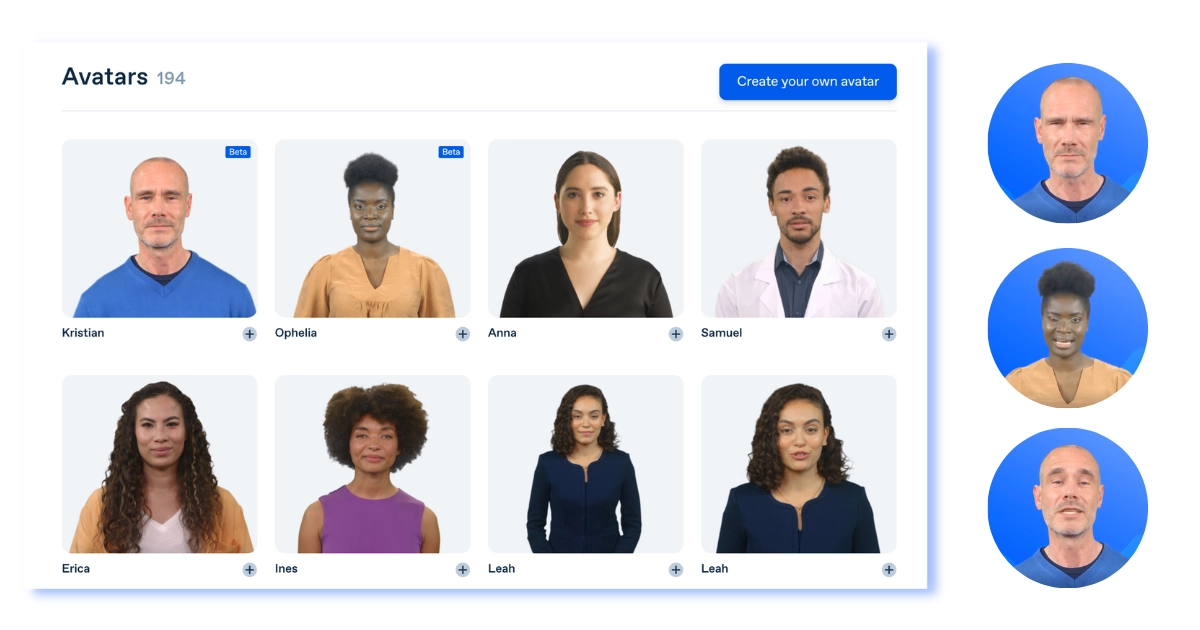
Figure 3: Synthesia AI avatar example.3
Avatar quality components
Realism
To assess how realistic avatars are, we compared below components:
- Facial details: Examined the level of detail in facial features, including skin texture, eyes, hair, and expressions.
- Expression range: Assessed the range and naturalness of expressions the avatars can exhibit (e.g., happiness, excitement, surprise).
- Lip syncing and body language: Assessed the accuracy and synchronization of the avatars’ lip movements with spoken audio and how naturally the avatars’ body language and gestures correspond with speech and expressions.
- Voice match: Evaluated how well the avatars’ lip movements match different voice tones and accents.
- Emotion in speech: Assessed how well the avatars convey emotions through voice and facial expressions simultaneously.
Visual resolution, importing and exporting videos
- Checked the resolution and clarity of the avatars, especially in high-definition outputs.
- Compared the formats and export and import options available.
- Compared video rendering and edit time.
Voice and accents
We checked for the availability of multiple languages and accents that would increase representativeness of the avatars.
What are the AI avatar use cases?
Virtual assistants
AI avatars can be used to provide virtual assistance to users. AI virtual assistant avatars can enhance customer service experience by enabling instant customer support, recommendations, answering FAQs, and supporting customers on solving common issues.
These realistic AI avatars offer a personalized experience by adapting their responses based on individual user preferences and past behaviors and enabling more relevant communication with the users.
Some of the services AI virtual assistant avatars provide include guiding users through websites, assisting in completing complex transactions, and gathering and analyzing essential user information by interactive dialogues. These AI avatars ensure clarity and relatability by aligning its responses with the brand’s voice or the user’s language.

Figure 4: Dave AI virtual assistant example.4
Gaming
The gaming industry is one of the most popular areas where AI avatars can grow. While games are more realistic now, they can offer more options based on how you interact with them. AI avatars can enhance gaming experience by providing realistic interactions and challenges for players to overcome.
AI avatars can adapt and respond to player actions in real-time and offer more realistic interaction than traditional non-player characters (NPCs). AI avatars in games are unique and unpredictable since they can exhibit complex behaviors and emotions.
Streaming platforms such as Twitch and Facebook Gaming utilize AI avatars for live streaming, enabling streamers to engage audiences with unique virtual representations.

Figure 5: NVIDIA AI avatar example for gaming.5
Communication
AI avatars can also take forms as personalized avatars for messaging and social media. Users can generate avatars and customize them with different hairstyles, makeup and accessories.
These avatars can capture different facial expressions and create interactive and entertaining visuals for communication. With these personalized AI avatars, users can interact with others by creating video messages, or simply inserting these avatars to their text messages as a mobile AI application.

Figure 6: Memoji AI avatar creation.6
Training
AI avatars in educational programs offer a more personalized training tailored in line with each individual’s needs and this personalized approach enables a more effective training. Unlike conventional and costly training methods that involve in-person instructors, utilizing AI avatars in training offer a budget-friendly option for organizations with financial constraints.
Another significant advantage of AI avatars is their capability to provide instant feedback. By evaluating the responses of learners in real-time, these avatars can offer immediate insights and corrections.
These interactive AI avatars make the training more interesting, which is crucial for the retention of information and overall learner satisfaction.
Sales and marketing
Companies can utilize AI avatars for boosting their sales and marketing objectives. AI avatars can deliver engaging product demos and tutorials by making complex products more accessible to potential buyers. With these avatars, sales and marketing professionals also deliver personalized marketing messages which are tailored to individual user preferences and behaviors.
For digital marketing, interactive AI avatars can engage with users in real-time by enabling captivating ad experiences. AI avatars can also support sales and marketing processes by hosting virtual events and webinars.
Benefits of using AI avatars
More engaging content
With AI avatars, you can create dynamic and interactive content that captures the audience’s attention more effectively than traditional images.
For example, an AI avatar can learn from a real instructor’s behavior and generate more humanlike and realistic training content with lifelike avatars based on its learnings. This can lead to better retention of information and a more enjoyable learning experience.
More personalization
An AI avatar can be customized to serve individual preferences and needs while providing a personalized experience for users.
For instance, in customer service, an AI avatar can adapt its responses based on the user’s past interactions, preferences, and behavior. This would make the customer service more unique and tailored to the individual and it can enhance user engagement and satisfaction.
More realistic experiences
AI avatars can provide highly realistic and immersive experiences with the ability to mimic human facial expressions, gestures, and body language. This is particularly beneficial in virtual reality applications, where users can interact with AI-powered characters that behave and respond like real humans.
Reduced costs
Leveraging AI avatars can be more cost-effective than employing human staff for certain tasks. An AI avatar can handle customer inquiries 24/7 which would reduce the need for a large customer service team.
Increased customer satisfaction
AI avatars can significantly enhance customer interactions and satisfaction by providing personalized, engaging, and efficient interactions. They can offer swift responses to queries and this would reduce waiting times and provide consistent service quality.
The unique and innovative nature of interacting with an AI avatar can also enhance the value of the service which would further boost customer satisfaction.
How to choose the right vendor?
Quality of avatars
Evaluate the realism, expressiveness, and customization quality of the avatars that a vendor provides. High-quality and unique AI avatars should be able to convey emotions, perform a range of actions, and be customizable to fit different environments.
Customization and flexibility
Look for vendors who offer a variety of customization options and provide flexible avatar customization options, such as changing appearances, voices, and behaviors to match with your specific needs and expectations.
Integration with other tools
Ensure that the selected solution can be easily integrated with your existing systems and workflows. Check the compatibility of AI generated avatars with various platforms such as CRM tools and social media platforms and the ability to work with different types of content and data inputs.
Security and privacy
AI avatar generation works closely with sensitive user data because it uses data directly obtained from your voice or your facial features. Therefore, assuring security and privacy are essential when choosing the right vendor.
Check with your vendor to ensure that the vendor complies with relevant data protection regulations (such as GDPR) and has robust security measures in place to protect user data and privacy.
If you want to read more about AI, these articles can also interest you:
- State of AI technology
- Potential timing of Artificial General Intelligence/Singularity
- Future of AI according to top AI experts
- Advantages of AI according to top practitioners
- AI in Business: Guide to Transforming Your Company
- Top AI Use Cases / Applications
If you have questions about AI avatars, we can help:
External Links
- 1. Best AI Video Generators: User Reviews from June 2025.
- 2. Best Video Editing Software 2025 | Capterra.
- 3. Free AI Avatar Generator | 230+ Realistic Talking Avatars.
- 4. AI Virtual Avatars | Future of Digital Customer Engagement | Digital Twin. DaveAI
- 5. Building Lifelike Digital Avatars with NVIDIA ACE Microservices | NVIDIA Technical Blog. NVIDIA Technical Blog
- 6. New Memoji in iOS 13! - YouTube.



Comments
Your email address will not be published. All fields are required.