IT Service Management (ITSM) tools with incident management, problem management, change and knowledge base management capabilities allow various pricing structures:
- For a startup or a mid-market business with a small tech team, core ITSM functionality is likely to be sufficient. For such businesses, it is important to choose the product that provides optimal pricing.
- For enterprises, more customizable and secure ITSM solutions that can be integrated with their complex IT ecosystems would support their strategic goals.
See IT service management pricing details of top 5 providers and the key factors that affect pricing options:
ITSM pricing comparison
| Vendor | Focus | Starting price/month | Key features | Free trial | Free plan |
|---|---|---|---|---|---|
| Freshservice | ITSM | $19 | Workflow automation, ServiceBot on Microsoft Teams and Slack, Starter analytics and reporting, 1000 orchestration transactions/month/account. | 14-day | ❌ |
| Atera | RMM | $159 | Remote management, Ticket automation, Service portal, 15GB/month file sharing limit. | 30-day | ❌ |
| Infraon ITSM | ITSM | $19 | Standard SLA management, Self-service portal, 500 GB file storage limit. Collaborative workspace for agents. | 14-day | ❌ |
| Jira Service Management | ITSM | $18 | 20,000 agents/site, Unlimited customers, Customizable queues, Post-incident reviews. | 7-day | Includes 3 agents |
| SolarWinds Service Desk | ITSM | $39 | Service catalog, 24/7 live chat support, Release management, Approval workflows. | 30-day | ❌ |
Note: Pricing information are obtained from vendor websites.
Sorting in the above table: The table above is organized with sponsor entries displayed first, along with their corresponding links. The rest of the table is sorted alphabetically.
Explore IT asset management pricing to discover additional vendors offering a range of pricing plans.
Detailed comparison of IT Service Management pricing
Freshservice
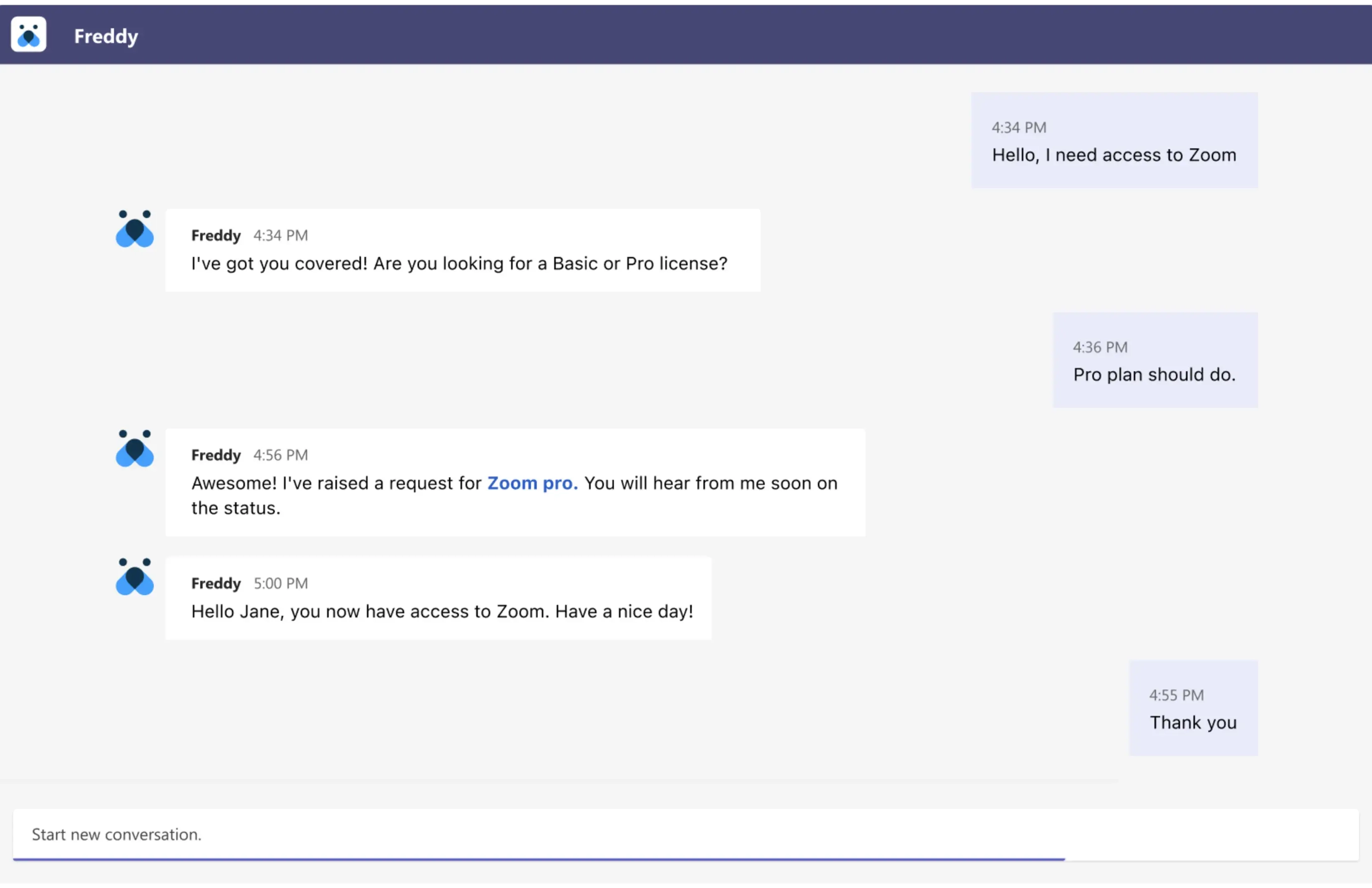
Figure 1: Freshservice Freddy AI example.
Freshservice is a SaaS based ITSM tool and enables 3 different pricing plans for businesses with various ITSM, IT operations management and project management needs.
Pricing plans
Starter plan: $19/agent/month
Separate workspaces for internal teams.
ServiceBot on Microsoft Teams and Slack.
1000 orchestration transactions/month/account. An orchestration transaction is a coordinated series of automated actions or processes managed across different systems to achieve a specific business objective.
Growth: $49/agent/month
Asset management with 100 managed assets.
Portal customization in line with the specific brand guidelines.
Cloud management.
2000 orchestration transactions/month/account.
Pro: $95/agent/month
In addition to Growth plan key features, problem management, change management, project, contract and software licence management.
Service health monitoring to monitor service health and respond to related alerts and incidents.
Workload management to streamline team workload and provide rapid insights into agents’ tasks.
5000 orchestration transactions/month/account.
Enterprise: $119/agent/month
In addition to Pro features, audit logs to monitor all modifications occurring within the Admin section of the service desk.
20,000 orchestration transactions/month/account.
Freshservice also allows for add-ons including:
Freddy Copilot ($29/agent/month): AI assistance to boost agent productivity and response automation available on Pro and Enterprise pricing plans.
Orchestration transaction pack ($250 for 1000 Transactions/pack).
Available on Growth, Pro, and Enterprise pricing plans with advanced datacenter and cloud discovery, relationship and dependency mapping features.
SaaS management ($1/employee/month) available on Pro and Enterprise pricing plans.
Atera
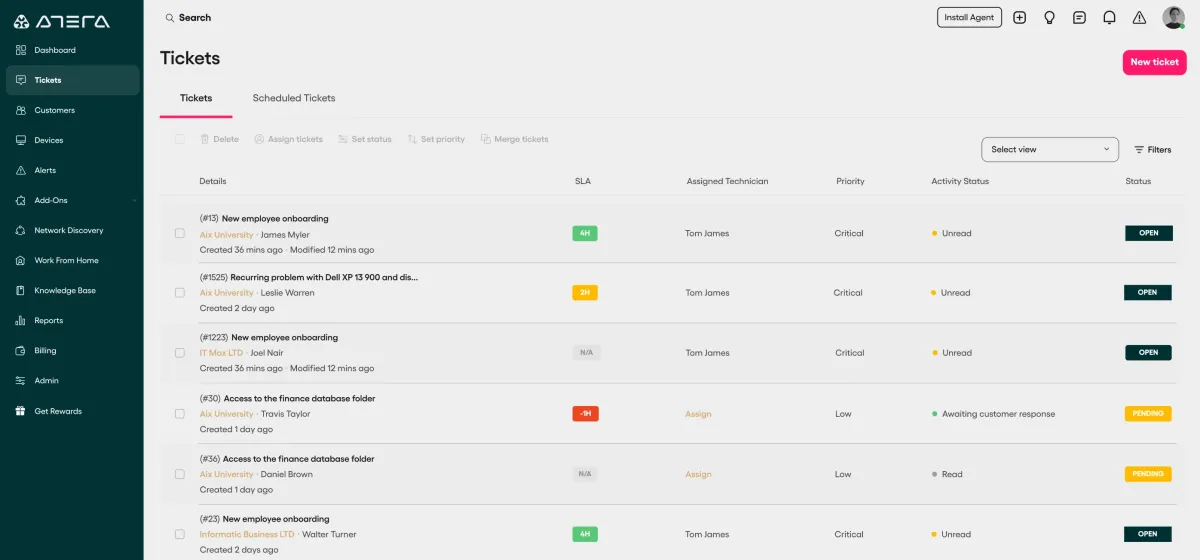
Figure 2: Atera ticketing system.1
Atera is a SaaS based solution with 4 different pricing plans calculated based on the size of file transfer, asset management capabilities, and availability of ticket scheduling and custom domain SSL for Service Portal.
Pricing plans
Professional plan: $149/technician/month
Does not include asset management.
Enables 15GB/month file sharing.
Does not support advanced and custom analytics.
Premium customer support and dedicated account manager are not included.
Expert plan: $189/technician/month
Provides asset management with up to 5 custom asset types.
Enables 50GB/month file sharing.
Includes 2 custom support addresses and ticket scheduling for professional services automation.
Supports two-factor authentication (2FA) and advance analytics.
Master plan: $219/technician/month
Provides asset management with up to 10 custom asset types.
Enables 80GB/month file sharing.
Supports unlimited custom support addresses and data loss and corruption recovery.
Allows custom analytics with up to 10 custom reports.
Enterprise plan: Users need to contact the sales team for pricing details.
Provides asset management with unlimited custom asset types.
Enables 100GB/month file sharing.
Supports custom domain SSL for service portal.
Custom analytics with unlimited custom reports.
Premium customer support with a dedicated account manager.
Infraon ITSM
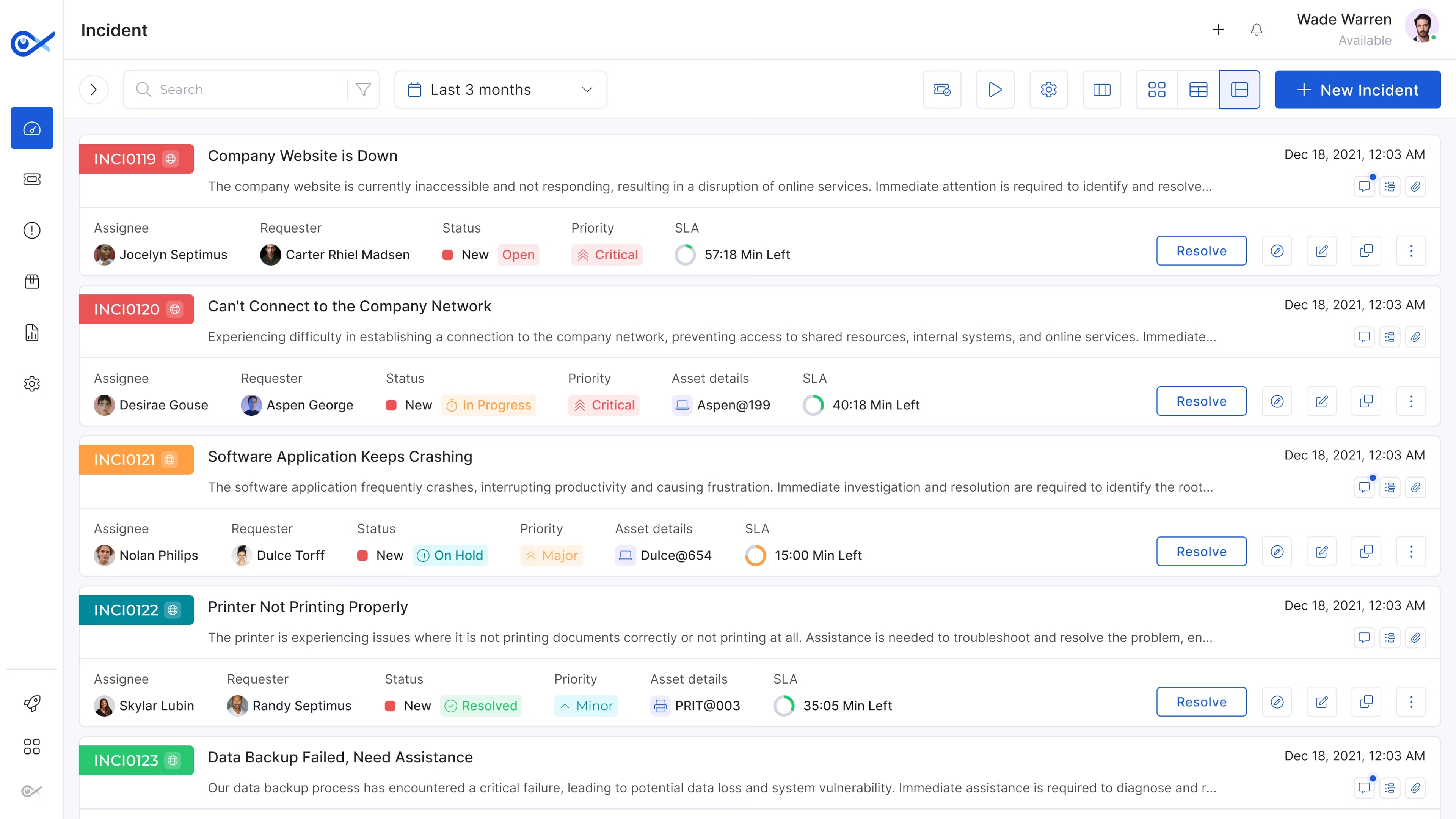
Figure 3: Infraon incident management dashboard.2
Infraon ITSM is an on-premises and SaaS based solution and allows four pricing plans calculated based on the size of the file storage, number of SLA profiles, workflow automation and availability of AI-powered features.
Pricing plans
Essential: $19/user/month
Core ITSM features: Incident management (with email to incident function), knowledge base, and standard SLA management.
Unlimited custom dashboards and reporting and analytics.
Email and SMS notifications for service management.
Self-service portal and workflow automator.
Ticket creation and ticket import from the channel.
File sharing capabilities in channels.
Standard: $41/user/month
Multiple SLA profiles for SLA management.
Multilingual knowledge base and reporting scheduling.
Personalization with custom service request templates, team roles and permissions.
Workflow automation with 3000 orchestration/month
AI-powered ticket categorization and allocation and email response generation.
Professional: $57/user/month
Shift management: organizing and managing the work shifts of IT staff.
AI-assisted knowledge base creation.
Infraon also allows add ons that can be integrated with any pricing plan. The pricing for add ons are calculated based on the number of assets.
For example, for 250 assets, add ons cost $48/month for Essentials plan and $82/month for Standard plan.
Essential plan features for add ons include:
Fixed asset management: tracking, maintaining, and managing an organization’s physical assets, such as buildings, equipment, and machinery to ensure operational efficiency.
Asset lifecycle management: managing an asset’s lifecycle from acquisition to disposal, including planning, procurement, maintenance, and end-of-life management while ensuring optimal utilization.
Asset allocation and deallocation, acceptance and rejection: assigning assets to users or departments, retrieving them when no longer needed, and deciding whether to accept or reject assets based on condition and requirements.
Standard plan features for add ons include:
IT asset management and lifecycle management.
Software asset management.
Agent-based asset management for desktop and laptops: involves using software agents installed on each device to automatically track, monitor, and manage their hardware and software assets.
Unlimited dashboards and advanced custom reports.
Subscription renewal reminders.
Jira Service Management
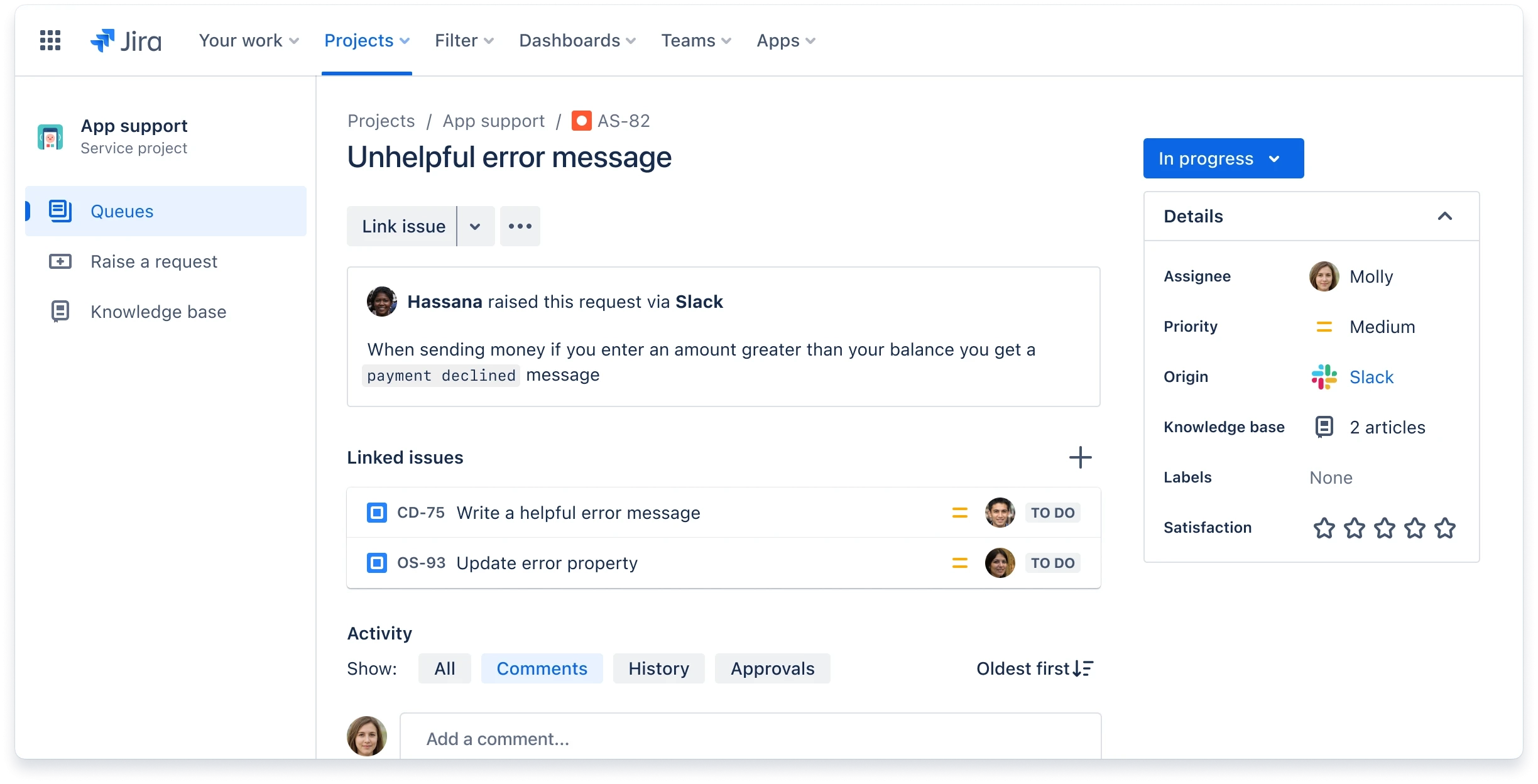
Figure 4: Jira Service Management support dashboard.3
Jira Service Management is an on-premises and SaaS based provider and its free plan allows core ITSM functionalities designed for smaller businesses with less than 3 agents:
Templates for various departments such as ITSM, HR and customer service.
Provides multi-channel support with a customer portal, chat and email.
Personalization with customizable forms and workflows.
Includes a built-in knowledge base.
Incident, problem and change management.
Atlassian Community support.
2 GB file storage and 100 emails/day.
200 SMS alerts for incident and problem management.
Jira Service Management pricing plans are calculated based on the number of agents, number of sites, support, storage and automation capacities.
Pricing plans
Standard plan: $22/agent/month
20,000 agents/site.
Unlimited customers and email notifications.
Automation with 5,000 rule runs per month.
Unlimited alerts, alert email notifications, and SMS for incident and problem management.
Atlassian Guard Standard (SSO, SCIM, and mobile app management) with Atlassian Guard Standard subscription: includes Single Sign-on (SSO) and two-factor authentication, user lifecycle management automation, and integration with users’ Identity provider (IdP).
Audit logs: records that capture and document all significant activities and changes within an IT system while providing a detailed trail for security, compliance, and troubleshooting purposes.
Multi-region data residency: involves storing and managing data across multiple geographic regions to comply with local data protection laws, improve performance, and ensure disaster recovery.
Premium plan: $49/agent/month
Unlimited file storage.
99.9% Uptime SLA: guarantees that the service will be available and operational 99.9% of the time over a specified period.
Automation with 1,000 rule runs/user/month.
Atlassian Intelligence (AI): generative AI responses in the virtual assistant, AI-enhanced editing features, rapid issue summaries, and additional capabilities.
Manual, automatic, and API based incident creation.
Advanced asset and service configuration management with asset and service repository, asset discovery, and dependency mapping.
Enterprise plan: contact vendor for pricing.
Up to 150 of sites(instances): provide organizational independence to individual brands, enhances security by segregating data by region or department, and personalizes instances with Marketplace apps, project settings, and additional options.
Unlimited automation capabilities.
External customer SSO.
Advanced analytics with Atlassian Analytics for creating customizable and interactive charts and dashboards for various products and instances using a low- to no-code editor.
99.95% uptime SLA.
SolarWinds Service Desk
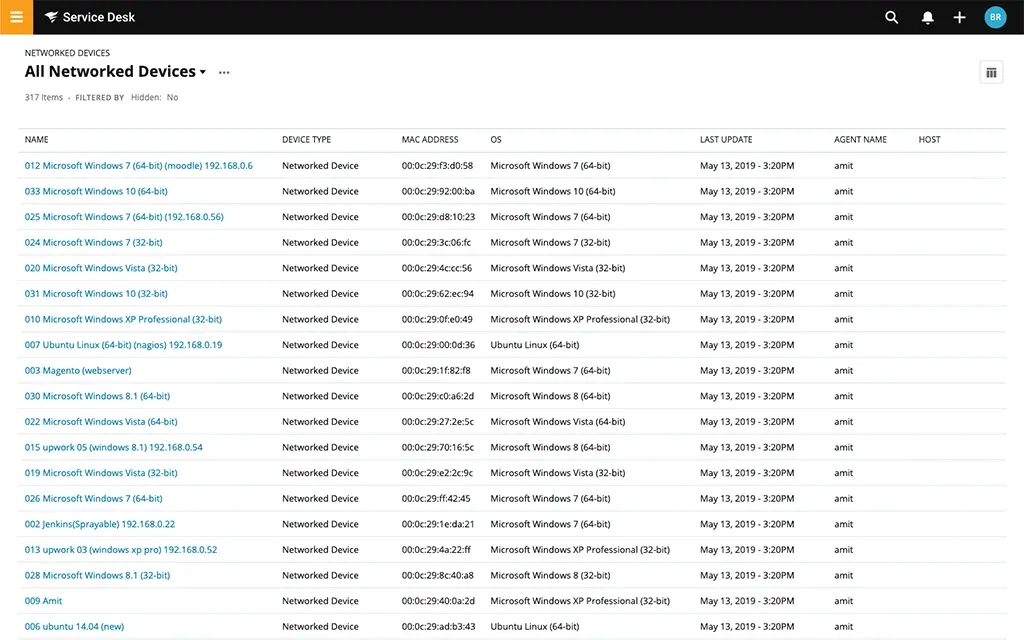
Figure 5: SolarWinds IT service desk dashboard.4
SolarWinds Service Desk is a SaaS based ITSM provider and supports 3 pricing plans that are calculated based on the level of customer support, automations, availability of AI-powered features, and the levels of IT asset management and dependency mapping capabilities.
Pricing plans
Essentials: $39/month/technician with unlimited users.
Email, chat and community support.
Advanced collaboration tools and approval workflows.
Service catalog and request.
Inventory management via mobile devices.
Reporting, dashboards and portal customization.
Supports single sign on (SSO) and multi-factor authentication (MFA)
Does not include change templates and workflows, service portal tasks and approvals, automations, benchmarking and Virtual Agent (a chatbot that responds to issues in real-time).
Advanced: $79/month/technician with unlimited users.
Email, chat, community support, and phone support.
Automations and benchmarking to increase productivity.
Contract and risk management.
Configuration Management Database (CMDB) with discovery/mapping features.
Customizable fields, forms and email templates.
Report scheduling and data backup capacities offline.
Advanced security with domain mapping and email and login audits.
Premier: $99/month/technician with unlimited users.
24/7 advanced support with dedicated customer services.
SolarWinds AI – Premier: advanced monitoring, analysis, and insights for IT infrastructure, to detect and resolve issues. It offers automated anomaly detection, performance forecasting, and intelligent alerting to optimize system performance and ensure reliability.
Visual and automated dependency mapping.
What is the average cost of ITSM tools?
The average cost of ITSM tools generally ranges from $20 to $100 per user per month. Here is a detailed explanation on average pricing strategies:
Entry-level plans typically start at around $20 to $40/user/month, offering basic features such as incident management, knowledge base, and service portals.
Mid-tier plans, which include additional functionalities such as advanced automation and network discovery, usually cost between $50 to $80/user/month.
High-end plans, which provide full customizability and advanced features like visual CMDB and dependency mapping, can cost from $90 to $100/user/month.
How to choose the right ITSM tool?
Due to their varying needs, resources, and operational complexities, small businesses’ and enterprises’ decision-making processes vary when choosing ITSM tools. Here are some of the factors that can affect their decisions:
For small businesses
Budget constraints: Small businesses typically operate with tighter budgets and look for cost-effective solutions. They prioritize tools that offer essential features at an affordable price.
Ease of use: With limited IT staff, small businesses may require tools that are user-friendly and easy to implement without extensive training or customization.
Scalability: Small businesses focus on tools that can grow with them. They usually look for flexible pricing models and scalable solutions that can accommodate future growth without significant additional costs.
Essential features: The focus is on core functionalities such as incident management, service request management, and a knowledge base. Advanced features can be often less critical at this stage.
Vendor support: Given their limited IT resources, small businesses often value strong vendor support and customer service to help with any implementation or operational issues.
For enterprises
Comprehensive feature set: Enterprises often require a broad range of features, including advanced automation, compliance management, and reporting capabilities. They may also need tools that can integrate seamlessly with other enterprise systems.
Customization and flexibility: Enterprises usually look for ITSM tools that offer high levels of customization to fit their complex workflows and unique business processes.
Scalability and performance: Large organizations often need solutions that can handle high volumes of transactions and users efficiently. They can prioritize tools that ensure high performance and reliability at scale.
Security and compliance: Enterprises usually require strict security and compliance requirements and look for tools that offer advanced security features and compliance with industry standards and regulations such as GDPR and HIPAA.
Total Cost of Ownership (TCO): While the initial cost is a factor, enterprises also consider the total cost of ownership, including implementation, training, maintenance, and potential future upgrade costs.
Vendor reputation and longevity: Enterprises tend to choose established vendors with a proven track record of reliability and longevity in the market. This approach may ensure that they are partnering with a stable and reputable provider that can support their needs long-term.
The key factors that influence IT Service Management pricing
Licensing model: The choice between perpetual licenses and subscription-based licenses can significantly impact the overall cost.
Agent-based pricing: Charges are typically based on the number of users accessing the system.
Features: The inclusion of basic versus advanced features, such as AI integrations and advanced analytics, can affect pricing.
Support and services: Different levels of support (e.g., basic, premium, 24/7) and additional services like implementation, training, and customization can influence costs.
Deployment model: Costs vary between on-premises solutions, which may have higher upfront costs, and cloud-based solutions, which typically involve ongoing subscription fees.
Scalability and usage: Pricing may be affected by the scale of usage, the size of the organization, and the volume of transactions or resources consumed.
Compliance and security: Tools offering advanced security features and compliance with specific regulations may have higher prices.
FAQ
What is the average cost of IT service management tools?
Small companies can benefit from the free versions of these tools. Companies with more than 10 employees typically need to pay ~$20 or more per user.


Comments
Your email address will not be published. All fields are required.