Control-M is one of the WLA feature leaders. However, it has alternatives which users rate more strongly, such as:
Evaluate Control-M and compare the best Control-M alternatives in terms of features, pros and cons to identify the right tool for your organization:
Products are ranked by the number of user reviews collected from leading B2B review sites, with sponsored listings placed and linked at the top.
Pros & cons of Control-M
Note that pros and cons are based on real user reviews from B2B review platforms.
Control-M is a WLA software developed by BMC Software that can automate and manage complex workflows across IT infrastructure, including on-premises, cloud, and hybrid environments.
Highlights from Control-M user review:
Pros
- Ease of use: Control-M ranks as one of the easiest solutions to use and navigate due to ints user-friendly and straightforward interface.
- Job scheduling: The job scheduling feature receives the highest score. Yet, Control-M alternatives like ActiveBatch and RunMyJobs outperform the software across all functionality categories.
Cons
- Automation capabilities: Control-M alternatives demonstrate superior scalability, workload processing, and intelligent automation compared to Control-M.
- Administration: Control-M ranks lower than competitors like RunMyJobs and ActiveBatch in administrative capabilities.
- Integrations/APIs: Some users cited weak API integration with other applications as a drawback.
- Analysis and visualization: Control-M has the lowest analysis and visualization scores among all its alternatives on TrustRadius.
5 Shortlisted Control-M alternatives
Note that top Control-M alternatives are determined based on two factors:
- Number of employees: 10+ employees on LinkedIn.
- Number of B2B reviews: 30+
For an extended list of Control-M competitors, check out:
Here is a comparison of shortlisted Control-M alternatives based on their features, pros & cons:
1. ActiveBatch
ActiveBatch is usability-focused with its:
- intuitive drag-and-drop interface
- Flow Control Job Steps to direct jobs within workflows based on conditions and dependencies, rather than basic If-Else statements.
- Super REST API adapter. ActiveBatch would not have native adapters for applications built at your company. API adapter makes it easy to build API connections to such applications thanks to capabilities like automated response parsing and authentication wizard.
Pros:
- Automation capabilities: ActiveBatch is highly rated for its scalability, workload processing, and integration capabilities.
- Functionality: ActiveBatch has higher functionality scores for job scheduling, integrations and API integrations than Control-M.
- Ease of use: Most of B2B reviews evaluate ActiveBatch as easy to use.
- Analysis and visualisation: ActiveBatch scores significantly higher in analysis and visualization compared to all Control-M alternatives.
Cons:
- Administration: ActiveBatch has similar scores for each administration-related feature. Yet, it ranks top for workflow management among all Control-M alternatives.
Compare ActiveBatch vs. Control-M in more detail and discover pros and cons.
2. RunMyJobs by Redwood
RunMyJobs provides:
- SaaS availability: RunMyJobs is managed by the Redwood team. While Control-M users need to maintain the installation and carry out updates, all of this work is taken over by the Redwood team in the SaaS model.
- Embedded agentic AI: Redwood RangerAI assists with workflow creation, in-product guidance, and conversational documentation access across the entire automation lifecycle.
- SAP integrations: The most SAP modules integration to orchestrate and monitor jobs across the SAP ecosystem.
- Load balancer: An automated and easy to set-up to maintain the reliability and performance of applications and services. On the contrast, Control-M’s load balancing is more complex, requiring connecting via origin IP.
- Advanced capabilities: Including integrated report builder and logging.
Pros:
- Automation capabilities: RunMyJobs performs best for all automation capabilities according to reviewers.
- Functionality: RunMyJobs achieves the highest scores among all Control-M alternatives for job scheduling and integrations.
- Ease of use: RunMyJobs exceeds its competitors on ease of use and ranks as top.
- Administration: RunMyJobs receives top scores for all administration-related activities, including error alerts and service management.
Cons:
- Workflow management: The functionality scores for RunMyJobs and Control-M in workflow management are similar, both falling below ActiveBatch’s score.
Learn all advantages and disadvantages of RunMyJobs against Control-M.
3.Stonebranch Universal Automation Center
Stonebranch UAC provides:
- Deployment options, including on-prem, public cloud, and SaaS deployment options to orchestrate workflows, processes, and data
- Integrations with ETL (Extraction, Transformation, Loading) tools, cloud automation platforms, and Hadoop distributed file systems.
Pros:
- Automation capabilities: According to the B2B reviews, Stonebranch slightly outperforms Control-M in workload automation.
- Functionality: Stonebranch ranks higher than Control-M in integration and API integration.
- Administration: Stonebranch UAC receives top scores for administration console on B2B review platforms. However, Control-M and other top alternatives perform better in other key administration aspects.
Cons:
- Job scheduling: Control-M scores higher than Stonebranch for job scheduling.
- Ease of use: Stonebranch performs slightly less effectively in ease of use compared to Control-M (See Table 1).
Learn more pros and cons of Stonebranch UAC and compare it against its alternatives.
4. JAMS Scheduler
Fortra’s JAMS outperforms Control-M in terms of ease of use, scalability and customer support quality. Fortra’s Jams also provides integration with JD Edwards, enabling:
- Unified console for real-time status updates of JD Edwards and external processes
- Management across multiple JD Edwards instances and environments, such as JDE orchestrator.
Pros:
- Automation capabilities: JAMS has higher scores than Control-M for scalability and workload processing.
- Functionality: Fortra’s Jams leads in API integrations and performs better than Control-M in integrations with other tools and job scheduling functionalities.
- Ease of use: Fortra’s JAMS is rated as easy to use and user-friendly.
- Administration: Fortra’s JAMS is rated higher for service management compared to Control-M. However, JAMS lacks proactive workflow capabilities unlike other top competitors.
Cons:
- Intelligent automation: JAMS scores lower than Control-M in this specific feature.
- Clunky: In reviews, some users describe the tool as clunky.
Explore Fortra’s JAMS alternatives to assess JAMS’ strengths and weaknesses.
5. Tidal Software
Tidal Software by Redwood provides native ERP integrations, and enterprise workload visibility. It enables:
- SAP and JD Edwards–centric workload automation with event-driven processing and real-time monitoring
- Centralized orchestration across on-prem, cloud, and hybrid environments with pre-built integrations (e.g., Azure, Salesforce, SAP)
- DevOps lifecycle synchronization via Tidal Repository, REST API, and CLI for controlled promotion across environments.
Pros
- Ease of use: Users evaluated Tidal’s interface as user friendly that accommodates both technical and non-technical users.
- Alerting features: Users appreciate features like error notification alerts, granular permissions for varying access levels, and audit logging for regulatory compliance.
Cons
- Initial setup: Users complained about initial set-up, specifically for integration with existing systems as they can be complex and time-consuming.
- Lack of documentation: Users mention that documentation could be improved for better intuitiveness and accessibility, while training resources for new users are limited.
6. CA AutoSys Workload Automation
CA AutoSys Workload Automation provides hybrid infrastructure support, event-driven job control, and large-scale enterprise batch dependency management, enabling:
- Unified workload orchestration across z/OS mainframes, distributed systems, and cloud environments from a centralized event server
- Fine-grained workload control through box jobs (hierarchical containers), Job Information Language (JIL), and complex cross-platform dependency modeling
- High availability architecture with dual Event Servers, shadow scheduler failover, and tie-breaker mechanisms for mission-critical resilience.
Pros
- Initial setup and usability: AutoSys users rated user interface and initial setup as easy and accessible to both technical and non-technical users.
- Other capabilities: Users appreciated scheduling, monitoring, and reporting capabilities of AutoSys for higher visibility and control of workloads across platforms.
Cons
- Limited report customization: Users reported constrained report customization options and limited support for dynamic job creation within reporting workflows.
- Session stability and UI interruptions: Customers mentioned disruptive session logout pop-ups that affect operational continuity.
- Job failure handling: Some users highlight challenges in error handling workflows and recovery automation for failed jobs.
- Performance and processing speed: In high-volume environments, users report slower processing performance compared to newer-generation workload automation platforms.
Compare major AutoSyS alternatives.
7. SMA OpCon
SMA OpCon offers containerization to isolate applications and their dependencies into lightweight containers. This capability allows users to orchestrate complex, cross-environment workflows, enhancing scalability, optimizing resource utilization, and accelerating development cycles.
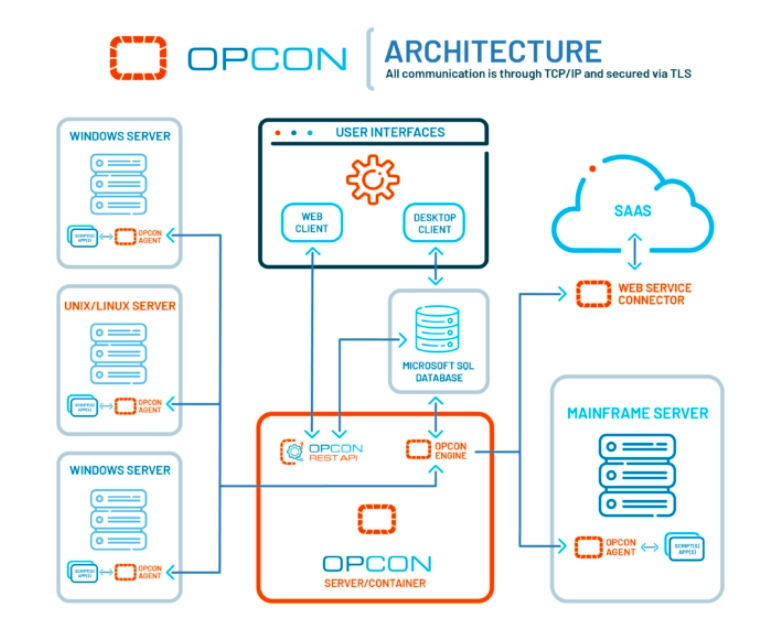
Pros:
- Automation capabilities: According to reviews, OpCon outperforms Control-M in workload automation.
- Functionality: OpCon has a higher score than Control-M for API integration.
- Ease of use: SMA OpCon scores slightly better for ease of use compared to Control-M (See Table 1).
Cons:
- Administration: Although there isn’t enough data on administration-related capabilities for OpCon, Control-M performs better in workflow and service management.
What is BMC Helix Control-M?
BMC Helix Control-M is a cloud-based workload automation solution designed to streamline the scheduling, processing, and orchestration of complex business workflows across hybrid and multi-cloud environments.
BMC Helix Control-M offers:
- Native integrations with AWS (Lambda, Step Functions, Batch) and Azure (Logic Apps, Functions, Batch) for seamless orchestration across multi-cloud environments.
- Support for Kubernetes to run jobs within clusters and manage containerized workflows.
- Centralized control of data pipelines across public, private, and hybrid clouds, streamlining data-driven operations.
BMC Helix Control-M vs. Control-M
BMC Helix Control-M is the modern, cloud-based version of Control-M. It’s not an entirely new product, but rather an updated delivery model with added cloud benefits and simplified management.
Control-M
- Deployment: Installed and managed on your own infrastructure (on-premises or in a private cloud).
- Management: You are responsible for managing updates, patches, infrastructure, scalability, etc.
- Best for:
- Organizations with strict compliance, security, or customization needs.
- Enterprises that require full control over their environment.
Helix Control-M
- Deployment: Delivered as a fully managed SaaS solution by BMC.
- Management: BMC handles infrastructure, upgrades, and scaling.
- Best for:
- Companies that want to reduce infrastructure maintenance.
- Businesses looking for faster time to value and modern, cloud-native features.
- Part of: The BMC Helix family, which includes AI/ML and other ITSM/ITOM tools (like a competitor to ServiceNow).
Similarities between BMC Helix Control-M and Control-M
Control-M and BMC Helix Control-M share several key features, such as:
- Automation and orchestration: Both Helix Control-M and Control-M offer robust automation capabilities, enabling end-to-end orchestration of workflows across multiple platforms, including SAP, cloud services (AWS, GCP, Azure), and more.
- Job scheduling and workflow Management: Both solutions handle complex job scheduling, job dependencies, and workflow management, supporting a variety of job types and integration with external applications.
- Managed file transfer (MFT): These solutions support secure, efficient, and regulation-compliant data transfers across systems and cloud providers. These are essential for organizations managing sensitive information.
- SLA management: Both provide features to monitor and ensure SLA compliance, with predictive delay detection and alerts.
- Data pipeline management: Visibility into data pipelines across stages like ingestion, processing, and analytics is a shared feature.
- Self-service: Both platforms allow users to manage workflows through a self-service interface, offering secure role-based access.
FAQ
Further reading
Read more on other workload automation tools and other IT automation technologies:
If your business’s needs primarily revolve around complex file transfers, MFT solutions or SFTP Server software may be great alternatives to WLA tools.

Be the first to comment
Your email address will not be published. All fields are required.