We spent the two days experimenting with real-world demos and tools to build personal AI assistants that can handle your tasks, such as scheduling meetings, managing notes, or sorting through emails.
We will dive into three main approaches to building and using personal AI assistants, with real-world examples for each:
- No-code automation tools: Great for users who don’t have programming experience but still want to create customizable AI agents.
- Self-reflective, adaptive personal AI systems built by model context protocol (MCP): For technical users who want to build autonomous, context-aware systems that evaluate and improve their own actions.
- 18 Agent platforms/tools (for non-builders): Ready-to-use tools with personal AI capabilities to assist with email management, meetings, and reminders.
1. Build your own agent with no-code automation tools
No-code automation tools, such as n8n, Zapier. AgentKit uses drag-and-drop workflows to connect existing apps and LLMs.
These tools are strong for customization, but working with platforms like n8n still requires some level of development knowledge (so they’re not completely no-code). Zapier, for example, offers natural-language setup and prompt assistant capabilities, making it more accessible for non-developers. On the other hand, n8n has introduced its AI workflow builder (Beta).1
While exploring these platforms, I came across a demonstration by Herk Nate, where he built an agent using n8n that creates a calendar event and sends emails. Below, I explain the actions performed by this workflow:
Demo: How to build a personal assistant AI in n8n
Source: Herk, Nate2
In the demo, the user interacts with the assistant through Telegram, asking it to create a calendar event, send a confirmation email.
The natural language prompt given to the assistant is:
“Hey personal assistant, can you create a calendar event for tomorrow with Michael Scott at noon for a meeting, then email him to confirm if that time works, and finally grab all of my calendar events for the rest of today?“
The system transcribes the voice message, interprets the multi-step request through a central AI tools node. Once the tasks are completed, the assistant confirms each action by sending both a text summary and an audio response back to the user.
Here, it created the requested event in Google Calendar:
Here is the confirmation message sent by using the email agent node:
Limitations:
Complexity with large data: While n8n is effective for managing small to medium workflows, you may encounter slow performance or clunky execution when dealing with large spreadsheets (like a 50,000-line file). Thus, you may need to offload such tasks to custom scripts (e.g., Python).
Cost with heavy usage: For users on paid plans or with extensive workflows, the cost of using N8N in the cloud or on external servers can increase significantly. For more information, check our analysis on the no-code AI agent builders pricing comparison.
The epiphany: Discovering true personal AI autonomy
While the n8n workflow are functional, I identified another key limitation. 8n operated as an automated process where inputs were processed in a predefined sequence, resulting in defined outputs, it lacked true autonomy.
An AI agent should be able to:
- Evaluate its own performance: Analyzing its results and adjusting actions as needed for improvement.
- Select from available tools: Determining which tools or resources to use based on the context of the task.
- Adapt its approach: Adjusting its actions based on changes in the situation.
2. Build your own agent with MCP
This led me to explore Claude’s Model Context Protocol (MCP): A framework that allows AI models to access external tools through a standardized interface, enabling more dynamic, adaptable behavior in AI agents.
I found a demonstration by Hugo Bowne-Anderson, Building Personal Agents with MCP. This demo highlights an AI agent built using FastMCP, an implementation of Claude’s Model Context Protocol (MCP).This is a great example, for readers who find no-code tools like n8n limited in self-reflection or autonomy.3
In this example, your personal agent operates more independently by:
- Accessing tools dynamically rather than following fixed, pre-defined pipelines.
- Evaluating and revising their own outputs, improving reliability through self-correction.
- Involving the human user only when necessary, using human-in-the-loop approval for high-stakes actions.
Here is the anatomy of the self-reflective personal AI system:
Here’s how each part contributes:
- @llm.call decorator: This defines structured communication between the model and the tools it uses. By dynamically constructing messages based on context (system prompts, user inputs, and conversation history), the agent can adapt its reasoning and responses to evolving situations .
- run_agent orchestration function: This acts as the agent’s “control loop,” connecting to the MCP server, discovering available tools, and deciding which ones to use based on the current task. This dynamic tool selection makes the agent adaptive. It doesn’t rely on fixed, pre-coded sequences like no-code tools do.
This is a great example of how models can access external tools and reflect on their own outputs. However, it still requires an understanding of backend systems. Agent platforms, on the other hand, extend these capabilities to non-builders, which we will explore below:
3. Use agent platforms/tools (for non-builders)
We listed products with built-in end-user tools that apply AI reasoning to productivity and organization tasks.
1. AI scheduling and productivity management assistants
Capability: AI directly manages calendars, tasks, and reminders by optimizing schedules, blocking focus time, and reprioritizing automatically.
Who is it for: Users seeking a system to manage schedules and daily workflows efficiently.
Motion
Motion is a general-purpose productivity platform. For personal AI agent use, it provides a suite of features that help users manage their time, meetings, tasks, and documents.
Distinct AI capabilities:
- AI task manager: Automatically adjusts your daily plan in real-time, accommodating unexpected events or changes in priorities.
- AI calendar: Prioritizes tasks and schedules them optimally, ensuring efficient use of your time.
- AI meeting assistant: Automatically finds and books optimal meeting times.
- AI docs assistant: Extracts tasks, deadlines, and descriptions from documents, transforming them into actionable items.
- AI chat: Handles complex tasks by processing multi-step instructions, enhancing productivity.
- AI meeting notetaker: Automatically assigns tasks from meeting notes to team members’ schedules, ensuring accountability.
Reclaim.ai
Reclaim.ai is another AI-powered scheduling and time management platform. It integrates seamlessly with tools like Google Calendar, Outlook, Slack, and various task management applications such as Asana, Todoist, and Jira.
The trade-off is that there are no project management capabilities, such as Gantt charts and detailed project tracking, like in Motion. Also, it operates as a web-based application without a dedicated mobile app, which may be less convenient for users on the go.
Distinct AI capabilities:
- Scheduling: Automatically finds optimal times for tasks, meetings, and habits, adjusting for conflicts and priorities.
- Focus time protection: Reserves dedicated focus blocks in your calendar while staying flexible. If interrupted by higher-priority events, Focus Time reschedules to the next best slot, ensuring uninterrupted deep work without manual adjustments.
- Habit tracking (personal time tracking): Analyzes where you’re spending time across meetings, tasks, habits, breaks, and personal time.
Lindy
Lindy is a no-code AI automation platform that allows users to create assistants capable of performing a wide range of administrative and productivity tasks.
More flexible and general-purpose than Motion or Reclaim, since it can be configured to automate across email, meetings, lead generation, document summarization.
Higher level of “autonomous capabilities” (memory, context, custom workflows) rather than only scheduling or task priorities.
Distinct AI capabilities:
- Task automation through natural language setup: Users can define agent behavior through text prompts.
- Event-based triggers and workflow logic: Agents operate based on defined triggers (e.g., receiving an email, a new calendar event, or a form submission) and can execute multi-step workflows that include conditional logic and loops.
- Context retention and knowledge management: The platform supports long-term context by allowing agents to reference prior inputs from documents, emails, or notes. This improves task relevance and continuity.
- Communication and scheduling automation: Agents can manage email triage, draft contextually relevant replies, schedule calendar events, and generate meeting summaries/follow-ups.
2. AI workspace and knowledge organization assistants
Capability: AI assists with note generation, content summarization, project setup, and contextual search across workspaces and documents.
Who is it for: Researchers and teams building centralized information systems.
Notion AI
Notion AI offers personal AI agent capabilities integrated directly into the Notion workspace.
It is specifically fine-tuned for workspace knowledge management, automated content generation, relational databases, and inter-linked notes. Compared to ClickUp AI and Saner AI, which focus on team collaboration and task management, Notion AI is more centered on content organization and document-based workflows.
Distinct AI capabilities:
- Workspace querying: You can ask questions directly within Notion to find information stored across pages, databases, and documents.
- Use the slash command (/ai) to select an AI action. If you want Notion AI to edit your content, you need to first highlight the text or block you want it to edit, and then type /ai. Choose one of the suggested AI actions. Or click See more to enter a specific prompt.
- Idea generation and creative assistance: Notion AI helps break through writer’s block by generating relevant ideas such as email subject lines, article topics, or curated lists like the best hiking trails in a specific park. It can also draft short promotional content or outlines based on your prompt, speeding up the creative process.
- Automated editing and text enhancement: Within any page, you can use AI-powered editing tools to refine your writing. Built-in options include improving clarity and tone, fixing grammar and spelling, and adjusting length. You can also ask it to define terms, suggest synonyms or antonyms, or translate entire sections of text.
- Data review and text analysis: Notion AI can scan large collections of text to summarize findings, highlight key patterns, and measure audience sentiment.
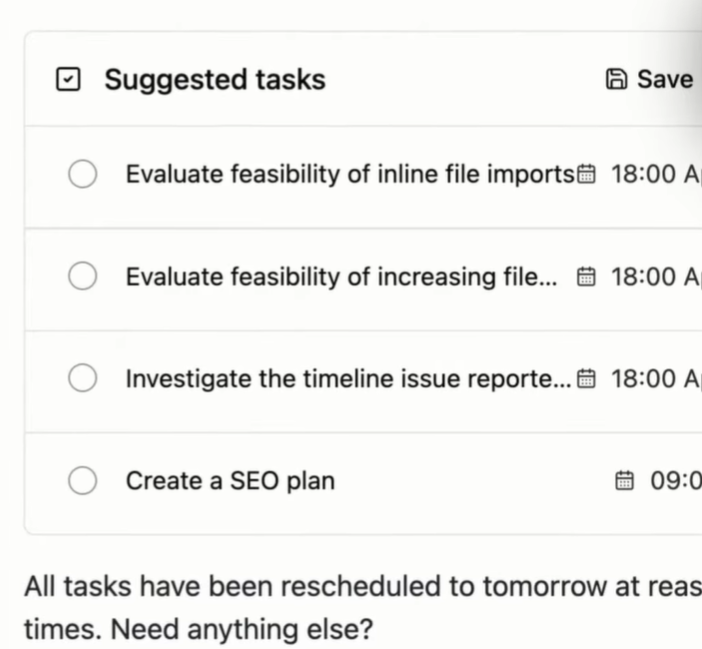
- Database autofill and tagging: The AI can automatically populate database properties with summaries, key takeaways, or progress labels (e.g., Draft, In Progress, Complete). It can also identify blockers or categorize entries based on context, reducing the need for manual data entry.
ClickUp AI
ClickUp Brain is the AI-powered assistant built directly into the ClickUp workspace helps users manage their workspace. ClickUp Brain focuses on end-to-end task and project automation within a single ecosystem. It combines scheduling, communication, documentation, and workflow management into one assistant.
Compared to Notion AI, it is more action-oriented, performing real-time scheduling, transcribing meetings, and automating workflows rather than focusing solely on document and knowledge management.
Distinct AI capabilities:
- Calendar management: Manages appointments, reminders, and scheduling tasks. ClickUp Brain within ClickUp Calendar can coordinate and book meetings.
Source: ClickUpAI4
- Travel itinerary planning: Supports itinerary creation and organization for business or personal travel. ClickUp Brain can generate travel plans, draft itineraries, and suggest destinations or activities.
- Inventory management: Monitors inventory data and identifies trends. ClickUp Brain can analyze stock information and produce insights related to resource levels or discrepancies.
How to build your own agents in ClickUp:
Saner AI
Saner AI is an all-in-one personal productivity assistant that integrates note-taking, email management, task tracking, and calendar scheduling into a single platform. It acts as a centralized workspace where users can interact with an AI agent to plan, organize, and retrieve information using natural language.
Distinct AI capabilities:
- Daily planning with AI: You can plan their day by conversing directly with the AI. It creates tasks, sets reminders, and adjusts schedules automatically based on input commands.
- Email action management: Important emails can be labeled and synced to Saner’s inbox, where the AI suggests follow-up actions. Users can accept, edit, or approve these suggestions, allowing for semi-automated email handling.
- Calendar suggestions: Below is an example of suggested calendar actions:
Source: Sane AI 5
Gemini (Google)
Gemini, Google’s evolving AI assistant, supports text, image, and audio. It is embedded within Google Workspace to provide contextual AI assistance across email, documents, and scheduling.
Offers strong document comprehension and text generation but lacks a unified workflow layer for cross-application automation.
Distinct AI capabilities:
- Integration with Google Workspace: In standard mode, Gemini successfully accesses and retrieves structured information from Google services such as Gmail and Calendar. For example, when asked to find “bills due,” it accurately scanned Gmail for statements and due dates, listing items like utility bills and credit card statements.
However, in Live mode, the assistant could not access Gmail or Calendar data; responding with messages such as “I can’t access that information yet when we are live.”
Gemini’s integration with Google Workspace6
- Doctor appointment scheduling (memory and recall review): Gemini’s personal memory and Google Calendar are not yet synchronized.
- When Gemini is asked to “remember that I have a doctor appointment on Wednesday at 1:30,” it demonstrates the capability to store personal details through its Saved Info feature.
- However, when the user follows up with “When is my doctor appointment?”, Gemini responds incorrectly, referencing an outdated record; “Your most recent doctor appointment was on Wednesday, November 6, 2019 at 9:20 a.m.”
- When Gemini is asked to “remember that I have a doctor appointment on Wednesday at 1:30,” it demonstrates the capability to store personal details through its Saved Info feature.
3. AI communication and meeting automation assistants
Capability: AI handles email drafting, meeting coordination, and live transcription to streamline team collaboration and client communication.
Who is it for: Users managing high volumes of correspondence, meetings, or client communication.
Mail automation and communication assistants:
- Superhuman AI (personal email productivity assistant): Focuses on drafting, summarizing, and prioritizing emails while managing follow-ups and reminders automatically.
- Fyxer (personal inbox automation assistant): Automates email categorization and drafting replies to streamline communication workflows.
- Gmail Help Me Write (contextual writing assistant): Provides in-line email drafting and summarization within Gmail for quick, natural-language-based communication.
- Microsoft Copilot for Outlook (enterprise-grade communication and scheduling assistant): Drafts, summarizes, and schedules emails or meetings directly within Microsoft 365 tools.
Meeting automation and documentation assistants:
- Otter.ai (meeting transcription and summarization assistant): Transcribes meetings in real time, generates summaries, and extracts key action items to support post-meeting productivity.
4. Domain-specific assistants
Capability: AI aims to act as an advisor, coach, or analytical companion, providing contextual feedback and recommendations.
Who is it for: Individuals seeking guidance, reflection, or tailored analysis.
Financial management and personal finance assistants:
- Cleo AI (personal finance chatbot): Tracks spending, categorizes transactions, and provides budget insights using conversational interaction.
- Copilot Money App (AI-powered budgeting and investment tracker): Connects to bank accounts, analyzes financial data, and generates summaries of spending and portfolio performance.
Personal and contextual life assistants
- Pi (by Inflection AI) (personal conversational assistant): Provides empathetic dialogue, contextual reminders, and general personal guidance for reflection and planning.
- Replika (personal companion AI): Focuses on emotional support and journaling through ongoing, personality-driven conversations.
- Heyday App (knowledge and memory assistant): Organizes your digital reading, articles, notes, and web content, and resurfaces relevant information contextually.
- Macaron (AI executive assistant): Handles scheduling, note-taking, and personal task management through natural language commands and integrations.
- Personal AI (memory-based personal assistant): Builds a private knowledge base from your messages, notes, and interactions, enabling personalized responses and long-term memory recall.
Reference Links
Cem's work has been cited by leading global publications including Business Insider, Forbes, Washington Post, global firms like Deloitte, HPE and NGOs like World Economic Forum and supranational organizations like European Commission. You can see more reputable companies and resources that referenced AIMultiple.
Throughout his career, Cem served as a tech consultant, tech buyer and tech entrepreneur. He advised enterprises on their technology decisions at McKinsey & Company and Altman Solon for more than a decade. He also published a McKinsey report on digitalization.
He led technology strategy and procurement of a telco while reporting to the CEO. He has also led commercial growth of deep tech company Hypatos that reached a 7 digit annual recurring revenue and a 9 digit valuation from 0 within 2 years. Cem's work in Hypatos was covered by leading technology publications like TechCrunch and Business Insider.
Cem regularly speaks at international technology conferences. He graduated from Bogazici University as a computer engineer and holds an MBA from Columbia Business School.

Be the first to comment
Your email address will not be published. All fields are required.