Enterprise AI assistants and enterprise AI agents are smart software programs that help employees do their jobs more efficiently using artificial intelligence, especially generative AI and natural language processing (NLP). However, finding the one that fits your business can be tricky.
We examined and tested +20 enterprise AI assistants and agents, organizing our findings across three core categories:
Features & pricing of the top 22 enterprise AI assistants & agents
Knowledge assistants
Tools | Ubiquitous Interface | Governance | Pricing* | Free trial | Free version |
|---|---|---|---|---|---|
✅ | ❌ | $24 | ✅ (7-days) | ❌ | |
✅ | ✅ | NA | ✅ (14-days) | ❌ | |
✅ | ✅ | $3 | ❌ | ❌ | |
Lyzr.ai – Skott | ✅ | ✅ | $99 | ❌ | ✅ |
Read AI | ✅ | ✅ | $15 | ✅ | ✅ |
✅ | ✅ | free | ✅ (7-days) | ✅ | |
Ema | ✅ | ✅ | NA | ❌ | ❌ |
Ada.ai | ✅ | ✅ | NA | ❌ | ❌ |
✅ | ✅ | NA | ❌ | ❌ | |
✅ | ✅ | free | ❌ | ✅ |
*Pricing is based on a per-user, per-month model. “Free” indicates that a free version of the tool is available. See category explanations. N/A indicates that no public information is found.
Ubiquitous Interface indicates whether the assistant/agent works across multiple channels where employees already work, such as Slack, Teams, email, web apps, mobile apps, CRM systems, IT portals, etc.
Governance defines whether the assistant/agent enterprise governance involves guardrails (RBAC, permissions, policy controls).
Tidio Lyro
Tidio Lyro is an AI customer service assistant to streamline support across channels, combining generative AI with your existing help-desk ecosystem. It’s built on Claude (by Anthropic) plus Tidio’s in-house models, enabling natural-language conversations that resolve routine queries.
Nexos AI
Nexos AI is an all-in-one AI platform for enterprises that helps teams use multiple AI models securely and at scale.
It acts as a shared AI workspace and gateway. Business users work with AI through a web interface, while technical teams connect AI models to internal systems through a single API. Admins keep full control over access, data, and usage.
Nexos AI fits well behind an enterprise AI assistant by managing models, security rules, budgets, and observability.
Key features:
- Unified model access: Use multiple AI models, such as ChatGPT, Claude, and Gemini, through one secure endpoint.
- AI workspace: A browser-based environment where employees chat with AI, compare model outputs, upload files, and collaborate in shared projects.
- Model comparison: Run the same prompt across different models and view results side by side to choose the best option.
- AI gateway: A plug-and-play API that connects models, supports retrieval-augmented generation (RAG), and includes fallback logic if a model fails.
- Security and guardrails: Control what data users can upload and what information AI is allowed to generate.
- Full visibility: Track prompts, responses, file usage, and costs with centralized logs and usage metrics.
- Flexible deployment: Use Nexos AI via the web interface, through APIs, or both, without locking into a single model provider.
Amazon Q Business
Amazon Q Business is a generative AI assistant that helps employees ask questions, get insights, and complete work within business apps. It is built for companies that already use AWS and want AI integrated with cloud infrastructure.
It answers questions from documents, images, and databases and lets users build lightweight AI apps by describing needs in plain words.
Key features:
- Q apps: One-step app creation and sharing.
- Multimodal support: Handles text, audio, images, and video.
ONYX Assistant
ONYX Assistant is a secure enterprise chatbot that helps employees ask questions, analyze data, and complete workflows using private company tools.
It designed for knowledge workers who deal with large documents and supports any LLM provider or self-hosted model.
Our experience:
ONYX is simple to use and needs almost no training. While it may miss answers in uploaded documents, it does a good job using public information. This makes it useful for general questions, even when internal data isn’t enough.
Key features:
- Open source & modular: Customize code, UIs, and pipelines.
- Document-level permissions: Inherits access rules automatically.
- Privacy: Provides air-gapped deployment options.
Glean Assistant
Glean Assistant is an AI solution that searches all company documents and web data in one place and gives clear, sourced responses.
It searches across documents, messages, and apps from one place, summarizes files and data in plain language and lets users stay in Slack, Zoom, or other tools while getting help.
Key features:
- Source citations: Every answer shows where it comes from.
- In-context help: Works inside existing apps so people don’t switch tools.
- Mixed data analysis: Handles both structured (spreadsheets) and unstructured (chat threads) data.
Mistral Le Chat
Le Chat is a conversational AI interface from Mistral that helps users interact with Mistral’s language models for enterprise use. It hosts AI agents tailored to your data and workflows and provides search, research, creative, and analytical tools.
Key features:
- Full-stack control: Customize models, interfaces, and workflows.
- Modular: Plug in your own tools and code freely.
- Continuous learning: Agents improve over time without losing control.
IT & support tools
Splunk AI Assistant
Splunk AI Assistant helps IT teams translate natural language into Splunk queries and analyze machine data to speed troubleshooting. It converts natural language into SPL queries, explains complex SPL concepts in simple terms, and operates within the Splunk interface.
Key features:
- Domain expertise: Tuned for IT operations and security monitoring.
- Embedded workflow: No tool switching, launch queries directly.
Moveworks
Moveworksuses autonomous AI to automate employee support and workflows across many organization systems in multiple languages.
It answers questions related to various departments, including IT, HR, finance, production, and sales, in over 100 languages. Moveworks automates repetitive tasks, such as password resets, PTO requests, and invoice processing across apps, portals, and browsers.
Key features:
- Out-of-the-box integrations: Hundreds of ready connectors, no scripting needed.
- Multi-app execution: Autonomous multi-app task execution.
Workflow builders
LunarTech Phoenix
LunarTech Phoenix is an AI assistant that helps to boost productivity and innovation, automate workflows, and improve decision-making across product, service, and technology businesses.
It brings AI support directly into developer workflows and tools by focusing on internal tools, private data, and compliance with strict access controls. LunarTech Phoenix provides tight security with on-premise hosting and isolated environments.
Key features:
- Phoenix platform: Offers dozens of tools for content, branding, and innovation.
Sana Agents
Sana Agents are workplace AI tools that help automate tasks and workflows based on company knowledge. It automates multi-step tasks like updating a CRM or processing payroll and appears in Slack and other key apps.
Our experience:
Sana is also easy to use with a short learning curve. However, it struggles to find answers in uploaded documents, and its use of public information isn’t always accurate. One helpful feature is that it shows the source of each answer, which improves trust and clarity.
Key features:
- No-code design: No-code visual flow design.
- Parallel actions: Runs multiple tasks at once.
- Enterprise security: Mirrors existing permissions and keeps data secure and private.
StackAI
StackAI enables no-code AI automation for back-office teams, with industry templates and strong security compliance. It lets non-technical users create AI agents and deploys agents with custom UIs or API endpoints.
Key features:
- No-code design: Build and launch without writing code.
- Industry templates: Pre-built workflows for government, insurance, education, and more.
Aisera Assistant
Aisera Assistant is an enterprise AI tool that automates tasks, answers questions, and resolves support issues across channels using natural conversations. It summarizes logs and documents, and generates knowledge articles, and automatically resolves tickets and predicts IT incidents.
Key features:
- Hyperflows: Automates complex, multi-step workflows using natural language.
- AIOps integration: Detects and fixes issues before they occur.
- Multimodal & multilingual: Supports all channels and languages.
Beam AI
Beam AI agents automate routine back-office operations thanks to integrations with current internal systems (CRM, ERP, etc.) and databases.
Beam AI’s agent automation is divided into two categories:
- communication use cases (such as customer assistance or supplier/vendor contacts)
- data extraction/entry business workflows (such as invoice processing and order management)
Workato Agentic
Workato Agentic allows business users to access AI agents called Genies. There are pre-built Genies (e.g. for sales and HR) and businesses can also build their own Genies. Genies have granular governance controls and have access to business context enabling them to
- Respond to user queries taking into account that user’s permissions
- Limit their activities to their focus area, limiting hallucinations.
IBM Watsonx Orchestrate
IBM Watsonx Orchestrate integrates with common business applications, such as Salesforce, SAP, and Workday. When a user submits a request to IBM Watsonx Orchestrate, it aims to utilize basic skills (adding a row to a table) or complex abilities (finding contacts from the database, creating a table of those contacts, and then emailing them).
Recommendations to buyers
Investigate your enterprise orchestration platform‘s (e.g. your iPaaS or automation vendor of choice) agentic capabilities. It is likely to be the provider of your enterprise AI agents. You already have your automation flows there, these flows can be made accessible across the enterprise with a text/voice interface thanks to enterprise AI agents.
Invest in flexible and extensible platforms. This is an emerging technology. For example, you don’t want to get stuck with limited options to choose LLMs.
Governance and reliability are key. Enterprise automation without governance mechanisms or high rates of reliability is a recipe for disaster. Your PoC needs to investigate the governance mechanisms. Important questions are:
- How much effort will it take to input our governance model into the platform?
- What are the challenges encountered by initial users?
5 distinct capabilities of enterprise AI agents
1. Have a ubiquitous text or voice interface to interact with employees
AI agents need to be accessible to be useful. They need to be present in the company’s messaging system (e.g. Slack, MS Teams) and be ready to respond to voice and text interfaces.
Figure 5: Conversation preview on Salesforce Einstein Copilot
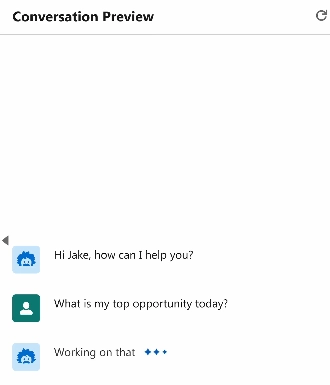
Source: Salesforce1
2. Access the company’s knowledge base
A generic agent is of limited value in an enterprise context. Agents need to be able to access a company’s knowledge base to be informed about the company’s policies. It can carry out:
- Context-aware search: The AI agent can perform searches within the knowledge base, understanding the nuances of business-specific terminology and the relationships between different context-specific information.
- Hierarchical understanding: The agent can navigate complex, hierarchical knowledge structures, understanding the organization’s data architecture, including categories, subcategories, and metadata.
For example, an AI customer support agent can access a company’s product and return policy databases. Similarly, an AI marketer agent can access customer analytics databases to be informed by marketing context.
3. Carry out actions on enterprise systems
An agent without access to systems is just a talking head.
Agents deployed on systems need to be able to participate in complex workflows and processes across various enterprise functions like finance, HR, supply chain, and customer service. They can:
- Query data.
- Determine specific actions to perform (e.g., data entry, report generation, customer support) across systems.
- Execute API integrations based on the defined objectives to communicate with enterprise systems.
4. Provide context-specific guardrails to minimize mistakes
Multi agent systems need contextual guardrails and governance. This helps reduce misuse and ground agents.
For example, consider a customer service agent. Customers may initiate a discussion with the agent, asking for the return of a specific product. Input guardrails can assist in assessing if the person seeking information has the authority to activate the model and obtain the information.
Without a guardrail:
- Prompt: “How many customers you’ve served today”
- Response: “I have served 45 customers”
With guardrails:
- Prompt: “How many customers you’ve served today”
- Response: “Sorry, but I can’t assist with that.”
5. Log all actions in a detailed audit log for process analysis
Without an audit log, businesses would lose the opportunity to have a granular view of their processes. Businesses are investing millions in buying process mining solutions to access such log data, they shouldn’t miss the chance to generate accessible log files detailing user actions.
When an end-user interacts with an AI agent each action the AI agent takes should be logged as an entry with:
- A timestamp: The exact time when the action was performed.
- Action description: A detailed description of the action taken.
- User and agent ID: Identifier for the AI agent or user who initiated the action.
- System and module affected: The specific enterprise system or module where the action was performed.
- Input data: Any input data or parameters used by the AI agent for the action.
- Outcome: The result of the action (e.g., success, failure, error code).
The AI agent then can use a centralized logging service (e.g., Elasticsearch, Splunk, or a custom database) to store the audit logs.
For more context on why enterprise AI agents are now being offered:
LLM-based chatbots vs enterprise AI Agents
LLMs started working on text without any planning. Enterprise AI agents can work with enterprise systems and plan their actions.
Actions vs text
LLMs are trained for causal language modeling which takes a sequence of text tokens as input and returns the probability distribution for the next token. For instance, typing in “John bought…” to an LLM-based chatbot may result in a suggestion like “a laptop”.
These LLM token-prediction capabilities are trained on large volumes of internet text.
General working flow of an LLM predicting the next word2
Thus, LLMs can manipulate text (e.g. carry out engaging conversations, answer questions, write code). However, LLMs alone cannot browse the internet, run code, or retrieve data from a knowledge base. For such tasks, they need access to enterprise systems. With AI agents, we can add external capabilities to LLM.
Planning
In agentic AI, LLMs are used to break down tasks into smaller sub-components, assess the results of potential actions, take actions and evaluate their consequences. This enables them to complete more complex processes.
Differences between enterprise AI agents and traditional chatbots:
“plan-and-execute” diagram for AI agents3
The advantages of these “plan-and-execute” agents include:
- Explicit long-term planning
- Capability to utilize smaller/weaker models for the execution phase and just larger/better models for the planning step.
This shows why an agent can accomplish tasks effortlessly whereas a chatbot will underperform. The AI agent benefits from several LLM calls and an externally required system for planning, thinking, assessing, and carrying out tasks.
The GPT model’s performance benchmark demonstrates this point. The GPT-3.5 model wrapped in a reflection loop (95%) outperforms GPT-4 (~65%) in zero-shot prompting (executing a task without prior examples or specific training).
Reflection: The LLM reviews its own work to determine how it may be improved.
Human Eval coding performance benchmark4
Grounding
Without grounding, hallucinations harm LLMs usability as agents. With each step in the process (e.g. planning, assessing), the probability of hallucinations increases. Enterprise AI agents use several approaches to ground themselves:
- Searching enterprise knowledge bases for facts
- Context: If a user from the sales department is calling the agent, this fact can be used to significantly reduce the solution space for actions. For example, a sales personnel wouldn’t be expected to pay an invoice or answer to an internal IT request
- Focus: If an enterprise AI agent is focused on finance, then it will not expect to take actions in the IT domain, making it easier to choose which actions to take.
Here, we focused on enterprise AI assistants and copilots with broad automation capabilities. We also covered enterprise AI assistants built for more specialized use cases, including:
- AI Excel Tools
- AI Financial Analyst Solutions
- AP (accounts payable) AI Applications
- Chatbots
- Customer support agents
Categories of enterprise AI platforms
Knowledge assistants
These solutions help people find information inside a company. They search documents, apps, and messages to deliver answers to questions in a quick and detailed way. Teams use them to save time and reduce repeated work.
Workflow builders
These assistants do more than just answer questions. Their capabilities enable users to take actions, automate tasks, and follow steps in a process. Teams use them to save time on repetitive work like sending emails or updating records.
IT & support tools
These tools help IT teams, support agents, and employees solve tech issues faster. They can respond to questions, create tickets, or find fixes by connecting to the help desk and monitoring systems.

Be the first to comment
Your email address will not be published. All fields are required.