We evaluated AI testing platforms embedded with AI agents; most were overhyped Selenium/Playwright with marketing. A few were capable of writing/maintaining test cases or visual testing, though even these tools still have notable limitations.
From these, we selected 7 platforms and categorized them by their primary focus areas. Our evaluation is based on real-world application readiness.
End to end testing
Agent | Core strength | Supported platforms (focus) | Best for |
|---|---|---|---|
Virtuoso QA | End to end testing (E2E testing) | Enterprise Web + Mobile | Enterprises reducing manual scripting |
UiPath Agentic Automation | End to end testing (E2E testing) | Enterprise Apps (ERP, CRM, Web) | Enterprises with SAP, Salesforce, RPA |
Web & API testing
Mobile & UI interaction
Features of AI test agent platforms
- Auto-healing: automatically fix broken tests when apps change (e.g., button moves, locator updates).
- NLP and no-code authoring: Creating and editing tests using natural language or no-code interfaces, without needing deep programming skills.
- Visual and UI testing: Checking the user interface through screenshots, pixel comparison, or visual interactions to catch layout and design issues.
Integrations of AI testing platforms
Limitations of AI testing tools
- Fragile autogenerated code: Many AI tools generate brittle tests by embedding object identifiers directly into each step, making them hard to debug or refactor.
- Lack of export / portability: Tools often don’t allow you to export generated tests as maintainable code.
- Auto-healing limitation: In practice, for anything beyond minor UI tweaks, it’s often wrong and can’t handle real system changes.
- Engineer pushback: Skilled QA engineers generally avoid these tools, since they offer less flexibility and don’t build transferable coding skills compared to open-source frameworks like Playwright or Cypress.
- Open-source alternatives remain attractive: Many users still recommend Playwright, Cypress, and Selenium with custom AI assistants layered on top (e.g., Cursor, Claude, GPT agents).
Virtuoso QA
A cloud-based test automation platform focused on enterprise-scale web and mobile QA. Uses natural language programming (NLP) to create tests without coding.
Supports functional UI testing, API testing, and visual regression testing; it’s a strong tool to automate end-to-end tests and schedule your runs.
Real-world-example: Natural language authoring for Salesforce
In the demo, you can see how to create a Salesforce workflow in natural language.1
Limitations:
- Lack of extendability: Virtuoso works well for simple workflows, but as scenarios become more complex or need integrations (e.g. JavaScript customizations).
- Vendor lock-in: As a fully cloud-based platform, you depend heavily on Virtuoso’s availability and roadmap.
- Data privacy concerns: Test data and application flows are processed in the vendor’s cloud.
UiPath Agentic Automation
An enterprise-grade automation and testing platform built on UiPath’s RPA foundation. Focuses on UI and API test automation across business applications (ERP, CRM, desktop, and web).
It leverages its Autopilot, which generates tests based on user requirements, and the auto-haling agent, which adapts tests dynamically at runtime based on UI changes. This means tests can automatically adjust to application changes during test execution.
Real-world example: UiPath E2E agentic testing for the enterprise
This example demonstrates how Autopilot supports the entire QA workflow.2 Here are some workflow examples:
Test data generation: Verifies whether Autopilot can create realistic, structured input data (e.g., countries, IBANs) for use in various scenarios, instead of random or dummy values.
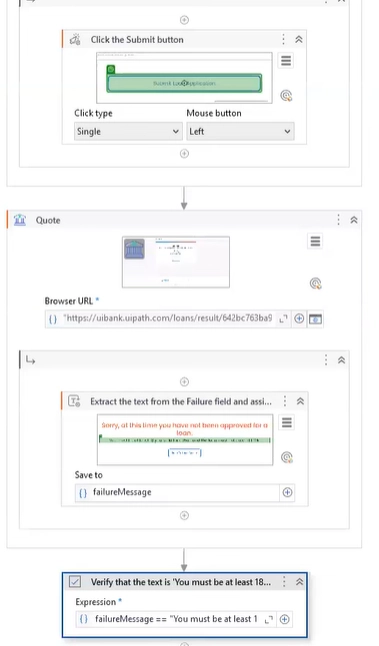
API automation: Demonstrates how Autopilot can take a natural language description of an API test and generate executable test code, run the request, and check the response.
Track executions: Tracks how test sets (like UiBank Smoke Test Set) are executed, their duration, status, and results.
Regression report generation: Analyzes patterns in test results over time, summarizing failures, severity levels, and recurring issues for smarter maintenance and prioritization.
Limitations:
- Complex UIs: If the UI changes in a non-standard way (e.g., bespoke controls, dynamic content that doesn’t map well to UiPath’s repository), tests can still break and require manual intervention.
- Overhead in debugging: When a test fails after auto-healing, it may be unclear why a different element was chosen.
- Learning curve: While it supports low-code authoring, using capabilities such as Autopilot, Test Manager, and integrations requires expertise.
mabl
A cloud-based test automation platform built for web and API testing.
Provides low-code authoring and AI-assisted test generation from user flows or natural language. Stronger than basic assistants (like Firebase) because it actively adapts to UI/API changes.
mabl’s key feature is auto-healing, which reduces maintenance for minor UI tweaks.
When mabl auto-heals a step, it evaluates whether the new UI object is a good match for the expected element. The Find Summary tab (below) shows the match score.
If the score is too low, the step fails instead of linking to the wrong element, avoiding false positives; but beyond small cosmetic changes, it is often requires to debug real system or workflow updates.
Auto-healing Find Summary tab3
A good fit for agile web and API teams that want to accelerate regression testing and reduce flaky tests. It is more agentic than rule-based tools but less enterprise-oriented than UiPath or Virtuoso.
Real-world application examples:
Control web browsers: mabl interacts with web applications, performing clicks and navigations.
mabl controls web browser4
Interacting with mobile apps: mabl interacts with mobile applications, performing taps, swipes, and scrolls.
mabl interacting with mobile apps5
Limitations:
- Limited mobile testing: Focused on web + API; does not cover native mobile apps.
- Requires human in the loop: AI helps with self-healing, but tests still need setup and oversight.
- Not enterprise-heavy: Lacks specialized support for ERP/CRM apps (e.g., SAP, Salesforce) compared to UiPath or Virtuoso.
Testsigma
A cloud-based, AI-powered test automation platform for web, mobile, API, and desktop apps.
Provides no-code test creation built on top of Selenium and Appium. Focuses on making testing accessible to non-technical team members and speeding up adoption in agile teams.
It also offers an auto-healing feature like mabl does. It detects UI changes and automatically updates test scripts.
Real-world example: Visual UI testing
Here, you can see how to set test cases:
After execution, Testsigma generates a snapshot comparison of two UIs. Differences like missing elements, or style changes are highlighted in red.
Visual UI testing with Testsigma6
Limitations:
- Locator reliability: Auto-locators often fail, requiring manual fixes.
- Complex workflows: Struggles in enterprise apps (SAP, Salesforce, data-heavy flows).
- Customization limits: Less flexible than open-source frameworks like Cypress or Playwright.
BlinqIO
A test automation platform that uses AI to generate, run, and maintain end-to-end Playwright tests. Enables teams to create tests from natural language requirements, scenarios, or recorded user flows.
Stores generated tests in Git repositories, so teams keep full code ownership.
Also offers self-maintenance & auto-healing: Detects when UI or workflows change and adapts existing tests to match the updates.
Real-world example: Creating a test for a Salesforce project
Source: BlinqIO7
Other real-world examples:
Limitations:
- Setup & tuning effort: Getting the platform aligned with your app (e.g., mapping flows, managing test data, integrating pipelines) is technical.
- Limited visual testing: Provides screenshots for debugging but lacks full visual regression capabilities.
- Early-stage product maturity: compared to established tools like mabl or Testsigma.
Firebase App Testing Agent
Firebase App Testing Agent is a Google Firebase feature for mobile app teams to automate UI testing on Android/iOS apps.
It uses a natural-language agent: you write test goals (e.g., “verify login with valid credentials”) and the agent translates them into UI actions. Runs tests on Firebase Test Lab devices or simulators.
It does not support self-healing when the app changes (tests must be re-authored manually).
Real-world example: Testing a travel app
With Firebase App Testing Agent, you can write test goals in natural language.
You can set goals such as:
- “Start a search using a dream trip to Greece.”
- “Open the first result.”
The agent, powered by Gemini, then runs this test across devices with different locales and orientations. After execution, you see whether the test passed or failed, along with screenshots and a step-by-step breakdown.
Observations:
The App Testing Agent can automatically handle flows like entering search queries, submitting forms, and opening results, but it isn’t flawless.
Testers may need to add hints (e.g., hiding the on-screen keyboard so the submit button is visible) or break tests into smaller steps to ensure reliability.
Limitations:
- Lacks predictive/learning behavior compared to tools like mabl, Testsigma, or UiPath.
- No self-healing: If UI changes, tests must be re-written.
- No visual regression: Lacks pixel/image-level UI validation.
- Limited ecosystem: Works best only within Firebase/Google stack.
- Not enterprise-grade: Few integrations outside Firebase; limited support for project/test management tools or cross-platform apps.
AskUI
AskUI uses a Vision Agent that interacts with applications. It uses pixel-level automation to identify and click UI elements visually, not just by code. This reduces dependency on code-based selectors (which often break when developers change the app’s layout or underlying code) and makes tests more resilient across platforms.
AskUI is effective for mobile UI automation where forms, calendars, and media interactions are common, making tests less fragile across app updates.
Works across platforms (Windows, macOS, Linux, Android, iOS, Web).
Enables you to describe test steps in natural language, for example, you can write test steps like “Click the Login button” or “Verify the green success banner appears.”
Real-world example: Automating a Flutter Mobile App testing with AskUI
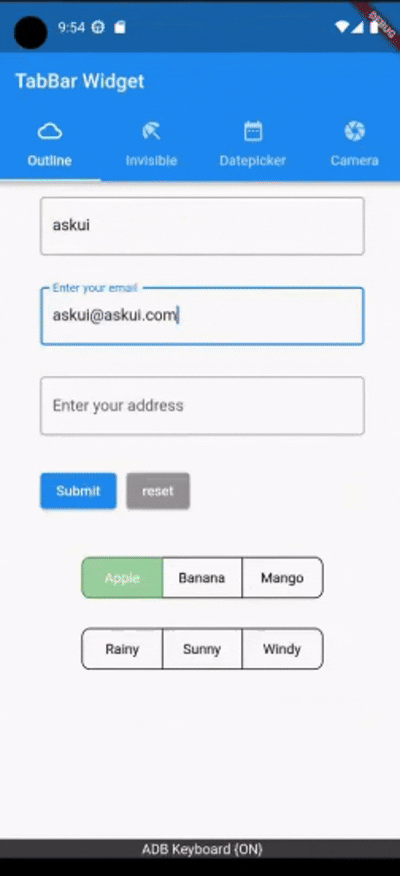
AskUI demo in action10
Demo Android app built with Flutter. It uses ADBKeyboard to handle text input; AskUI connected via UiController
Here, AskUI automated the following test flows:
- Fill text fields (username, email, address).
- Submit form and interact with checkboxes/switches.
- Select dates from a date picker.
- Trigger the camera and take a picture.
Limitations:
- Limited self-healing: The agent relies on visual matching, so UI redesigns can still cause test breaks.
- Fewer integrations: Compared to tools like mabl or Testsigma.
FAQs
Reference Links
Cem's work has been cited by leading global publications including Business Insider, Forbes, Washington Post, global firms like Deloitte, HPE and NGOs like World Economic Forum and supranational organizations like European Commission. You can see more reputable companies and resources that referenced AIMultiple.
Throughout his career, Cem served as a tech consultant, tech buyer and tech entrepreneur. He advised enterprises on their technology decisions at McKinsey & Company and Altman Solon for more than a decade. He also published a McKinsey report on digitalization.
He led technology strategy and procurement of a telco while reporting to the CEO. He has also led commercial growth of deep tech company Hypatos that reached a 7 digit annual recurring revenue and a 9 digit valuation from 0 within 2 years. Cem's work in Hypatos was covered by leading technology publications like TechCrunch and Business Insider.
Cem regularly speaks at international technology conferences. He graduated from Bogazici University as a computer engineer and holds an MBA from Columbia Business School.

Be the first to comment
Your email address will not be published. All fields are required.