7 Best Data Migration Tools & Best Practices for a Successful Implementation
Data migration is the process of moving data from a data source to a target location. However, moving data to a new platform can lead to data loss or data quality issues as it is a complex and time-consuming process and requires multiple technologies. Every data migration project has its own challenges, but using data migration tools makes the migration process more seamless.
What are the types of data migration tools?
- On-premises tools: It is designed to migrate data between servers or databases without using the cloud. It brings together data from different sources on-premise and used in data center migrations. It is the ideal solution to change data warehouses. It gives businesses control over the data migration process and offers low latency.
- Self-scripted tools: These are open source tools that allow fixing, modifying, and migrating data quickly. They can work with various data sources and are ideal for small-scale migration projects. However, it also has disadvantages:
- You may need programming skills.
- It is difficult to make changes if the code is not well documented.
- Cloud-based tools: It is used to move data from various sources to the cloud. It is a flexible and dynamic solution that meets different types of data requirements.
How can you choose the right data migration tool for your business?
- Location: Data sources are an important factor in choosing a data migration tool. The first step is to determine where you want to move your data. Data migration may involve moving data from a cloud storage to another cloud or from an on-premises solution to the cloud. Each solution supports different types of source and destination.
- Security: Data migration tools must meet security and compliance requirements.
- Pricing: Factors such as the quantity of data and the type of data sources can affect pricing. Cloud-based solutions can be more cost-effective if they offer pay-as-you-go pricing.
What are the most popular tools for data migration?
- Azure Cosmos DB:
- It is an open source data migration tool designed for small migrations.
- It helps users to move data from different data sources into Azure Cosmos DB.
- It can support data from any sources such as CSV files, SQL, MongoDB, JSON files, Azure Table storage, Azure Document DB, Amazon Dynamo DB, HBase.
- AWS Data Migration Services:
- It helps in migrating databases to AWS.
- The available utilities and interface are easy to use.
- It supports both homogeneous (e.g., Oracle to Oracle) and heterogeneous (e.g., Oracle to Microsoft SQL) migration to the AWS cloud with ease.
- IBM Informix:
- It is used to move data from one IBM database to another.
- It supports data migration between different operating systems.
- It offers easy setup and simple database administration.
- IBM Informix is available on-premise and in the IBM Cloud.
- Alooma:
- It is a cloud-based data migration tool that gives data teams visibility and control over data.
- It allows making changes to sources and targets.
- It provides ease of use for users of all levels.
- Dell EMC:
- With the intelligent system, it enables fast data transfer and reduces the time and costs.
- Its features include scalability, availability, and flexibility.
- SnapLogic:
- Anyone with a minimum of programming and analytical skills can perform complex integrations with SnapLogic.
- It provides easy connection with multiple ERP systems and cloud platforms.
- Ease of use with on premise and cloud servers.
- It enables automated workflows, users can automate most of their data migration workflows.
- It visualizes and reports all data migration activities.
- Xplenty:
- It is a cloud-based ETL (Extract, Transform, Load) solution.
- You don’t need any programming knowledge to connect systems.
- It captures all data sources and centralizes them in one place, then provides a visual representation of data flow.
- It can connect to a variety of data sources such as CGP, SAP and Salesforce.
If you have questions, we would like to help:

Gulbahar Karatas
Gülbahar is an AIMultiple industry analyst focused on web data collections and applications of web data.
Next to Read
Leveraging Data Warehousing Business Intelligence in 2024
Jan 36 min read
Top 5 Best Practices for Data Center Automation in 2024
Feb 143 min read
Steavi John
Feb 05, 2022 at 11:49
For me I prefer Carbonite and Gs Richcopy 360 , both can replace Dell EMcopy and migrate to Isolin or clouds like Azure blob , AWS S3 , Sharepoint and Onedrive . both can run on windows, windows servers or VM which contains Azure and can backup to the mentioned clouds
Bardia Eshghi
Dec 09, 2022 at 13:13
Thank you for your feedback, Steavi!

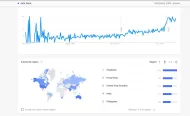
Comments
Your email address will not be published. All fields are required.